Despite months of config, still having connection issues
-
Hello everybody,
I have been trying to use my Netgate SG-2100 for months now and despite ALL my efforts, I still can't have it work properly, with main issues being:
- App on clients not working, such as Netflix
- App on clients not loading pictures, such as Amazon app
- Website very slow
- Squid Proxy Server increasing these issues
So 1st...I have NO knowledge in network so barely can type a line of command...apology for that! But I'm a fast learner and very motivated....it helps!
My system is extremely simple: firewall SG-2100 connected to my ISP directly on WAN and a LINKSYS VELOP mesh connected on LAN to the Netgate. I then have 5 more Velop Mesh connected by Wifi in the house.
I've been said "it's a DNS issue"..."it's a firewall rule issue" and "it's a DHCP issue".
Search lot of solution, tried them and nothing solve it.I even resetted my Netgate with a USB and the files from Netgate Support team to start from scratch (but actually, I realized that despite this new installation on the netgate, some settings were still here!) and followed all Netgate Troubleshouting installation videos but it's still not working.
I also created ACL rules in the Squid Server puting *.com *.net etc. hoping it would "open" everything and limit non-working App and Website...but it didn't help much (maybe a little bit?).
Any ideas??? If so, could you kindly ask me what to do and be exhaustive in how to do it (=step by step for dummies) since as I said before, that I don't know anything at all this!
Thanks a lot in advance!
-
@rheritier I would start by removing complexity…if you’re not a network guru why have a proxy server? Btw note Netgate recommends an SSD for Squid : https://www.netgate.com/supported-pfsense-plus-packages. I’ve never used it but I assume that’s for the logging or caching.
Run “Ping -n 1800 8.8.4.4” to ping Google for half an hour and see if any packets are lost. Also “ping -n 1800 pfsense_LAN_IP” at the same time to check between your PC and pfSense.
-
This is my favorite how to for Squid and Squidguard.
I recommend you only use transparent mode so you don't need certificates to make it easier.
This guide covers certificates however.
https://forum.it-monkey.net/index.php?topic=23.0 -
@SteveITS Hi Steve,
I'm pretty new at this but want to learn!
I did the pings (from the Diagnostic/Command Prompt) and got:Shell Output - Ping -n 1800 8.8.4.4
sh: Ping: not foundNote that I use 1.1.1.1 and 1.0.0.1 (is it why it can't ping google?)
Shell Output - ping -n 1800 pfsense 192.168.1.1
usage:
ping [-4AaDdfHnoQqRrv] [-C pcp] [-c count] [-G sweepmaxsize]
[-g sweepminsize] [-h sweepincrsize] [-i wait] [-l preload]
[-M mask | time] [-m ttl] [-P policy] [-p pattern] [-S src_addr]
[-s packetsize] [-t timeout] [-W waittime] [-z tos] IPv4-host
ping [-4AaDdfHLnoQqRrv] [-C pcp] [-c count] [-I iface] [-i wait]
[-l preload] [-M mask | time] [-m ttl] [-P policy] [-p pattern]
[-S src_addr] [-s packetsize] [-T ttl] [-t timeout] [-W waittime]
[-z tos] IPv4-mcast-group
ping [-6AaDdfHnNoOquvyY] [-b bufsiz] [-c count] [-e gateway]
[-I interface] [-i wait] [-k addrtype] [-l preload] [-m hoplimit]
[-p pattern] [-P policy] [-S sourceaddr] [-s packetsize] [-t timeout]
[-W waittime] [-z tclass] [IPv6-hops ...] IPv6-hostNot sure what I am doing incorrectly...
-
@JonathanLee Thanks Jonathan for the link!
I see it's from 2017, and both Pfsense and Squid have changed a lot. I'm a bit worried to try and be stuck since the options are now very different...
-
@rheritier said in Despite months of config, still having connection issues:
So 1st...I have NO knowledge in network so barely can type a line of command...apology for that!
No apology needed; however, I agree with SteveTS to remain with as simple as possible until you start acquiring network knowledge by hanging out here...we all had to do that...
-
@rheritier said in Despite months of config, still having connection issues:
Shell Output - Ping -n 1800 8.8.4.4
sh: Ping: not foundNote that I use 1.1.1.1 and 1.0.0.1 (is it why it can't ping google?)
The ping command, like everything in FreeBSD and hence pfSense, is case sensitive. So if you're running that in pfSense you need to use
ping.It fails the second time because
-nis a Windows switch. You have to use-cin pfSense. So to run that command from pfSense you would use:
ping -c 1800 8.8.4.4However you would need to run that at the command line dircetly not using Diag > Command Prompt in the webgui. It will take 30mins to return and the page will time out before that if you try to run it through the gui.
I would add that pfSense already pings out continually and logs the results in a nice graph. See Status > Monitoring > Quality graph. You can set the IP it's monitoring to be 8.8.4.4 and you will see any packet loss.
Steve
-
@rheritier I meant, run that from something behind pfSense like your PC.
Packet loss is when packets of data are sent but not received. Indicative of bad wiring, bad equipment, overworked equipment, saturated connection, etc.
-
@rheritier said in Despite months of config, still having connection issues:
@JonathanLee Thanks Jonathan for the link!
I see it's from 2017, and both Pfsense and Squid have changed a lot. I'm a bit worried to try and be stuck since the options are now very different...
All the configuration options are the same just better code today.
-
Thanks so much @NollipfSense, @stephenw10, @SteveITS for your responses.
I'm learning and improving slowly but would like to first have something stable before entering into too much complexity, so I'm really to try to setup a very straight forward system, using the firewall with Squid.
Steve, thanks for the feedback, really appreciate you take the time to explain (today, another good learn about case sensitive!).
I pinged from the terminal and didn't have any loss so far (it's been 10min).Here is what I have on the monitoring:
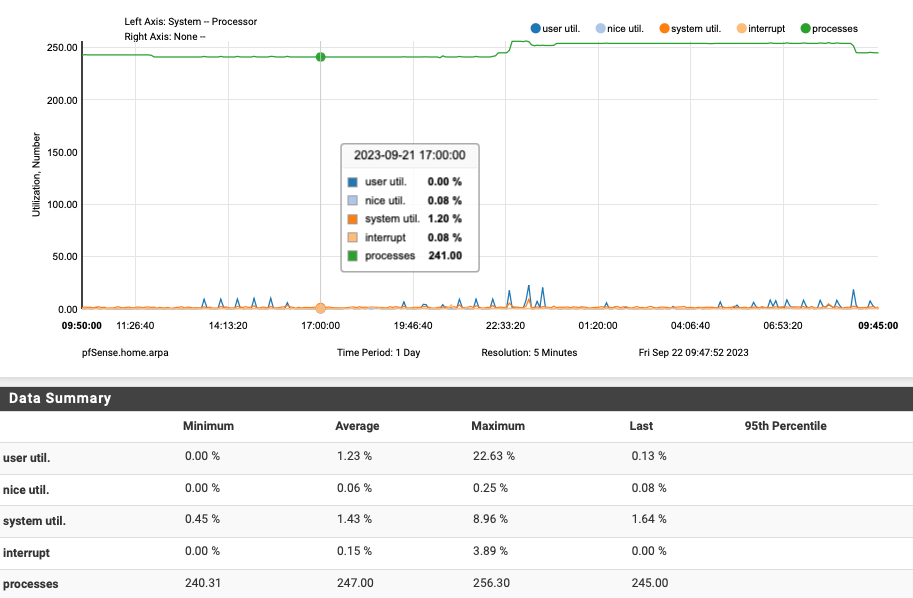
-
@rheritier Click the wrench at the top and change to Quality:
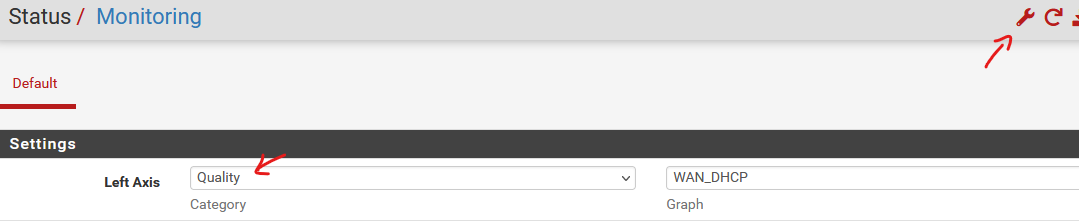
Packet loss was just a guess/starting point. You could also disable Squid temporarily, and any other packages that are installed. If you're not plugged directly in to the 2100 it could also be unstable wireless.
-
@JonathanLee OK! I'll try that then!
I'll probably reset my netgate to start from scratch. -
@rheritier remember to simple first, do only transparent mode. Make sure you have the correct ACL for DNS, HTTP, https etc also.
Good luck.
-
@SteveITS Here it is!
Yes, someone told me wifi was an issue and to hardwire my meshs but where they are located make hardwire impossible.
But I still have the same issues even when I only keep 1 mesh on, which is hardwired on the Netgate...Here is the result of the quality:
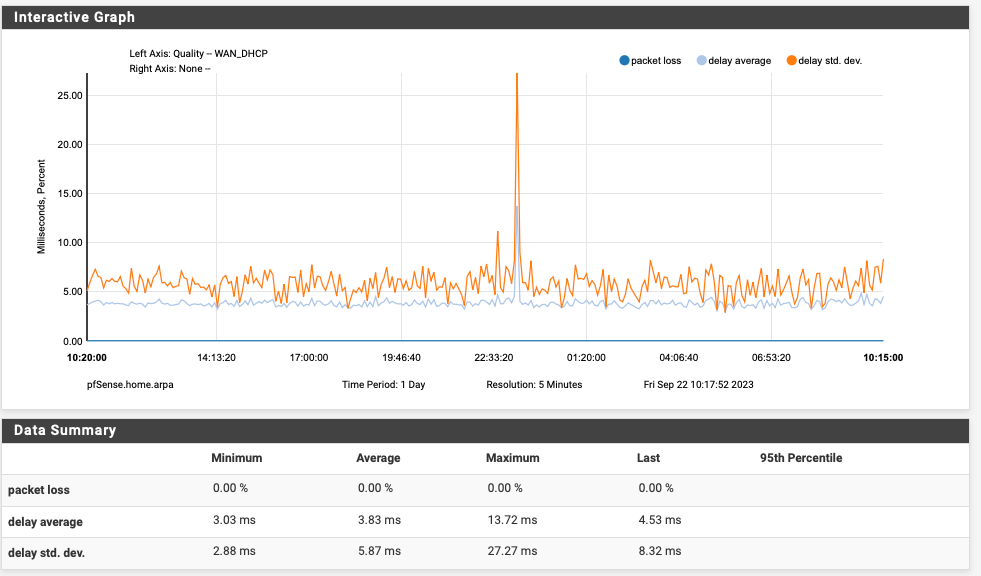
-
@JonathanLee Thanks Jonathan
I'll start with transparent mode.
On the ACL, should putting what I have below helps limiting the system blocking some websites? (example: *.com to leave all website in .com accessible)?
I need to learn more about the DNS and its configuration also.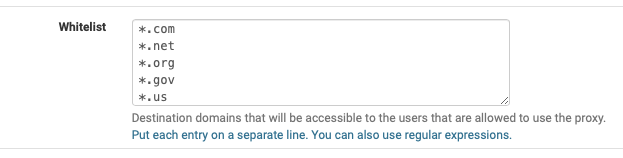
-
@rheritier I just have that set as .* for allow all. Squidguard does my blocking
Keep it simple
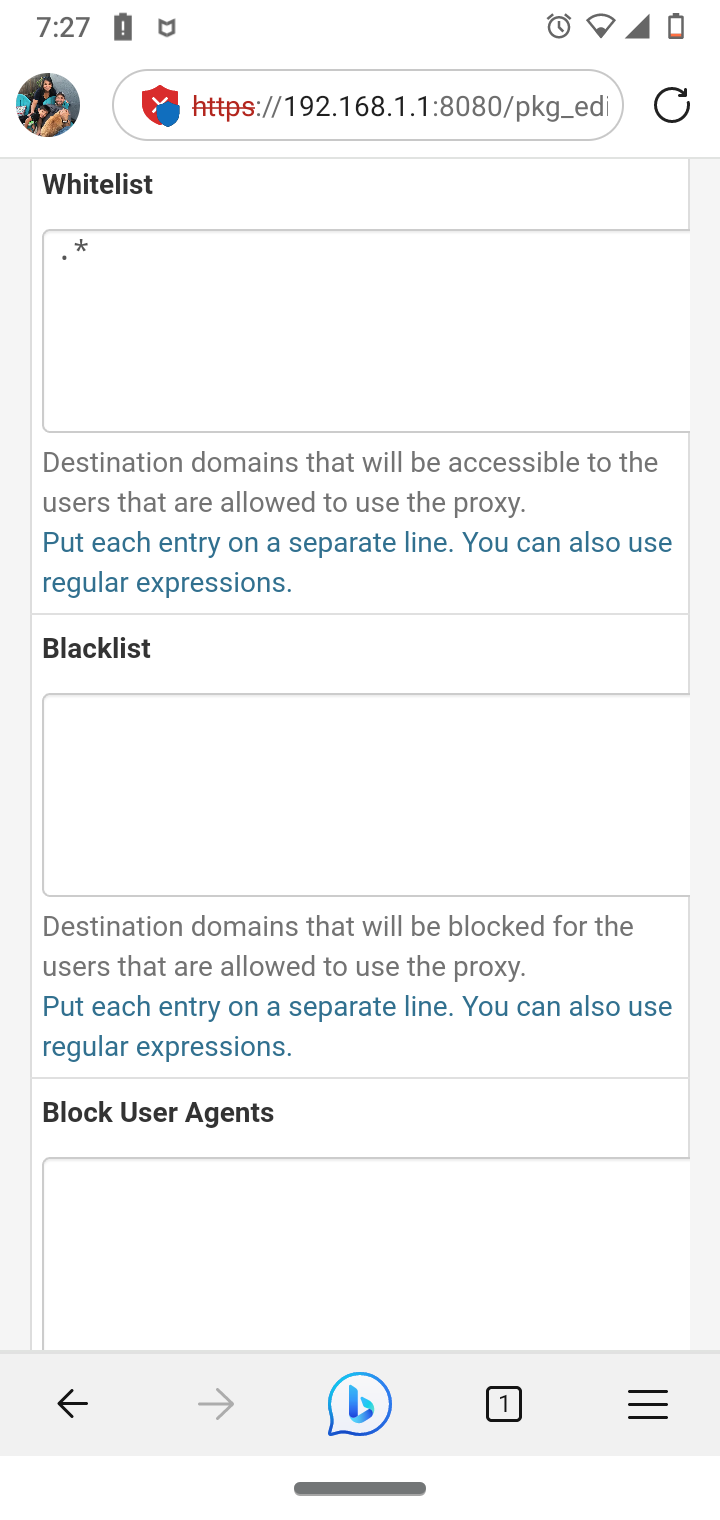
Regular expression based works great -
Thanks @JonathanLee, I like that!!
Will try it now -
https://docs.netgate.com/pfsense/en/latest/recipes/http-client-proxy-transparent.html
really good transparent mode guidehttps://docs.netgate.com/pfsense/en/latest/packages/cache-proxy/squidguard.html
squidguard guide -
So I did everything so far and it seem it is a bit smoother and block less things.
But I still have for example difficult access to Amazon App. I have to deselect the wifi, let it charge a bit, reselect the Wifi and then it'll work propertly.Here is the screenshot of my Firewall block. Anyone sees something specific??
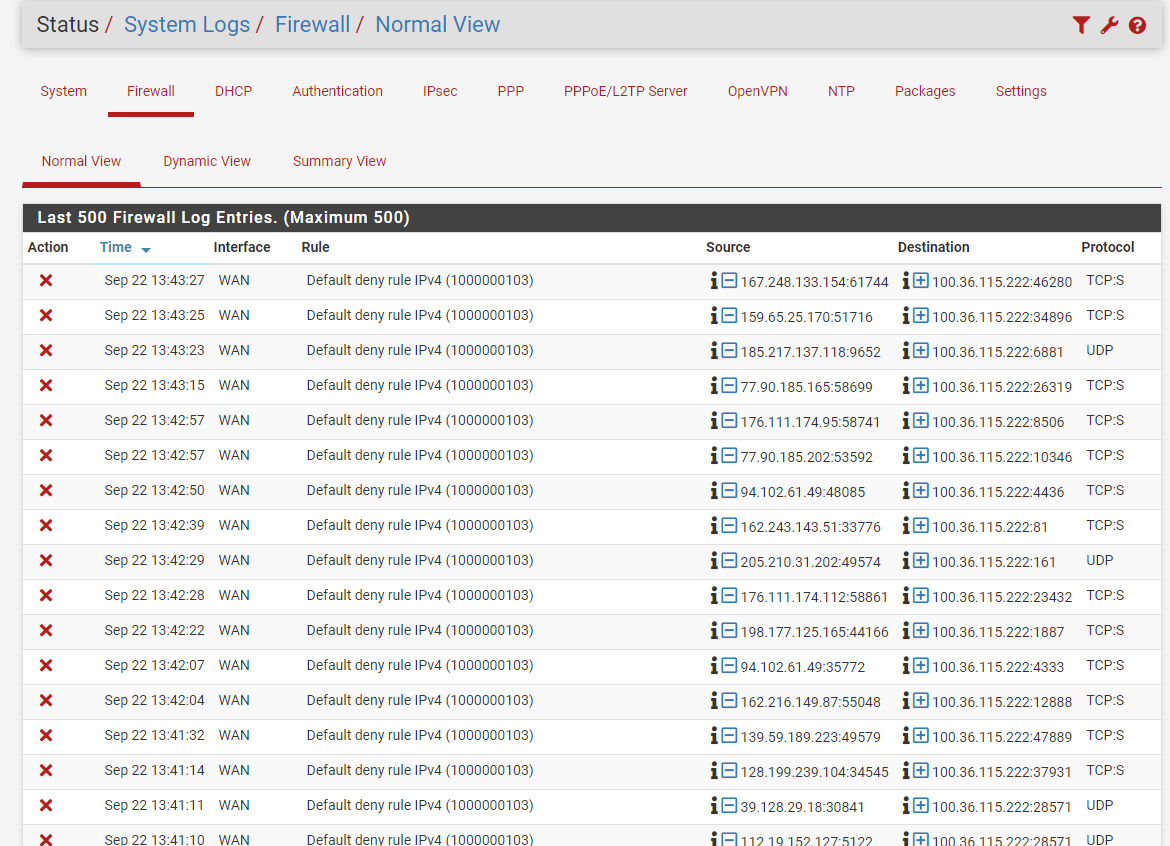
-
@rheritier do you have any IPv6 access?