Placa de rede para de funcionar
-
@fcostars said in Placa de rede para de funcionar:
Sep 26 11:46:55 kernel re1: watchdog timeout
Sep 26 11:46:55 kernel re1: link state changed to DOWNOk you actually have a Realtek NIC and its hitting timeout events. Since that's re1 you must have at least two Realtek NICs.
What interface is re1 being used for? Is that the WAN?
Is that really an HP NC364T? Real NC364Ts use Intel 82571EB chips.
-
@stephenw10
Sorry, is SE-LGI8111-4bt on this server. -
@fcostars said in Placa de rede para de funcionar:
SE-LGI8111-4bt
Ok so the problem there is the Realtek NIC. It's better to avoid them when you can.
The only thing you can try there, other than replacing it, is to use the alternative realtek-kmod-driver:
At the command line run:
pkg install realtek-re-kmod
Then run:echo 'if_re_load="YES"' >> /boot/loader.conf.local echo 'if_re_name="/boot/modules/if_re.ko"' >> /boot/loader.conf.localThen reboot and check the boot logs show the newer driver:
re0: <Realtek PCIe GbE Family Controller> port 0x1000-0x10ff mem 0xf7a00000-0xf7a00fff,0xf7900000-0xf7903fff irq 16 at device 0.0 on pci1 re0: Using Memory Mapping! re0: Using 1 MSI-X message re0: ASPM disabled re0: version:1.97.00 re0: Ethernet address: 00:0d:b9:38:30:10steve
-
@stephenw10
ok, I did as you instructed me!
this was the resultre0: <RealTek 8168/8111 B/C/CP/D/DP/E/F/G PCIe Gigabit Ethernet> port 0xe000-0xe0ff mem 0xf7b00000-0xf7b00fff,0xf0300000-0xf0303fff irq 17 at device 0.0 on pci4
re0: Using 1 MSI-X message
re0: Chip rev. 0x2c800000
re0: MAC rev. 0x00100000
miibus0: <MII bus> on re0
rgephy0: <RTL8169S/8110S/8211 1000BASE-T media interface> PHY 1 on miibus0
rgephy0: none, 10baseT, 10baseT-FDX, 10baseT-FDX-flow, 100baseTX, 100baseTX-FDX, 100baseTX-FDX-flow, 1000baseT, 1000baseT-master, 1000baseT-FDX, 1000baseT-FDX-master, 1000baseT-FDX-flow, 1000baseT-FDX-flow-master, auto, auto-flow
re0: Using defaults for TSO: 65518/35/2048
re0: Ethernet address: 00:e0:4c:68:20:25
re0: netmap queues/slots: TX 1/256, RX 1/256Thank you very much!
Now I'll wait if there will be any problems.
-
This post is deleted! -
This post is deleted! -
Now it worked!
I added the lines in the conf.local file.
if_re_load="YES" >> /boot/loader.conf.local
if_re_name="/boot/modules/if_re.ko" >> /boot/loader.conf.localre0: <Realtek PCIe GbE Family Controller> port 0xe000-0xe0ff mem 0xf7b00000-0xf7b00fff,0xf0300000-0xf0303fff irq 17 at device 0.0 on pci4
re0: Using Memory Mapping!
re0: Using 1 MSI-X message
re0: version:1.98.00
re0: Ethernet address: 00:e0:4c:68:20:25 -
Nice. Yes you need to see the 'version:' logged to know it has loaded.
See if that stops the timeouts.
Steve
-
@stephenw10
Thank you very much! -
@stephenw10
One last question.
Which network card do you recommend buying? -
Something Intel based. Hence I didn't expect that HP card you referred to to be an issue. Any i350 NIC will be good. There are a lot of fake Intel NICs around though so be careful.
-
@stephenw10 Thank you!
-
I had the same problem with a Realtek onboard LAN for many years.
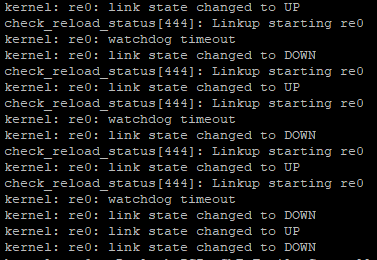
What actually worked for me, was to clone https://github.com/alexdupre/rtl_bsd_drv to a FreeBSD 14 instance (branch v1.98) and, compile the driver with make, backup the old if_re.ko from /boot/kernel, and copy the compiled driver over to /boot/kernel.
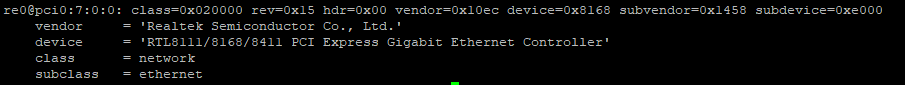
Already compiled driver if anyone is looking for it (zip pass 123): https://1drv.ms/u/s!AteTpjotrz-qiuMVNwFrD6CY72xSpg?e=Ftc6ui
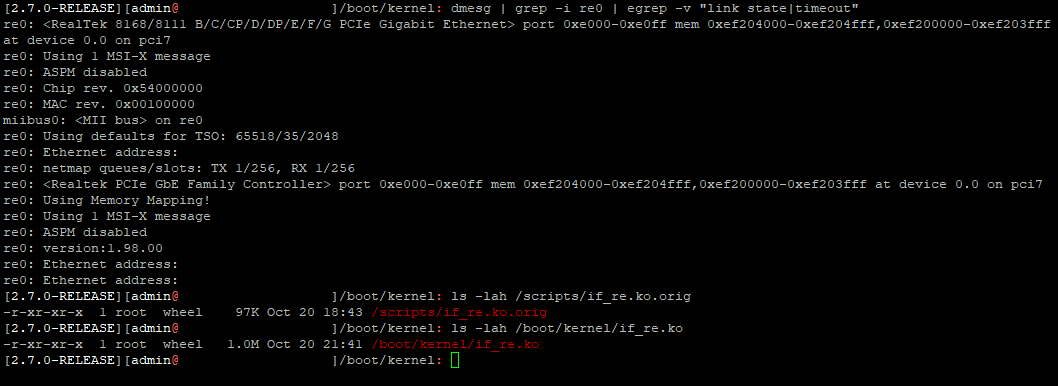
-
That's the same driver that is built in the kmod: https://github.com/pfsense/FreeBSD-ports/blob/devel/net/realtek-re-kmod/Makefile#L11
In general it's better to use the one from our repo since it's built against our kernel.But compiling your own driver is good practice.

Steve
-
Hell @stephenw10,
Thank you for your response.In my case, I'm running a custom kernel, because pfSense 2.7.0 is not shipping all the kernel modules like 2.6.0 did (please check https://forum.netgate.com/topic/183148/missing-kernel-modules-on-release-2-7-0).
At some point I tried using 'realtek-re-kmod-198.00_3.pkg' but I was getting some kernel panics and driver compilation was the only way I got over this.
Thanks!
-
Hmm, not sure where you got that from then but it wasn't our repo:
[2.7.0-RELEASE][admin@pfsense.fire.box]/root: pkg search realtek realtek-re-kmod-198.00_1 Kernel driver for Realtek PCIe Ethernet Controllers