Traffic graph not shown for local ips
-
After upgarading from 2.6 ce to 2.7 . I;m unable to monitor lan traffic I can only see my virtual ip address of pfblocker-ng on lan. Status-->Traffic Graph-->Lan and filter set to Local but there is no lan ips listed :/ . Any idea what could be wrong .
Regards
-
If you set the filter to all do you see them?
Steve
-
 S stephenw10 moved this topic from Problems Installing or Upgrading pfSense Software on
S stephenw10 moved this topic from Problems Installing or Upgrading pfSense Software on
-
Yes if I set filter to All I can see WAN + Local IPs but unable to see when set it to local.
Regards
-
Hmm, I assume you see the actual traffic in the graph? Just the IPs are not listed in the table?
-
I can see over all LAN traffic graph but unable to see any of IPs :/ nor therir respective IN/OUT .
-
@scorpoin if you filter just local, I don't think it shows you traffic if one end is public.. If its to another local it shows it here on mine.
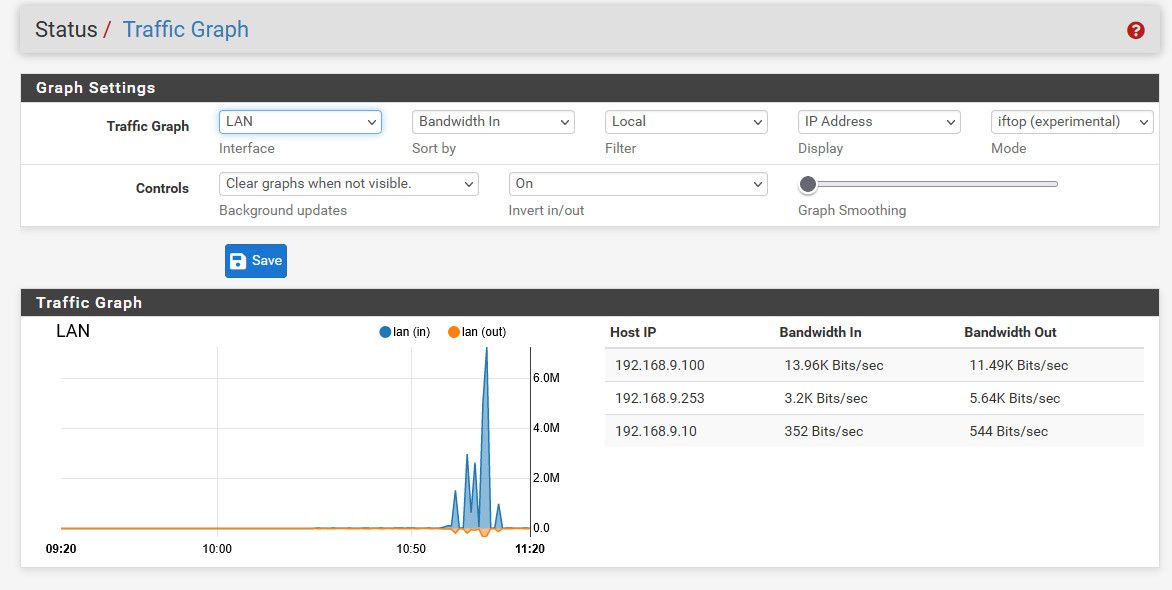
make sure you generate some traffic to say pfsense IP on your lan - have the webgui open, or run a constant ping to its IP if you do not have other local addresses you can send traffic to and from..
Are using rate or iftop in the top right corner?
-
Good to hear from you , well it use to be same as your screen shot but after update there is only one ip shown on right side which is my pfblocker-ng virtual ip address instead of local lan users . I dont know what went wrong . If I set filter to ALL it will show my all ips wan+lan togather . I already selected LAN and filter set to local it suppose to show me IPs of my local lan users as per your attached screen shot.
Regards
-
Did this change since 2.6? The behaviour I see is expected there but the documentation could use a change in my opinion.
-
@stephenw10 something is not quite right with 2.7... I just fired up my 2.7 vm, and not showing Ips.. I even created a large constant ping to my pfsense 2.7 lan IP.. You can see the graph go up - but no listing of IPs
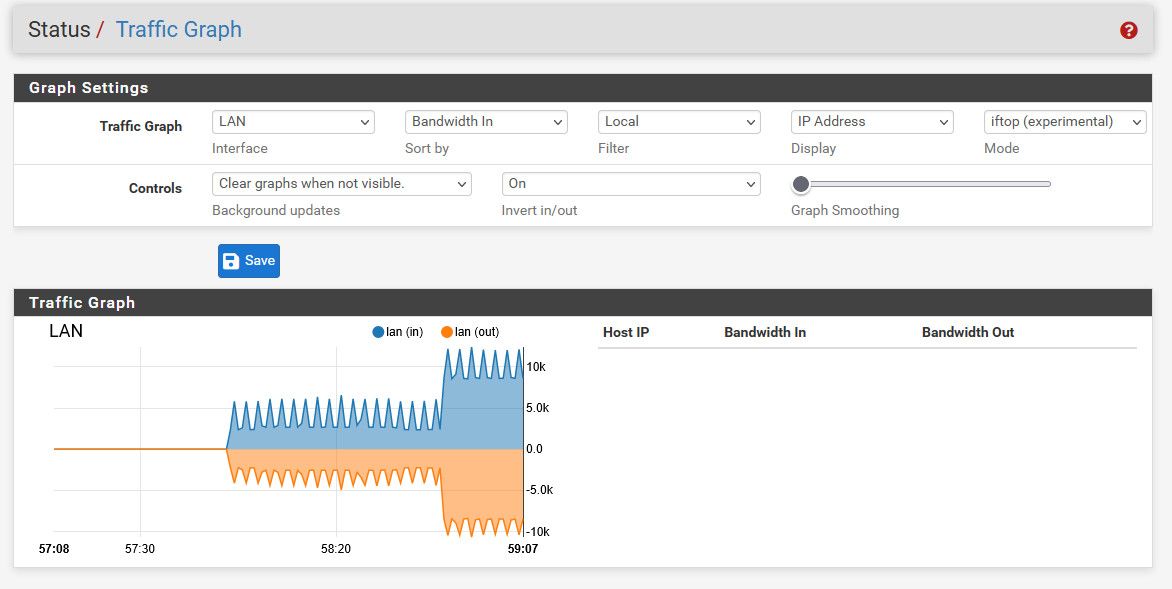
My graph before showing was on my 23.05.1 pfsense.
edit:
Well that is odd, if change to "remote" then it shows the local IPs ;)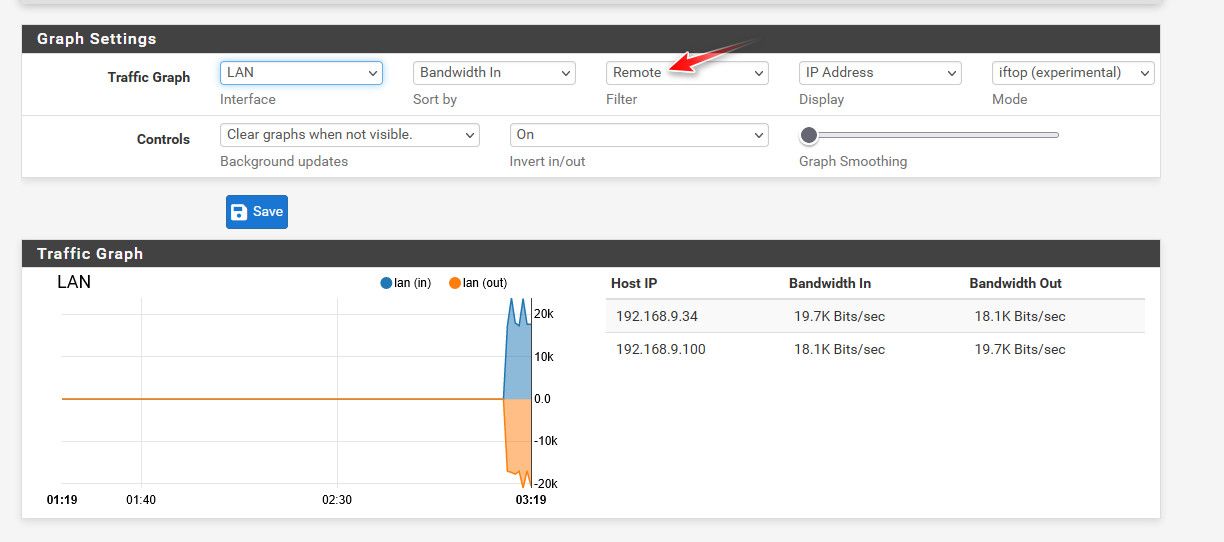
-
When you select local and use rate it should not show traffic to the LAN IP dircetly, rat specifically excludes that. However that seems at best unexpected to me. Patch incoming....
And yeah the remote filter is definitely wrong!
-
@stephenw10 if you flip some stuff about, ie all/remote rate/iftop - and then back to local - it then seems to work..
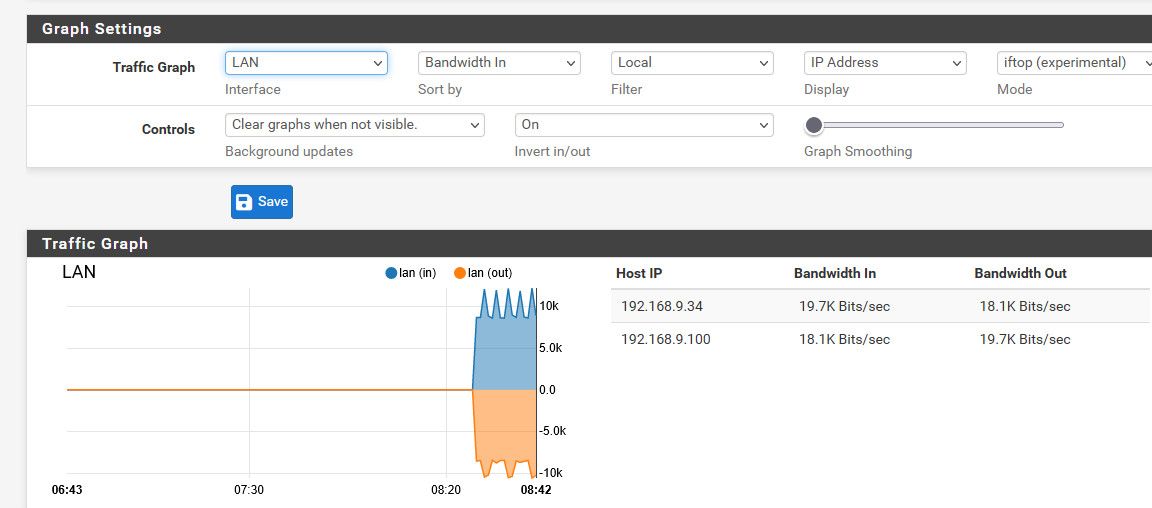
The rates change - so I don't think its just showing old data.
-
Try attached diff: 1092.diff
-
@stephenw10 I tried to upload that diff, and get
The uploaded file must be in unified diff format.
I could prob manually paste it in?
-
Hmm, odd. Yeah pasted it in. Let me test....
-
Uploads OK for me. Weird.
-
Still something funky about switching between rate and iftop but at least what is shows is correct with that.
https://redmine.pfsense.org/issues/14892
-
@stephenw10 I pasted in - and way better
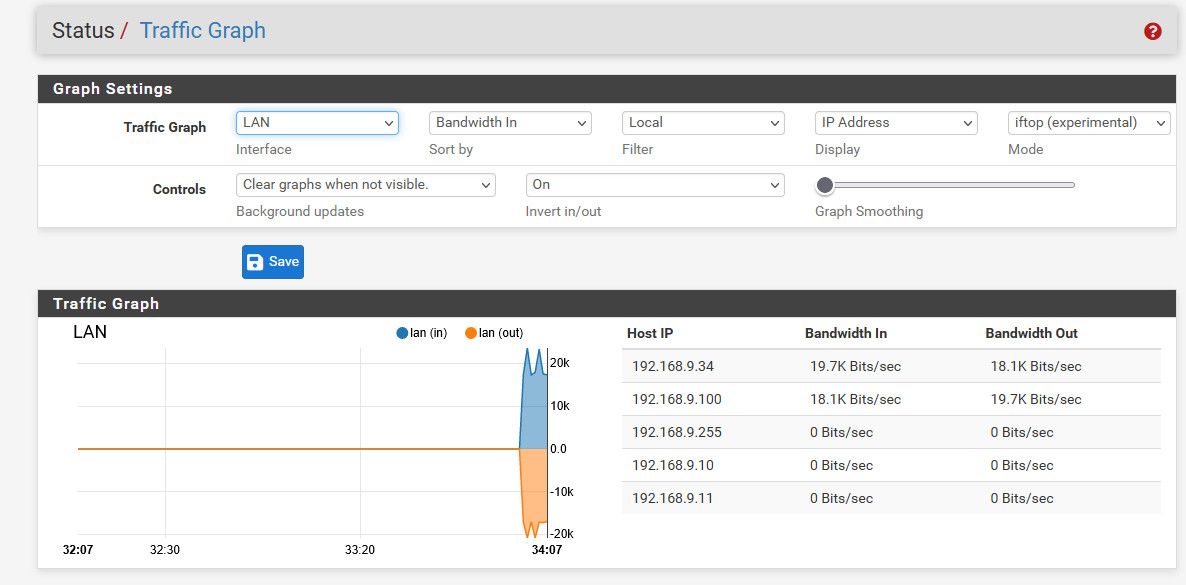
So could/should this be applied to 23.05.1 ?? This seems to show more stuff - like the broadcast IP, etc.
I don't normally use the traffic graphs for anything I would truly need - so I could wait til 24.03 drops for sure for my main system.. But prob would want to add such a patch to the manager for users to easy find and apply.
-
Yeah it's petty basic and not much has changed on that page in a while. It seems to apply to everything I've tried.
Yeah, without the
-lswitch rate excludes traffic between hosts inside the considered subnet so that includes the interface address itself which is unexpected in this context IMO. -
@stephenw10
@johnpoz
Finally you guys figure it out this bug in 2.7 :) . I will other features are well if those are working fine with out a bug :) . @johnpoz is there any patch to fix this issue.Regards
-
@scorpoin said in Traffic graph not shown for local ips:
s there any patch to fix this issue.
yeah @stephenw10 posted a link to it.. Just download that diff, copy and past its stuff into the patches package (you have to install that)..
See here.. I just called it traffic..
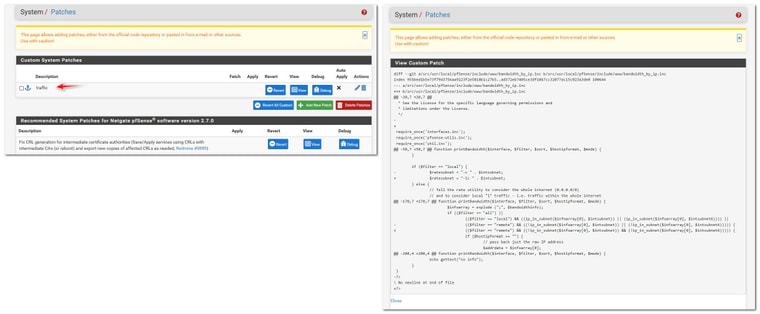
The link to the dif steve posted
https://forum.netgate.com/assets/uploads/files/1697639190805-1092.diff
Sure seems to have fixed it on my 2.7 VM..