Re: [Multiple LANs sharing single WAN interface](/topic/184137/multiple-lans-sharing-single-wan-interface)
-
What I'm trying to say is that traffic from LAN1 has access to WAN (the Internet) when its destination is any. But when I simply assign WAN as the destination, the connection to the internet fails. Why?
-
@the-loquitur said in Re: [Multiple LANs sharing single WAN interface](/topic/184137/multiple-lans-sharing-single-wan-interface):
But when I simply assign WAN as the destination, the connection to the internet fails.
It doesn't fail, at least if you have assigned the WAN gateway. But every local traffic will fail.
If you talking about WAN_net then read below. -
@the-loquitur said in Re: [Multiple LANs sharing single WAN interface](/topic/184137/multiple-lans-sharing-single-wan-interface):
But when I simply assign WAN as the destination
'WAN' is not 'all the internet'.
It's a network, like "192.168.10.4/24" (RFC1918 if you have an upstream router)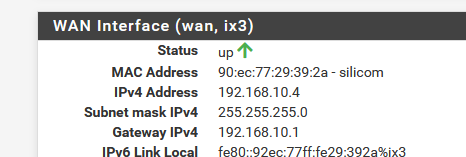
or
82.127.26.103/24If you got a routable IP from your ISP - for exampel when you use a modem.
so WAN would be : any device from 82.127.26.1 to 82.127.26.254 .... and that is not much (probably the other 253 ISP clients - and they do not host any services for you ^^) -
Yup also see your other identical question: https://forum.netgate.com/post/1136501
You must use block rules for local subnet and any for the destination in pass rules. Or you can use 'not local' as a destination but it's generally better to avoid that.
Steve