23.05.01 --> 23.09 or 23.09.01 no GUI
-
Hello fellow Netgate community members,
I have not been able to update past 23.05.01. If I do I am locked out of the GUI and my devices do not get IP addresses.
I can access the system with putty and it looks like it updated perfectly, I get an admin log in and menu options.
What could cause this? If I disable Snort's AppID and Squid I can access the GUI this is an ARM system. But some devices still do not get IP addresses.
Also is there a way to use an older version of a package? If so I could attempt to install fresh firmware and if it fails go back to older firmware and reinstall the .11 version of Snort. I am thinking there is a manual pkg command to install the old version
-
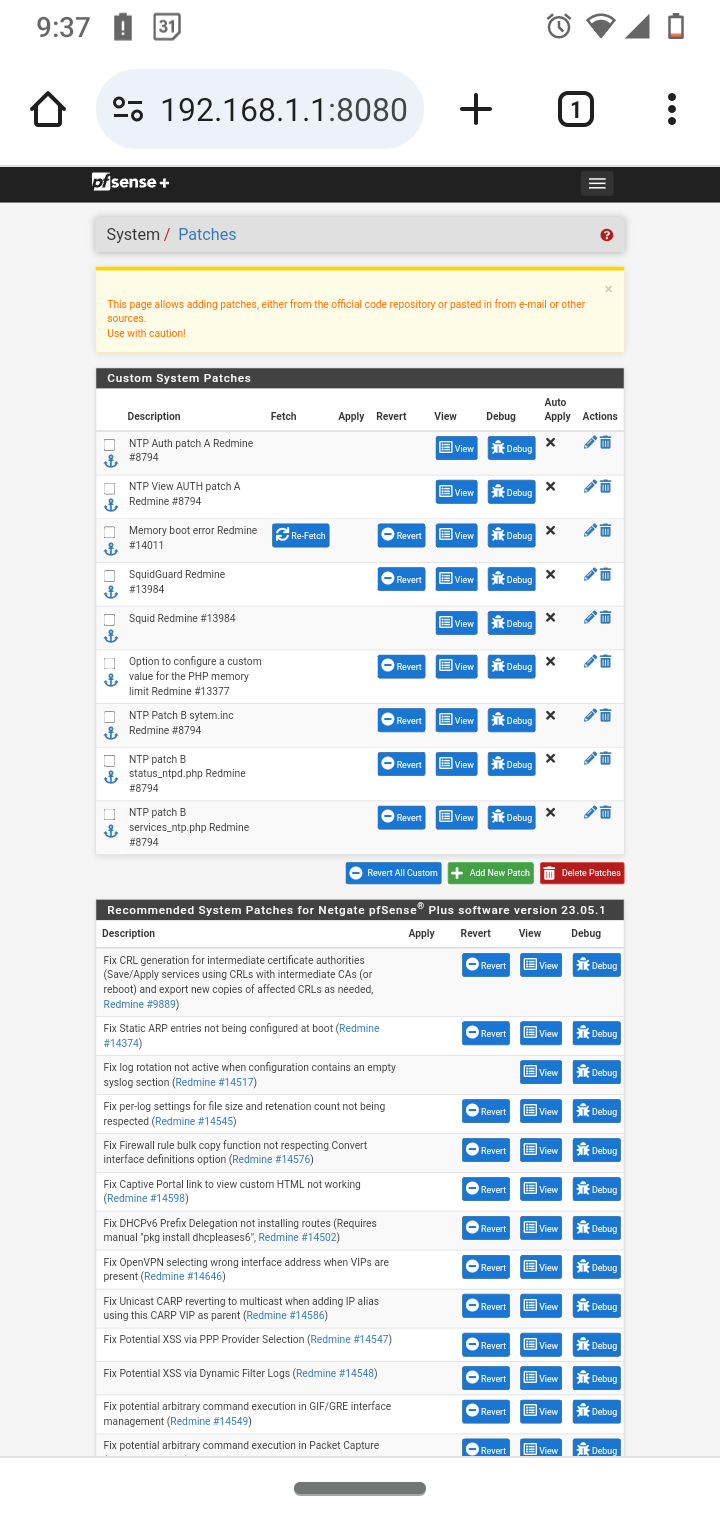
I use the following custom patches with the help and guidance of Netgate community.
-
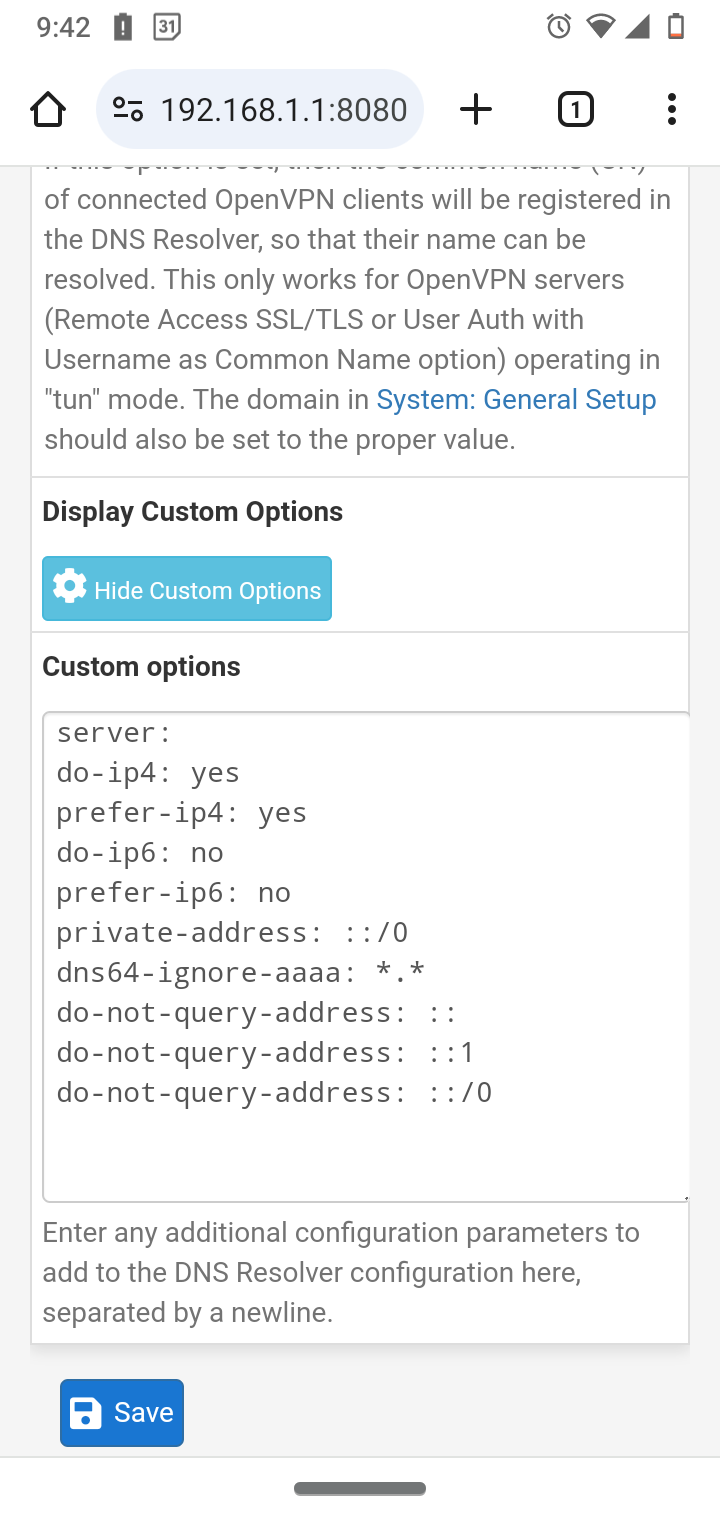
I have IPv6 disabled for DNS unbound forwarder also.
-
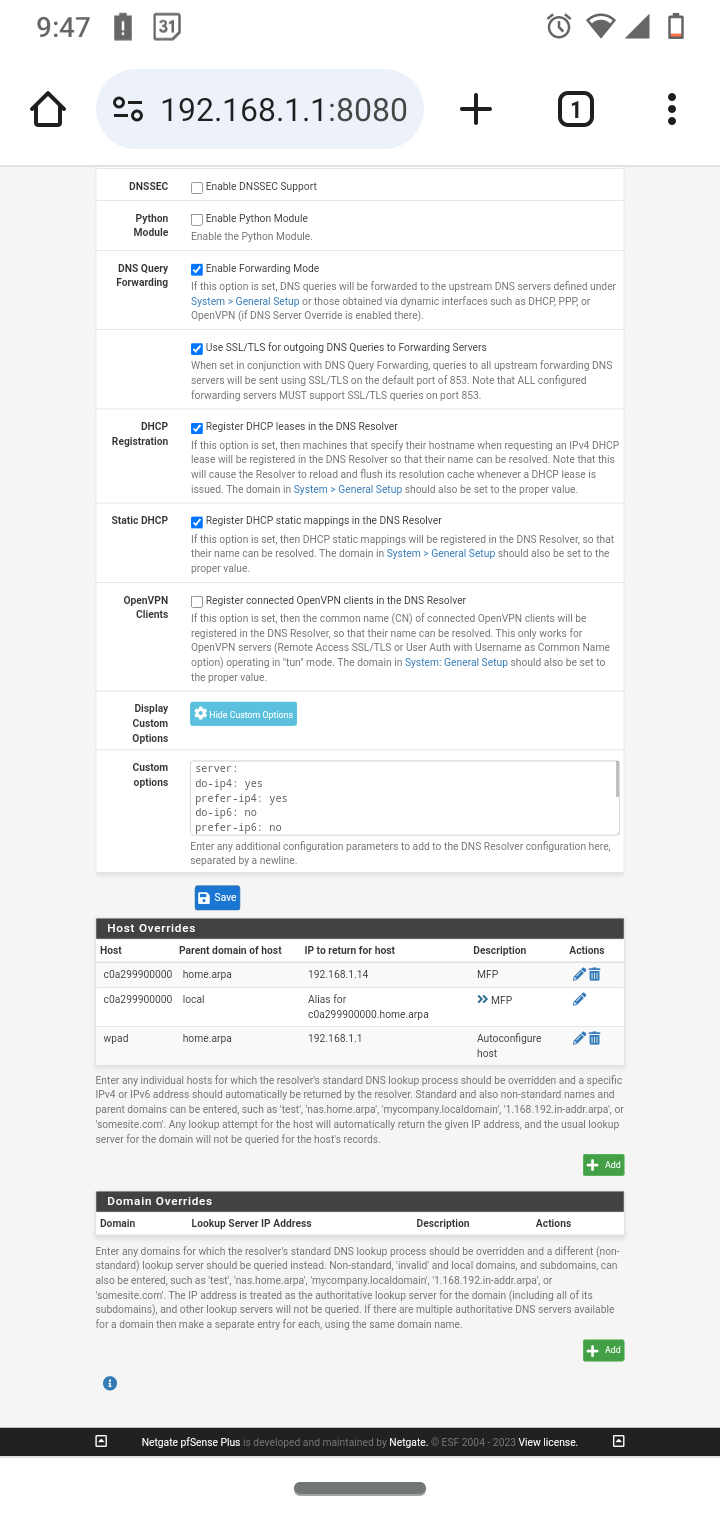 WPAD is in use with dhcp options pointing to it
WPAD is in use with dhcp options pointing to it -
What do you guys think it could be? I need Squid and Squidlite Squidguard, and Snort and AppID but something is messed up. I ran ZFS scrub same result everything is healthy.
-
I was thinking











 hmmm... naaa that won't fix it....
hmmm... naaa that won't fix it....What about..... Nope tried that already.
But if I do firmware I will lose access to the good snort package because I won't be able to go back...
Hmmm maybe




I am out of ideas here as there is no errors in the putty terminal window. It shows successful upgrade.

-
@JonathanLee define “locked out”? Is the web server nginx running?
https://docs.netgate.com/pfsense/en/latest/troubleshooting/locked-out.html
-
Locked out in the sense that the firewall issues no dhcp IP addresses with that no GUI access. I can access a putty session and it appears fine nothing shows any faults. I just get the white screen that has nothing on the browser not even the log in window. The apple said it can't get an IP has the whole ! Mark thing. My smartphone also and windows 10-11 it appears to not issue IP addresses.
The only change I have done from last attempt was to remove all static mappings any only have the NAS and the MFP mapped before all my devices has static arp mappings ( ie the check marks in DHCP server area)
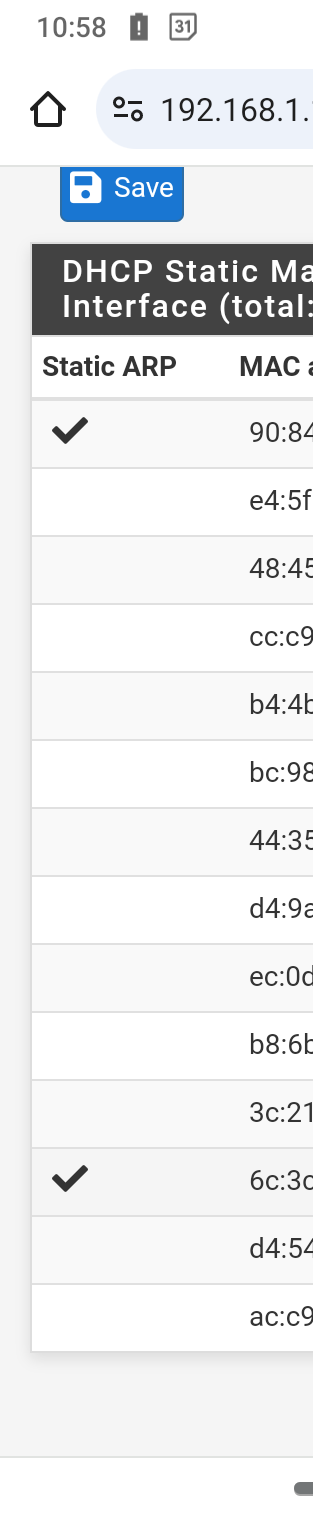
I left the Mac address so I get the same IP could that be it? I should try to set them all back to static again. Originally the update worked it was just slower and showed a dual console message never seen before.
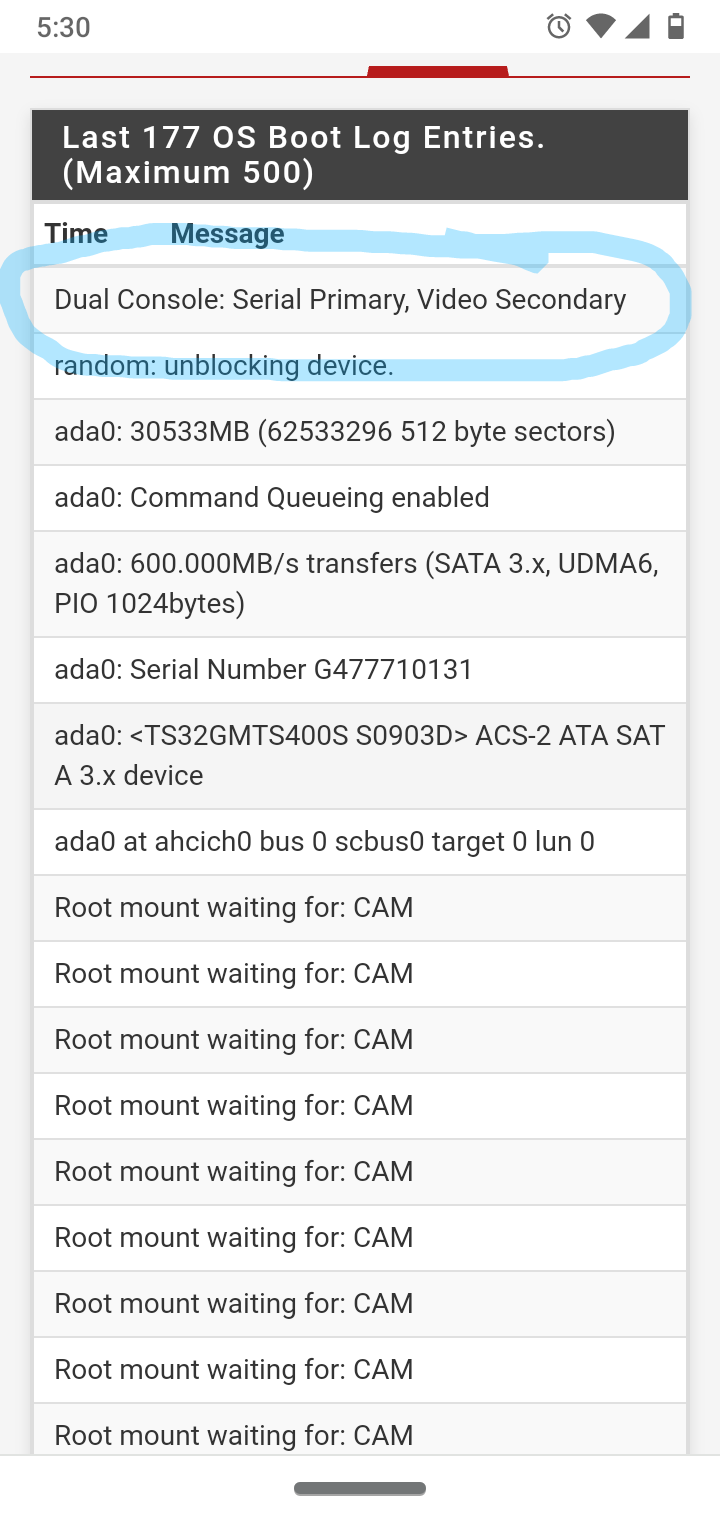 after update shows dual 23.09 this is where logs stop with this like a bad driver loaded
after update shows dual 23.09 this is where logs stop with this like a bad driver loaded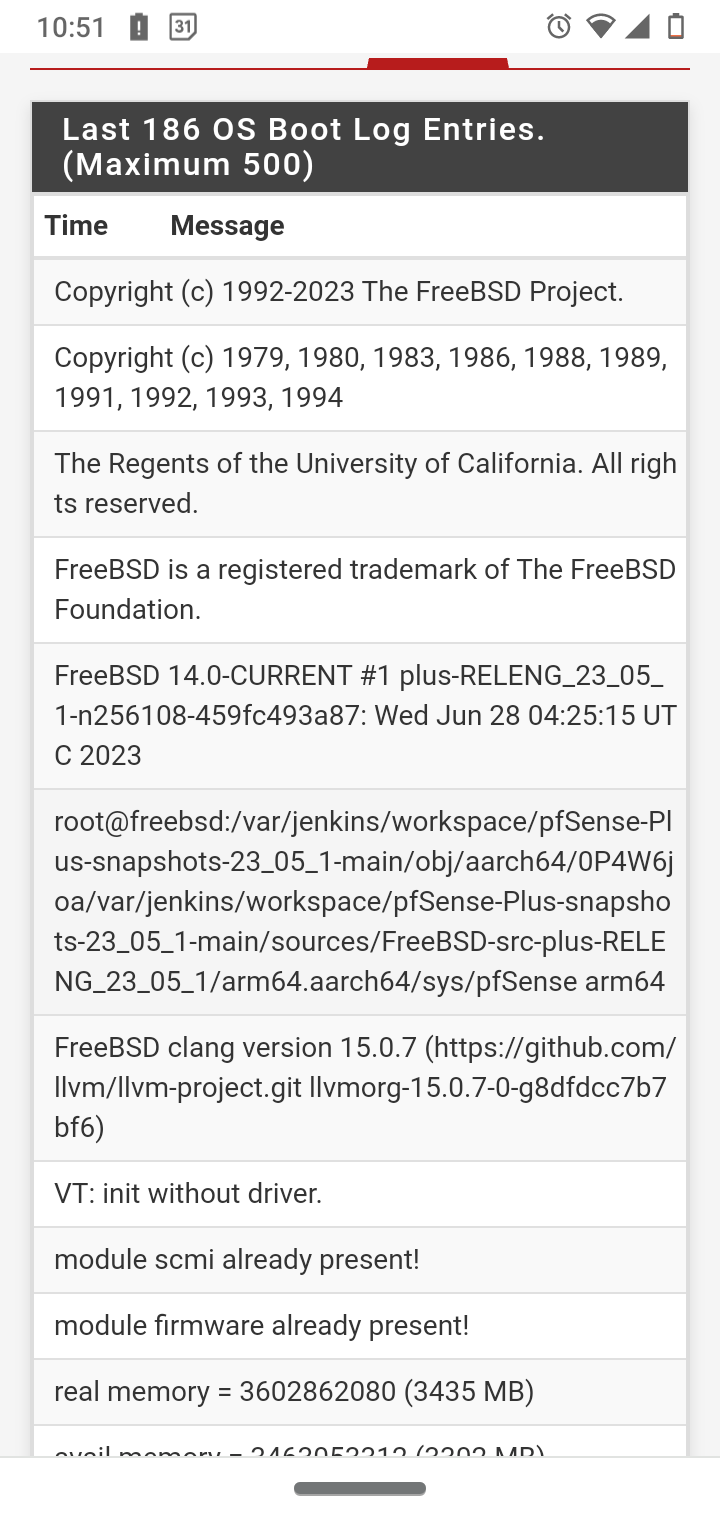
2100 has no dual Display hardware options 23.05 never had the log above on this version