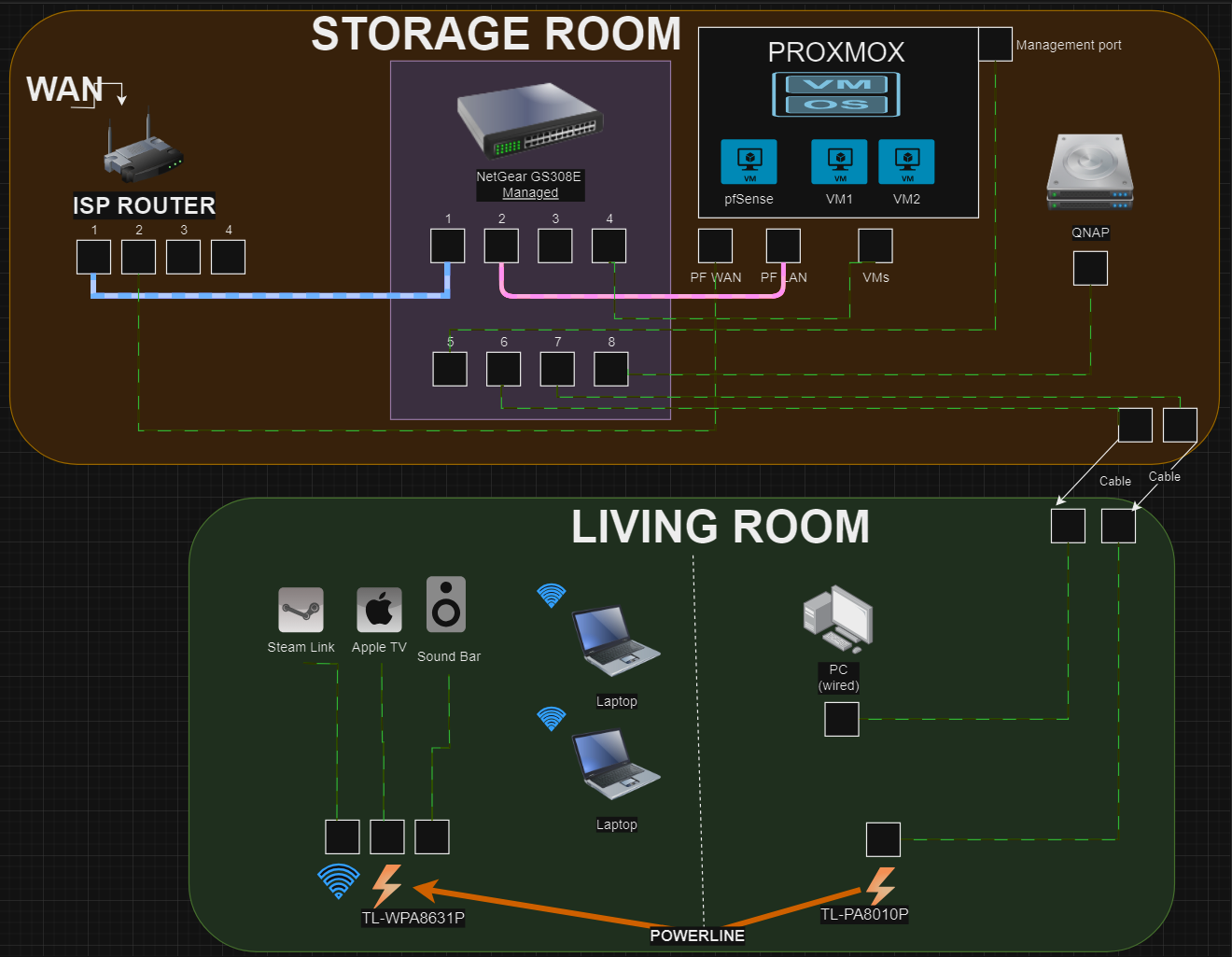One last step to finish my network setup (or am I terribly mistaken)
-
Hello all,
I have read about pfSense, but never had the chance to try it until a few days ago. Now that I've moved to a new house and had some storage room where the ISP router is located as well, I wanted to give it a try.
I tried to draw my situation / setup and would like to get your comments on how to finalize it and prevent any pitfalls I maybe unaware of.
Storage Room:
- ISP's router
- an old PC with Proxmox loaded and installed a few VMs on it, one of them being pfSense.
- QNAP NAS
- A managed switch NetGear GS308E
There are two CAT6 Cables going from the storage room to the living room
Living room:
- both cables are in a corner
- my wired pc in the same corner
- a TPLink powerline (TL-PA8010P)
on the other side of the room
- another TPLink powerline (TL-WPA8631P) which I also use as the main WiFi AP
- some devices wired to TPlinks LAN ports
- some wifi devices connected to TP link
What I want to achieve is this;
set up two different configurations on GS308E, so that if anything happens to the Proxmox/pfSense setup, I can route all the internal traffic through port 1 of the switch
or route all traffic through route two of the switch
but I should always be able to reach the NetGear what ever the connection happens to be.Do you think this will work, are there any problems with this approach?
should pfSense's WAN port be also on managed switch (instead of the router) and be part of the configuration so that it's access is not lostany and all constructive feedback is most welcome.
-
it didn't allow the picture in the first post, so here goes...