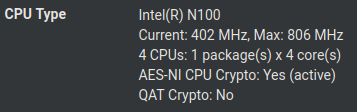Topton N100 Reporting 402 MHz
-
Guys, I did it

Super thanks for all informations.
I managed to buildcustom.isowithbios4.romoverriding the originalCW-AL-4L-bin file.I did it as follows:
- downloaded original ISO file
- mounted it and copied the folder to my disk
- edited the content (changed the
binfile withbios4.rom - changed the
nshscript - maked new iso file using
mkisofs -J -o custom.iso path_to_the_folder_containing_EFI(not sure if I rembember the command properly now) - build Ventoy ISO bottable usb drive , uploaded custom.iso to main drive
- booted machine without NVME drive but only with USB disk
- Ventoy asked to select ISO file
- Chose
custom.iso - Prayed for 3 minutes
- Entered
reset - Prayed again
Here is the link to my folder with
custom.isoandbios4.romfiles.


- And I could see new bios :-)
Amazing. I copied mostly all the config from screenshots in this thread but changed PL1 to 9000 and PL2 to 25000
Finally my pfsense is running 1.7 GHz ~ 2.7 GHz and it is not going down when busy ;-)
During the stress test:
openssl speed -elapsed -evp aes-256-cbc You have chosen to measure elapsed time instead of user CPU time. Doing AES-256-CBC for 3s on 16 size blocks: 140236100 AES-256-CBC's in 3.00s Doing AES-256-CBC for 3s on 64 size blocks: 47219519 AES-256-CBC's in 3.01s Doing AES-256-CBC for 3s on 256 size blocks: 12167751 AES-256-CBC's in 3.00s Doing AES-256-CBC for 3s on 1024 size blocks: 3067654 AES-256-CBC's in 3.01s Doing AES-256-CBC for 3s on 8192 size blocks: 385097 AES-256-CBC's in 3.00s Doing AES-256-CBC for 3s on 16384 size blocks: 192343 AES-256-CBC's in 3.00s version: 3.0.12 built on: reproducible build, date unspecified options: bn(64,64) compiler: clang CPUINFO: OPENSSL_ia32cap=0x7ffaf3bfffebffff:0x98c007bc239ca7eb The 'numbers' are in 1000s of bytes per second processed. type 16 bytes 64 bytes 256 bytes 1024 bytes 8192 bytes 16384 bytes AES-256-CBC 747925.87k 1004733.25k 1038314.75k 1044372.84k 1051571.54k 1050449.24kI see the CPU speed as follows
Intel(R) N100 Current: 2923 MHz, Max: 806 MHz 4 CPUs: 1 package(s) x 4 core(s) AES-NI CPU Crypto: Yes (inactive) QAT Crypto: NoOne minute of
iperf3
gives the following results on server (left) and client (right) side[ 5] 32.00-33.00 sec 282 MBytes 2.36 Gbits/sec 0.037 ms 2333/206402 (1.1%) │[ 5] 30.00-31.00 sec 285 MBytes 2.39 Gbits/sec 206364 [ 5] 33.00-34.00 sec 282 MBytes 2.37 Gbits/sec 0.002 ms 1952/206412 (0.95%) │[ 5] 31.00-32.00 sec 285 MBytes 2.39 Gbits/sec 206385 [ 5] 34.00-35.00 sec 284 MBytes 2.38 Gbits/sec 0.005 ms 967/206365 (0.47%) │[ 5] 32.00-33.00 sec 285 MBytes 2.39 Gbits/sec 206337 [ 5] 35.00-36.00 sec 269 MBytes 2.26 Gbits/sec 0.008 ms 11585/206395 (5.6%) │[ 5] 33.00-34.00 sec 285 MBytes 2.39 Gbits/sec 206455 [ 5] 36.00-37.00 sec 276 MBytes 2.32 Gbits/sec 0.002 ms 6389/206316 (3.1%) │[ 5] 34.00-35.00 sec 285 MBytes 2.39 Gbits/sec 206350 [ 5] 37.00-38.00 sec 282 MBytes 2.36 Gbits/sec 0.002 ms 2486/206435 (1.2%) │[ 5] 35.00-36.00 sec 285 MBytes 2.39 Gbits/sec 206435 [ 5] 38.00-39.00 sec 282 MBytes 2.36 Gbits/sec 0.002 ms 2563/206429 (1.2%) │[ 5] 36.00-37.00 sec 285 MBytes 2.39 Gbits/sec 206279 [ 5] 39.00-40.00 sec 280 MBytes 2.35 Gbits/sec 0.008 ms 3850/206380 (1.9%) │[ 5] 37.00-38.00 sec 285 MBytes 2.39 Gbits/sec 206477 [ 5] 40.00-41.00 sec 282 MBytes 2.37 Gbits/sec 0.048 ms 2064/206395 (1%) │[ 5] 38.00-39.00 sec 285 MBytes 2.39 Gbits/sec 206357 [ 5] 41.00-42.00 sec 283 MBytes 2.38 Gbits/sec 0.004 ms 1342/206402 (0.65%) │[ 5] 39.00-40.00 sec 285 MBytes 2.39 Gbits/sec 206292 [ 5] 42.00-43.00 sec 281 MBytes 2.36 Gbits/sec 0.002 ms 2866/206389 (1.4%) │[ 5] 40.00-41.00 sec 285 MBytes 2.39 Gbits/sec 206375 [ 5] 43.00-44.00 sec 282 MBytes 2.37 Gbits/sec 0.002 ms 2088/206331 (1%) │[ 5] 41.00-42.00 sec 285 MBytes 2.39 Gbits/sec 206524 [ 5] 44.00-45.00 sec 284 MBytes 2.38 Gbits/sec 0.008 ms 980/206427 (0.47%) │[ 5] 42.00-43.00 sec 285 MBytes 2.39 Gbits/sec 206349 [ 5] 45.00-46.00 sec 284 MBytes 2.38 Gbits/sec 0.004 ms 763/206422 (0.37%) │[ 5] 43.00-44.00 sec 285 MBytes 2.39 Gbits/sec 206482 [ 5] 46.00-47.00 sec 283 MBytes 2.38 Gbits/sec 0.046 ms 1234/206382 (0.6%) │[ 5] 44.00-45.00 sec 285 MBytes 2.39 Gbits/sec 206391 [ 5] 47.00-48.00 sec 280 MBytes 2.35 Gbits/sec 0.003 ms 3854/206350 (1.9%) │[ 5] 45.00-46.00 sec 285 MBytes 2.39 Gbits/sec 206267 [ 5] 48.00-49.00 sec 277 MBytes 2.32 Gbits/sec 0.041 ms 5745/206395 (2.8%) │[ 5] 46.00-47.00 sec 285 MBytes 2.39 Gbits/sec 206357 [ 5] 49.00-50.00 sec 279 MBytes 2.34 Gbits/sec 0.002 ms 4701/206405 (2.3%) │[ 5] 47.00-48.00 sec 285 MBytes 2.39 Gbits/sec 206525 [ 5] 50.00-51.00 sec 269 MBytes 2.26 Gbits/sec 0.003 ms 11297/206389 (5.5%) │[ 5] 48.00-49.00 sec 285 MBytes 2.39 Gbits/sec 206326 [ 5] 51.00-52.00 sec 283 MBytes 2.37 Gbits/sec 0.008 ms 1703/206387 (0.83%) │[ 5] 49.00-50.00 sec 285 MBytes 2.39 Gbits/sec 206374 [ 5] 52.00-53.00 sec 282 MBytes 2.36 Gbits/sec 0.006 ms 2278/206380 (1.1%) │[ 5] 50.00-51.00 sec 285 MBytes 2.39 Gbits/sec 206476 [ 5] 53.00-54.00 sec 284 MBytes 2.38 Gbits/sec 0.010 ms 861/206391 (0.42%) │[ 5] 51.00-52.00 sec 285 MBytes 2.39 Gbits/sec 206294 [ 5] 54.00-55.00 sec 279 MBytes 2.34 Gbits/sec 0.003 ms 4093/206377 (2%) │[ 5] 52.00-53.00 sec 285 MBytes 2.39 Gbits/sec 206331 [ 5] 55.00-56.00 sec 282 MBytes 2.37 Gbits/sec 0.009 ms 1764/206331 (0.85%) │[ 5] 53.00-54.00 sec 285 MBytes 2.39 Gbits/sec 206483 [ 5] 56.00-57.00 sec 283 MBytes 2.38 Gbits/sec 0.006 ms 1367/206388 (0.66%) │[ 5] 54.00-55.00 sec 285 MBytes 2.39 Gbits/sec 206345 [ 5] 57.00-58.00 sec 281 MBytes 2.36 Gbits/sec 0.006 ms 2681/206393 (1.3%) │[ 5] 55.00-56.00 sec 285 MBytes 2.39 Gbits/sec 206441 [ 5] 58.00-59.00 sec 281 MBytes 2.36 Gbits/sec 0.003 ms 2974/206411 (1.4%) │[ 5] 56.00-57.00 sec 285 MBytes 2.39 Gbits/sec 206410 [ 5] 59.00-60.00 sec 279 MBytes 2.34 Gbits/sec 0.014 ms 3864/205962 (1.9%) │[ 5] 57.00-58.00 sec 285 MBytes 2.39 Gbits/sec 206407 [ 5] 60.00-60.00 sec 561 KBytes 1.96 Gbits/sec 0.002 ms 502/899 (56%) │[ 5] 58.00-59.00 sec 285 MBytes 2.39 Gbits/sec 206273 - - - - - - - - - - - - - - - - - - - - - - - - - │[ 5] 59.00-60.00 sec 285 MBytes 2.39 Gbits/sec 206402 Test Complete. Summary Results: │- - - - - - - - - - - - - - - - - - - - - - - - - [ ID] Interval Transfer Bitrate Jitter Lost/Total Datagrams │Test Complete. Summary Results: [ 5] (sender statistics not available) │[ ID] Interval Transfer Bitrate Jitter Lost/Total Datagrams [SUM] 0.0-60.0 sec 28452 datagrams received out-of-order │[ 5] 0.00-60.00 sec 16.7 GBytes 2.39 Gbits/sec 0.000 ms 0/12385018 (0%) sender [ 5] 0.00-60.00 sec 16.5 GBytes 2.36 Gbits/sec 0.002 ms 182820/12382050 (1.5%) receiver │[ 5] 0.00-60.00 sec 16.5 GBytes 2.36 Gbits/sec 0.002 ms 0/12382050 (0%) receiver iperf 3.9 │CPU Utilization: local/sender 90.4% (18.7%u/71.7%s), remote/receiver 35.4% (4.5%u/30.9%s) Linux iperf 6.5.13-3-pve #1 SMP PREEMPT_DYNAMIC PMX 6.5.13-3 (2024-03-20T10:45Z) x86_64Take a look into this screen recording .... link

So we saved the World. My wife and kids will be proud of me. The WiFi speed will be the same, as was before. Nothing will be changed from family perspective.
But me, .... I am going to

-
@roxy Congratulations! Nothing like a problem definitively solved!
-
Nice

-
@roxy Haha, so you went the "dark side" route anyways. Glad it worked out for you! Thanks for sharing all the information. I downloaded the files you shared on google drive and archived the steps you did in case I ever want to tinker further with my BIOS as well in the future. Mine is still running the original version but with seemingly different hidden default settings. Since it is performing as expected though I don't think there's much to fix with another BIOS but I really like tinkering with computers and perhaps I can save a watt or two or something (or perhaps unlock even more performance instead) if I feel like I want to tinker further.
-
 S stephenw10 referenced this topic on
S stephenw10 referenced this topic on
-
@roxy When loading the custom bios on this mini PC did anyone else get the 1.nsh is not recognized as an internal or eternal command. Ive followed the post here and the Server the Home post both give me the same result.

Thx for any help in advance
-
Hi @JohnnyUtah1054 ,
no I didnt see anything about
1.nsh.
You can try to use my binary custom bin file. It worked. An it is still working right now. I didn't changed from that moment. Everything works smoothly. I am happy with 2.5 GHz network + firewall. -
G grety referenced this topic on
-
@roxy Hey looks like the images have been deleted from this thread, any chance you can share the iso again please?
-
The link to the ISO is still good. It's only the screenshots that were uploaded that are no longer available.
-
@grety ,
the link to my Google Drive is still alive ;-)
https://drive.google.com/drive/folders/1k60AVx_5Yl_8JkP8lvAryoa0ALUSv0Gv -
@roxy Thanks for the link!
However I get the same error another use had1.nsh is not recognized, maybe we've got different hardware. -
@grety Do you have an NVME drive installed? I was getting this error as well, but once I removed the drive it worked like it should have.
-
Interesting, these topton n100's ship with a really crippled bios, can change hardly anything, they have also have a high default power limit as well. So it is tempting to flash.
-
Super useful post, thanks for the details guys, i managed to get my cheap Chinese N100 BIOS flashed with 'Power & Performance' unlocked which then allowed me to set PL1 and PL2 and finally get some decent performance out of the box (was getting stuck at 402 Mhz on all cores like the OP).
So I have written up exactly what i did including photos from 'thys' forum post over on servethehome.com and the modified BIOS with full instruction on how to flash it and bundled it up into a zip HERE.
IMPORTANT - Please ensure you read the ENTIRE readme.txt (included in the zip) before considering flashing the BIOS.
-
Greetings, guys!
I have 6-port CWWK N100 box (CW-AL_6L), no PL settings in bios as well, although mine boost fine, but gets quite hot (around 50C doing basically nothing as it's not yet configured for things i want it to do, and that's after I changed thermal paste to smth decent). So I'd like to lower power limits (I belive they are set to 25W by default, but have no way to confirm it).
I've managed to find and flash newer BIOS for this box on CWWK site, thinking that it would unlock it. But no.
How exactly do you mod the bios for your 4 port version?
Or should i even bother and better to look into SpeedShift tunables and try to adjust power consumption that way?
-
@alirx I have that CWWK 6 port box (the version with the tall heat-sync fins) running PFSense and yea it got hot because the settings are locked-down and not visible on the bios provided by CWWK. Not set optimally by default, that's for sure. There has been at least one 'third party' bios mod for this found on the Serve the Home Forums, (https://forums.servethehome.com/index.php?threads/cwwk-i5-1235u-6-port-i226-report.39341/) by user 'fta', you really have to read through the posts and be 100% positive that it is compatible with your board revision before making the attempt. I read through it, opened the case of my router, compared what i had to his and others there and decided to take the chance. Thankfully in my case it worked. With the settings exposed via the modded bios, I was able to apply the recommended settings from that long thread and mine now idles in the mid-upper 20s' c. I've got the 8505CPU btw. But 'out of the box' mine was disappointing, to say the least.
-
@binhex01 Are you able to provide a link to the ISO? link for that is dead.
-
@chrcoluk said in Topton N100 Reporting 402 MHz:
@binhex01 Are you able to provide a link to the ISO? link for that is dead.
The google drive zip i uploaded works for me (tested incognito), not sure what you mean by ISO?. this is a BIOS hack.
-
@binhex01 The servethehome instructions say to use the bios you uploaded inside another ISO, that ISO is to be downloaded from another link (which is now dead), sorry I just checked the readme again and that doesnt use the ISO, so I will try that after I verify I have the right board.
-
@chrcoluk said in Topton N100 Reporting 402 MHz:
@binhex01 The servethehome instructions say to use the bios you uploaded inside another ISO, that ISO is to be downloaded from another link (which is now dead), sorry I just checked the readme again and that doesnt use the ISO, so I will try that after I verify I have the right board.
Yes, just to confirm the ISO was only used as a means to extract the utilities required to flash the bios (not the bios itself), this has been done for you and is all included in the zip, so you should be good to go (once verified you have the correct board).
-
@binhex01 is your N100 still running stable with these settings? I've flashed the unlocked bios succesfully, but I haven't changed any settings. My N100 from Topton keeps freezing/rebooting every +- 24h...