Сannot verify the eligibility of system on VirtualBox
-
I am faced with such a problem. I'm just trying to deploy pfSense in VirtualBox, to create a small virtual lab. In the network settings, Adapter 1 is a bridge linked to my network card, Adapter 2 is a internal network. When configuring, the installer asks which adapter to bind to WAN or LAN, I do everything correctly, but in the end, when pfSense trying to connect to Netgate servers, I get the error "Сannot verify the eligibility of system, please try again".
I tried to Google this problem to fix it somehow, but the search was not successful :((
Here are my settings:
WAN - Adapter 1, DHCP (client), VLAN tagging disabled
LAN - Interface mode: static, VLAN tagging disabled
I am new to this topic, I will be glad of absolutely any help) Thanks) -
@C0ffee_39 it’s not connecting on WAN.
https://docs.netgate.com/pfsense/en/latest/install/netinstaller.html#troubleshootingCan you get to a shell and look at the network config?
-
@SteveITS I'm sorry I'm missing, it's just that I'm interested in this topic as a hobby, and I didn't have time at all)))
Of course, I read what you sent from the documentation, but why can't I connect to them? the thing is, I also installed pfSense two years ago, and everything was ok. I'm from Russia, so maybe these are sanctions and I should install a VPN on pfSense?
Regarding the configuration, what exactly do you want? When I launch the image, I go through the default installation with UI. And I don't change anything at all - the default settings suit me. Specify exactly what to describe to me, and I will describe it)
-
After it fails if will drop to a shell so you can diagnose.
Try to ping some IP address like 8.8.8.8.
Try to ping ews.netgate.com, make sure that resolves.
If neither works run
ifconfigand make sure the WAN NIC pulled a DHCP lease correctly. -
@stephenw10
I pinged the specified addresses, everything is fine. After installation, if I click on exit, then I exit into an empty shell, nothing is output. Here, as in the screenshot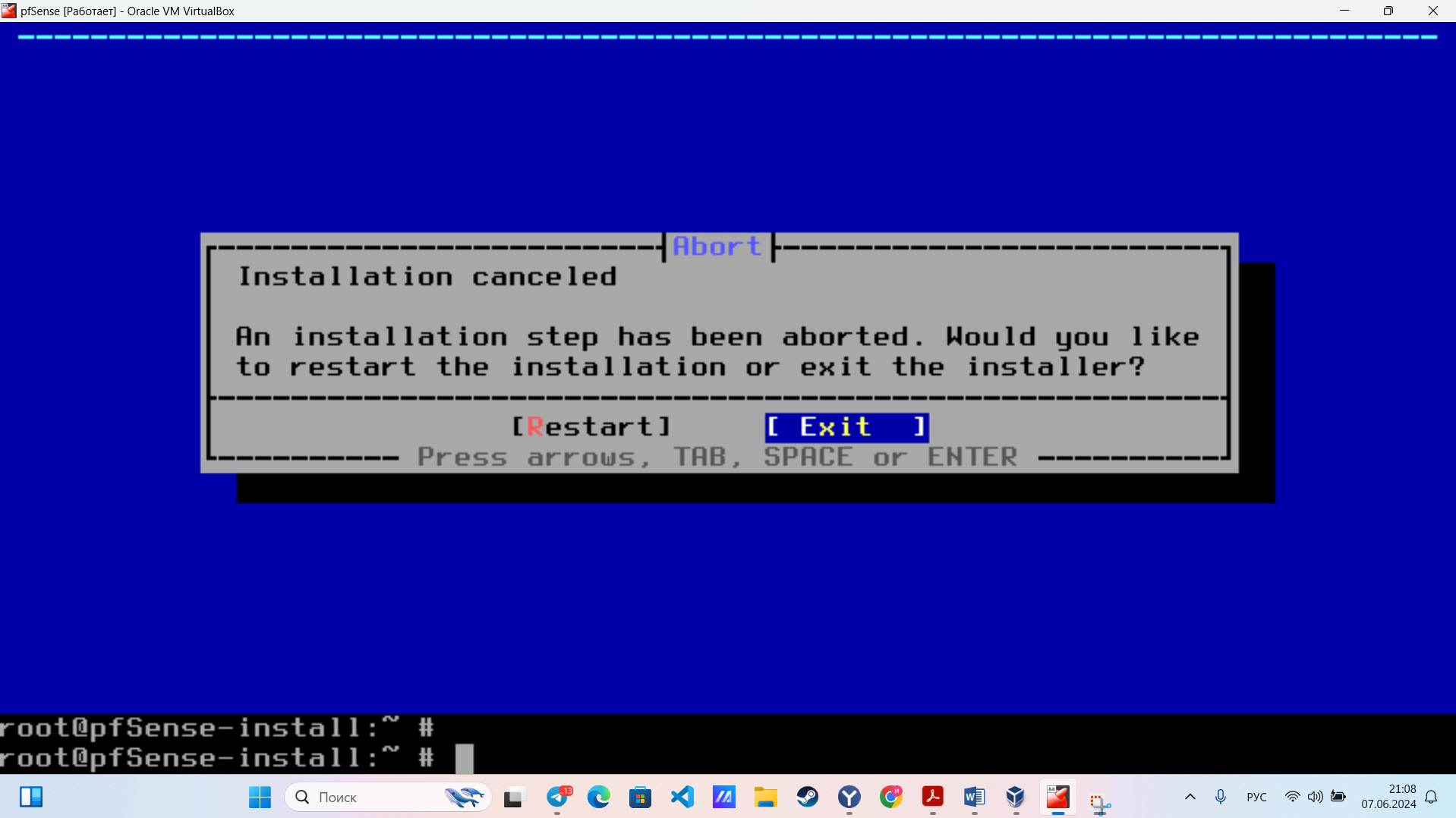
-
@stephenw10 maybe I can look in some log files what went wrong?
-
So from that prompt, after exiting the installer, you can ping ews.netgate.com?
You can check the log in: /tmp/bsdinstall_log
-
@stephenw10 I pinged 8.8.8.8 and ews.netgate.com, everything is successfull. Here is a screen:
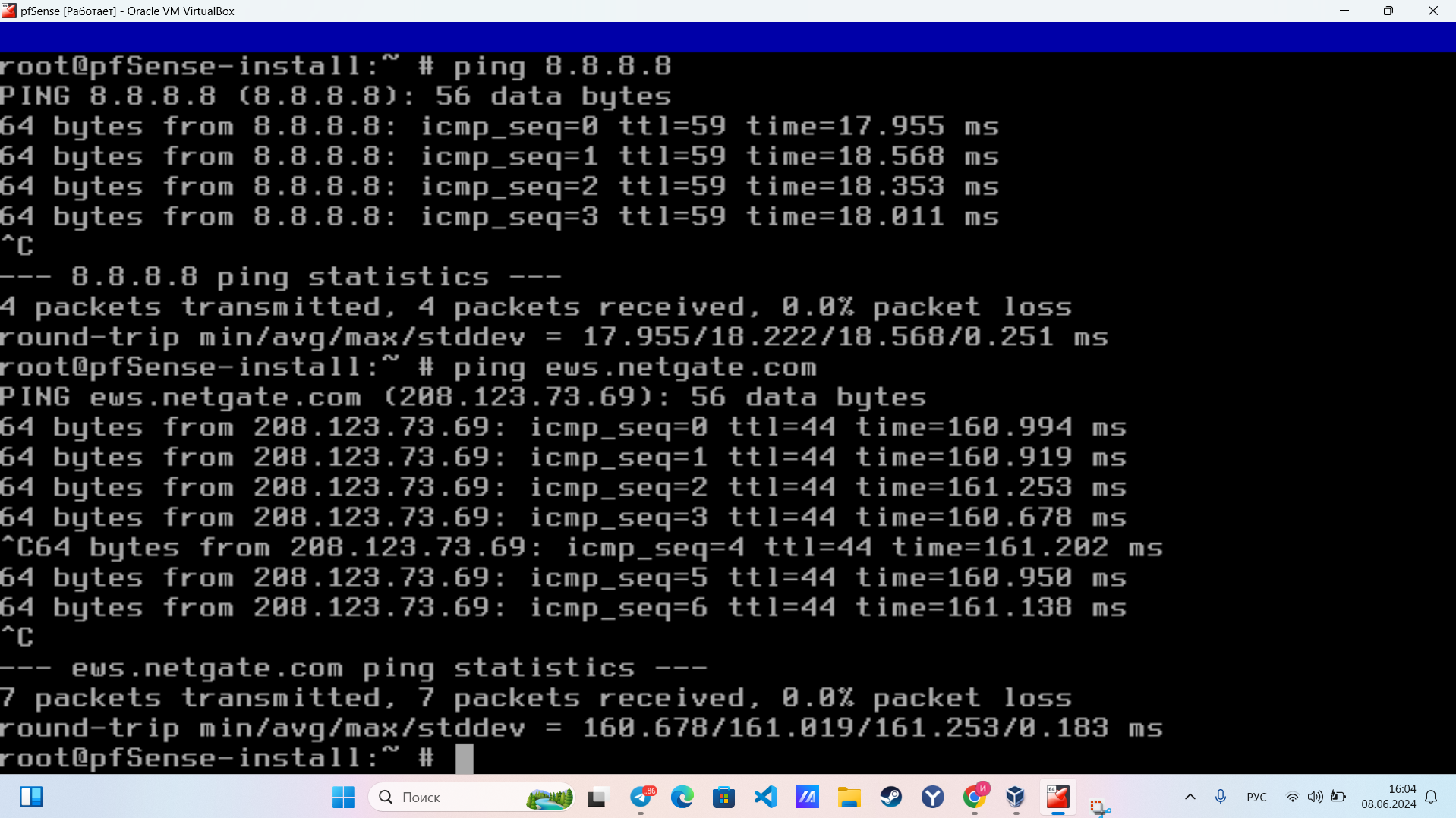
Then, I check /tmp/bsdinstall_log, but didn't find any errors (I don't know how to get file from VM, so I attached screens))))
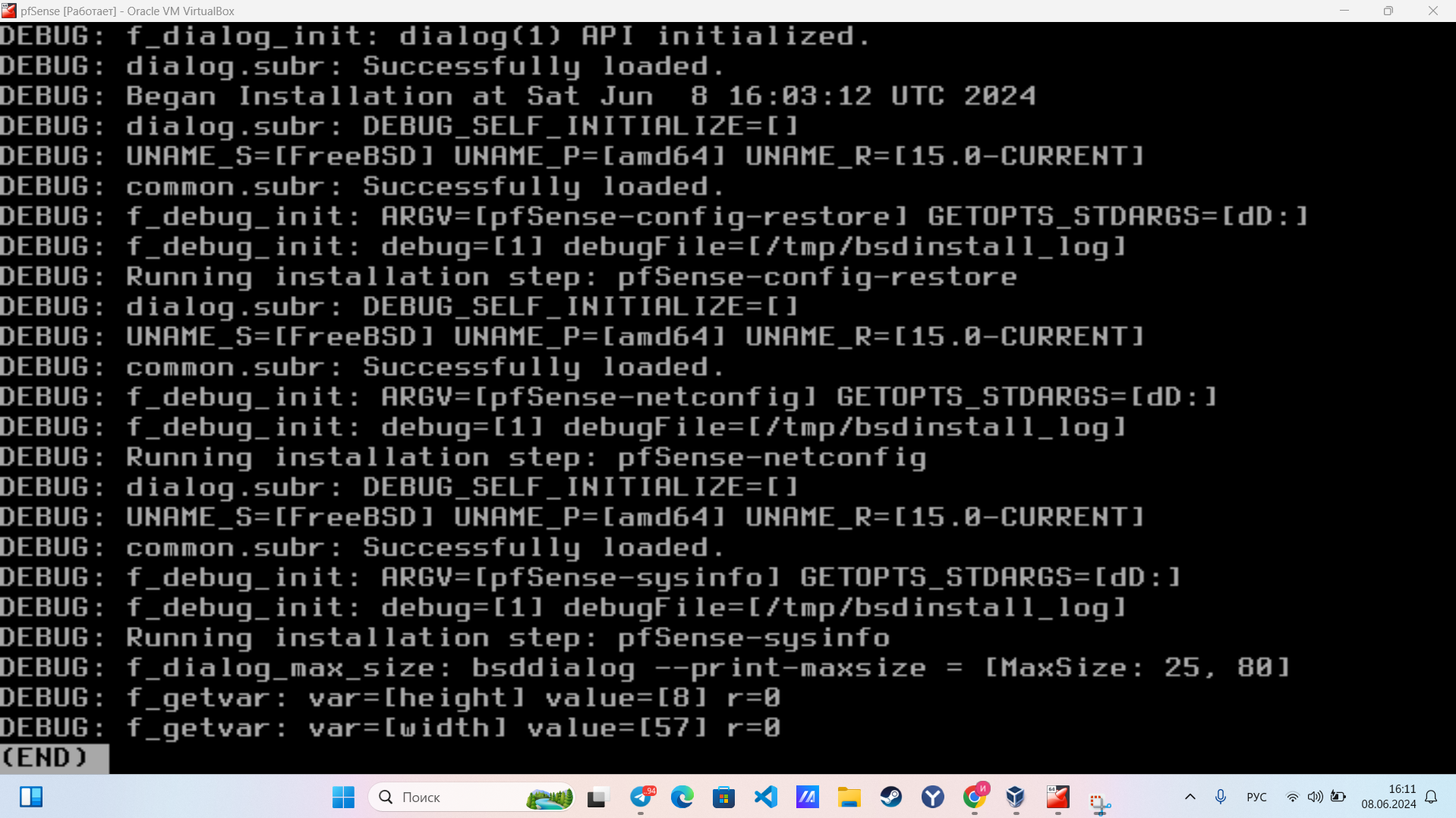
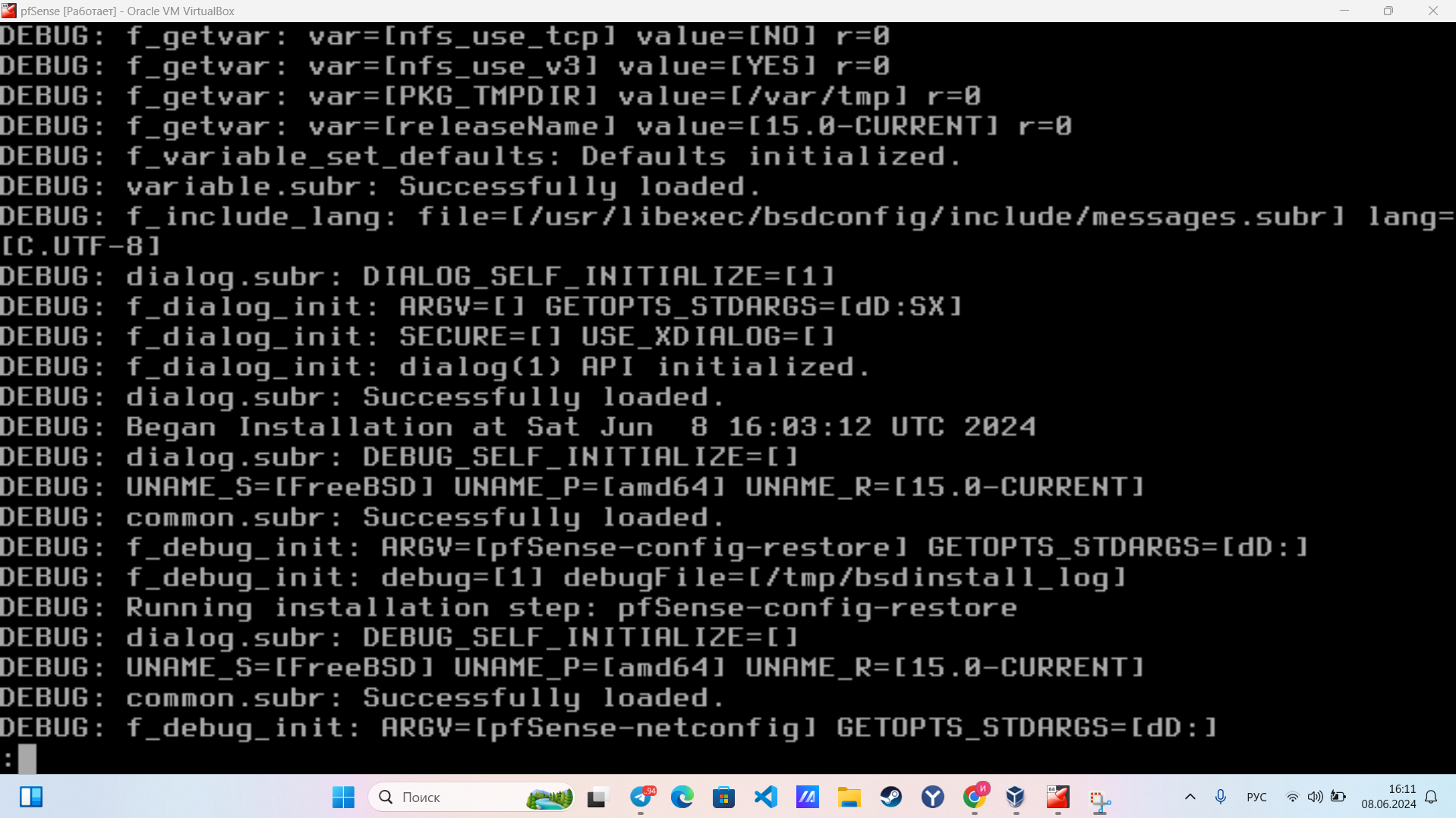
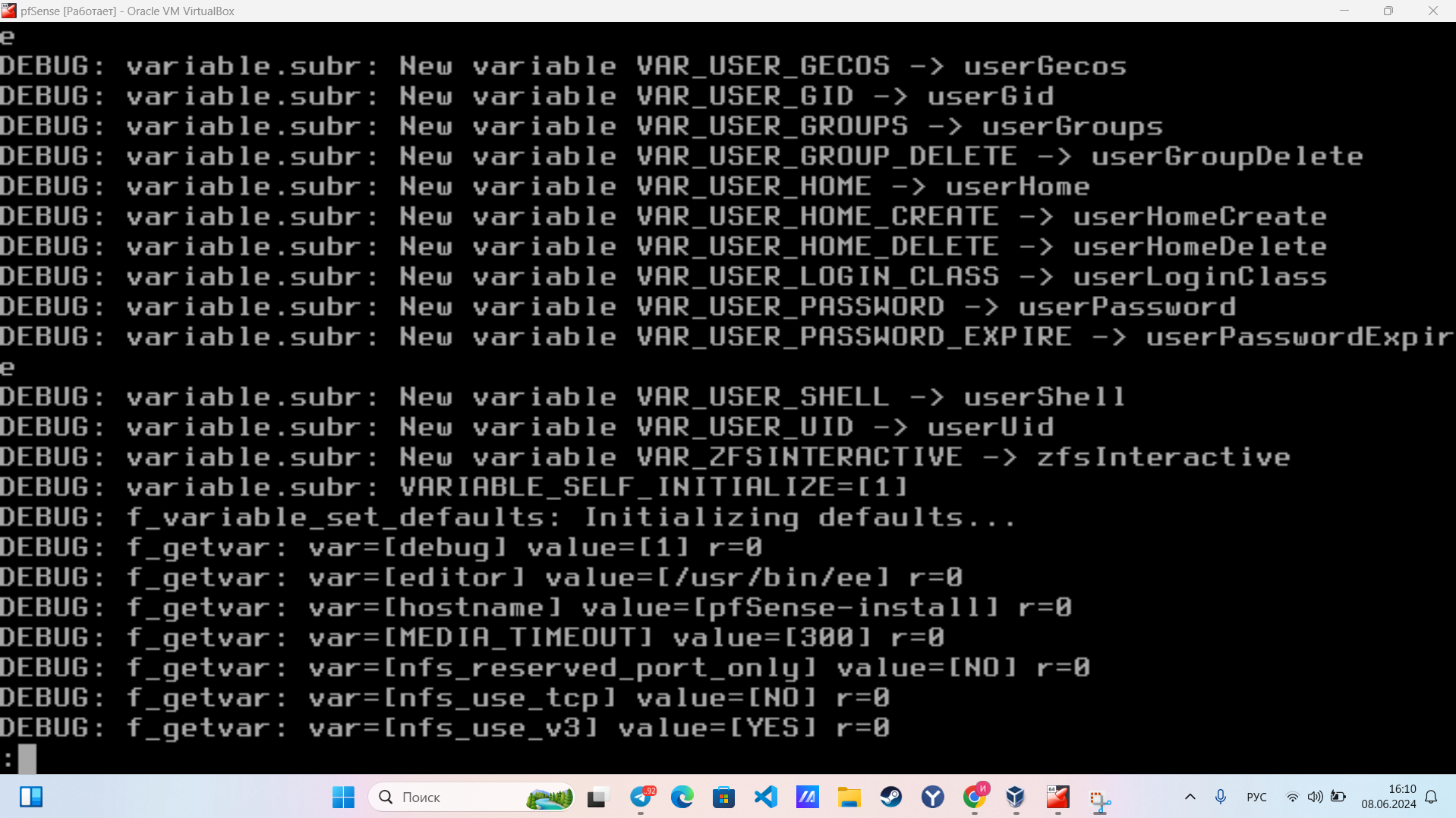
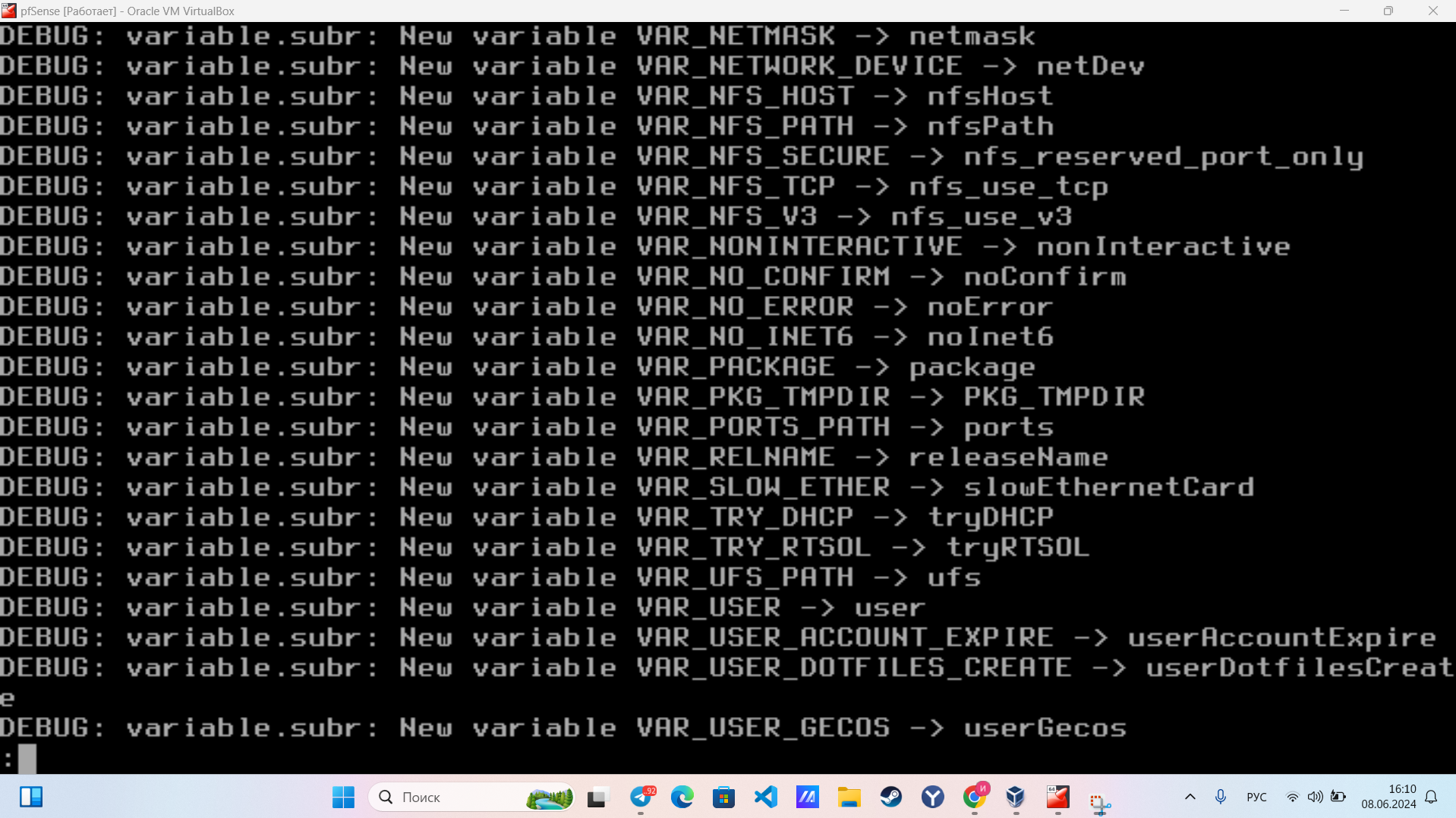
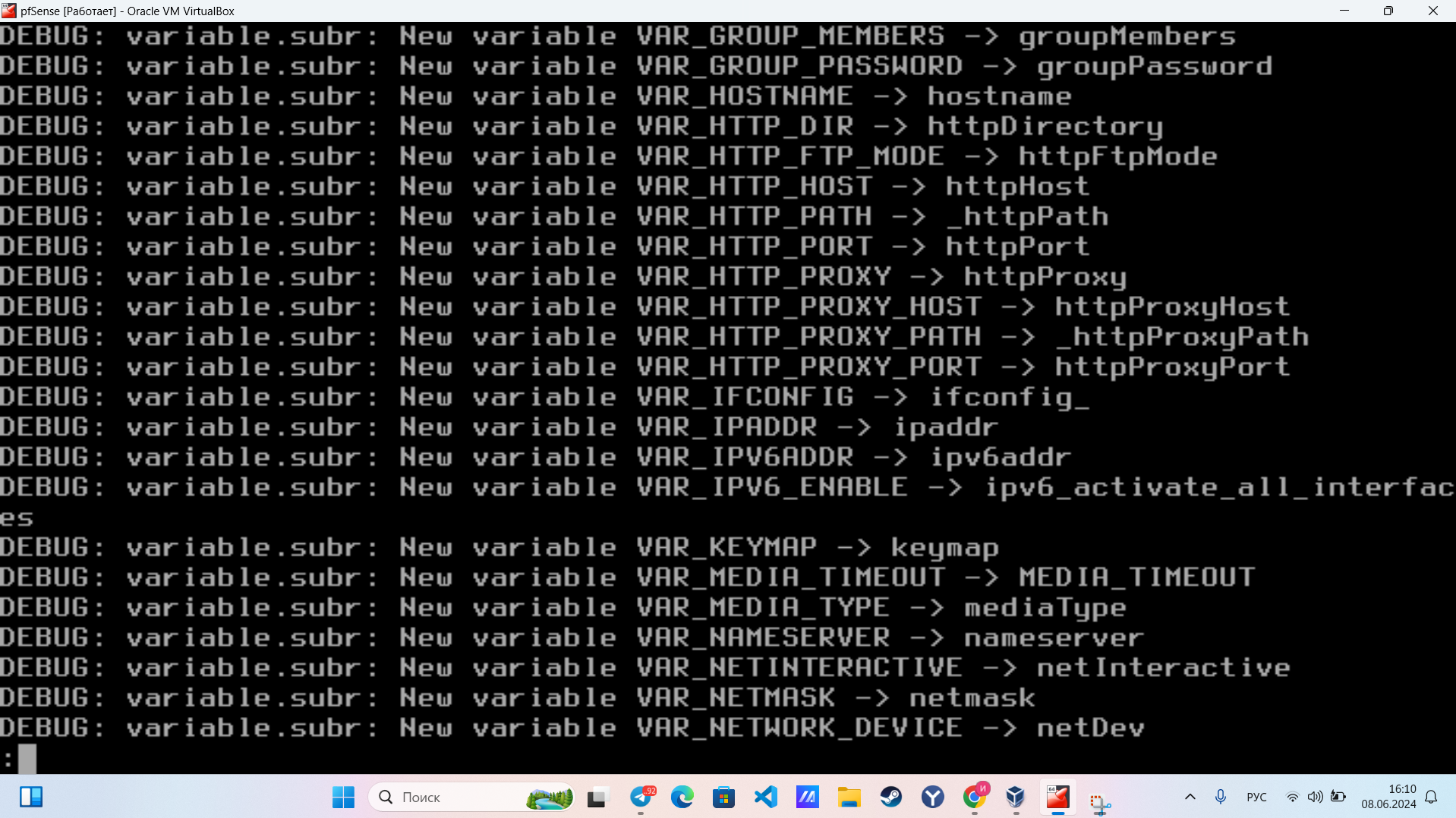
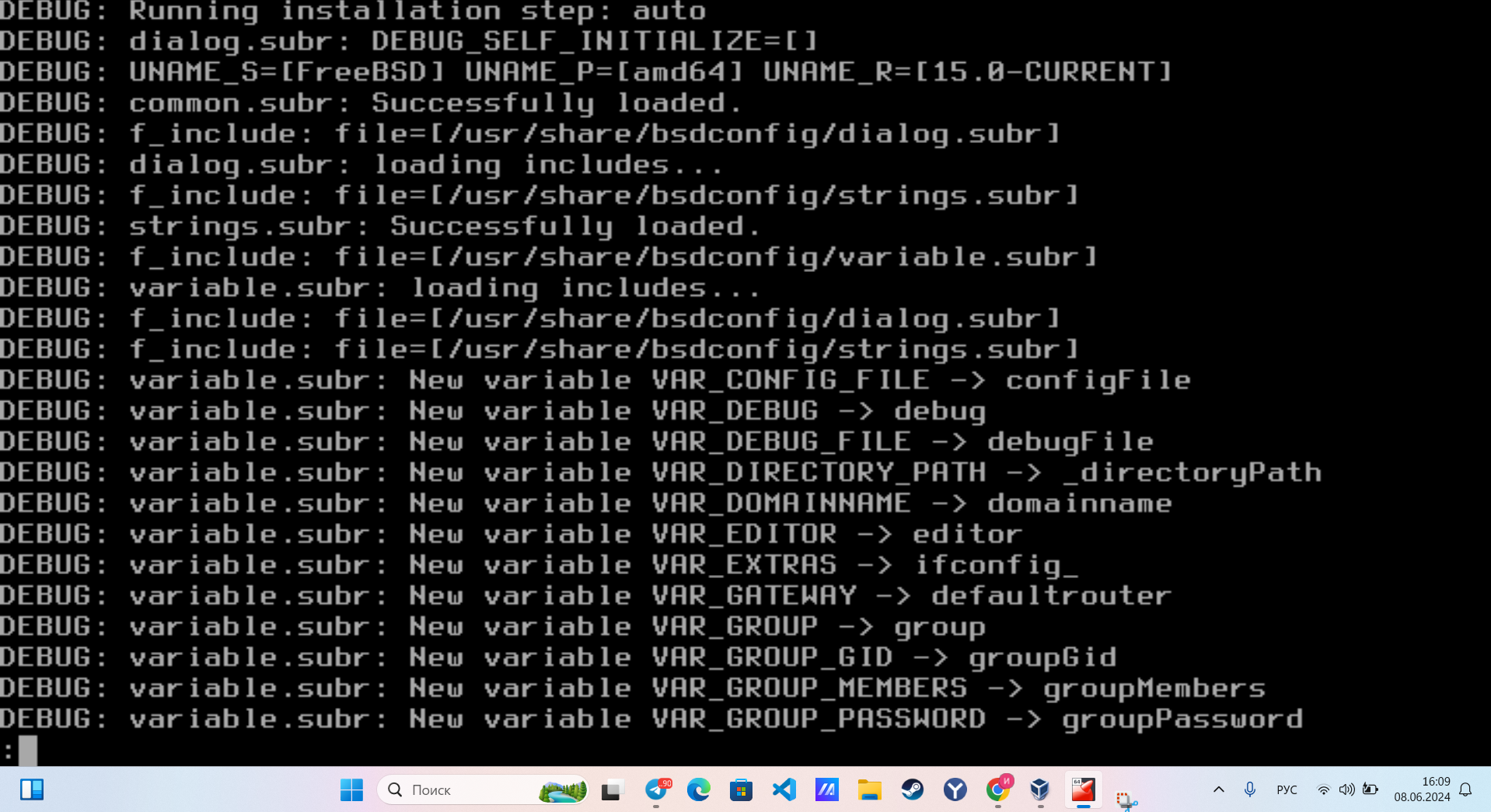
-
Hmm, nothing looks like an issue there. Can you get a screenshot of the actual error? Maybe also a shot of the previous screen so we can see exactly where it fails.
-
@stephenw10 Yes, I attach a screenshot of the error and the entire flow of settings, it's just that I didn't change anything at all, I got acquainted with all the parameters and they seem to fit. There is no error when comparing WAN and LAN to MAC addresses, I double-checked it - in the settings of the virtual machine, there is also a screenshot
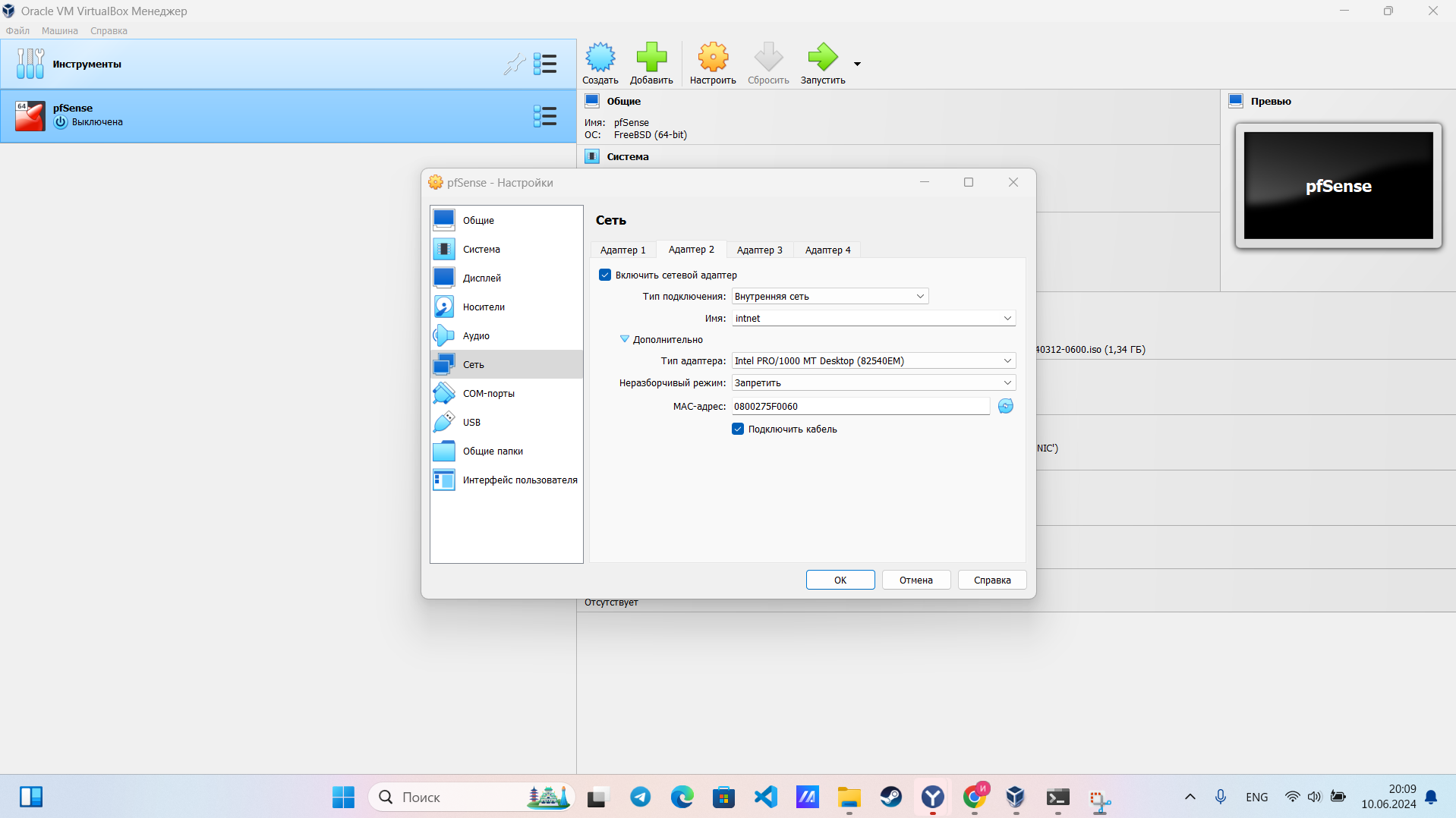
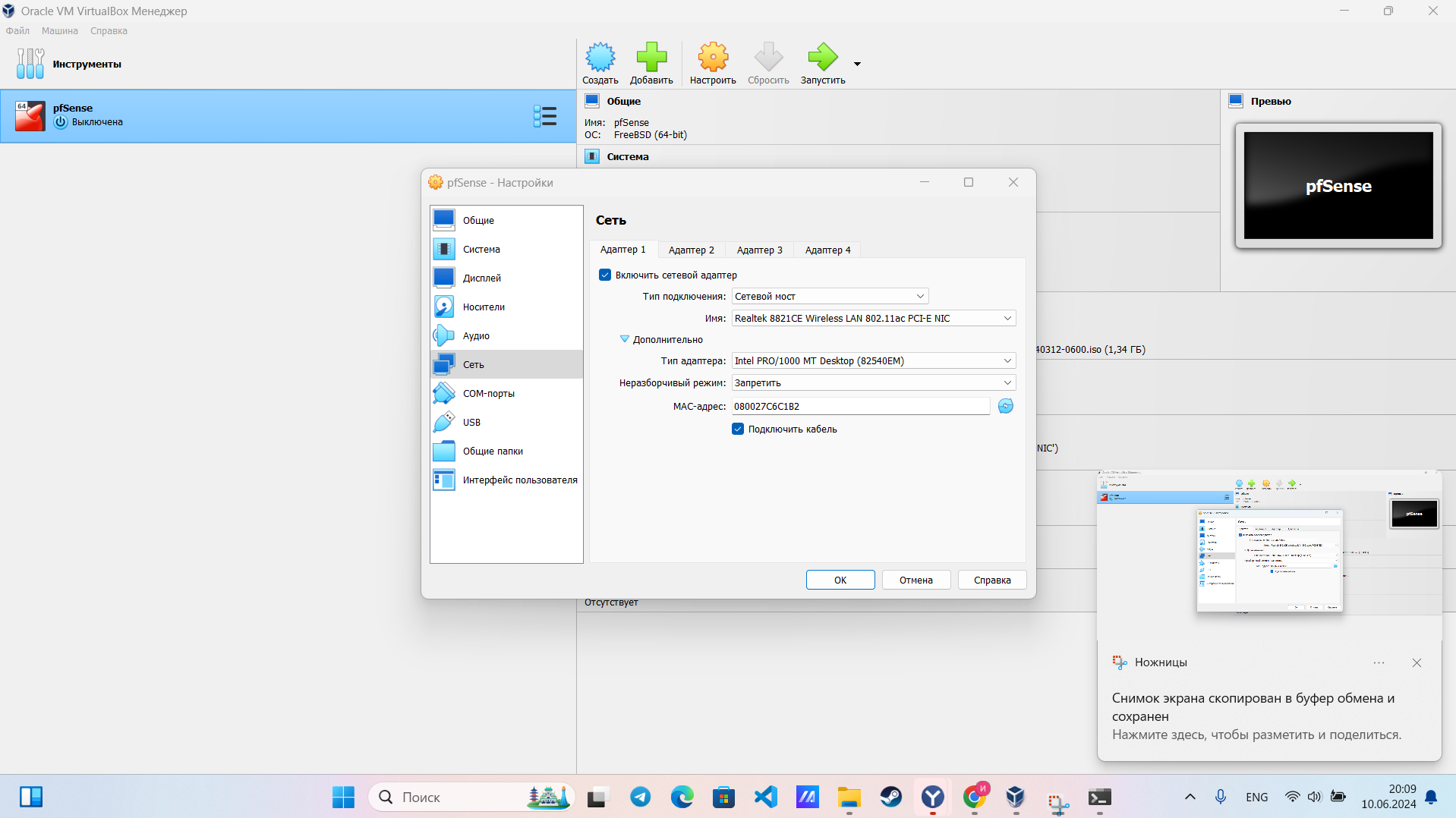
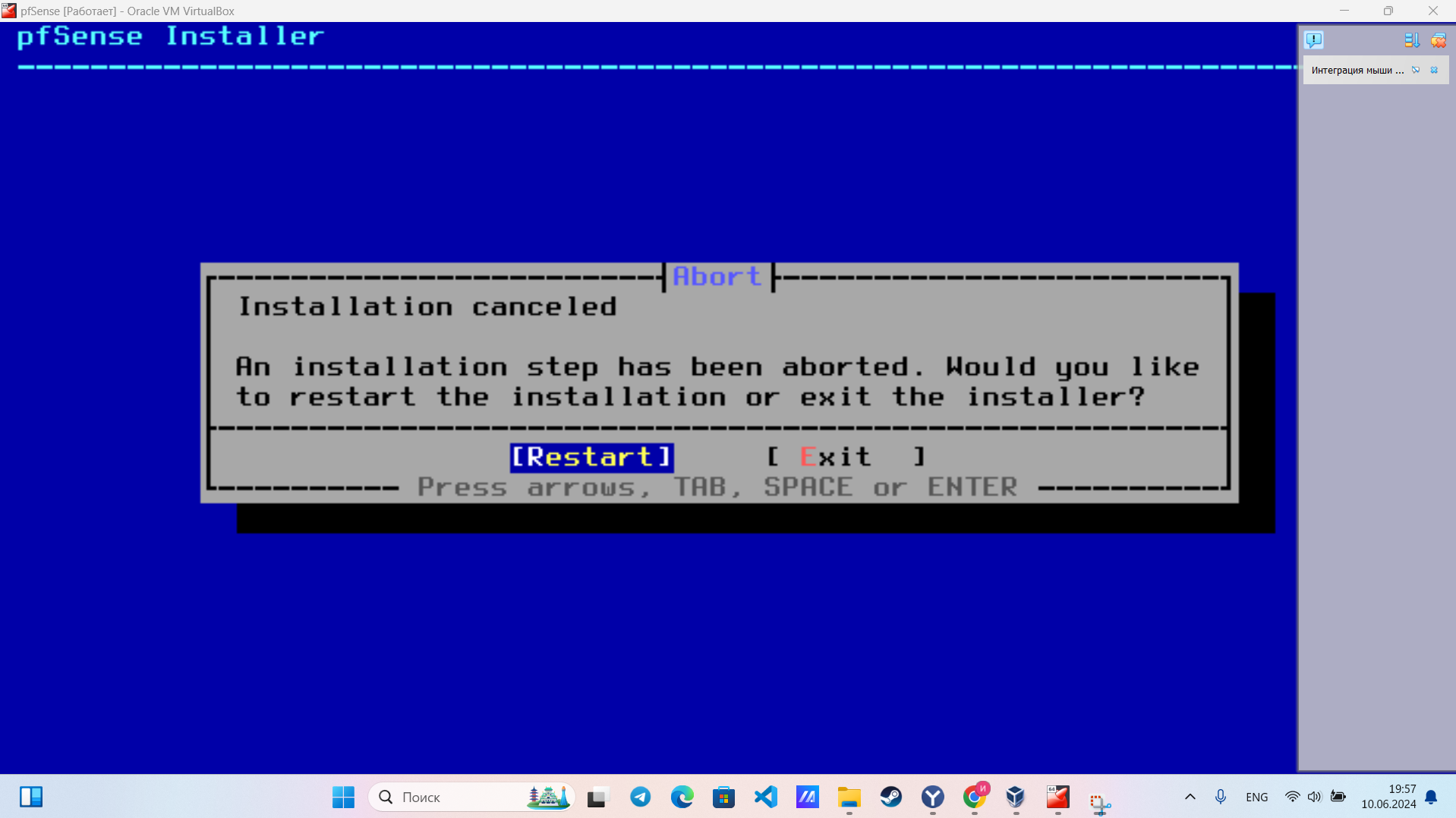
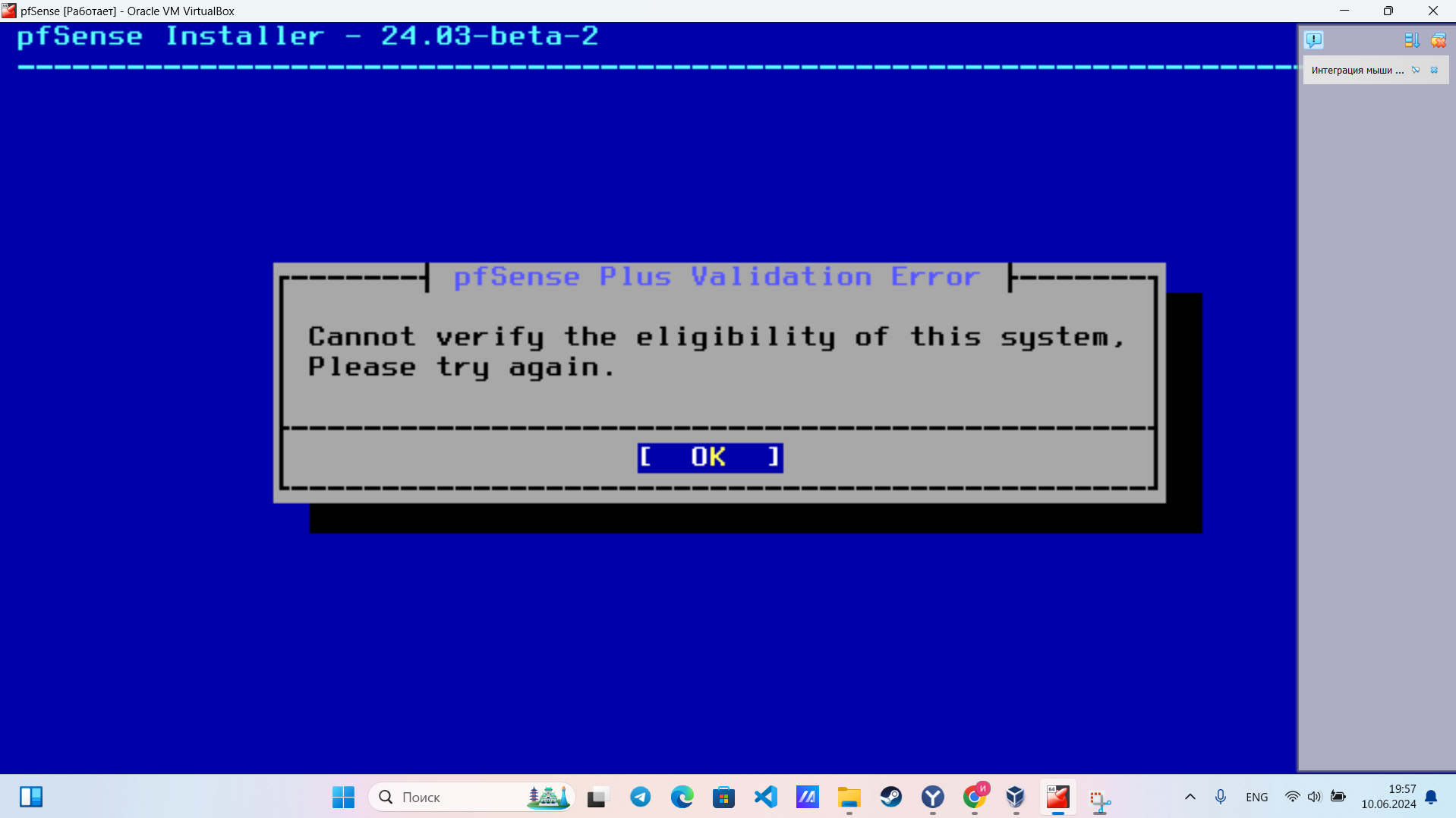
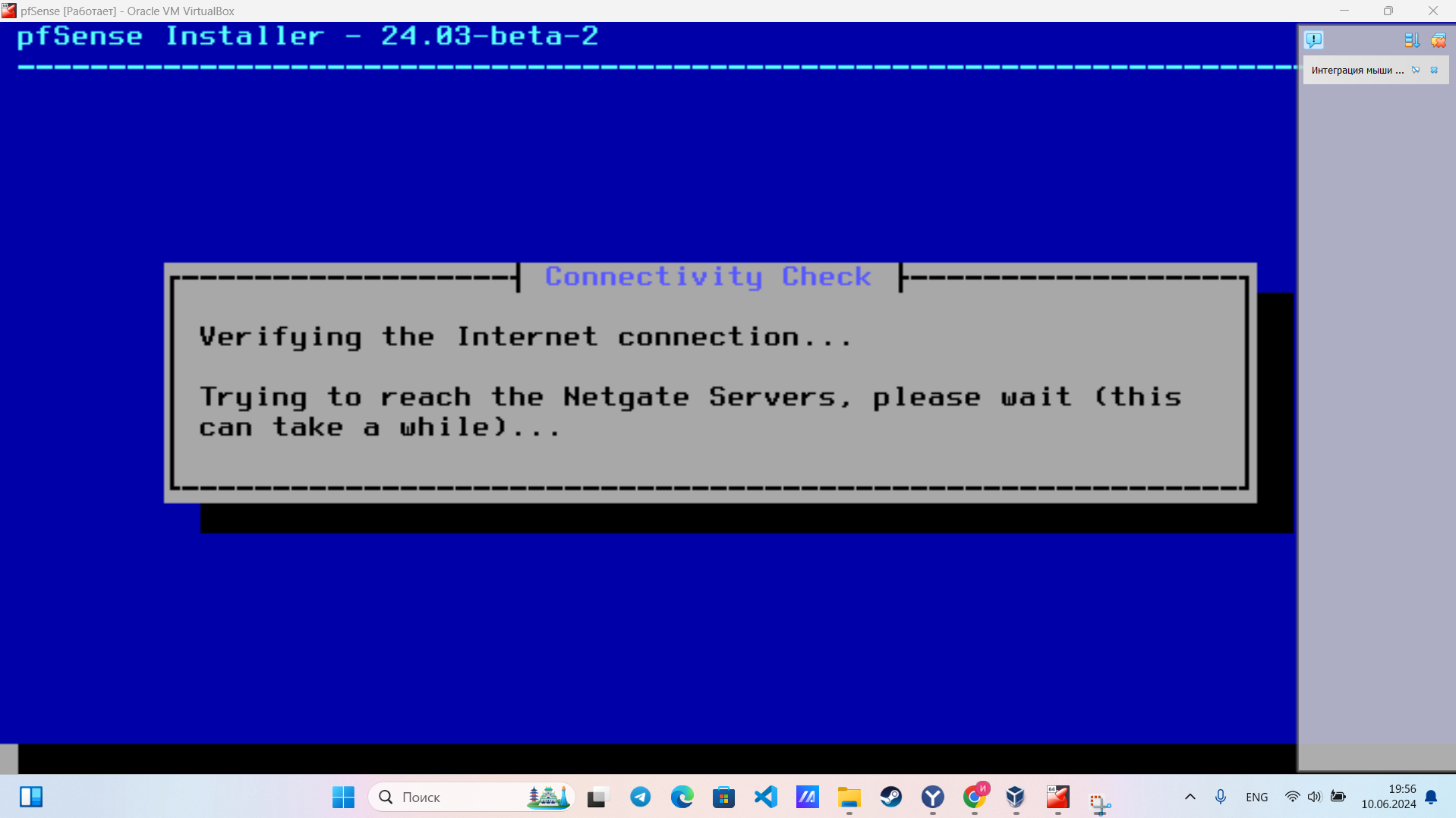
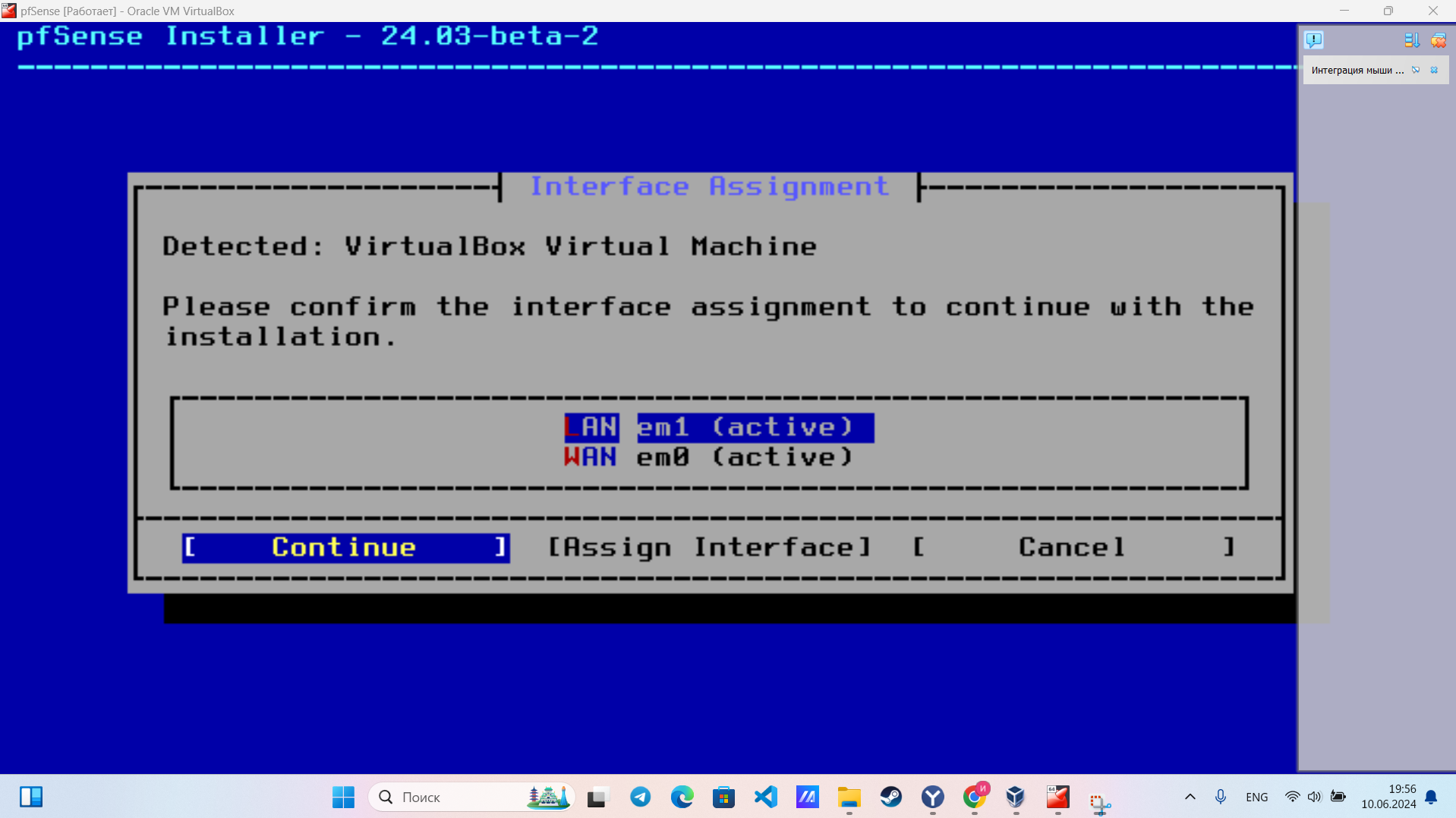
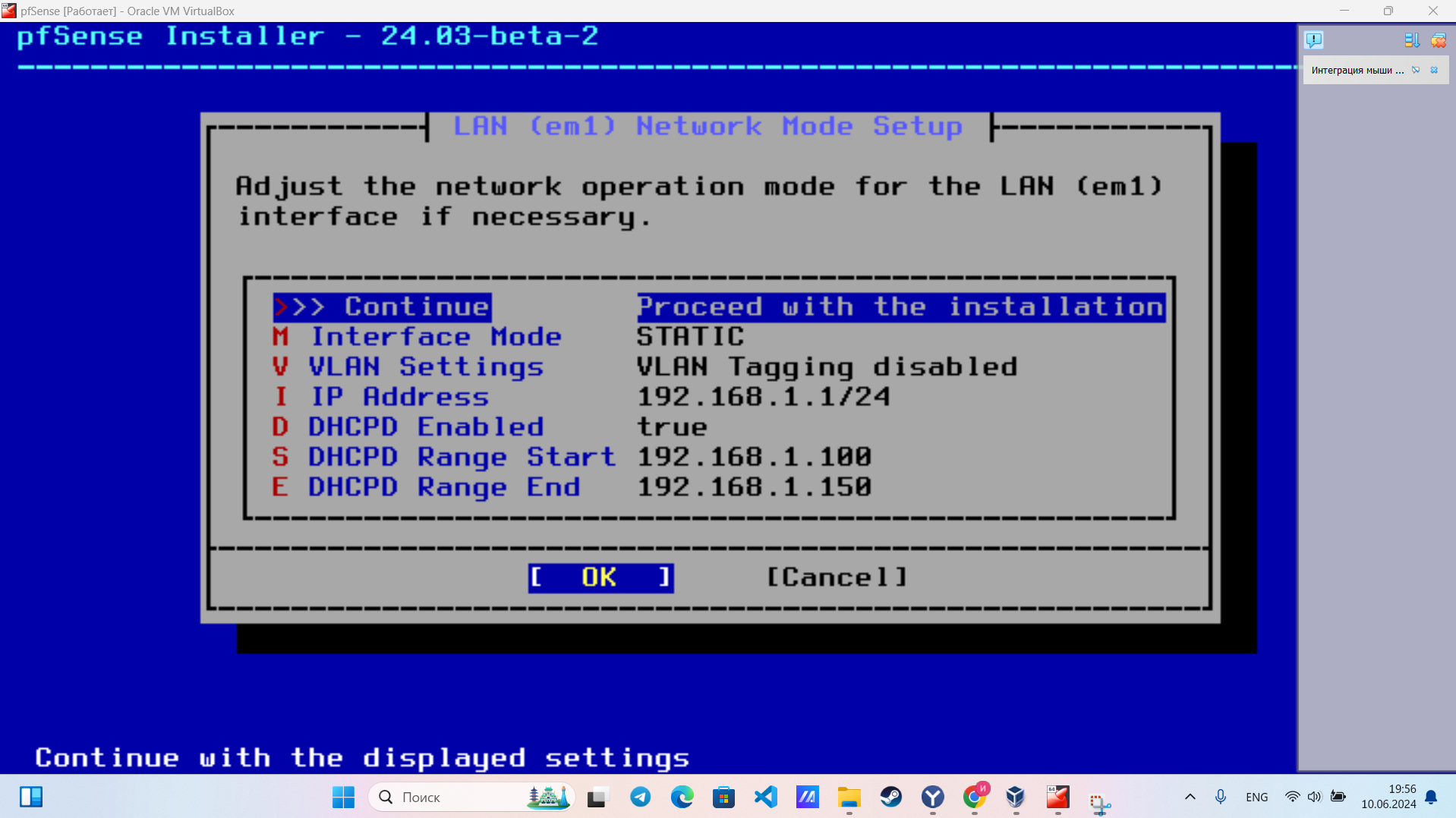
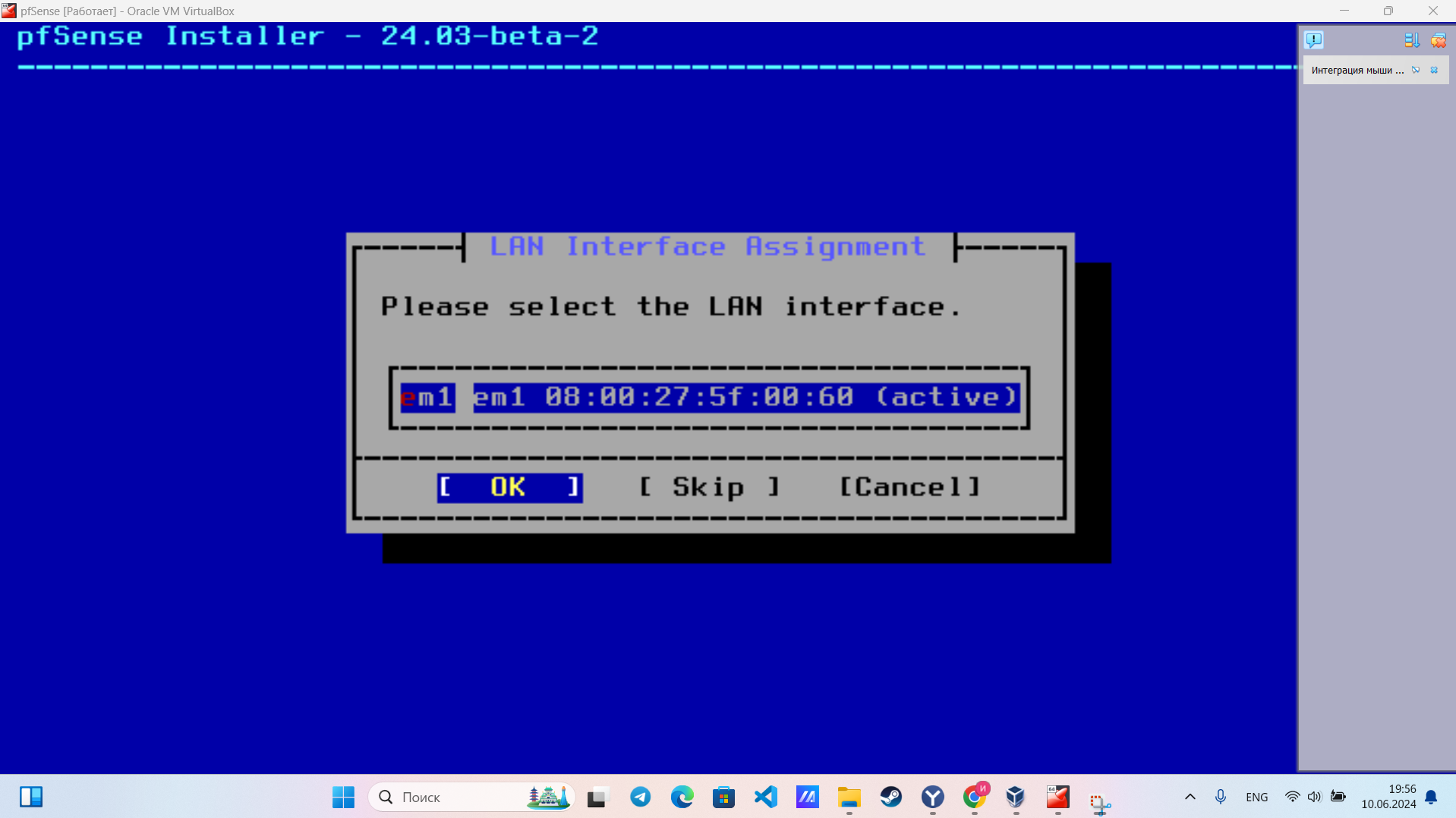
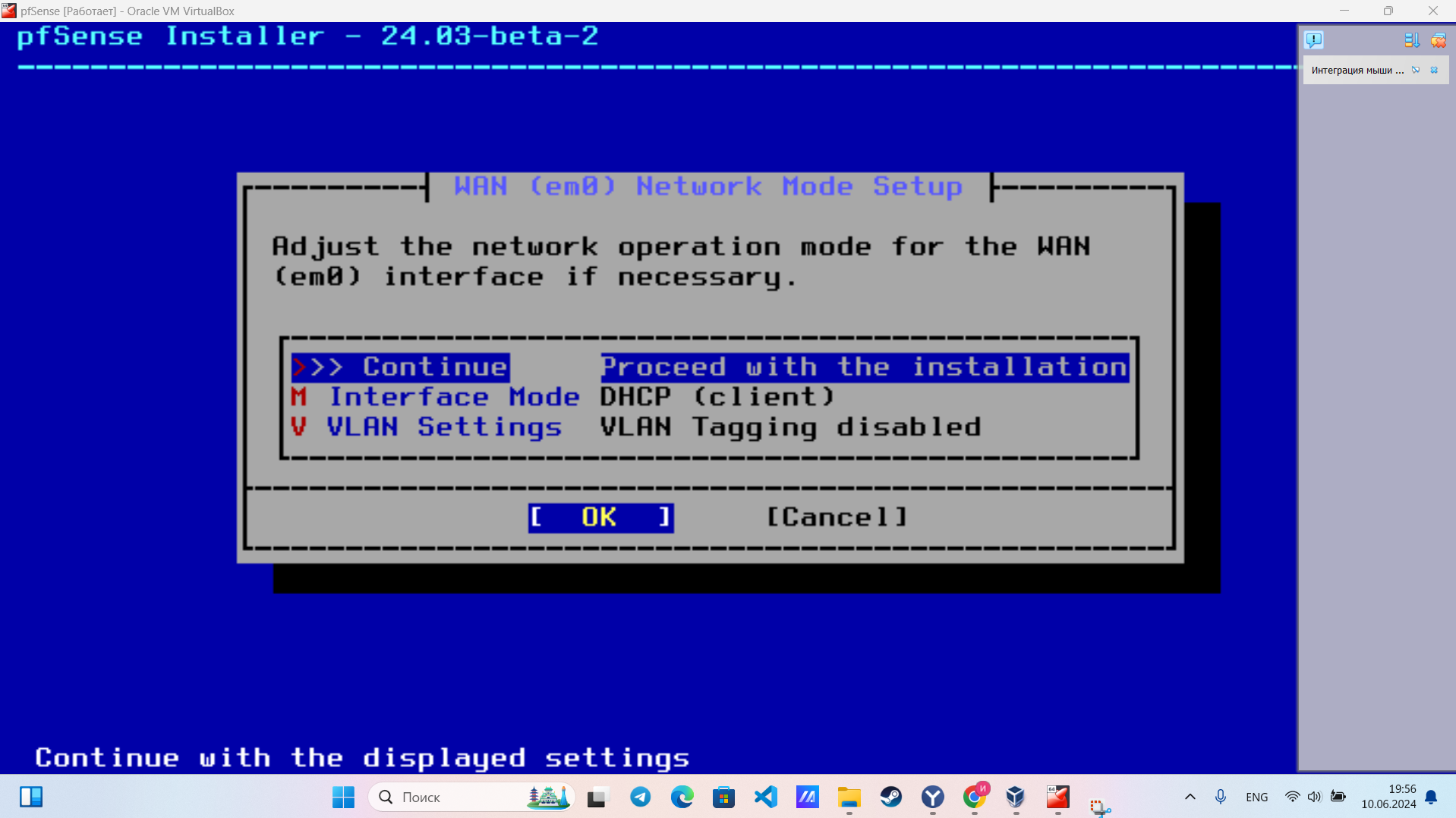
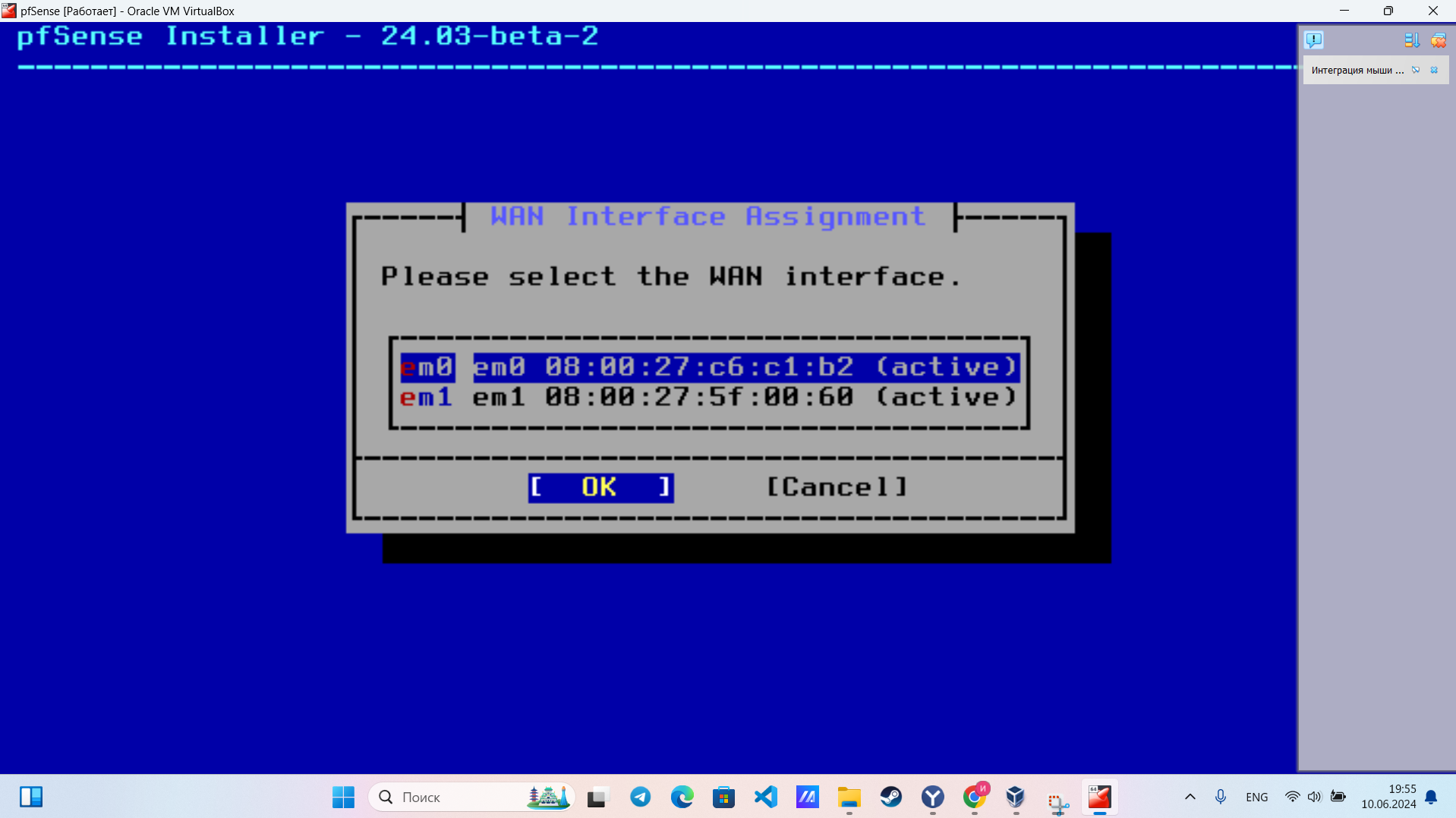
-
Hmm, nothing there looks like a problem. It's an odd error though. It would usually return 'unable to connect to Netgate servers'.
-
I've replicated this. Digging into it.....
-
@stephenw10 Thank you very much! I don't know what to think either...
-
Yup, it seems like a bug. Developers are aware.
-
@stephenw10 Ahaha, I'm lucky) It turns out that I'll need to download a new version later, right? And when will it be fixed?)
-
Yes, it should be either fixed or possible to work past in the next version.
-
@stephenw10 Thank you very much!)
-
@stephenw10 I am facing the same problem. Pinging is working fine, the setup is the same as @C0ffee_39 and the error is the same as well "Cannot verify the eligibility ..." Are there any updates on this issue?
-
You're using the beta7 installer?
-
@stephenw10 - I've got the same issue here. Is there a way we can download a previous version of pfSense?
Happy to provide any additional information that would help with the resolution of this issue.