Can't access GUI after install
-
Hey everyone, I have a mini-PC I'm trying to use as a pfSense box. I've installed pfSense, connected an ethernet directly from the modem to the "LAN1" port on my mini-PC and an ethernet directly from "LAN2" on my mini-PC to my old Synology RT2600ac router (there is no designated WAN port on the mini-PC, only LAN1 and LAN2). I followed these instructions for assigning interfaces -- I unplugged both ethernet cables, used auto-configuration, when it asked to plug in WAN, I plugged in the ethernet that went from the modem to the LAN1 port of my mini-PC which was "re1". I did the same thing for the LAN port: "re0."
My Synology GUI was previously at 192.168.1.1 (the default for pfSense) and when I try 192.168.1.1 after installation, it just brings me to the Synology GUI. When I try 192.168.1.1/24 it just says "Sorry, the page you are looking for is not found," with a blue "Back" button.
I apologize for the completely newb question, I'm still very much trying to learn. I'm also up past my normal bedtime and my brain might not be firing on all cylinders so I apologize if I'm overlooking something obvious. I definitely will appreciate any help!
-
@Sengoku said in Can't access GUI after install:
I followed these instructions
Did you also set up the DHCP server on the re0 = pfSense LAN interface ?
With a DHCP pool like 192.168.1.10 to 192.168.10.50 (example) ?
If so :Put aside your old Synology RT2600ac router.
Connect to your re0 = pfSense LAN port a switch, and connect to the switch your PC.
Or connect you PC direly to the pfSense LAN port.When connected, execute this on your PC :
ipconfig /allDid it get an IP ?
Btw : you don't need your old Synology RT2600ac router anymore. That is, you don't want your RT2600ac to 'route anymore, you probably just want to use its Wifi capabilities which means you have to set up your RT2600ac as a simple AP only.
This means that you shouldn't use the WAN port of the RT2600ac anymore. -
@Gertjan said in Can't access GUI after install:
Did you also set up the DHCP server on the re0 = pfSense LAN interface ?
I did set up the DHCP under "Assign IP addresses" via the pfSense load screen. It didn't give me an option (it's possible I missed it) to choose which specific IPs I wanted to use though.
Put aside your old Synology RT2600ac router.
Connect to your re0 = pfSense LAN port a switch, and connect to the switch your PC.
Or connect you PC direly to the pfSense LAN port.As it stands now, re1 is identified as my WAN on pfSense and re0 is identified as my LAN. Should I be connecting the cable from my modem to port 1 of a switch, then connect say port 2 from the switch to re1 on my pfSense box?
Also, again sorry for the newb questions, but should I be accessing the console (to execute the ipconfig /all command) via the console on the pfSense load screen?
Btw : you don't need your old Synology RT2600ac router anymore. That is, you don't want your RT2600ac to 'route anymore, you probably just want to use its Wifi capabilities which means you have to set up your RT2600ac as a simple AP only.
I have 2 mesh routers (MR2200ac) downstream of the RT2600ac, would doing this affect their connectivity at all, or would I need to change some things on them after setting the RT2600ac to AP mode?
-
Make this work first :
-------(ISP Line)------->[Modem]<----- WAN Cable----->[WAN pfSense | LAN pfSense]<---- LAN cable ----->[PC]
@Sengoku said in Can't access GUI after install:
It didn't give me an option (it's possible I missed it)
You can always rework the settings using the console menu :
See some of these : pfsense initial configuration
@Sengoku said in Can't access GUI after install:
ipconfig /all
That's a Windows PC command (cmd box).
Mac and Linux have commands that show the same info.
Phones and Pads also - not a command, but you can see the info. -
Make this work first :
-------(ISP Line)------->[Modem]<----- WAN Cable----->[WAN pfSense | LAN pfSense]<---- LAN cable ----->[PC]
I connected my Modem's WAN cable to the "LAN1" or "re1" on my mini-PC running pfSense, which I assigned as "WAN" on the pfSense options screen. I then connected a cable from the mini-PC to another PC in that room, connecting to the "LAN2" or "re0" port on the mini-PC which I assigned as LAN.
When I type /ipconfig all I don't see the pfSense box. I'm clearly doing something wrong and I'm obviously too slow to see what it is.
-
@Sengoku said in Can't access GUI after install:
I connected my Modem's WAN cable to the "LAN1" or "re1" on my mini-PC running pfSense, which I assigned as "WAN" on the pfSense options screen.
Can you tell us the details about your WAN connection.
You use a modem - what should pfSense use ? DHCP on WAN ? PPPoE ?If WAN, upstream connection, doesnt work, then that's not really an issue.
First, make LAN work.
Use the default 192.168.1.1 LAN IP,
Set network to /24 or 255.255.255.0
If asked for activating DHCP on LAN, say Yes.
Start IP (example) 192.168.1.10
End address (example) 192.168.1.50From now on, your LAN works.
@Sengoku said in Can't access GUI after install:
When I type /ipconfig all :
C:\Users\Gauche>ipconfig /all Configuration IP de Windows Nom de l’hôte . . . . . . . . . . : Gauche2 Suffixe DNS principal . . . . . . : Type de noeud. . . . . . . . . . : Hybride Routage IP activé . . . . . . . . : Non Proxy WINS activé . . . . . . . . : Non Liste de recherche du suffixe DNS.: bhf.tld Carte Ethernet Ethernet : Suffixe DNS propre à la connexion. . . : bhf.tld Description. . . . . . . . . . . . . . : Intel(R) Ethernet Connection (11) I219-LM Adresse physique . . . . . . . . . . . : A4-BB-6D-BA-16-A1 DHCP activé. . . . . . . . . . . . . . : Oui Configuration automatique activée. . . : Oui Adresse IPv6. . . . . . . . . . . . . .: 2a01:cb19:dead:beef::c7(préféré) Bail obtenu. . . . . . . . . . . . . . : mercredi 15 mai 2024 07:39:21 Bail expirant. . . . . . . . . . . . . : mercredi 29 mai 2024 01:12:17 Adresse IPv6 de liaison locale. . . . .: fe80::daa9:bcf8:99cd:717e%11(préféré) Adresse IPv4. . . . . . . . . . . . . .: 192.168.1.6(préféré) Masque de sous-réseau. . . . . . . . . : 255.255.255.0 Bail obtenu. . . . . . . . . . . . . . : mercredi 15 mai 2024 07:39:19 Bail expirant. . . . . . . . . . . . . : mercredi 29 mai 2024 07:12:14 Passerelle par défaut. . . . . . . . . : fe80::92ec:77ff:fe29:392c%11 192.168.1.1 Serveur DHCP . . . . . . . . . . . . . : 192.168.1.1 IAID DHCPv6 . . . . . . . . . . . : 346340205 DUID de client DHCPv6. . . . . . . . : 00-01-00-01-26-59-DF-8D-A4-BB-6D-BA-16-A1 Serveurs DNS. . . . . . . . . . . . . : 2a01:cb19:dead:beef:92ec:77ff:fe29:392c 192.168.1.1 NetBIOS sur Tcpip. . . . . . . . . . . : Activé Liste de recherche de suffixes DNS propres à la connexion : bhf.tldYou can see that my PC obtained IP 192.168.1.6
Gateway and DNS are 192.168.1.1 = pfSense. -
This post is deleted! -
I apologize for all the images, but I feel like I may be missing something important that maybe you or someone else may be able to notice.
After resetting to factory defaults, I see this:
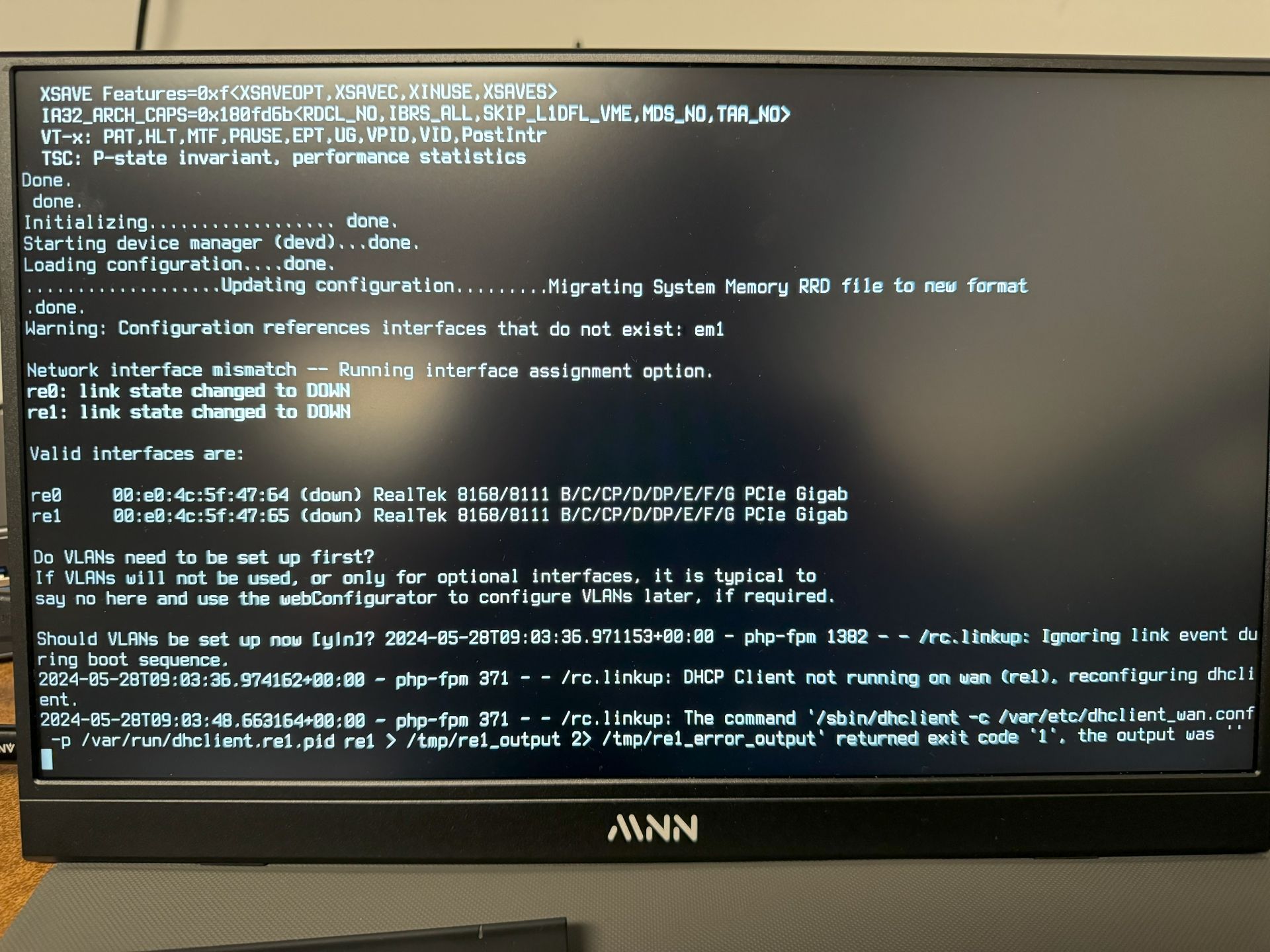
After auto-detecting interfaces, I see this:
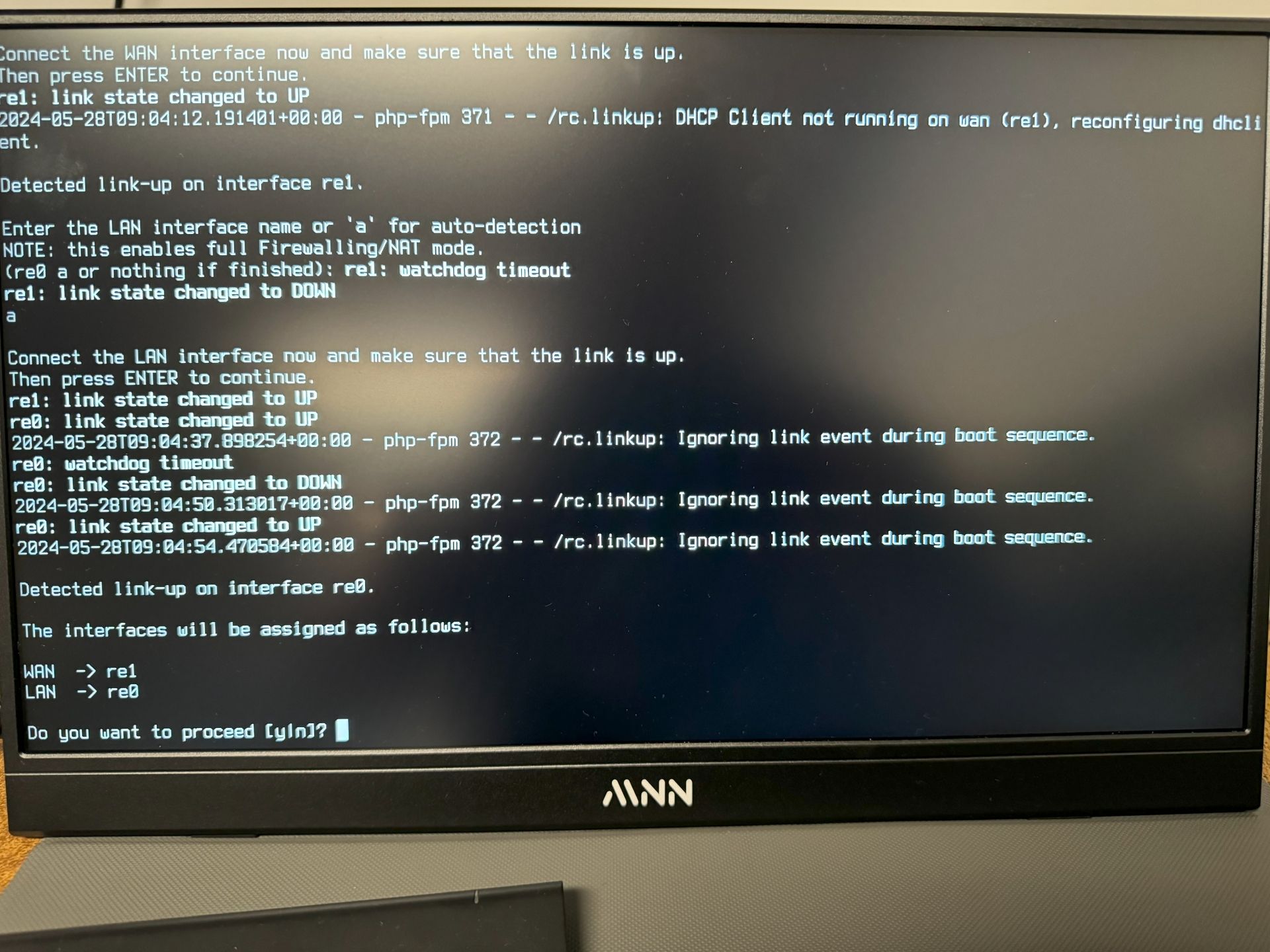
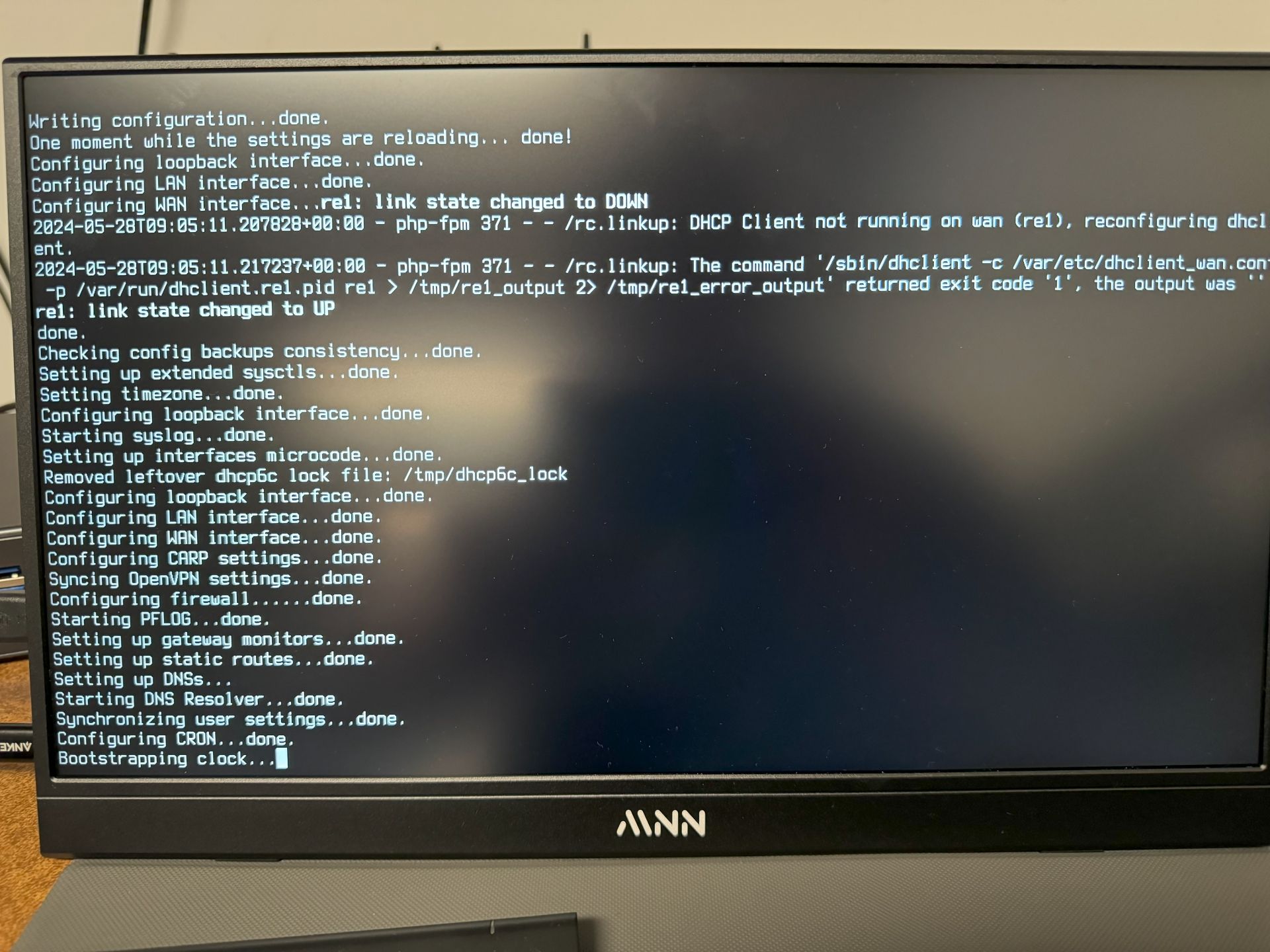
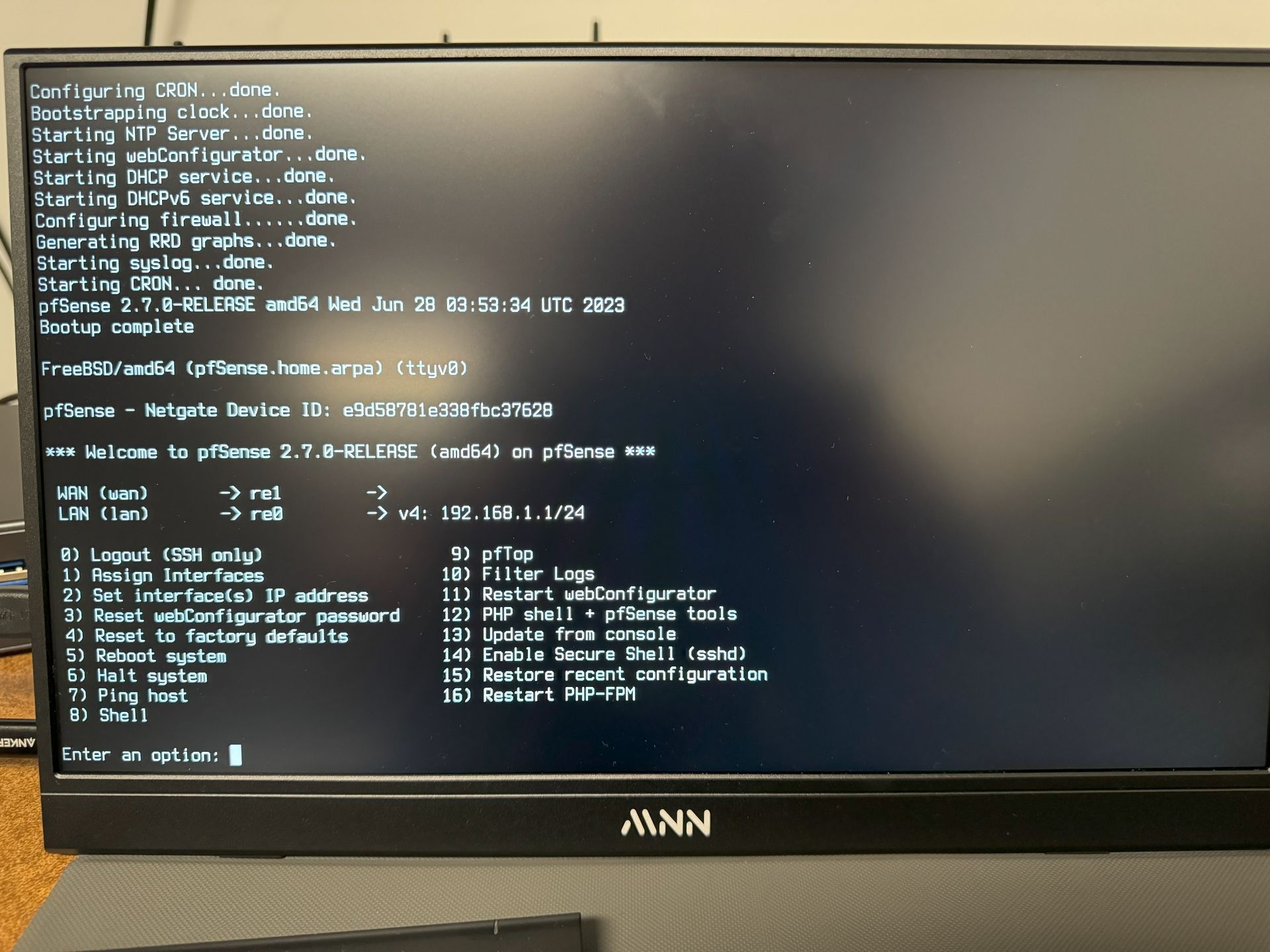
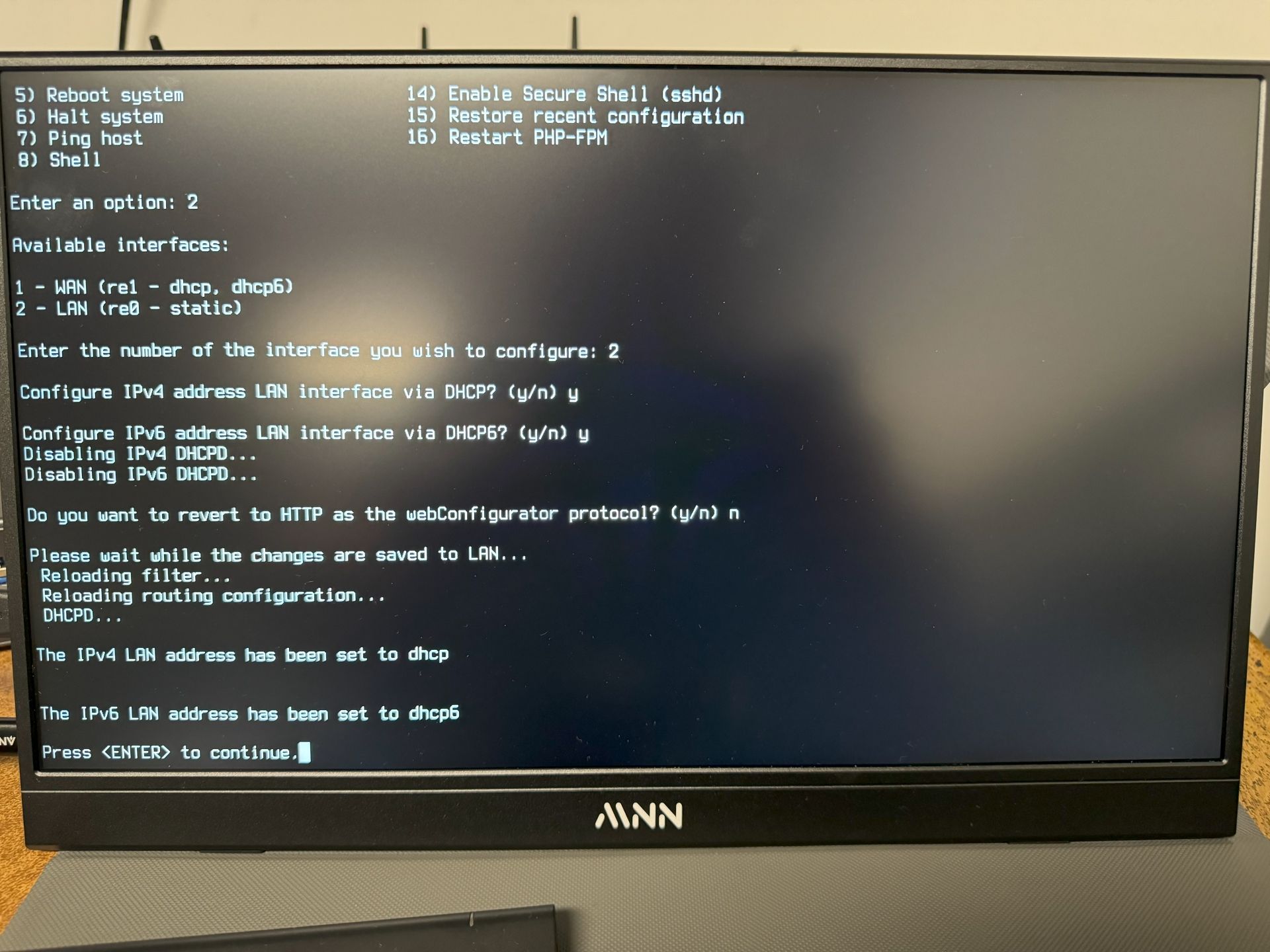
This is with the following cable connections:
ISP (Modem) -> LAN1/re1 port on Mini-PC
LAN 2/re0 port on Mini-PC -> Other PCWhen I type ipconfig /all on Other PC, I get:
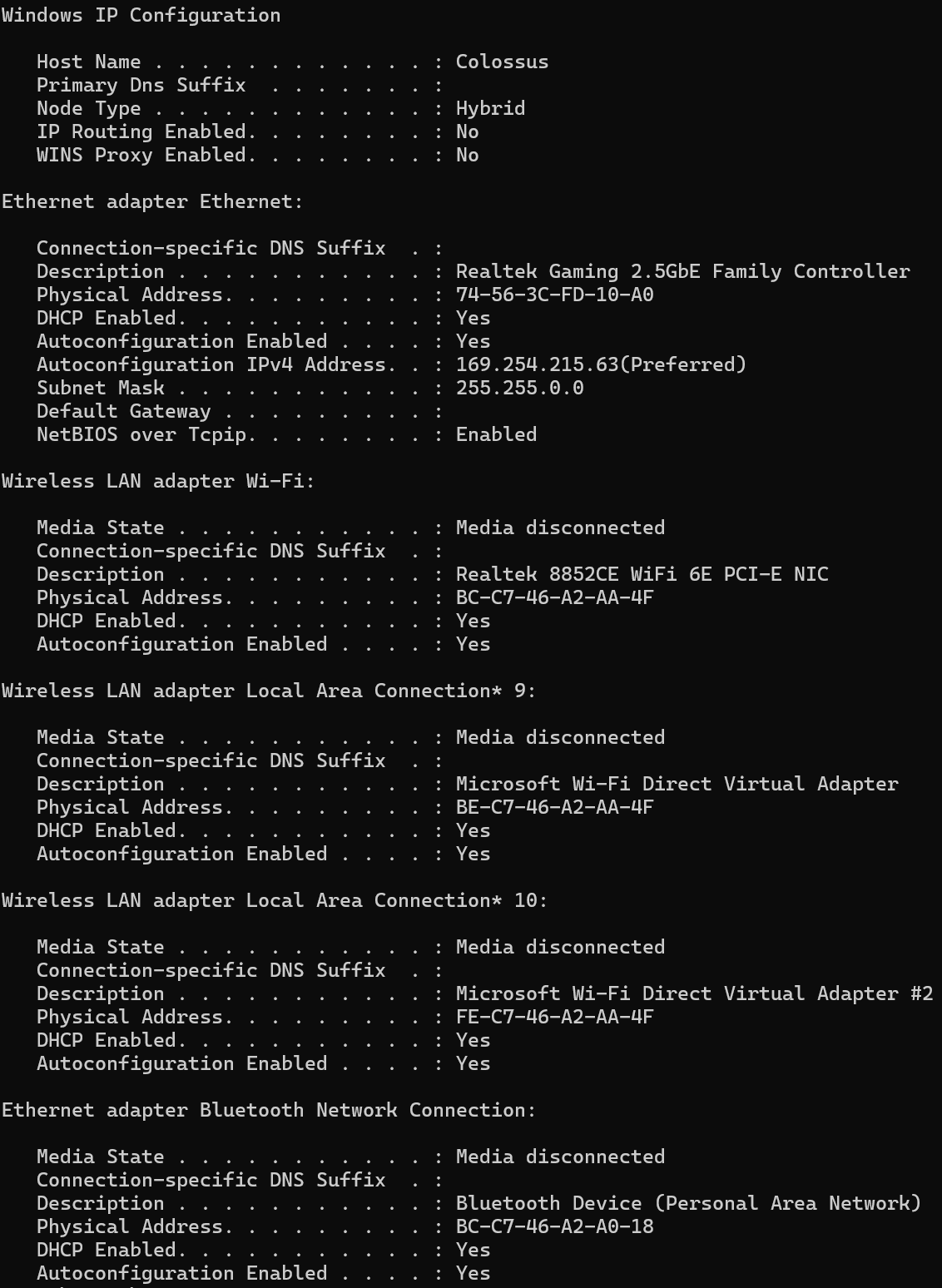
-
When you see this :
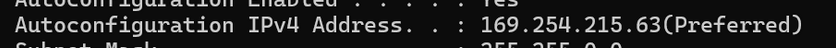
then you know the DHCP client on your PC did not get an IP from pfSense.
In that case it will auto assign a useless 169.254.x.y
Your PC uses DHCP so that's ok.These two :
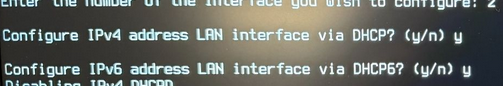
you should have answered two time No here, not Yes.
When you said "Yes", you activated the DHCP client ( ! ) onthe LAN interface.
It should be a DHCP server running on LAN.
Because you use a DHCP server, some extra questions will pop up about the network (255.255.255.0) and the start en end of the pool - as shown earlier.About WAN : because you have a modem, you probably don't use a DHCP client ( ! ) on pfSense WAN, but something else like PPPOE. You can check this with the old router : go look for its WAN settings, you'll find your answers there.
-
@Gertjan said in Can't access GUI after install:
When you see this :
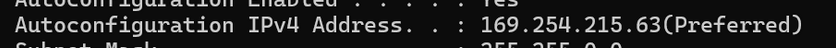
then you know the DHCP client on your PC did not get an IP from pfSense.
In that case it will auto assign a useless 169.254.x.y
Your PC uses DHCP so that's ok.These two :
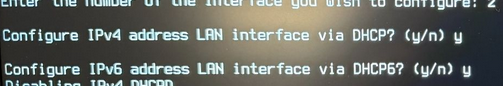
you should have answered two time No here, not Yes.
When you said "Yes", you activated the DHCP client ( ! ) onthe LAN interface.
It should be a DHCP server running on LAN.
Because you use a DHCP server, some extra questions will pop up about the network (255.255.255.0) and the start en end of the pool - as shown earlier.About WAN : because you have a modem, you probably don't use a DHCP client ( ! ) on pfSense WAN, but something else like PPPOE. You can check this with the old router : go look for its WAN settings, you'll find your answers there.
Ok, thank you. I have to start working now, but I'm going to try to go through everything again when I get home later. I appreciate all your help!
-
Yes, the pfSense LAN interface itself has to be static in order to run a DHCP server on it.
Seeing:
re0: watchdog timeoutis not good though. You may find that stops it passing traffic at all. -
If I set my Synology RT2600ac to AP mode (assuming I get the pfSense working properly later), will it cause any issues downstream with my two MR2200 mesh routers?
-
It might. I can't comment on those devices specifically but many mesh wifi devices only support those features when the main device is in router mode.