-
After installing Pfsense on Sophos XGS126, I keep getting this Error.
Anyone please help me. Thanks so much.
(Warning: Configuration references interfaces that do not exist: em0 em1 Network interface mismatch -- Running interface assignment option. Valid interfaceWaiting (max 60 seconds) for system process `vnlru' to stop... done Waiting (max 60 seconds) for system process `syncer' to stop... Syncing disks, vnodes remaining... 0 0 0 0 0 done All buffers synced. Uptime: 31s uhid0: detached uhub0: detached The operating system has halted. Please press any key to reboot.) -
So you booted the installer and installed successfully and then are seeing that at first boot?
What interfaces are on that box/ How are you connected to it there? Does it have both serial and video consoles? Check the other if so or force a different primary console:
https://docs.netgate.com/pfsense/en/latest/troubleshooting/boot-issues.html#booting-with-an-alternate-consoleSteve
-
Hello Steve,
Although the installation was successful, I am still experiencing the same error when I boot the box.
I connect to the box using the serial port 'COM Micro USB'.
On the box, there are 10 Gbe copper ports and 2 POE ports.I attempted to connect an Ethernet adapter to the box, and the new interface was displayed, but when I removed it, I encountered the error mentioned earlier.
I'm curious if there's a method to download the drivers for the ports.
Amine
-
@amine said in Anybody successfully install Pfsense on Sophos XGS126?:
I attempted to connect an Ethernet adapter to the box, and the new interface was displayed, but when I removed it, I encountered the error mentioned earlier.
You fitted a new NIC? Or just connected a cable?
The error message there shows it's trying to use em0/1 which could either be a default config or it previously did have those interfaces.
-
I used USB 3.0 to Gigabit Ethernet Network Adapter

Upon putting the adapter in, the boot finished, but the configuration screen did not show my box interfaces ports.
To solve the problem I followed the steps below:
- Step 1: I connected Adapter to the my Sophos appliance XGS 126.
- Step 2: The Adapter Interface appeared.
- Step 3: I configured the wan interface, then I connected it to my router so I can have access to the internet.
- Step 4: I updated Pfsense version to the most recent one to see if the problem is related to the version.
After those steps I am still receiving the same error mentioned above.
I plugged an ethernet port to a router, it's seems to be detected with the command pciconf -lv which gives the result bellow :
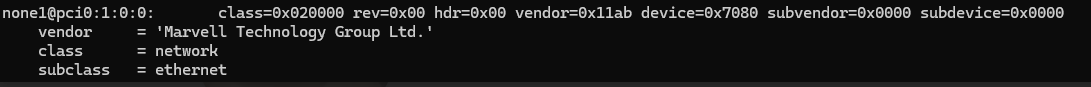
and the 'dmesg' command show this is error:
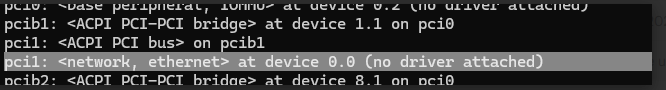
I'm currently looking for a way to download the driver and attach it to the interface
-
Ah, OK. Yeah that's not even a known PCI ID. I don't believe there is a driver for it. Certainly not in FreeBSD/pfSense.
But, perhaps more importantly, there is only one Ethernet device shown. That implies the ports there are connected via a switch and that introduces a lot more issues.
Similar to this: https://forum.openwrt.org/t/sophos-xgs107-and-no-network-interfaces-unknown-network-controller/168989
Depending on the switch IC used it might have a serial interface that's accessible. If you're lucky!
-
 S stephenw10 moved this topic from Problems Installing or Upgrading pfSense Software on
S stephenw10 moved this topic from Problems Installing or Upgrading pfSense Software on
Copyright 2025 Rubicon Communications LLC (Netgate). All rights reserved.