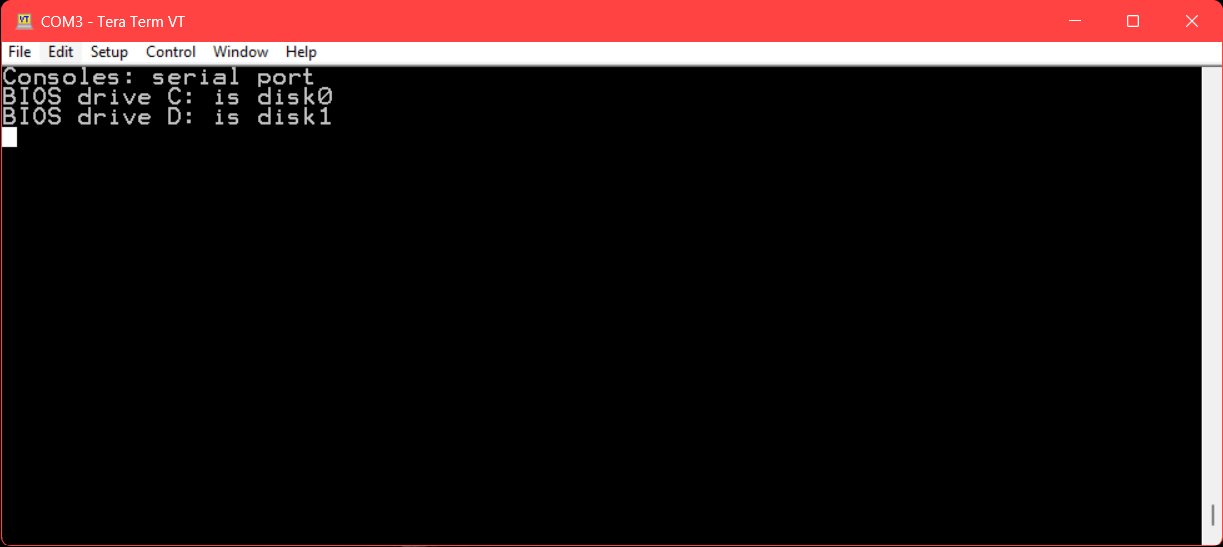pfsense sophos xg 85 setup issue
-
Hello friends, I have a sophos device, pfsense was running on it, while making settings etc. related to open vpn, the device suddenly turned off and the system started not to open more.
When I look at it with the console cable, the device does not turn on, it stays in the place in the picture, I am trying to install a new system, different system etc. but it is always stuck here.
Thank you.device sophos xg85
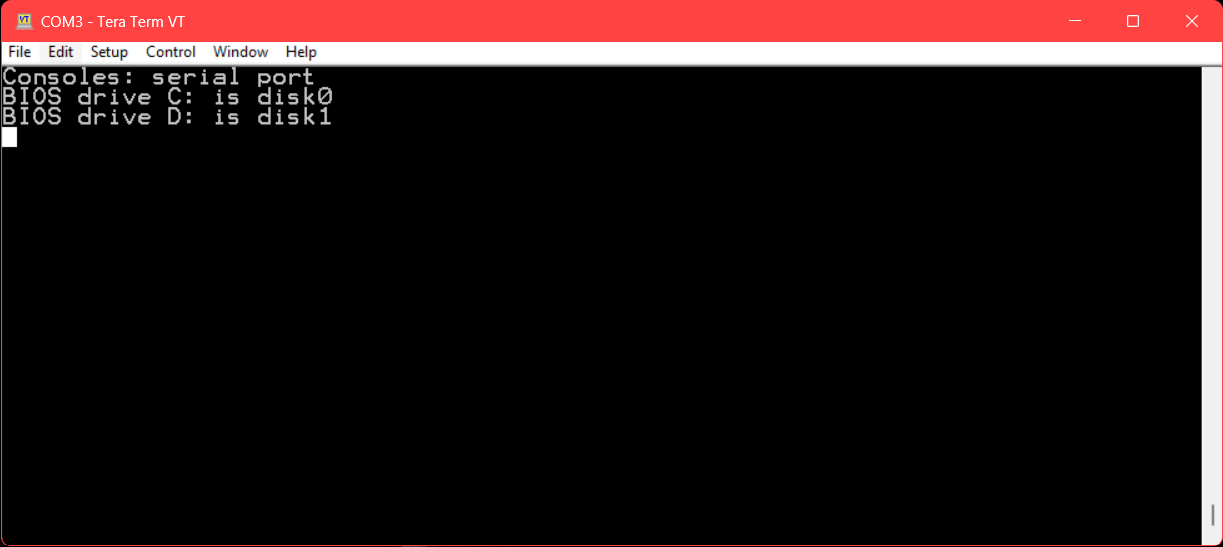
-
Might be using a different baudrate at the boot loader. Are you using 115200bps?
Could be a failed disk.
Steve
-
@stephenw10
I am using 115200 and I have tried inserting a sata disc and it still freezes in the same place.I even tried to install pfsense by burning pfsense to cd and reading it from usb dvd but it stays on the same screen again.
I can't get past this screen.
The interesting thing is that the device was working without any problems without connecting to the sophos device and tampering with the openvpn settings etc. and now I see the disc on the bios screen and I am doing very fast operations on the bios screen, so it is not like a disc failure.
I tried all the products from pfsense old 2.5 to 2.7.2, I even tried opnsense, I can't move forward, it's weird, it's like sophos blocked the installation from bios, but I couldn't find it.
-
Can you reach the BIOS setup?
Does it show any drives present? What is the boot order?
-
@stephenw10
yes I can enter the bios without any problems, I keep the usb I prepared for the preload order in the first place.I can also see the sophos disc.
I tried uefi and legacy, unfortunately it didn't work.
-
So it fails to boot USB? Does it show an error?
-
@stephenw10
The interesting part of the job is that I do not get an error, I quickly come up to the screen I posted the picture above and stay here. normally it should go through this screen quickly and continue loading pfsense.Honestly, I don't think there is a problem with my device, but I don't understand why the device suddenly became like this and no longer allows me to install
-
Can you get more screen shots or a video of exactly what you see?
-
@stephenw10
I was able to get to the installation screen in uefi mode, now I don't understand how it happened, but now I'm past that, but in the disc selection section, this time I get the following errorby the way, thank you very much for your help.
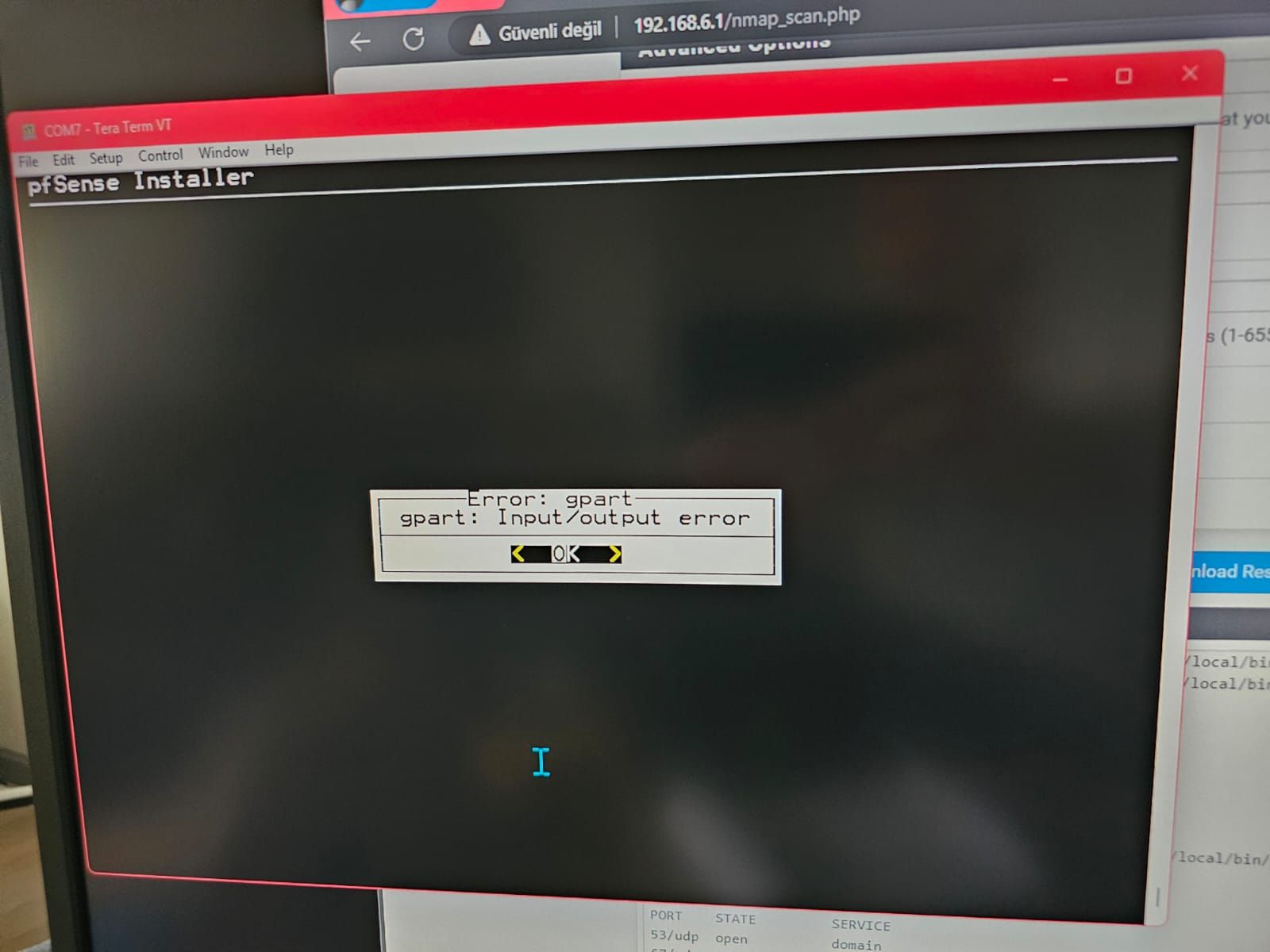
-
Does it offer the drive as an installation target?
Do you see the drive in the boot log?
-
@stephenw10
I see the disc gives an error when I select it to load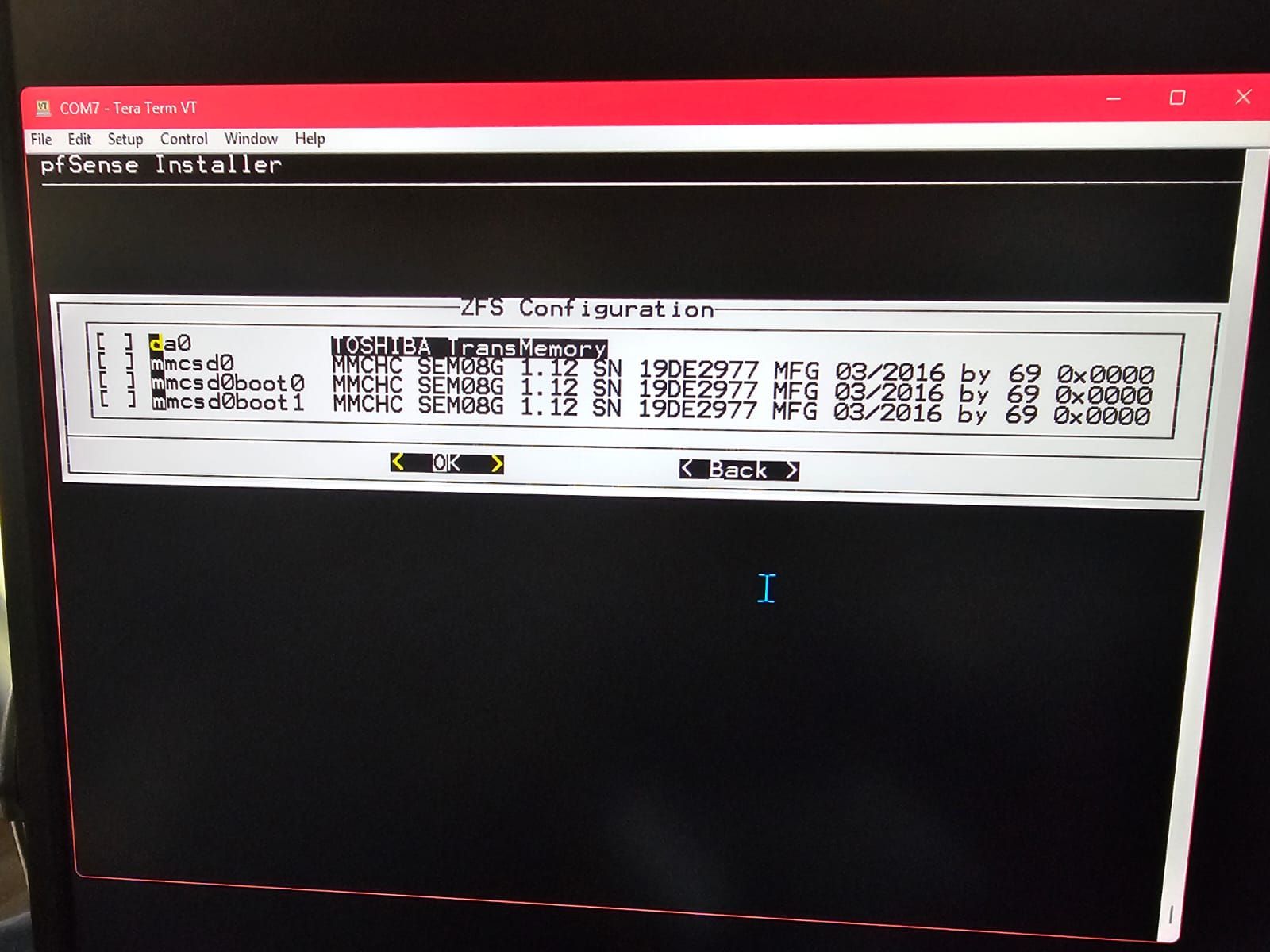
-
@firelord61 I think my disc's corrupted.
-
It could be the eMMC has gone read-only due to drive writes.
-
@stephenw10 can be fixed ?
-
Not if that is the case. eMMC has limited writes after which it will not allow further writes. It will fail and depending on the drive controller/firmware may at least fail gracefully to a read-only state.
It may not be that. Can you write to it with anything?