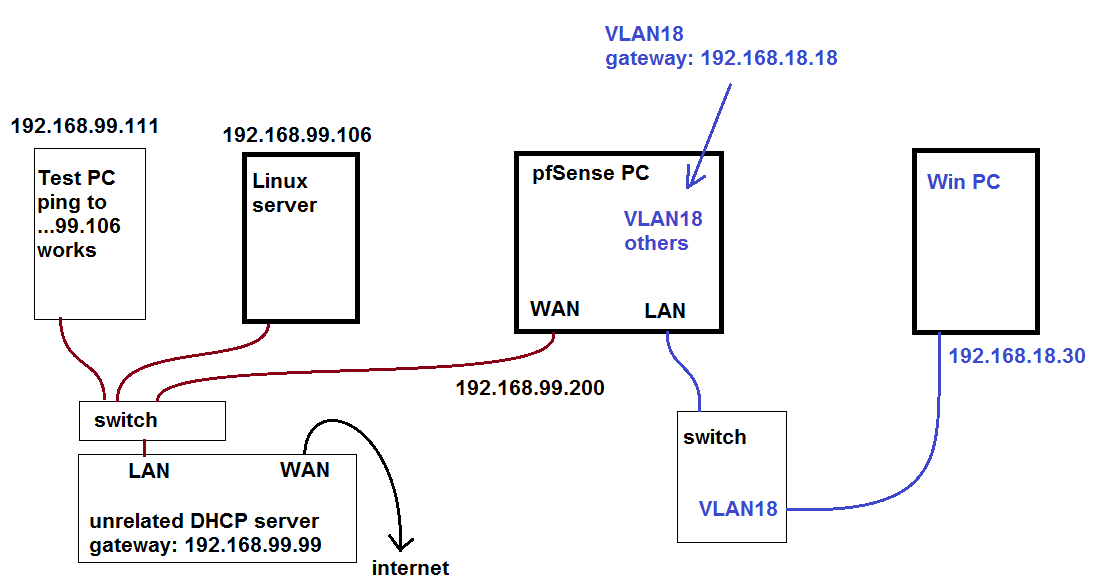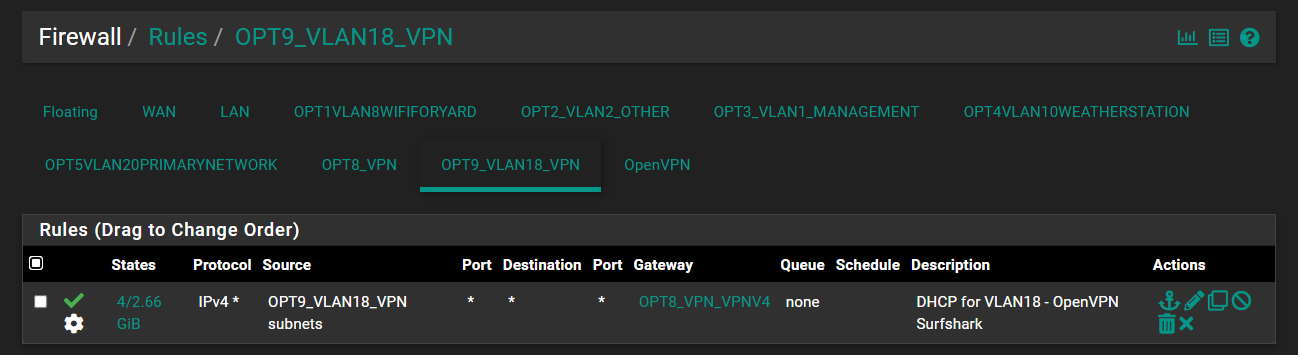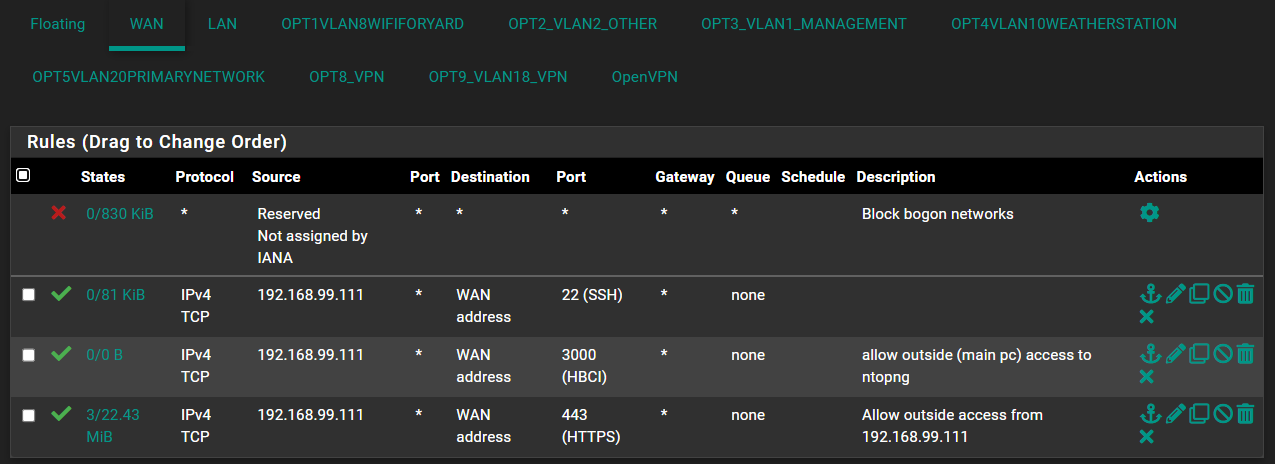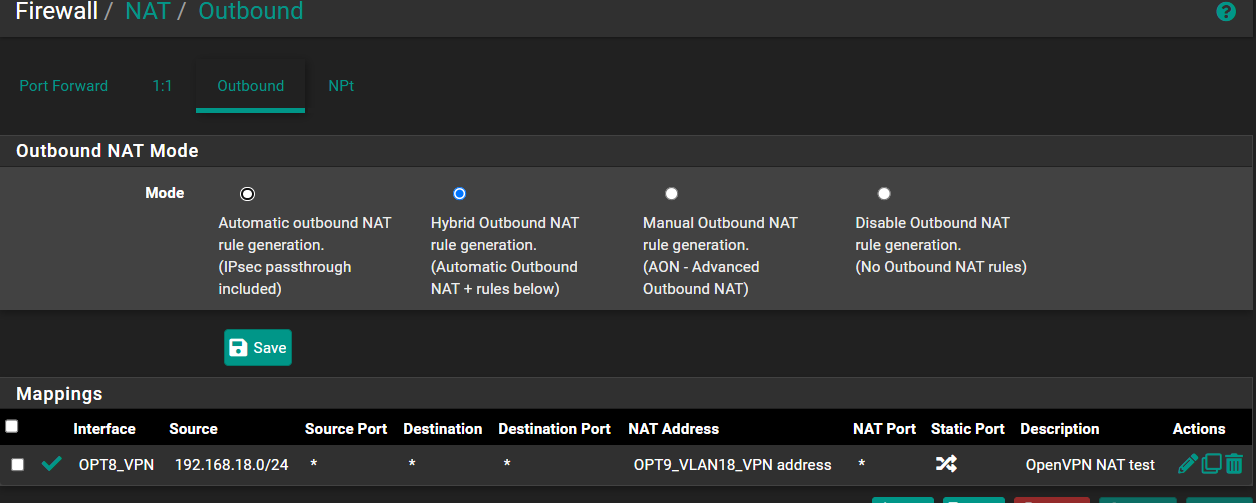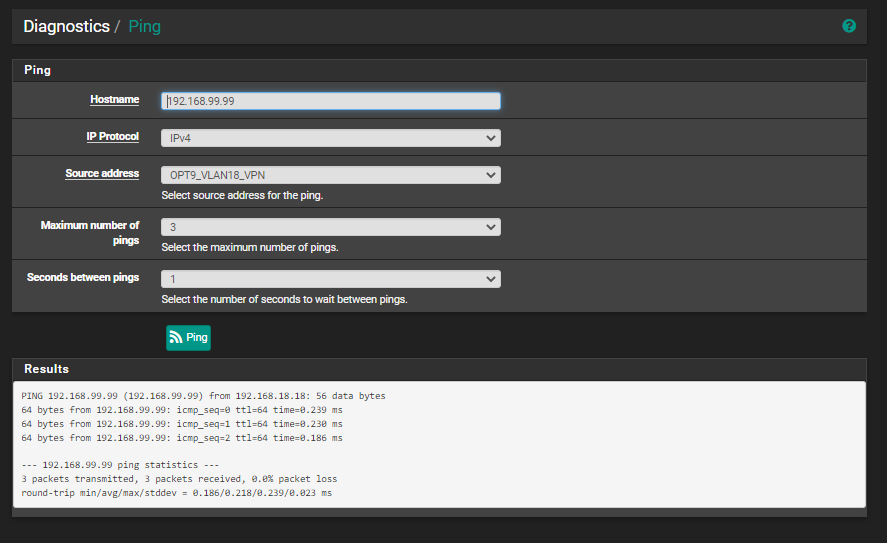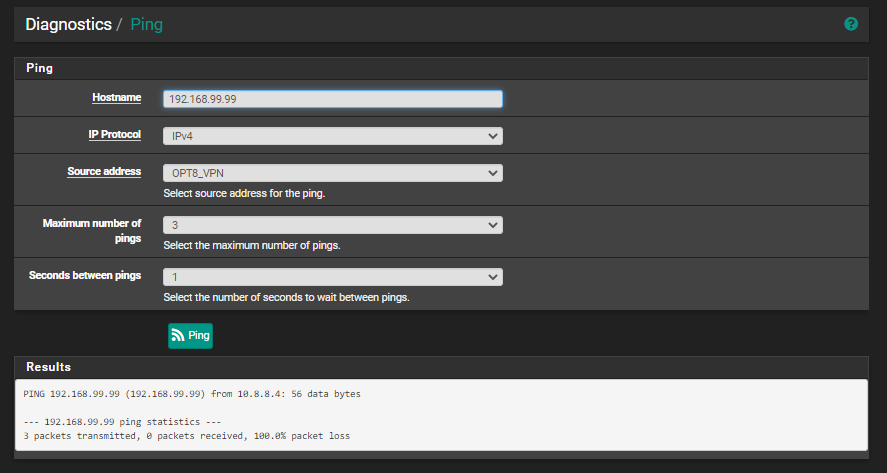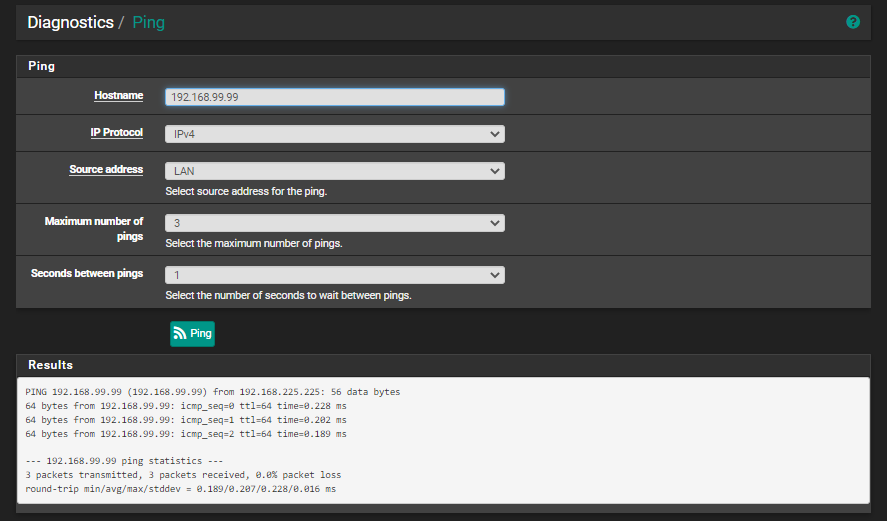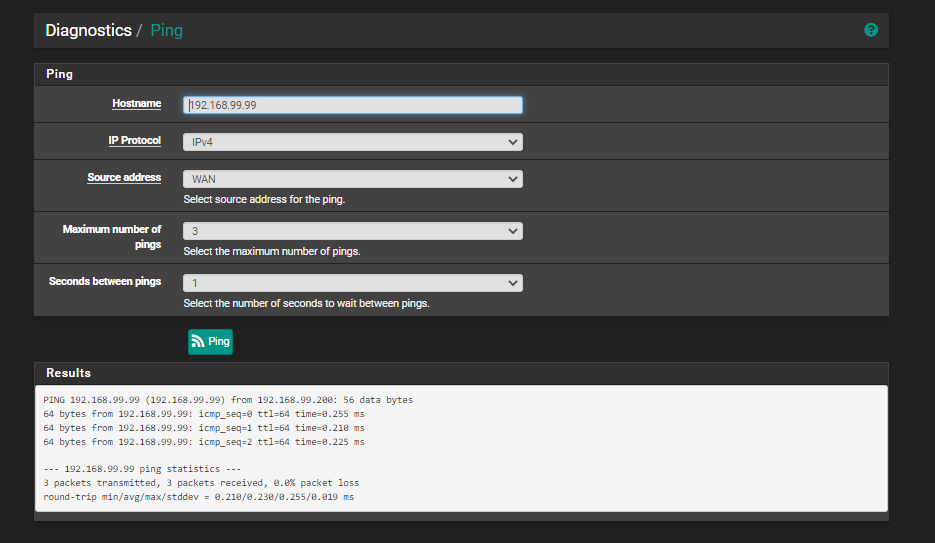Bypass VPN VLAN to external IP?
-
@stephenw10 Those look empty. I'm going to restart pfSense to see if that does anything and I'll also restart the Win PC and the Linux server.
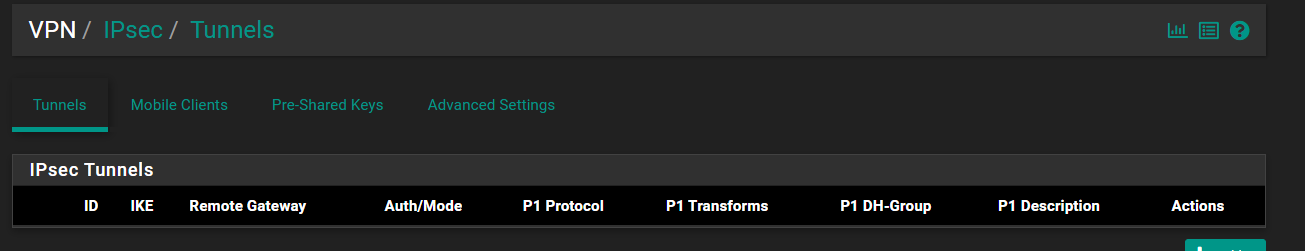
-
@stephenw10 I powered all 3 down, started pfSense back up, then Linux server, and then the Win 10 PC but the good old "restart your computer" trick didn't help :)
I tried the ping and that seems to work:
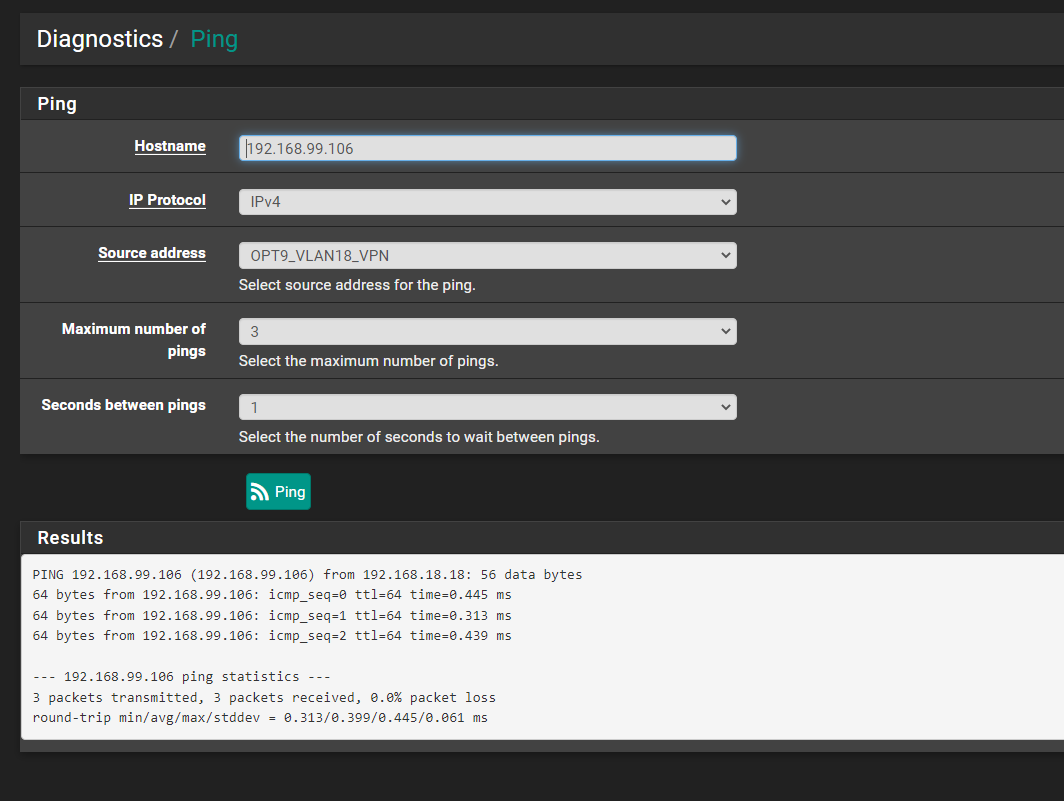
At the same time I was doing that I checked the states again and saw an entry for ...99.106:
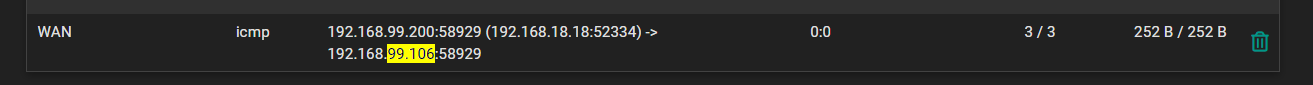
-
Ok, so that is translating as expected.
One thing I see is that pfSense has two IP addresses in that subnet, 192.168.99.99 and 192.168.99.200. Which of those is the WAN address?
-
@stephenw10 192.168.99.99 is the gateway of the parent router, it is part of my old / original network which I want to eventually get rid of. That one is running OpnSense.
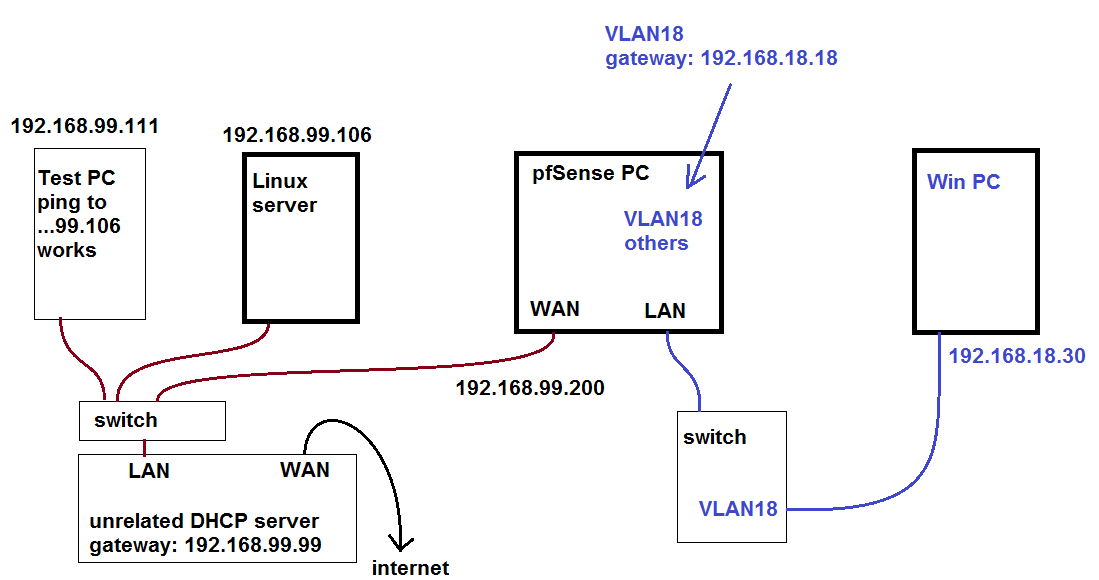
I access it from what I labeled as test PC (...99.111):
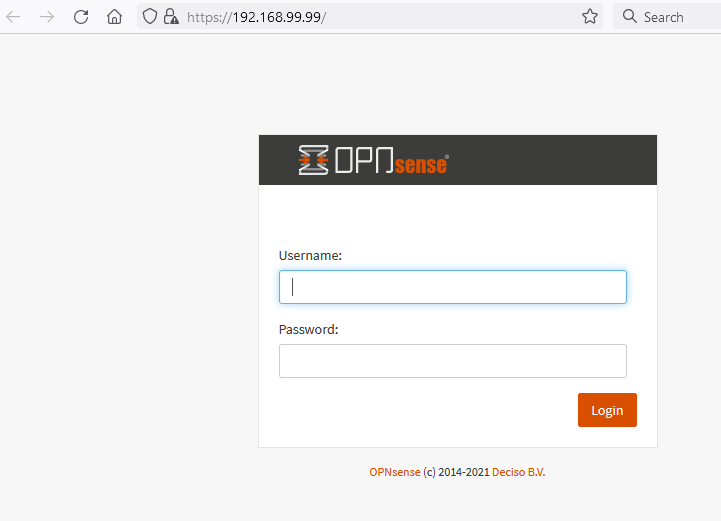
To get to the pfSense PC we've been talking about, I would go to 192.168.99.200 so that tells me that is the WAN IP.
-
@stephenw10 I also wanted to share the details of the outbound NAT that is used for the VPN in case there is something in there.
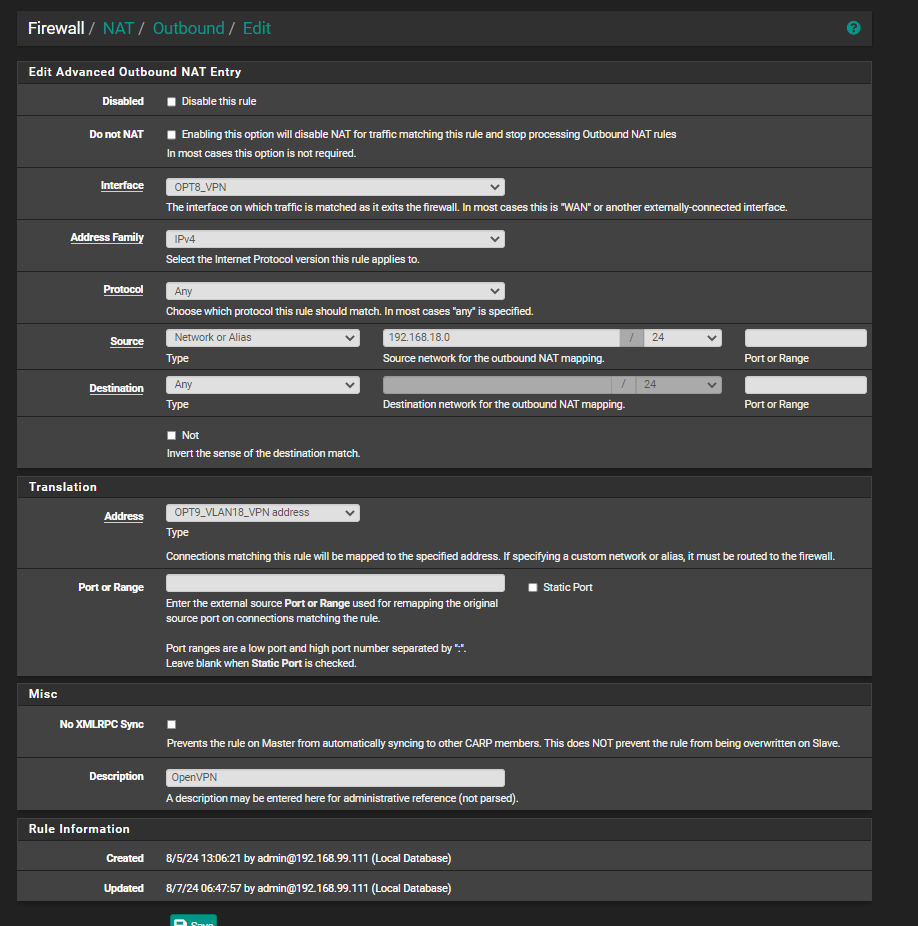
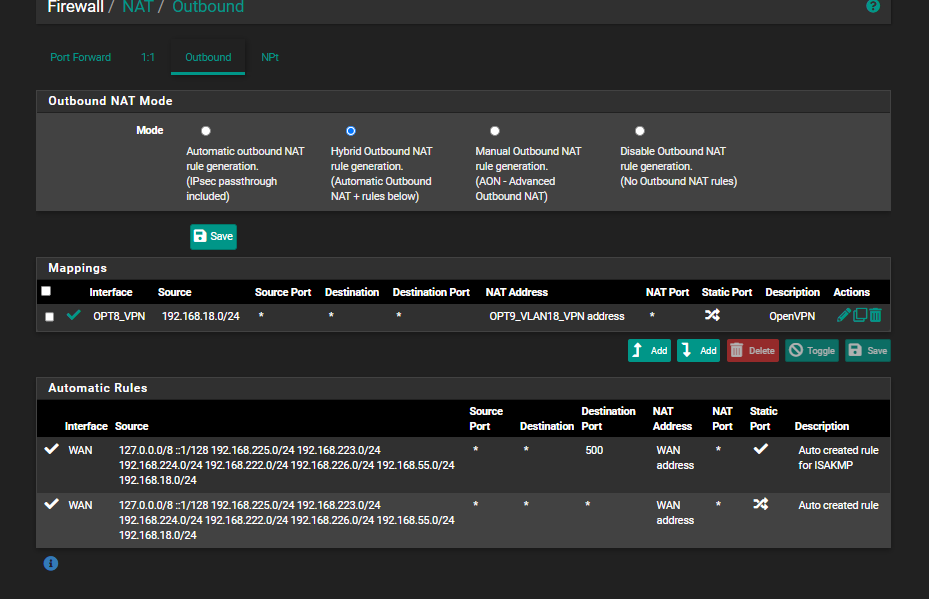
-
-
Ah I see. Yes that all looks OK. That outbound NAT rule is not in play here since traffic isn't leaving via the VPN.
It feels like the incoming rule on OPT9 is preventing it open the WAN state somehow. If you disable the policy routing rule and just pass traffic there without a gateway does it work?
-
I "grayed that out", I'm pretty sure that's what you mean.
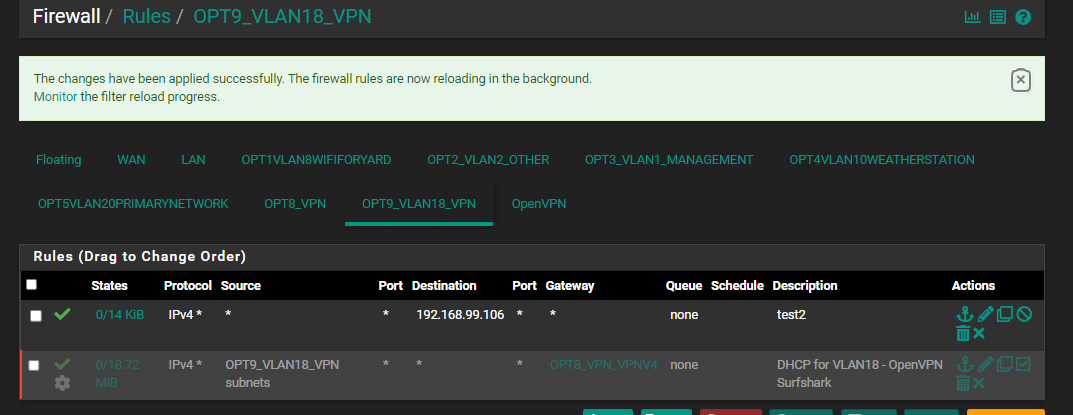
I was still having no luck and I tried something else which is another PC, coming in from VLAN20 and I put in the following rule:
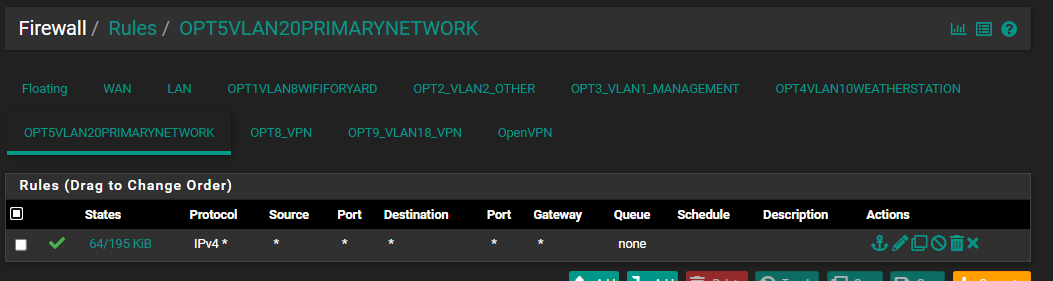
However I'm not able to access the internet, or ...99.99, or 99.106 and VLAN20 should have nothing to do with the VPN. Granted I should have tried this much sooner. I must have something else going on and I just feel awful for taking up your time. I still think it's related to pfSense and not something external like switches or parent router. I'm just going to keep trying stuff and if nothing works I will in the end reinstall pfSense from scratch, if it comes to that but there are lots of things I will try before that. Once I get it to work, I will let you know about it.
If there is anything you would like me to try by all means I'd be happy to but I don't want to take up anymore of your time and let me just say that I appreciate all your help so much! -
Same symptoms? No outbound state at all?
-
This post is deleted!