pfSense fresh install but no internet?
-
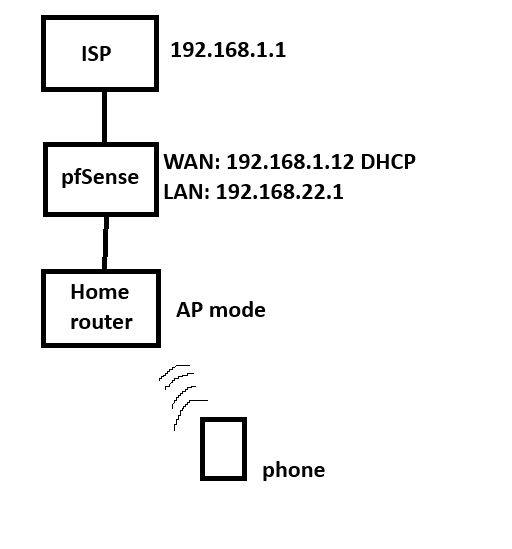
Sorry for the bad drawing, this is what I'm trying to do.
From my phone, I could ping 8.8.8.8, 192.168.1.1, 192.168.1.12, and 192.168.22.1, from pfSense I could also ping my phone, yet somehow I could not connect to the internet, it has the "Connected without internet" android notice.I did a fresh install, and the only thing I changed was the LAN IP Interface because it conflicted with my ISP. I even tried allowing any * in both interface rules, but still nothing. I can provide any additional information needed, please let me know right away.
-
@meowmere
Which IP does your phone have?The AP mode is not really an AP mode on some consumer wifi routers, however.
-
@viragomann The phone has 192.168.22.205
When I changed the IP for the LAN interface, I also set the range of its DHCP to 192.168.22.200-220
I set it to AP mode because I thought it would solve the issue, but it remained the same. If I use normal Router mode, the phone will pick up 192.168.0.x, the router's default gateway is 192.168.0.1 if I set it to Router mode
-
@meowmere said in pfSense fresh install but no internet?:
From my phone, I could ping 8.8.8.8
Can you ping google.com?
I expect you cannot but what error is shown? Unable to resolve?
Steve
-
@stephenw10 Exactly, but there is no timeout or error.
From pfSense:
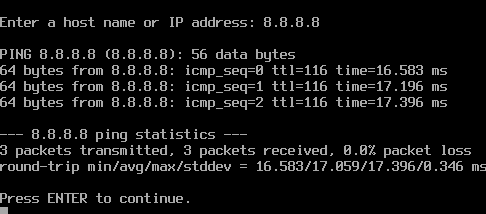
From my phone:
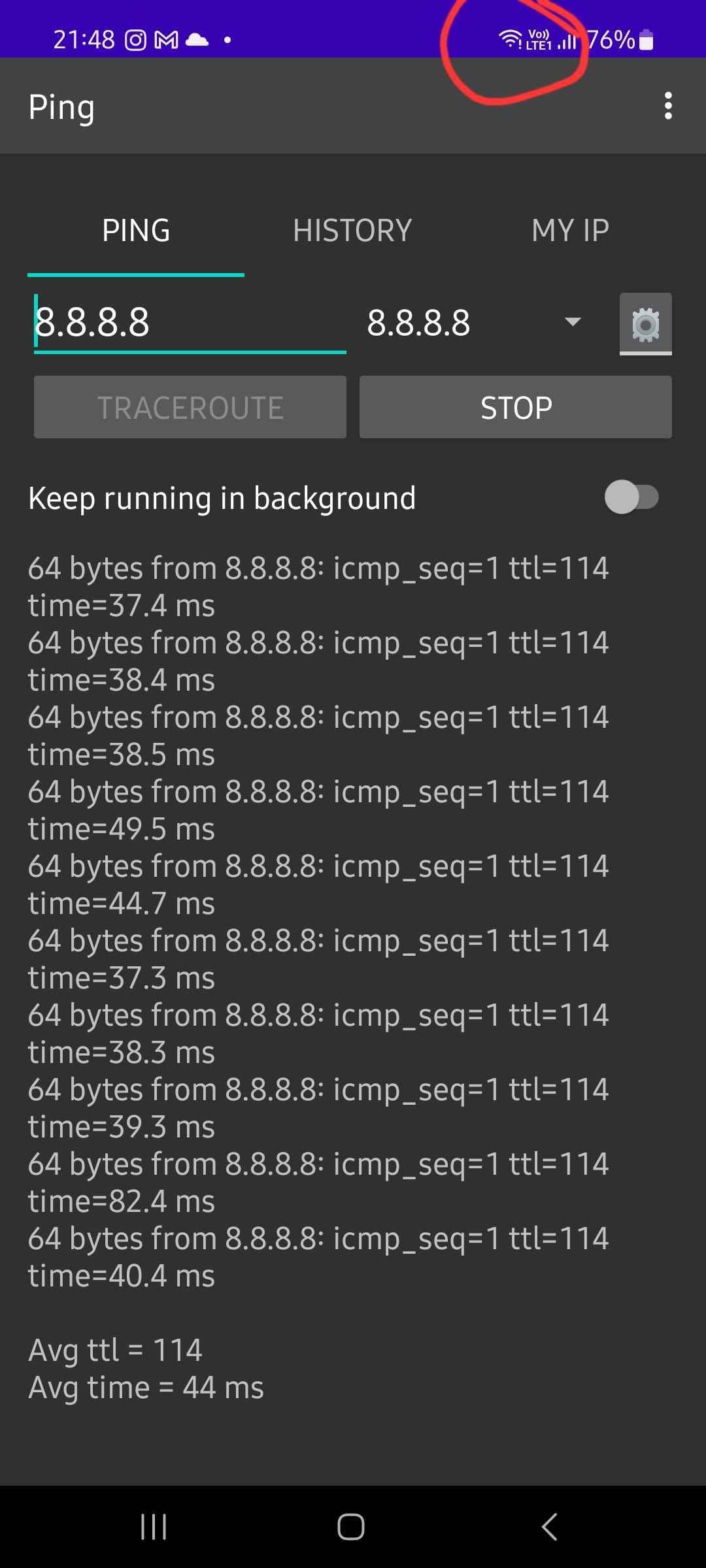
-
But can you ping google.com which tests DNS?
-
@stephenw10 I'm sorry, I did not read that properly it was already late for me.
pinging www.google.com worked on the pfSense, but not on my phone, it says "ping: unknown host www.google.com"
-
Ok, so some DNS issue.
Try to resolve something from Diag > DNS Lookup. See which configured servers are responding.
Make sure the DNS resolver (Unbound) is running in Status > Services.
What server is that LAN side client configured to use for DNS? By default it will be passed the pfSense LAN address via DHCP where it should be able to use Unbound.
-
DNS Resolver unbound is running
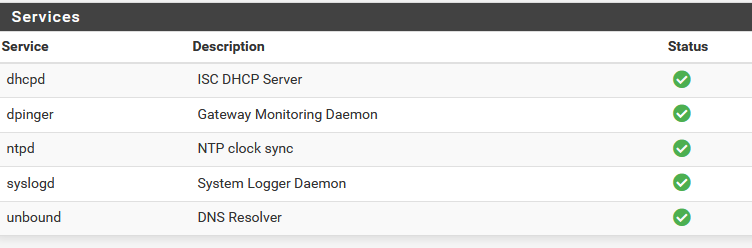
Sorry, but I couldn't understand the first and last questions well, I'm a beginner. For the first question, I'm assuming I should do a lookup on Google and every IP I have mentioned?For the last one, where should I look for it? The home router setting or the pfSense LAN interface setting?
-
Ok, so I tried restarting the ISP router and it somehow worked? sometimes.
Because using the internet worked, but sometimes it loses connection, and when it does I tried pinging google.com "Request timed out", sometimes it also has 50-75% lossIt has an interval of 8-12secs for losing and regaining connection again, it seemed very unstable, any idea why?
-
If the connection is 'bad', pfSense will take the WAN connection (interface) down for a moment, and activated its again. The connection = WAN uplink will be re established.
@meowmere said in pfSense fresh install but no internet?:
sometimes it also has 50-75% loss
pfSEnse is sending a ping every half a second or so. If only 25 % come back, I guess it's time you question your ISP about this.
Or : change another ping destination ? Example :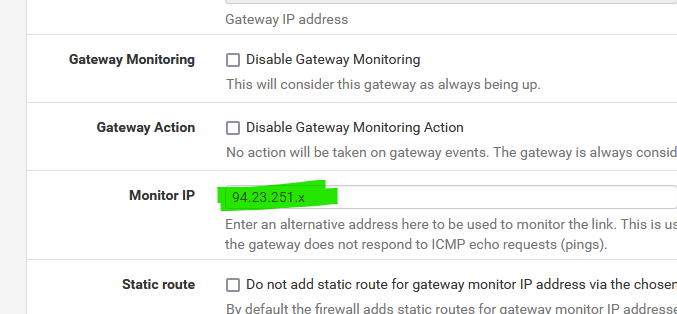
( under System > Routing > Gateways > Edit )
I use 94.23.251.x as I control that IP/device.