SG1100 to 24.11 failed / Error Code 137
-
Wanted to move from running stable version 24.03 on SG1100 to stable version 24.11 but the update failed with error code 137.
I tried 2 times and the extracting / upgrading failed at different spots - the attached shows fail at 32/198.Any ideas?
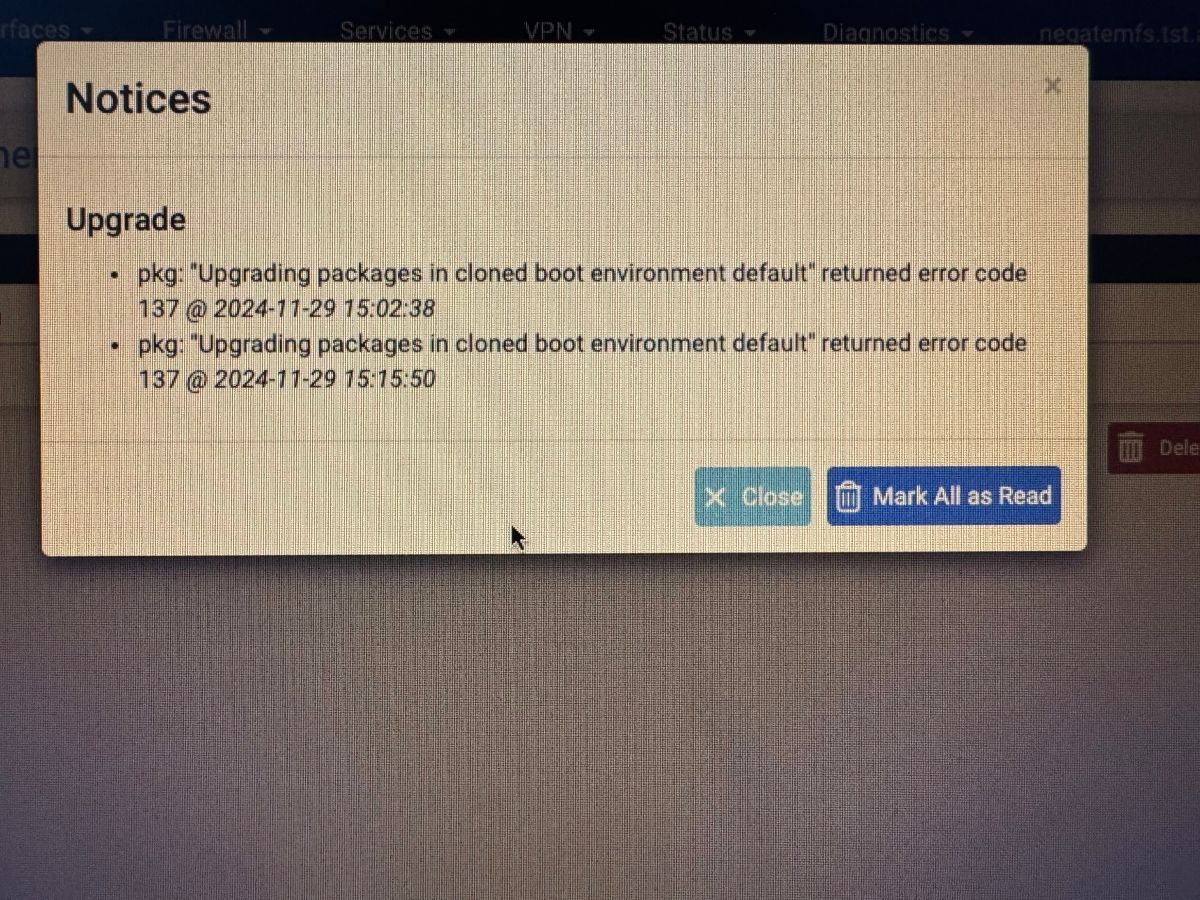
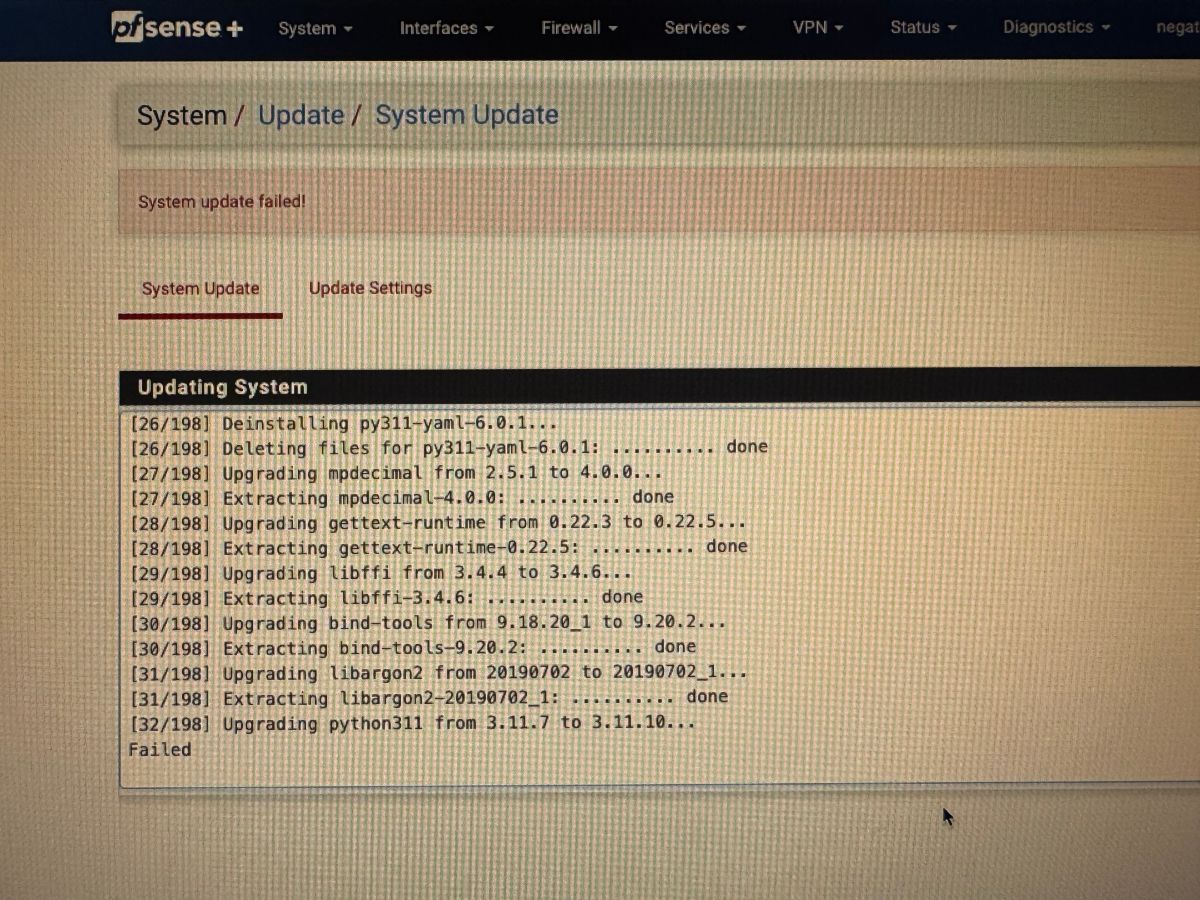
[24.03-RELEASE][greg@negatemfs.tst.areaf.net]/: df -h
Filesystem Size Used Avail Capacity Mounted on
pfSense/ROOT/default 6.6G 1.1G 5.5G 17% /
devfs 1.0K 0B 1.0K 0% /dev
pfSense/var 5.5G 2.1M 5.5G 0% /var
pfSense/tmp 5.5G 1.3M 5.5G 0% /tmp
pfSense/home 5.5G 116K 5.5G 0% /home
pfSense/var/db 5.6G 33M 5.5G 1% /var/db
pfSense/var/log 5.5G 2.8M 5.5G 0% /var/log
pfSense/var/cache 5.5G 96K 5.5G 0% /var/cache
pfSense/var/tmp 5.5G 112K 5.5G 0% /var/tmp
pfSense/ROOT/default/cf 5.5G 16M 5.5G 0% /cf
pfSense/ROOT/default/var_cache_pkg 5.6G 71M 5.5G 1% /var/cache/pkg
pfSense/ROOT/default/var_db_pkg 5.5G 7.4M 5.5G 0% /var/db/pkg
tmpfs 4.0M 156K 3.8M 4% /var/run
procfs 8.0K 0B 8.0K 0% /proc
procfs 8.0K 0B 8.0K 0% /proc
devfs 1.0K 0B 1.0K 0% /var/etc/named/dev
procfs 8.0K 0B 8.0K 0% /proc
procfs 8.0K 0B 8.0K 0% /proc
[24.03-RELEASE][greg@negatemfs.tst.areaf.net]/: -
It's exhausting the RAM. Try rebooting before running the upgrade.
If it still fails try rebooting then running the the upgrade from the command line without the webgui open.
Steve
-
@stephenw10
I'll try the CLI, is there link or post on how to do that? -
Either ssh into the 1100 or use the USB serial console directly.
Use option 13 at the console menu to run the upgrade. If it still fails you should see more error output from there.
-
@stephenw10 thank you for the option 13 tip. I was able to complete the upgrade from console. looks good "Welcome to Netgate pfSense Plus 24.11-RELEASE..."
-
Now you can upgrade to 25.07.1.
