Block by MAC address to LAN
-
@netboy you want us to try and figure out what you have setup in a thread from 2022 with 67 posts that is all over the board? From a diagram that doesn't even mention wifi, and according to that drawing your lan 1 and 2 are in the same 192.168.0 network.
Why are you calling them lan1 and lan2 if they are the same network?
Where on that drawing would it matter which actual physical interface would it matter someone on that network connects to either 1 or 2?
You don't show which port the nas nic is connected to or your unmanaged switch you are pointing too.. Where is your unmanaged switch connected too - it sure can not be both or you would create a loop, or your switch would shutdown one of the ports to prevent the loop.
So how exactly are we suppose to figure out what you want or what your trying to do.
even if you do ethernet filtering, you can't block a mac from talking to either port 1 or 2 that are in the same network.. They would be talking to the mac of your pfsense interface that has the 192.168.0.x IP - its not going to block them from using one of the physical interfaces in the switchport of your 2100..
Your not going to show lan1 and lan2 as different interfaces if they are in the same network - unless you created a bridge.. Why would you bridge 2 switch ports? That is nonsense..
-
@netboy Is this the solution
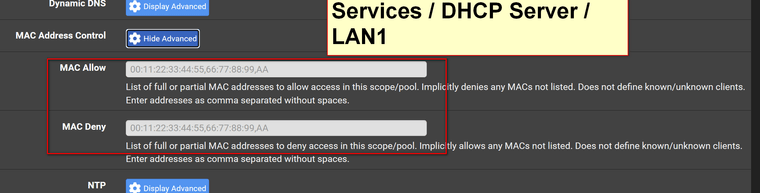
-
@johnpoz Thanks for your help @stephenw10 got it what I was looking for.
-
Doing that prevents MAC addresses pulling a DHCP lease but devices could still connect and use a static IP.
This is what I was referring to:
https://docs.netgate.com/pfsense/en/latest/firewall/ethernet-rules.html -
@stephenw10 Ok thx - let me read try to understand how this is done.
-
@netboy that is not anywhere close to what you asked..
Nowhere have you mentioned anything about dhcp until just this post. When you post up a screenshot of dhcp server settings.
Hope you figure out what your trying to do... But how is blocking dhcp from the same lan - per your drawing going to stop them from using lan1 but still allow them access to lan 2.. Per your drawing - this is the same network..
-
@stephenw10 said in Block by MAC address to LAN:
https://docs.netgate.com/pfsense/en/latest/firewall/ethernet-rules.html
@netboy said in Block by MAC address to LAN:
Ok thx - let me read try to understand how this is done.
You are are aware that most phone (devices) have the "randomize MAC" activated by default ?
You should as your phone does this ... and the bad news it : the device of the people that you want to block have it too.
So, ok, you start blocking MAC's. People disconnect, "forget the network", reconnect, and they will use a new MAC ....
What could work : block all, and only use PASS rules so known devices can get through.Anther solution : observe the LAN network that you want to limit in usage. See where the connected (authorized) devices go to. Enable their destinations with firewall rules. Then : block the rest. From no won, nobody want to use your (that LAN) connection anymore, as they can't go no where.
-
@Gertjan said in Block by MAC address to LAN:
You are are aware that most phone (devices) have the "randomize MAC" activated by default ?
I did not know this. Thanks for bringing this up
What could work : block all, and only use PASS rules so known devices can get through.
I will have to try this probably
-
@netboy said in Block by MAC address to LAN:
I have two LAN's - LAN1 & LAN2
I do not want certain MAC address to access LAN1. Is it possible to ALLOW or BLOCK by MAC address?
If so, how.
As far as I know, the community version does not support MAC filtering (yet). What you could do is provide static address mapping so that the MAC address always gets the same IP and filter on that.
-
-
@JKnott said in Block by MAC address to LAN:
MAC address always gets the same IP and filter on that
That is a good idea. In my use case this will work. How do you ensure say a set of IP's are only allowed to access an interface?
-
Just use regular firewall rules to limit IPs or ranges.
-
@netboy this is so off the rails.. Stop calling it an interface when its a network..
From you link to your thread from 2022 going over your setup you have this
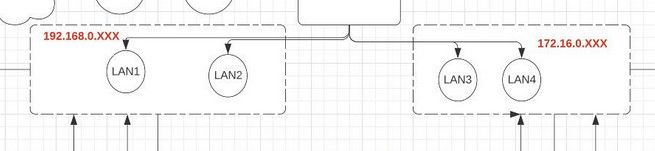
So you have two networks 192.168.0 and 172.16.0 - But have yet to describe how your wireless connects into this, nor is it shown on this drawing anywhere.
But you have stated your users can connect to either? but you only want them using one of these, but you can't change the password because they need access?
If you have resources in network 1 that your users need access to, then create firewall rules on network 2, and only allow them access to what you want them to have access.. They should not be able to connect to network 1 via wifi..
You can control this via setting a reservation for their mac that gets a specific IP.. If they are using random mac they won't have access, user changing mac again won't get access user trying to set a IP won't get access unless they have the correct mac.. You can lock that down with a static arp setup where IP X has to have mac ABC.
Now users have zero need to even know what the psk for your ssid that connects to network 1. You don't need to stop handing out IPs via dhcp, you don't have to do any mac filter..
-
@johnpoz said in Block by MAC address to LAN:
You can control this via setting a reservation for their mac that gets a specific IP
Thank for taking the time to explain things.
Let me answer your questions first:
I have a wifi extender one for 192.168.xxx & one for 172/.16.xxxI am not going to pretend I understand what you are saying.
Let me try to explain what I want accomplished.
Please ignore my heading on the subject "BLock by MAC address to LAN"192.168.xxx is my private lan and all my IoT are in 172.16.xxx. Folks here helped me to have firewall rules such that 192.168.xxx can talk to 172.16.xxx but not the other way around.
I want to "restrict" by mac address who can connect to 192.168.xxx - I have assigned all the mac address with static IP.
What is the simplest way to have white list of IP's that can connect to 192.168.xxx?
For example let us say an IoT (tablet) has been assigned a static IP from 172.16.xxx and this tablet (remember my family has passwords for both wifi 192.168.xxx and 172.16.xxx) must not be able to connecto 192.168.xxx.
Kindly let me know If my explanation makes sense?
Again thank you for taking the time to answer my question.
-
The easiest way I would think is to filter the MAC address(es) in the WiFi access point(s) connected to the 192.168.x.x subnet.
And whitelisting allowed MACs only there prevents random MAC devices.
-
@stephenw10 said in Block by MAC address to LAN:
The easiest way I would think is to filter the MAC address(es) in the WiFi access point(s) connected to the 192.168.x.x subnet.
I have a dedicated switch connected to 192.168.xxx and a wifi extender is connected to this switch.
The switch I am using is tplink TL-SG2210P. Here is the screenshot.
Do I need to "add" the list of mac addresses that are ALLOWED here?
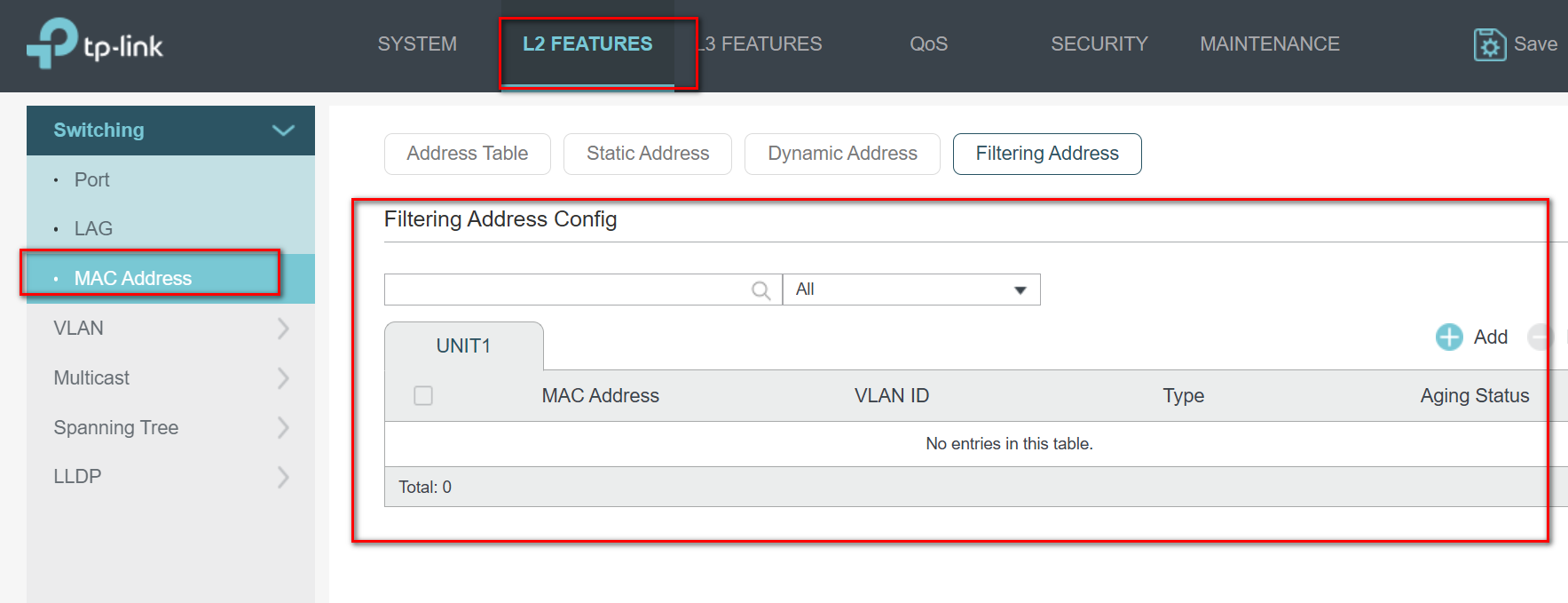
Must I also include the mac address of the wifi extender connected to this switch as well?
OR
,Must I include the mac filtering on the wifi extender (screenshot below):
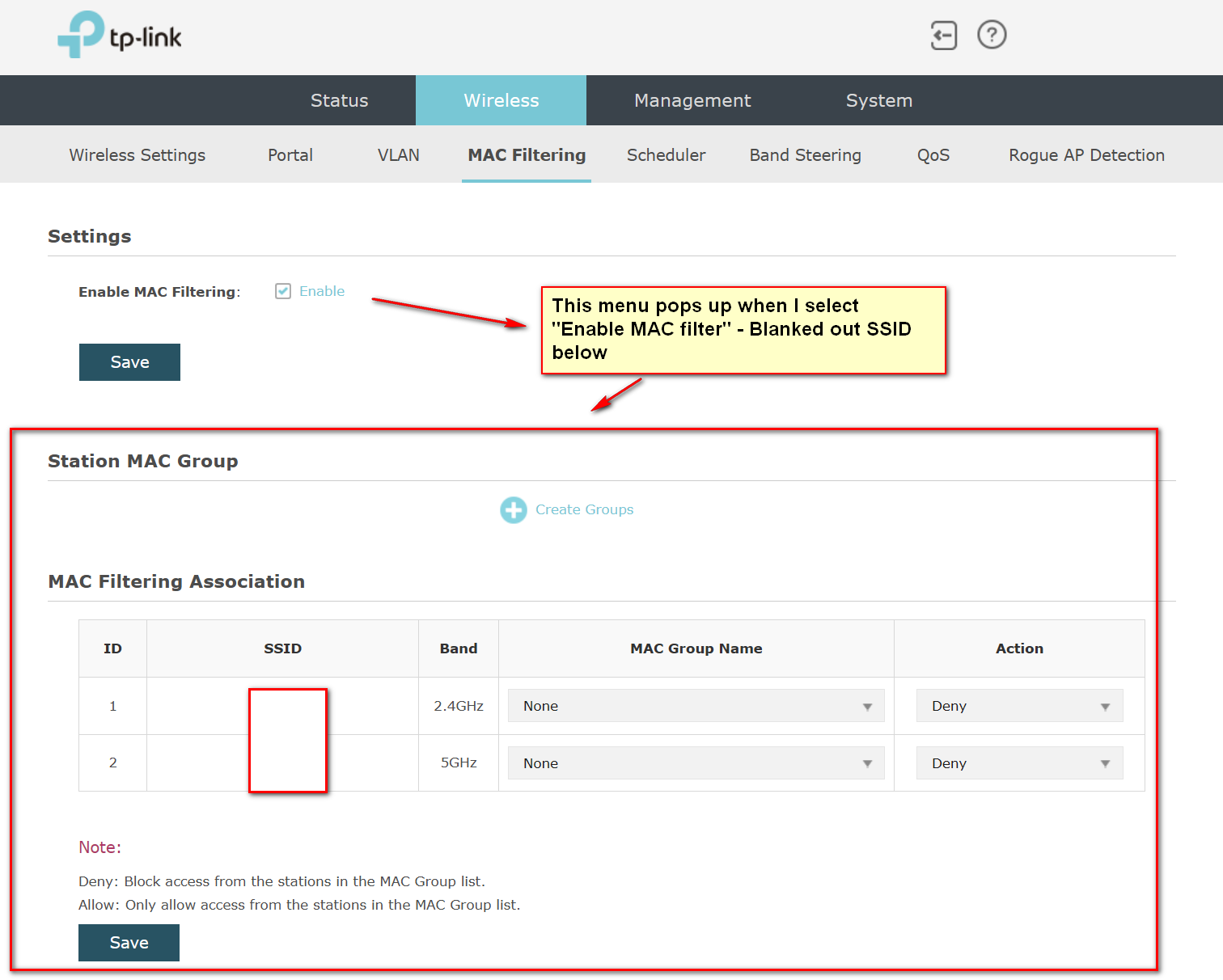 !
! -
Right so adding the MAC addresses you want to allow in an allow list in the AP there will do it.
-
Why do you insist on making this so complicated? Just use a different ssid and psk for the one you don't want them to use.. How would they know?
Change the ssid to Thesearenotdrioidsyourlooking or something..
-
I think I get it :
@netboy said in Block by MAC address to LAN:
(remember my family has passwords for both wifi 192.168.xxx and 172.16.xxx) must not be able to connect to 192.168.xxx.
He wants both APs to be used for greater Wifi covarage.
But, when family use the AP that is placed in "192.168.xxx." they could also access other devices in that same network **, like the ones he doesn't want to share with them.If so, a solution :
Set up DHCP static lease(s) for your own device(s).
On the device that you won't your family to have access to : use the firewall on that device so it gives only your own IPs (your PC, your phone, etc) access (and the pfSense gateway), block the rest = your family.
The other, 172.16.xxx network : a pfSense interface rule can handle this.No need for MAC rules now ^^
** : If the AP has AP Isolation : activate that - it will allow them (but also you when connected to that AP) to access only the gateway, not the other, same network, devices.
-
@johnpoz I think I need to explain...
The 192.168.xxx is meant for secure computers to connect to wifi extender.
It is OK for computers to connect to 192.168.xxx but it is "not OK" for other than computers to connect (example tablets and phones).
This is the reason I want mac address filtering to avoid connecting tablets / phones to this SSID. I have to share the SSID/password so that they can connect their computers (static ip for mac) to 192.168.xxx