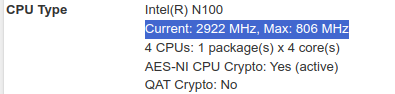pfSense does not have full support for the Intel N100.
-
Hi All,
Returning to the original topic, is there a solution for the N100 CPU frequency issue? Unfortunately, as of February 2025, the processor is still unable to enable turbo. I tried FreeBSD 15, but it only runs at 806 MHz, so it won't work properly in the new pfSense 2.8.0 either. When can we expect a fix? Maybe in FreeBSD 16 in another 2–3 years?
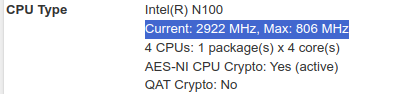
Regards
-
AFAIK this is not a FreeBSD/pfSense issue it's a BIOS problem. There are several threads documenting this, for example: https://forum.netgate.com/topic/186104/topton-n100-reporting-402-mhz/
It seems the very low budget manufacturers of these systems do not set any system specific default values and probably only test in Windows.
-
@stephenw10
Thank you for the information, but I have already read through the forum you linked, as well as even more on the Netgate and OPNsense forums, but there is no solution anywhere. No matter how I adjust the P1, P2, C-state, etc. values, nothing changes.So you think there won't be any changes in the future? Will it stay at 2922 MHz in every pfSense version?
Regards
-
You disabled powerd? speedshift?
I have no way of testing that platform. And no desire to purchase one given the issues others have reported.

But everyone else who has solved it did so by making BIOS adjustments. That sometimes required flashing/unlocking the BIOS.
-
Hello,
of course, I have tried disabling and re-enabling Speed Shift in the BIOS, and I also tested powerd. I've already tried every possible option mentioned in the forums, but in reality, others in the forums were also just experimenting with these settings, and no one has managed to run the N100 processor at 3.4 GHz yet. I also installed FreeBSD 15 and tested all available options there.I tried setting the P1 value to 9W, 10W, and 15W, and the P2 value to 20W, 25W, and 30W, etc., but nothing helped. In my BIOS, these options are available by default, so I don't need a modded BIOS or special keyboard combinations.
However, under Debian Linux, it works properly with the default BIOS settings, and no adjustments are needed. I think I'll return the device while I still can.
Regards
-
@matyi-szabolcs Hey, I also have the N100. You can monitor CPU freq via pfSense command line using this command:
while ( 1 ) clear sysctl dev.cpu | grep freq: sleep 1 endPaste that as-is directly into the pfSense shell (using the terminal not UI).
It'll refresh every second and show you all core frequencies like:
dev.cpu.0.freq: 1800 dev.cpu.1.freq: 1600 ...Then you can do something CPU heavy like restart Suricata or something.