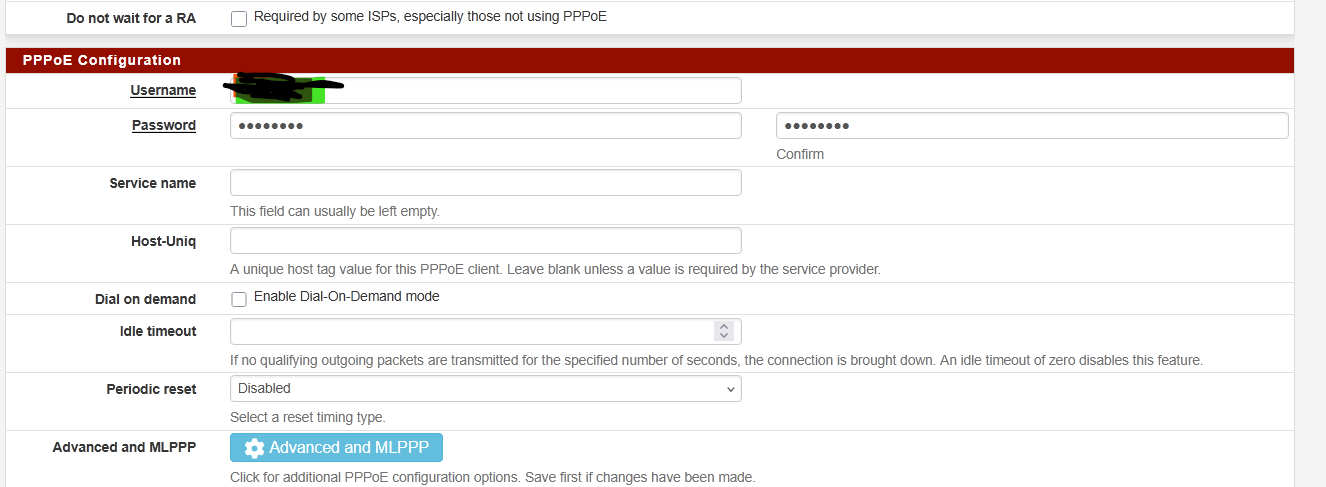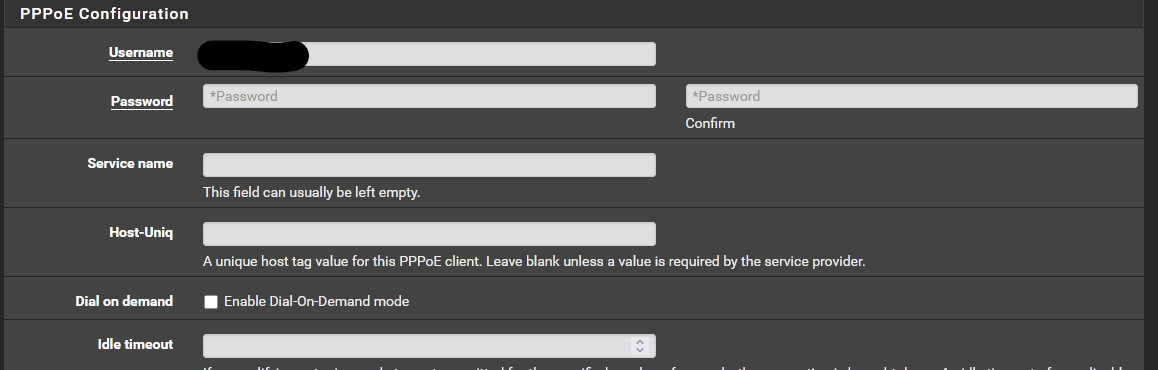New PPPoE backend, some feedback
-
Mine is like this (since the new ppoe)
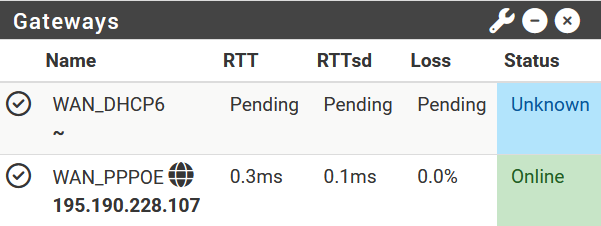
However IPV6 is working
With the old PPOE after some time the IPV6 looked to be gone, but it was still working. There is a ticket related to that old item.
However I think it is the same item.
And I did complain a couple of times that the indicated IPV6 times in the gui where IMHO also too high not correct.
And in my option all those sings are related to the same wrong way of checking the IPV6 interface
-
@louis2 can you see if you have any luck bringing up the IPv6 gateway with the following?
- Diagnostics > Command Prompt (Shell Command):
netstat -6rWn | grep ::/0 | awk '{print $2}' > /tmp/pppoe0_routerv6 - Diagnostics > Command Prompt (PHP Command):
setup_gateways_monitor(); - Status > Filter Reload (Reload Filter)
- Diagnostics > Command Prompt (Shell Command):
-
Those of you seeing the pending gateway are you all seeing it correctly if you switch back to mpd5?
I think we have a good handle on the problem here if so. Working on the correct fix.
-
@stephenw10 yep no issues when using mpd5 (with no changes to config) on CE 2.8.0
Glad to hear things are being looked into, let me know if I can test anything/provide any more logs.
-
@benbng Here's a patch you can test on 2.8.0 to work around the lack of RA issue:
https://nc.netgate.com/nextcloud/s/bt2fWWjdzT4KFHy -
@marcosm I've applied that and it's working great, thank you!
-
Nice. Thanks for testing!

-
No, and the reaction on
setup_gateways_monitor(); => Badly placed ()'s. -
Try the above patch. Your situation is exactly what it should address.
-
I did test this patch (https://nc.netgate.com/nextcloud/s/bt2fWWjdzT4KFHy), at least I hope I did.
I never did add a patch to the test set before:
- did add the URL
- add
- did not know how to start it
- so I did say start at boot
- and did a reboot
If this was the correct procedure .... the patch did not work !
-
The URL field is only for the direct commit ID. For this I would just copy/paste the patch text into the new patch directly.
Once you've created it an 'Apply' button will appear if it can be applied correctly. Click the button to apply it.
https://docs.netgate.com/pfsense/en/latest/development/system-patches.html#adding-a-custom-patch
-
Perhaps I will try that tomorrow, however why not adding the patch as ^test patch with small decription^ to the normal patch set / function !!??
-
You mean as part of the recommended patch list within the package?
That's only used for known good patches between releases, not for tests like this.
-
To clarify on what's happening with the pending gateway, in your instances IPV6CP negotiation establishes the IPv6 endpoints on the PPP session, and the link local peer address is intended to be the gateway for your DHCPv6 assigned address, with no RAs to nominate a gateway. The interface gateway is correctly set to the address of the peer endpoint by the driver, but the existing LL address on the interface is not updated with the remote destination address, and that destination address is expected to be present in order to identify the PPP gateway when the gateway monitoring setup is triggered. The patch intuits the PPP gateway from the routing table instead of the interface address in the IPv6 case. I'm working on a correction to the driver that should eliminate the need for this special case handling.
-
Hey, I just wanted to say thanks for the new PPPoE backend! I have a Netgate 1100 and was pretty disappointed at first: after switching from my ISP’s router to the SG-1100, my DL speed dropped from around 650-700 Mbps to 450-500 Mbps. I was seriously thinking about switching to third-party hardware and reselling the Netgate. But then I came across the
if_pppoeoption and decided to give it a try. My DL speed are now back to almost what they were originally, an incredible improvement. Really appreciate it! -
Any chance we can have some logging for if_pppoe? Seems odd not being able to see the connection / chap / IPV6CP process.
 ️
️ -
Mmm, good question. You can enable the debug output but that's more like a torrent of data! Let me see....
-
@stephenw10 said in New PPPoE backend, some feedback:
....more like a torrent of data! Let me see....
Yep, that tsunami got old very quickly!
 ️
️ -
Some remarks:
- Using the old PPOE did show that the IPV6 gateway was active at startup. However probably after after a short interruption, the IPV6 gateway did show offline.
- The new PPOE does show the IPv6 gateway as unkown
- In all situations I have met IPV6 is working never the less
- I simply do NOT believe that the IPV6-address at the provider side is un kown or not ping able from within the level2-lan connecting the PPOE with the provider. That for two simple reasons 1) there is a connection 2) it is nonsense that you can not ping an IP or mac from the connection lan, independent from the type of destination address link local or a global address.
- If I assign an IP-address to the IPV6-gateway to verify the connectivity, I face two problems 1) it does not work 2) I can not access the IP-address used for verification any more for other purposes 3) it is not measuring the access time to the ISP-network, it is testing the response time of the IP-used for testing. All points are not good !! The IP-address of the providers network access point probably link local but not necessary link local should be used!
Having said this I am surely willing to help debugging the issue!
-
To be clear, those are your individual issues that need to be understood and hopefully resolved. They are not facts as to how if_pppoe behaves generally. You know this, you have been shown examples from various users where the IPv6 gateway is indeed responding correctly.
 ️
️