DDNS can not fiqure out my WAN IP Address
-
Oct 5 23:33:35 php-fpm 603 /rc.dyndns.update: Dynamic DNS (home.jake9wi.com) There was an error trying to determine the public IP for interface - wan (igc3 ).My ISP is Comcast. I am trying to use Cloudflare.
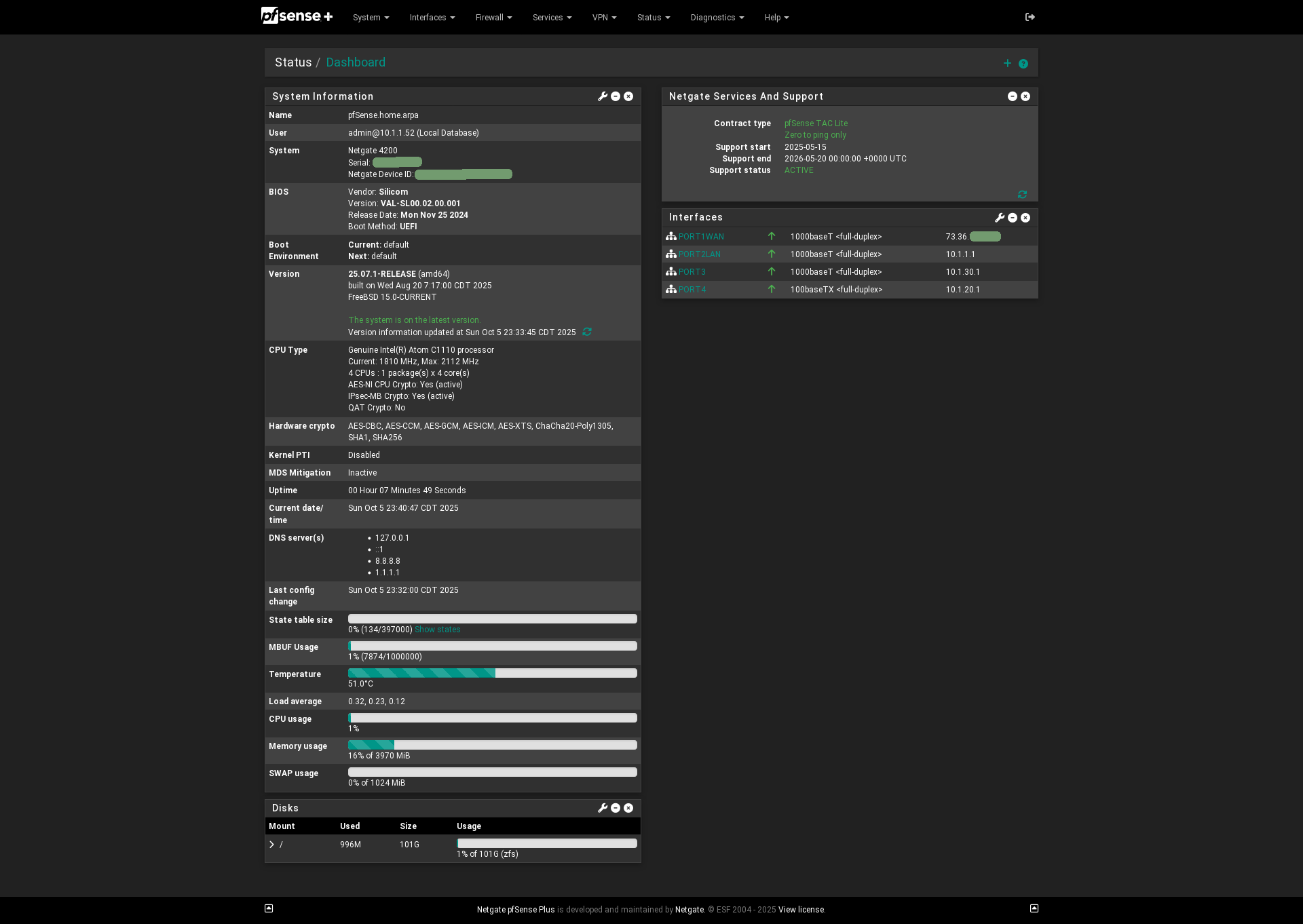
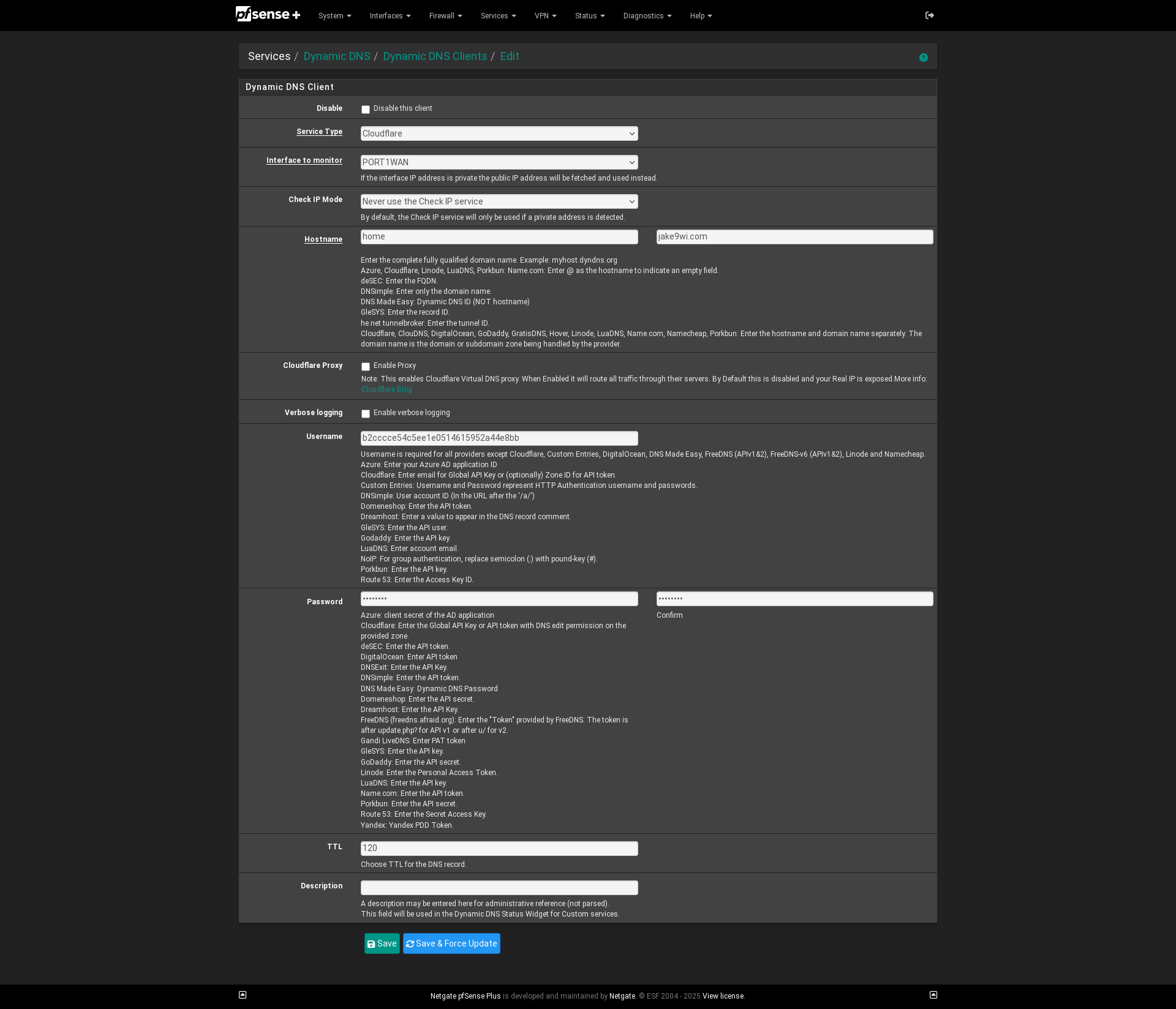
-
@jake9wi said in DDNS can not fiqure out my WAN IP Address:
There was an error trying to determine the public IP for interface - wan (igc3 ).
That would be this interface /address :
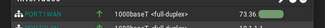
?
What does Status / Interfaces show you ?
Also : use SSH or console, what does the main menu shows you ?I presume your WAN is working.
-
@jake9wi said in DDNS can not fiqure out my WAN IP Address:
trying to determine the public IP for interface - wan (igc3 ).
You renamed this interface it seems - wonder if that could be problematic? Says in your error wan, but looks like you renamed it port1wan?
-
@johnpoz said in DDNS can not fiqure out my WAN IP Address:
@jake9wi said in DDNS can not fiqure out my WAN IP Address:
trying to determine the public IP for interface - wan (igc3 ).
You renamed this interface it seems - wonder if that could be problematic? Says in your error wan, but looks like you renamed it port1wan?
I renamed it to just
wan(tried upper and lowercase) but same errorOct 6 10:49:15 php-fpm 87314 /services_dyndns_edit.php: Dynamic DNS (home.jake9wi.com) There was an error trying to determine the public IP for interface - wan (igc3 ).I get the same error if I select
Always us check IP service -
@jake9wi Try adding a valid IP to Gateway Monitor IP
Navigate to System / Routing / Gateways and edit your gateway. You'll find the Monitor IP in there. I am using 8.8.8.8 but it can be any IP that you can rely on. Post back if that resolves the issue.
-
@scottlindner That fixed it. Thank you. Wished the pfsense log message just said it thought the gateway was down instead of can't determine IP.
-
@jake9wi I'm glad that worked. I just went through hell to figure that out myself. It seems to be a new problem caused by a recent update. I'm not sure why some have the issue and others do not.