Watchguard Firebox X Peak platform
-
Has anyone has any watchdog timing errors pop up on 2.0 RC2? or any other version? I know some of the x700 people complained about them. It looks like all the checksum offloading is turn on currently.
-
If you can get any sort of driver working it would be great. :)
It's a powerful and relatively expensive (for the time) chip and at the moment it just sits there consuming 3W and getting hot.I've never had any problem with any of the interfaces on the X-peak. They are all Intel so I wouldn't expect to. The X-core has Realtek NICs and they are far more troublesome, especially the 10/100 type.
Steve
-
That is what I figured. I'm looking to replace the fan's and I've founds some that look like they will work. The only issue is it would be nice if I could get variable speed fans. I think I saw someone say that they require 4 pin connectors vs 3. How many pins are on the board? Am I stuck getting non-variable speed fans because the mother board only has a three pin connector?
I'm thinking about the following.
http://www.newegg.com/Product/Product.aspx?Item=N82E16835119050Do you think a 40x40x28mm fan would fit?
-
They are three pin connectors on the board and they aren't controllable via software (as far as I know). Four pin connectors are usually for PWM fans, where the speed controller is in the fan, but you can get speed control on three pin fans, the X-E boxes can do that.
You could use a manual speed controller but you'd have to do some modding, it's a bit of a speeze in the fan casing anyway.I only replaced the fans in my box after I had replaced the CPU with one that drew a lot less power. The original P4 2.8 gets quite hot.
Steve
-
I just bought a x6000. I waiting for it to get here. I want to add a either sata or ide drive. Can I connect a usb drive and boot from that. I am going to use the encrypt card from my x500.
Has everyone tried the gb interface.
RC -
The gigabit interfaces work fine.
I've never managed to get it to boot from USB directly. USB drives can be mounted under pfSense though. Perhaps it could be chain loaded by FreeBSD's bootloader or one of the other bootloaders available.Steve
-
I'll also second that the em gige interfaces work fine. I tried using a 1 gig CF card and it wouldn't boot from it. I'm currently booting off a 512 mb CF card. I'm thinking I can move some of the storage off to a hard drive. What success has everyone had with that option? I would really like to get a 4 gig CF card working with out having to load a new bios image. Does anyone have a list of known working CF cards?
-
I am using sandisk CF cards. I have not had any issues.
RC -
What side of sandisk CF?
-
Steve,
I'm interested to know which firebox platforms you are running. Also what is the max amount of ram that you think I could stick into my X8000?
-
Already answered that. ;)
@stephenw10:The 875p chipset supports up to 4GB in 4 dimm slots. However the X-peak motherboard only has two slots (although it has space for 4 if you're feeling brave with a soldering iron!) so I would say 2GB.
Reference: here.
SteveI have 512MB in my X-Peak box and it's more than enough.
I use the X6000 as my main router and experiment with the others, X750E and now X5500E.
Steve
-
I am using a Ultra Compact Flash 30/s 4GB SANDISK.
RC -
I was looking at a picture that stephenw10 posted. It shows a ide laptop drive installed in the hard drive bay on a x6/7/8 000 unit. Not sure which model he has. what adapter did he use to connect the ide laptop drive to the use hard drive bay.
RC -
The adapter came with the caddy but they are available separately. I just searched for 'laptop hard disk adapter' on Ebay until I found something that looked right.
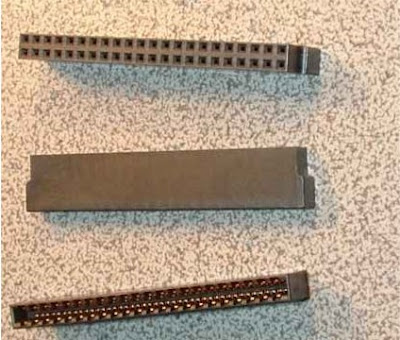 That image is labelled compaq-hp adapter but I have seen them in Acer laptops too.
That image is labelled compaq-hp adapter but I have seen them in Acer laptops too.I have used 2GB Sony and, currently, 4GB Transend CF cards. Cheapest I could get! ;) There is no point is buying a super fast UDMA card.
Steve
Edit: The X-Peak will boot a 4GB card with the default bios settings. No need to access the bios.
-
Steve,
Thanks I'll try looking for dirt cheap 4 gig CF card. I tried one that I thought was not a UDMA one and it didn't work. Now I need to find a cheap 20 Gig laptop hard drive.
-
So I went looking on amazon for 4gb CF cards and these where my only options. Should I be looking on ebay for a older one? Can you post a picture of the CF card that is 4gb in size that works?
The second image you can't see so well is 15 MB/s vs the one on the top that I don't think will work which is 30MB/s.


-
I have the first one and it works like a champ in my x500.
RC -
Hmmm, it should boot a udma card ok it just won't use udma mode.
I can't remember now if I had to disable udma in the bios. :-\
Newegg have the Transend cards if you're in the US.
http://www.newegg.com/Product/Product.aspx?Item=N82E16820208339&nm_mc=OTC-Froogle&cm_mmc=OTC-Froogle--Memory+%28Flash+Memory%29--Transcend-_-20208339Steve
Edit: Nope, it booted the Sony 2GB UDMA card with standard bios settings.
-
stephenw10,
what is the correct procedure for install for installing to a HD that I am going to put into my x6000. I have sata drives available and 1 full size drive available. I got a 4 GB CF card, I really want to do a full installation. Do I need to locate a IDE drive? I really like to get it on a HD instead of flash. I have several packages that I want to install and 4GB is not enough space.
RC -
The best way is to use the correct caddy, see my much earlier post, to hold a 2.5" IDE drive. There is a standard IDE connector you can use to hook up a 3.5" IDE drive but the PSU doesn't provide a power connector so you would have do some modding. You could use a SATA to PATA converter.
What packages do you want to install that need more than 4GB?Steve