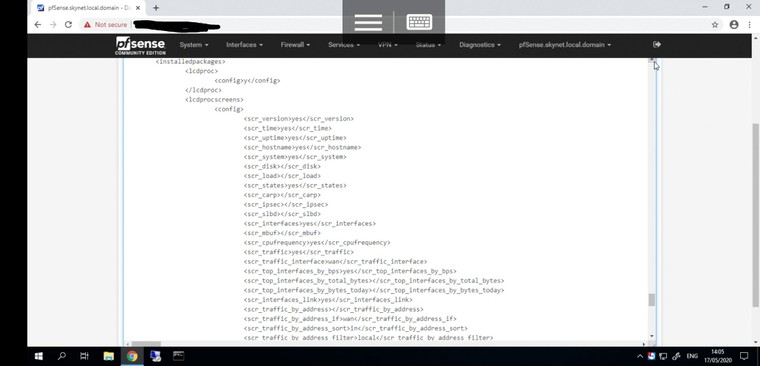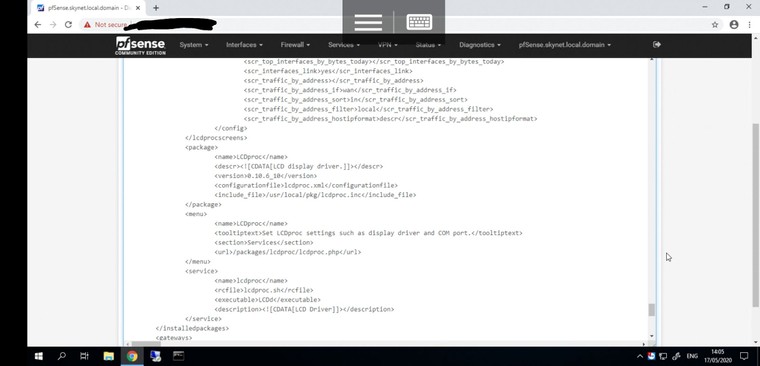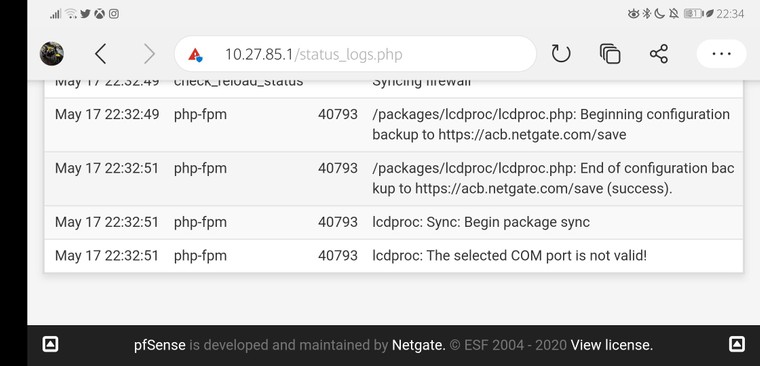Firebox LCD Driver for LCDProc
-
Thank you so much, Vizi0n. I can confirm that your new file works on pfSense 2.4.1. This new modified LCDproc sdecled.so file keeps the LCD backlight powered on forever. These are the steps I used:
1) stop the LCDproc service
2) open console shell
3) mv /usr/local/lib/lcdproc/sdeclcd.so /usr/local/lib/lcdproc/sdeclcd.so.bak
4) fetch http://vizi0n.com/watchguard/sdeclcd.so.freebsd11.zip
5) unzip sdeclcd.so.freebsd11.zip
6) cp sdeclcd.so /usr/local/lib/lcdproc
7) chmod +x sdeclcd.soCheers
-
Thank you so much, Vizi0n. I can confirm that your new file works on pfSense 2.4.1. This new modified LCDproc sdecled.so file keeps the LCD backlight powered on forever.
You're welcome!
I have updated my previous post with the download links and attachments
-
Hi,
ich have a little Problem.
I'm not able to install LCD Proc.
Any time i tryed to install it on the WebGUI there are some fails:>>> Installing pfSense-pkg-LCDproc... Updating pfSense-core repository catalogue... pfSense-core repository is up to date. Updating pfSense repository catalogue... pfSense repository is up to date. All repositories are up to date. Checking integrity... done (0 conflicting) The following 2 package(s) will be affected (of 0 checked): New packages to be INSTALLED: pfSense-pkg-LCDproc: 0.10.5 [pfSense] lcdproc: 0.5.7_2 [pfSense] Number of packages to be installed: 2 The process will require 1 MiB more space. [1/2] Installing lcdproc-0.5.7_2... [1/2] Extracting lcdproc-0.5.7_2: . pkg-static: Fail to create temporary file: /usr/local/lib/lcdproc/.CFontz.so.70EQSoDb3VPJ:Not a directory [1/2] Extracting lcdproc-0.5.7_2... done FailedMy System is a XTM 510
with 2.4.3-RELEASE (amd64)Anybody able to help me?
Thanks in advance
-
Hmm, not seeing that here.
>>> Installing pfSense-pkg-LCDproc... Updating pfSense-core repository catalogue... pfSense-core repository is up to date. Updating pfSense repository catalogue... pfSense repository is up to date. All repositories are up to date. The following 2 package(s) will be affected (of 0 checked): New packages to be INSTALLED: pfSense-pkg-LCDproc: 0.10.5 [pfSense] lcdproc: 0.5.7_2 [pfSense] Number of packages to be installed: 2 The process will require 1 MiB more space. 253 KiB to be downloaded. [1/1] Fetching lcdproc-0.5.7_2.txz: .......... done Checking integrity... done (0 conflicting) [1/2] Installing lcdproc-0.5.7_2... [1/2] Extracting lcdproc-0.5.7_2: .......... done [2/2] Installing pfSense-pkg-LCDproc-0.10.5... [2/2] Extracting pfSense-pkg-LCDproc-0.10.5: ......... done Saving updated package information... done. Loading package configuration... done. Configuring package components... Loading package instructions... Custom commands... Executing custom_php_resync_config_command()...done. Menu items... done. Services... done. Writing configuration... done. Message from lcdproc-0.5.7_2: ============================================================== The default configuration files have been installed as /usr/local/etc/LCDd.conf.sample /usr/local/etc/lcdproc.conf.sample /usr/local/etc/lcdexec.conf.sample Copy and edit them as needed. ============================================================== >>> Cleaning up cache... done. SuccessYou have any other packages installed? Low drive space?
That looks like a general LCDproc issue though. Better to ask here:
https://forum.pfsense.org/index.php?topic=44034.0Or maybe in the packages section generally.
Steve
-
Hi, I have newly installed pfsense to my watchguard xtm5 series hardware via cf, installed to 500gb HDD. I have downloaded the lcdproc package from the package manager however I cannot get the display to work. The service won't start and if it does it reverts to defaults and the display just shows the bios version and nothing more,as it did before lcdproc package was installed. My understanding is you need to manually configure files. I am happy to do this but am not sure where to go, what files to modify and how to modify them.
Any assistance appreciated

-
You should be able to use the package settings directly. The previous issues have mostly been eliminated with a recent round of bug fixes. Be sure to set some screens on the second tab or it won't start. So:
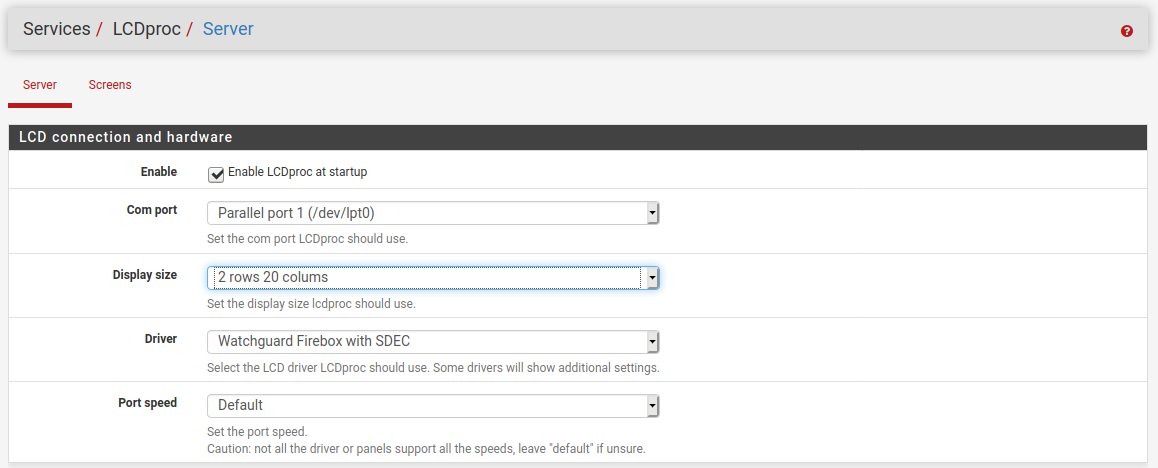
And then something like:
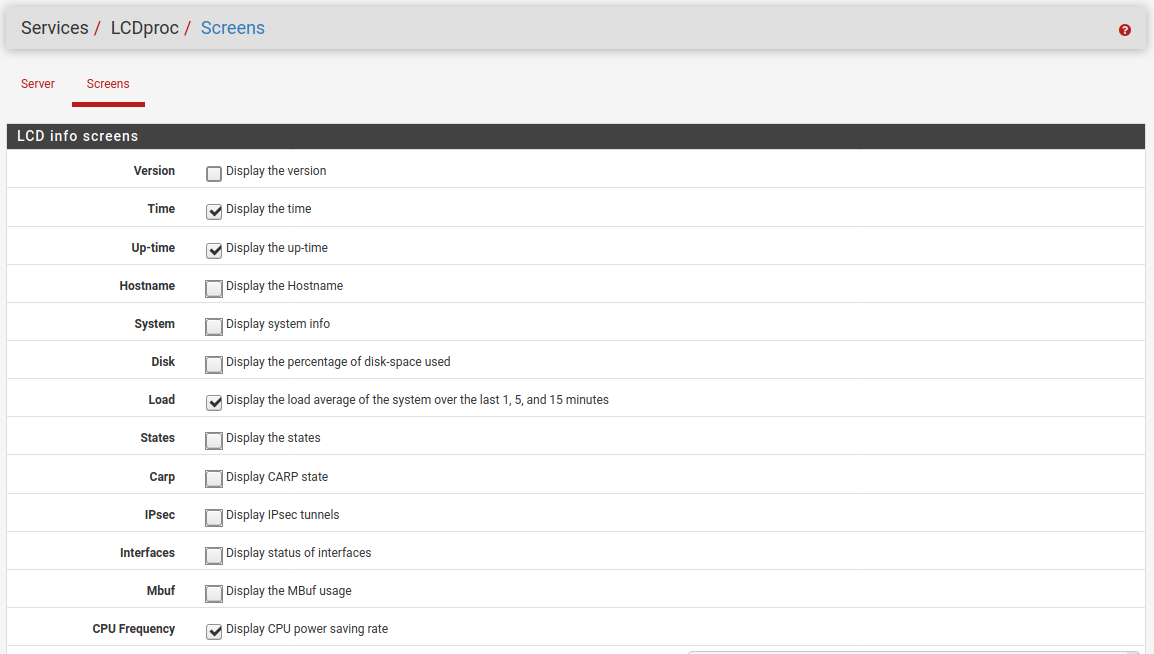
Steve
-
@stephenw10 hi, I have done this exactly but the settings revert back to defaults and the service won't start
-
Hmm, the package actually reverts to the default settings immediately?
If you check the config file directly (/conf/confg.xml) so you see the correct settings there?
<lcdproc> <config> <enable>yes</enable> <comport>lpt1</comport> <size>20x2</size> <driver>sdeclcd</driver> <connection_type>lcd2usb</connection_type> <refresh_frequency>5</refresh_frequency> <port_speed>0</port_speed> <brightness>-1</brightness> <offbrightness>-1</offbrightness> <contrast>-1</contrast> <backlight>default</backlight> <outputleds>yes</outputleds> <mtxorb_type>lcd</mtxorb_type> <mtxorb_adjustable_backlight>yes</mtxorb_adjustable_backlight> </config> </lcdproc> <lcdprocscreens> <config> <scr_version></scr_version> <scr_time>yes</scr_time> <scr_uptime>yes</scr_uptime> <scr_hostname></scr_hostname> <scr_system></scr_system> <scr_disk></scr_disk> <scr_load>yes</scr_load> <scr_states></scr_states> <scr_carp></scr_carp> <scr_ipsec></scr_ipsec> <scr_slbd></scr_slbd> <scr_interfaces></scr_interfaces> <scr_mbuf></scr_mbuf> <scr_cpufrequency>yes</scr_cpufrequency> <scr_traffic></scr_traffic> <scr_traffic_interface>wan</scr_traffic_interface> <scr_top_interfaces_by_bps></scr_top_interfaces_by_bps> <scr_top_interfaces_by_total_bytes></scr_top_interfaces_by_total_bytes> <scr_top_interfaces_by_bytes_today></scr_top_interfaces_by_bytes_today> <scr_traffic_by_address></scr_traffic_by_address> <scr_traffic_by_address_if>wan</scr_traffic_by_address_if> <scr_traffic_by_address_sort>in</scr_traffic_by_address_sort> <scr_traffic_by_address_filter>local</scr_traffic_by_address_filter> <scr_traffic_by_address_hostipformat>descr</scr_traffic_by_address_hostipformat> </config> </lcdprocscreens>The SDEC driver ignores a lot of those settings, some of them look incorrect there but are just not set.
Steve
-
@stephenw10 hi I can't show you what mine says as I don't know how to copy the text in. It's unable to post it as thinks it's spam.
Mine doesn't show what yours shows. -
-
Hmm, so simply not saving the config. Are you able to make other changes there? Is it possible the user you're using has 'config deny write' set? Try using the admin user if you're not.
Do you see any errors in the system log when you try to enable the LCD?
Steve
-
I am logged in as admin. I'll check the logs..
-
@stephenw10 im sorry, where are the logs? still very new to this.
-
In Status > System Logs > System / General tab.
If there is some issue saving the package settings I would expect to see something logged there when you try.
Steve
-
-
That's with these settings.
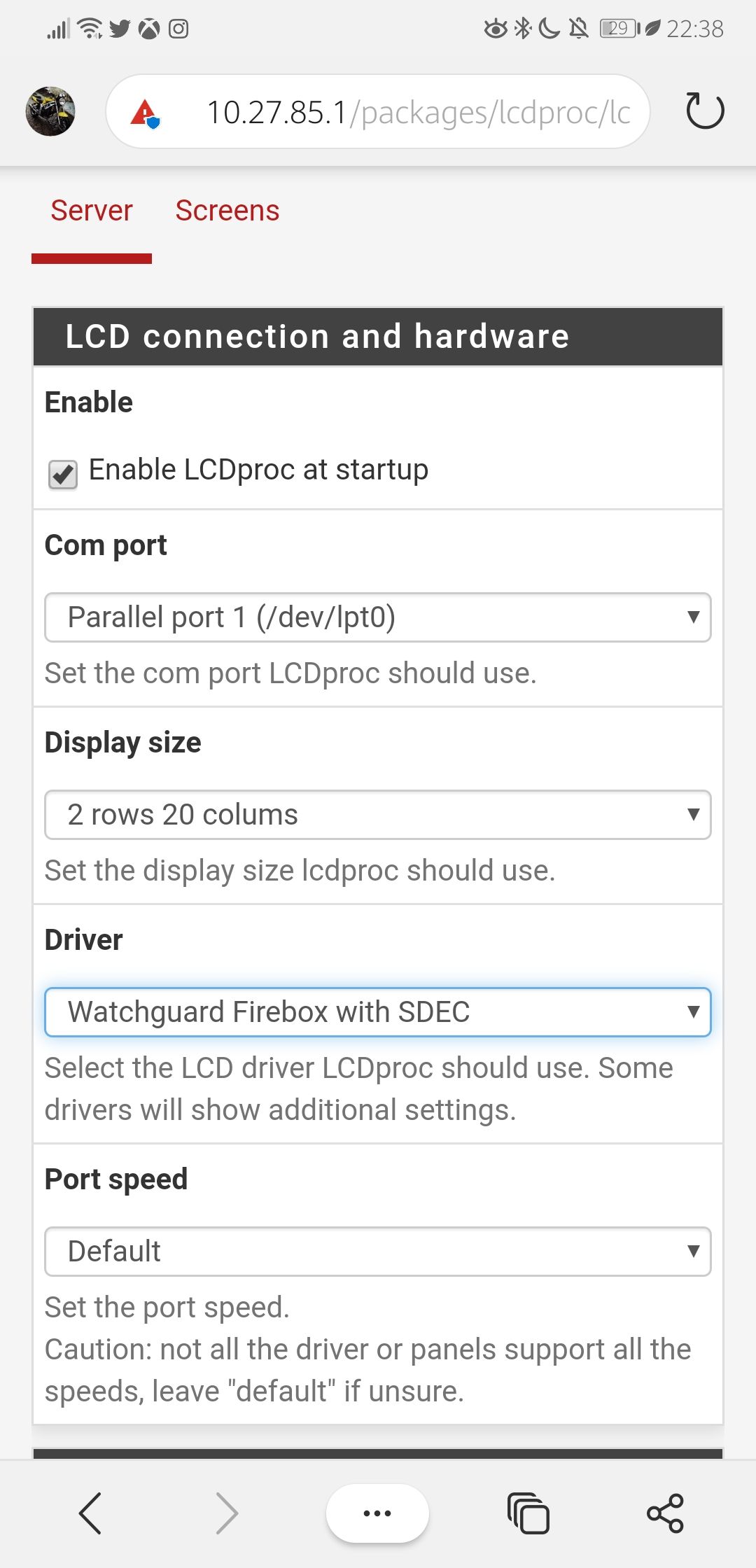
-
Hmm, what pfSense version is this? Looks it must be 2.4.5.
What lcdproc package version?
-
@stephenw10
Yes it's version 2.4.5 and package is version 0.10.6_10. This is what was in the available packages. -
@stephenw10
OK it's working but I had to do the following. I copied code from another post into the config.xml, then performed a reboot.
Thankyou for your help in helping me to work this out. Really appreciate it. I know it's only a lcd screen but being new to pfsense and code etc these small victories help to build confidence.
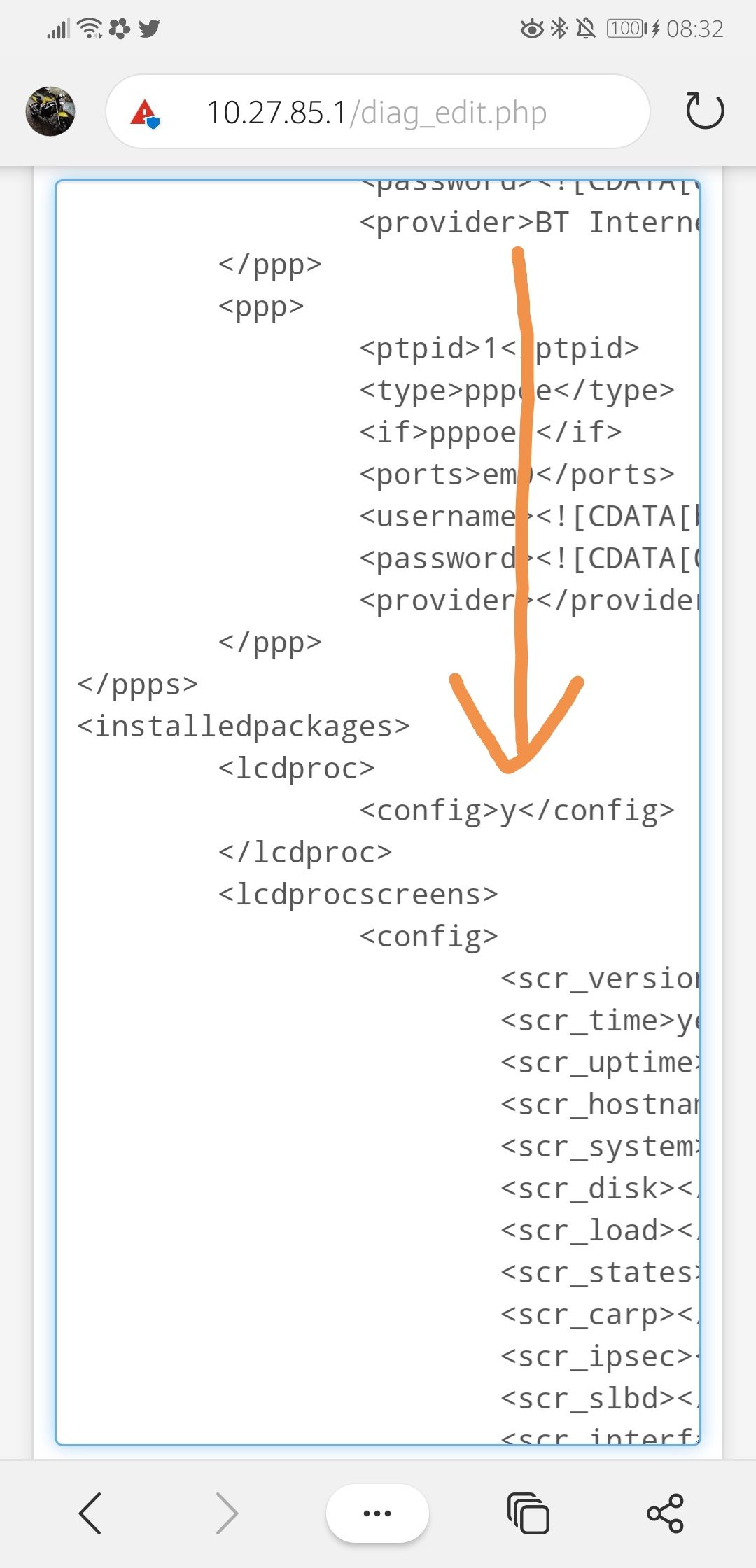
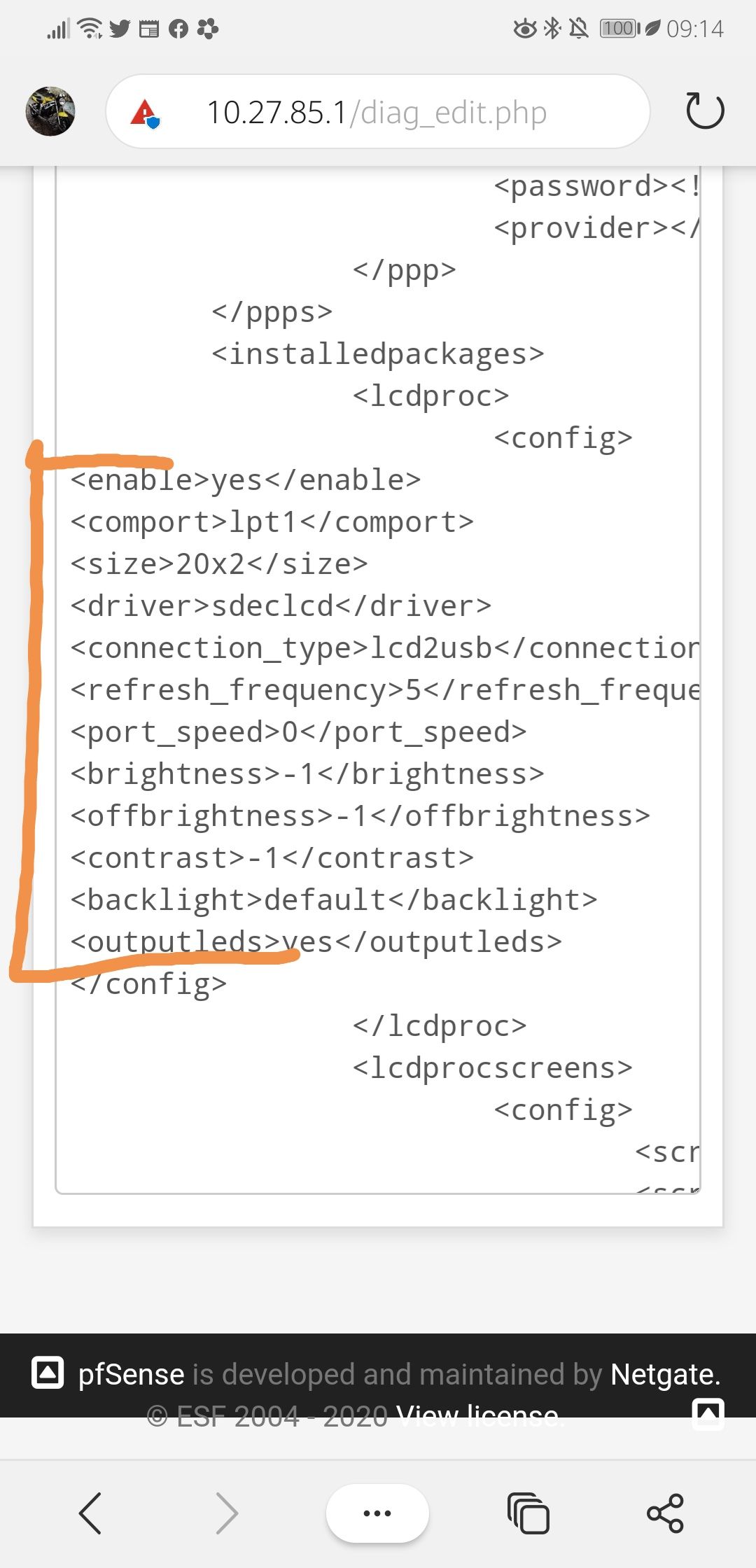
-
Hmm, odd. I couldn't replicate that. Glad you got it running anyway.

Steve