How to get Bell Fibe in Quebec/Ontario (Internet and IPTV) working with pfSense
-
@autumnwalker Well this is akward. It was an IGMP issue after all. I NEVER noticed you could choose the interface it was listening on in pfSense... I pointed it to my LAN and boom it works. I feel kinda dumb lol
It works great now, thanks a bunch for your help!
Only problem left is the apps, even with the DNS resolver rebinds, it just keeps loading and nothing comes up. Getting there!
-
@idscomm great find! I will have to do some testing on my system over the weekend and report back with findings. Perhaps there is a new route for Aliant now.
-
@autumnwalker
here are a few samples....
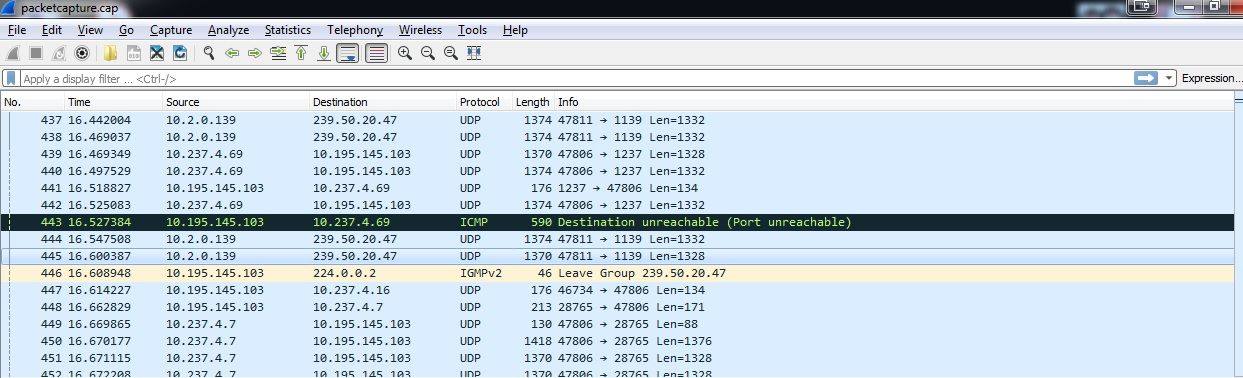
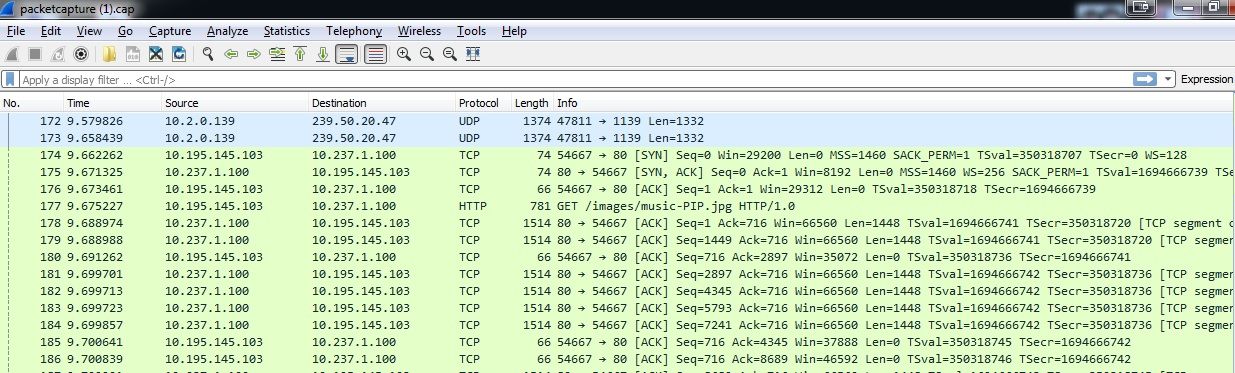
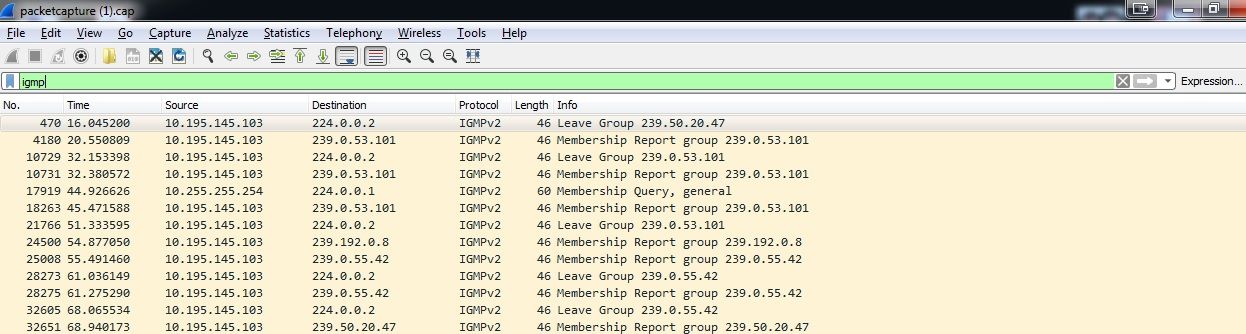
-
@CrazyMitchy glad you got it sorted out! Do you mean the apps on the Bell box or the apps on your devices (e.g. iOS)?
-
@autumnwalker The apps on the DVR itself. I've rerouted bell.ca, bell.com, and iptv.microsoft.com to 207.164.234.129
207.164.234.193, 10.2.127.228, 10.2.127.196, without success. I see my PC resolves iptv.bell.ca to these IP's, but the DVR doesn't connect, it says problem with name resolution. -
@CrazyMitchy I'm not sure what the right configuration for non-Aliant users is. You may want to capture DNS traffic from the DVR for a bit and see what URLs it is trying to resolve. I would guess that those URLs need to be resolved by Bell's DNS servers, but again, I'm with Aliant which is completely different. While you are capturing try and launch the apps and do different things on the device (including power cycle it) to get it to generate traffic.
-
@autumnwalker That's the weird thing, I see the DVR hitting those IP's though... Maybe there's additional ones!
-
I finally got my pfsense working and getting amazing speeds of 1800/1020 i am in Ontario i have setup iptv it cuts out after 4 seconds after reading i know its the igmp handshake gateway issue ?
packet sniffer my wan_iptvp
13:07:56.989441 IP 10.121.112.173 > 10.121.96.1: ICMP echo request, id 50695, seq 5200, length 8
13:07:57.519447 IP 10.121.112.173 > 10.121.96.1: ICMP echo request, id 50695, seq 5201, length 8
13:07:58.033204 IP 10.121.112.173 > 10.121.96.1: ICMP echo request, id 50695, seq 5202, length 8
13:07:58.211613 IP 10.121.112.173.65145 > 10.2.104.199.47806: UDP, length 134
13:07:58.218217 IP 10.2.104.199.47806 > 10.121.112.173.65145: UDP, length 65
13:07:58.565449 IP 10.121.112.173 > 10.121.96.1: ICMP echo request, id 50695, seq 5203, length 8
13:07:59.097700 IP 10.121.112.173 > 10.121.96.1: ICMP echo request, id 50695, seq 5204, length 8
13:07:59.215453 IP 10.121.112.173.65145 > 10.2.104.199.47806: UDP, length 134
13:07:59.629951 IP 10.121.112.173 > 10.121.96.1: ICMP echo request, id 50695, seq 5205, length 8
13:07:59.896504 IP 10.121.112.173.18050 > 10.2.122.28.43962: UDP, length 113
13:07:59.903900 IP 10.2.122.28.43962 > 10.121.112.173.18050: UDP, length 50
13:08:00.162202 IP 10.121.112.173 > 10.121.96.1: ICMP echo request, id 50695, seq 5206, length 8
13:08:00.694453 IP 10.121.112.173 > 10.121.96.1: ICMP echo request, id 50695, seq 5207, length 8
13:08:01.226706 IP 10.121.112.173 > 10.121.96.1: ICMP echo request, id 50695, seq 5208, length 8bell pvr is on a 192.168 ip am i missing something here?
and where do i add the bell dns's for ontario???
a little help please :DThanks
-
@sylvain613
This one if for Nova Scotia but it might help you. You might have to tweak some of the IPs but most config should be the same.
https://www.idscomm.ca/blog/bell-fibe-internet-iptv-with-pfsense -
@sylvain613 it sounds like you have an IGMP Proxy misconfiguration re: the tv cutout. In Atlantic, your entire network (including PVR) should be on 192.168.2.x. RE: Bell DNS you can enable "Allow DNS server list to be overridden by DHCP/PPP on WAN" under System > General to grab the Bell DNS servers.
-
Thanks for this i already had dhcp/ppp enabled ...tv works well apps work vod works only issue is tv plays 4 secounds freezes one secound and then it never freezes again unless i change channel then its the same plays 4 secounds then freezes a second and i can watch tv all day no freezing?
all dns and ips are for bell aliant i need bell ontario ? -
Yes, you would need the Ontario IP addresses. Atlantic Canada (Aliant) is different than the rest of Canada.
-
well does anyone have the dns for bell ontario in ottawa? this thread says bell ontario quebec and all info is for aliant so confused?
-
Well I'm quite excited to have stumbled across this forum. About 9 months ago we got Bell Wireless Home Internet 25 at our cottage near Parry Sound, Ontario. Previously relied on very poor Vianet (using Motorola Canopy 900mhz).
Up until 2 weeks ago, the supplied Bell Home Hub 2000 supported port forwarding which I depended on to access my Blue Iris security cameras, HomeSeer automation PC, and my HAI OMNI security/automation system, as well as a few other things.
Suddenly port forwarding stopped and I've spent hours on chat and phone sessions with Bell's Level 1 and Level 2 support. They are totally clueless, but finally one admitted to me that they upgraded the firmware in the HH2000 and that port forwarding was no longer supported.
There are lots of posts about "bridging" on the HH2000, and I followed their suggestions but couldn't get it to work in my environment. I started searching for eliminating the HH2000 altogether, and that's what lead me here. I just ordered a Netgate SG-1100 and hopefully it will solve my port forwarding problem.
My big concern now is how similar the Wireless Home Internet 25 WAN configuration to the FTTH environment.
If anyone has ever managed to eliminate the HH2000 from an Ontario Bell WIreless Home Internet 25 environment, I'm curious to hear from you.
In any case, I'm hoping to have my unit delivered from Weehooey shortly and will post my findings. Fingers crossed!
I don't have IPTV or telephone, just internet so I'm hoping things will go smoothly.
-
very helpful thank you very much I have pfsense with iptv with bell Ontario not Aliant, everything works great my package is 1.5gbps/940mbps and i get speeds of 1710/1020 my iptv works such ass apps and pause recording only issue is that every time I change channels it plays for 3 seconds freezes for another 4 secounds then then resumes and it doesn't freeze again till i change channels how do i fix this?
thanks -
@idscomm so you use a cisco 3750? Im using a stack 3850, you using IOS XE? Something changed, as my setup use to work perfect (at one time I actually used an asa and switched to pfsense and an edgeswitch xg 16 for the 2.5Gbit which I get almost 1900 down, and 1000 up on one line, have a second for a static setup etc). What settings are you using on the switch?
I just experience the 10 second dead channel thing, restarting the program works fine, VOD and all the apps are fine.
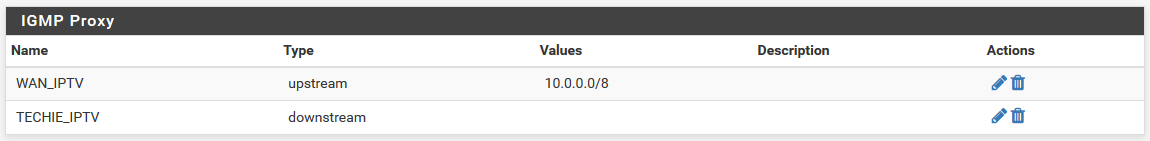
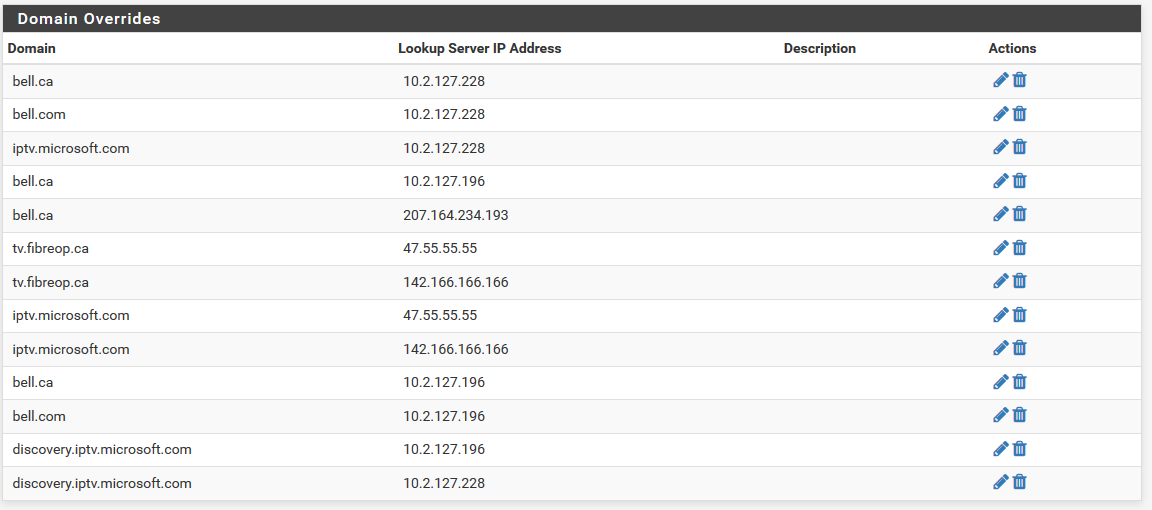
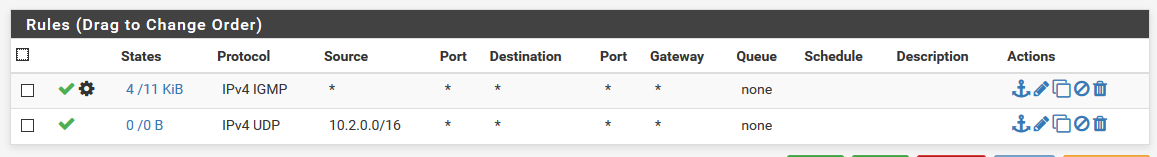
-
@techanalyst Hi there,
On my Cisco I am using Cisco IOS Software, C3750 Software (C3750-IPBASEK9-M), Version 12.2(55)SE12, RELEASE SOFTWARE (fc2).
If you want to see a breakdown of my config, I actually wrote a Blog... Not sure if you looked at it. If not, go to my site www.idscomm.ca under blog.
-
@idscomm Already went but no mention of any IOS Settings. Im in ONT so minor difference, as I said, had this working in 2016, not sure when it all broke down.
-
@techanalyst My switch did not have any particular settings, just routing through pfsense, my LAN was on another interface and pfsense was going the work. I know in ONT the VLAN numbers are different but if you had it working before you had the right ones. Did you change anything on your switch lately (or anywhere on your Network - config I mean)... firmware update or anything. When did you notice it had stopped working? TV or Internet not working now?
-
@idscomm do you have an int vlan for IPTV network on switch with setting for just a flash vlan with no l3