Jetway NF9HG-2930 + Silverstone PT13 Slim ITX
-
Well, I was all excited to get my new PFsense rig setup, and I went to install the motherboard in the Silverstone PT13 case, and it didn't fit. :( The Jetway NF9HG-2930 has a PCI-e 1x slot on the side of the motherboard that sticks out about 5mm. This meant that only one of the motherboard standoffs would line up, and the case wouldn't close. I thought about sending it back, but it is such a nice case. I decided to bust out the nibbler tool. The outcome was better than I expected. I haven't installed it yet, but this is for my home network to act as my main router. I haven't used PFsense before, but I am excited to start learning. I just installed PFsense v2.2.2 on it and I'll give it a go tomorrow. :D
Specs:
- Silverstone PT13 Slim-ITX Case
- Jetway NF9HG-2930 (Intel Celeron N2930 1.83 - 2.16 GHz Quad Core Processor, 4x Intel i211AT Gigabit LAN, mini-PCIe, mSATA, etc..)
- 8GB DDR3-1600 Kingston HyperX Impact 1.35v (Part#: HX316LS9IB/8)
- 128GB SanDisk x110 mSATA SSD
- FSP 60w Power Supply (Model# FSP060-DBAE1)
–---------------------------------------------------------
Total Cost: $391.14 shipped (Amazon + Newegg)
Pics:




^–-lol, future expansion port I guess. :P -
Nice build. I had height issues with my coolers. I liked the hinged lid. Fit and finish is solid too. Sorry you had to use nibblers. That was a funky spot to add a PCI-e slot huh? At least it would save a riser only a slim build. They probably sell a custom Jetway chassis I am guessing.
-
I would cover the slot somehow just to ensure it don't pick up any FOD.
-
@Phishfry:
I would cover the slot somehow just to ensure it don't pick up any FOD.
Yea, I'm trying to find a slot cover for it. I have one laying around somewhere that came with an old motherboard. 8)
Similar to this: http://www.modcover.com/products/PCI%252dE-1X-Silicone-Rubber-Dust-Cover.html
-
Yea, I'm trying to find a slot cover for it. I have one laying around somewhere that came with an old motherboard. 8)
Similar to this: http://www.modcover.com/products/PCI%252dE-1X-Silicone-Rubber-Dust-Cover.html
-
Up and running. ;D I love it.
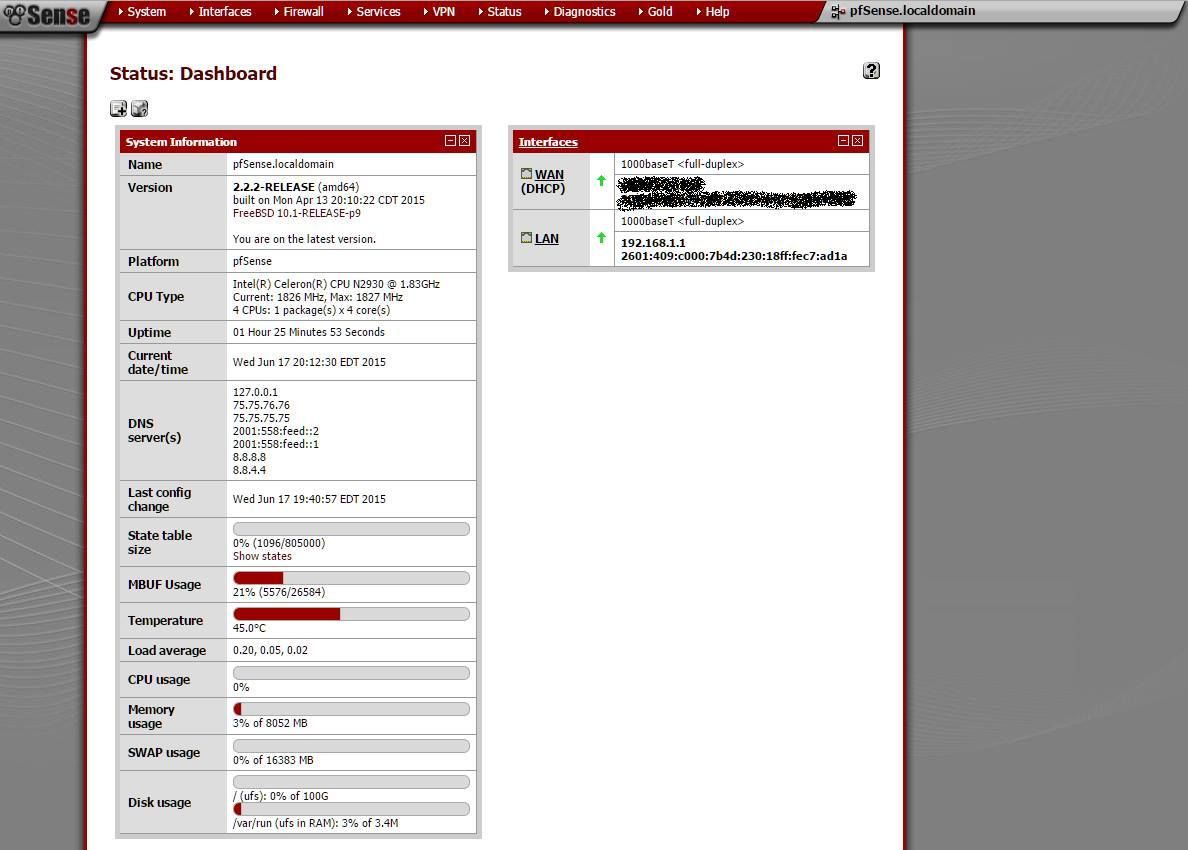
-
It's nice to see some pics of this combination, bummer about that slot not fitting … I was curious myself.
So... you have got me thinking now, with that pci-e 1x - would it be possible to put in a riser card / 90 degree adapter in a bigger case and then stack a quad port intel nic card on top to end up with 8 NIC's ?
Wondering if this would all fit and if so, can this mainboard then run the mini pci-e slot and the pci-e 1x slots both at the same time (im thinking mini-pcie wireless card with the extra 4 port pci-e NIC, giving us 8 NIC's in total). That would be impressive, for very little $$$.
If it's possible, I guess the full size back plate would need to be customized with a slot for a half-height pci-e card, but that shouldn't be too hard.
-
It looks like you could do it with a larger case. Ideally, a 1U rackmount or another ITX case that has a PCI slot space available would enable that to work. I don't see anything in the motherboard manual about the slots that indicates it would not work. The only restriction I see is mSATA is shared with the 2nd SATA2 port. But, for an additional 4 LAN ports with an expansion card, it would only run at 1x, since quad port gigE cards are usually PCI-e 4x.
-
But, for an additional 4 LAN ports with an expansion card, it would only run at 1x, since quad port gigE cards are usually PCI-e 4x.
Darn, yeah im noticing a lot of itx boards only have the pci-e x1 slot and not the x4. Except the supermicro, which is superpricey and not slim.
-
Hey,
are there any new practical experiences with your build-up, installed packages, cpu temperature under load and so on?
Would be great to hear about, since this seems to be a really nice build.Regards
-
I'm just running OpenVPN and bandwidthD at the moment. On my home network I really won't see much load. It mainly stays right around 48-52C core temp on all 4 cores, <5% CPU load. I suppose adding a slim fan would bring the temps down at least 15C degrees, depending on how much air it was pushing. It is just a little warm to the touch, but overall not that bad. The SSD stays at ~27C, and the motherboard temp sensor shows 46C. The temps aren't ideal, but I guess that's what fanless slim-ITX gets you on a quad core system. Maybe a different heatsink would perform better if I could find some other options that would fit inside the case.
-
Jetway-NF9HG-2930 & case
Here is one Jetway-NF9HG-2930board & case thats fitting exact and plays fine together, for $299.
If anyone is interested in, to buy such a board also. -
BlueKobold: That is the same case I am using with an older Jetway mobo. Fanless. Silent. I love it. My only concern right now is the heat buildup in my network/coat closet. Even though it is hot enough to have melted the adhesives on my labels and even some of the rubber feet on my gear, my pfsense box has not gone overtemp.
-
I am sitting around waiting for my Jetway NF9HG-2930 motherboard to arrive. I am currently looking at my M350 case that arrived yesterday, the first 4GB or RAM (I decided to double it for some reason and the second stick arrives tomorrow) and my teeny, tiny 30GB mSATA drive. I'm excited to actually put this into something… it is smaller than the SO-DIMM memory module! I got the Kingston SMS200S3/30G module. I did not purchase any case fans for this, so my thought is it should be silent, which is great. I just hope I don't have any heat issues. Since the motherboard isn't here yet, I don't know if it will be possible but I'm thinking that I might be able to add a 120mm fan from the "ceiling" of the case if heat is an issue. I don't see any reason to put the piece that a hard drive and/or top 40mm fans would be mounted to and I don't think things will stand too tall on the motherboard, which is why I think the 120mm fan may work. Any thoughts? This is a fall-back thought/plan… only if it get too hot without fans.
This will be my first time playing with pfSense... I have been using Smoothwall on all my router/firewalls and ones I've set up for family members since 2003, so this is a major change for me.
-
What kind of power consumption are you guys seeing with this board running pfSense? If someone has done some measurements with a kill-a-watt then please share. :)
-
Given that it's a 7.5W TDP processor, I didn't even bother to measure. Electricity usage will be somewhere around $10/yr. I've seen reviews using this same board/chipset, and they show between 7-13 watts depending on load and what type drive you use. (mSATA SSD will obviously have the lowest power consumption)
-
Thanks for the pictures and information! I'm going a nearly identical build and I was a bit worried about the fit. Looks like a simple tweak to make that PCI-E slot fit.
I did have two questions if you have time:
1. Is there room to fit a slim 40x40mm or 60x60mm fan on top of the heatsink?
2. What's the max power draw of the motherboard? I haven't been able to find any numbers anywhere. I have a 12v 3a ac-dc adapter I wanted to use and I'm not quite sure if it will cut it for full load.
-
1. A slim fan would probably fit. (15mm thick)
2. The power consumption test report is listed on Jetway's website for the NF9HG motherboard, available for download. -
I see the SuperMicro case has dropped in cost and may have needed clearance for odd slot. Not quite as cramped but still petite.
Supermicro SuperChassis CSE-101I
http://www.ebay.com/itm/191675936807 -
1. A slim fan would probably fit. (15mm thick)
2. The power consumption test report is listed on Jetway's website for the NF9HG motherboard, available for download.Excellent. I saw the BIOS has good fan-control options, so I think a small fan would be nice to keep the temps and noise low.
I found that power report shortly after I posted this. Seems odd that they wouldn't have any specifics in any of their other documentation. I tested my own board and only saw about 24W total with a full load on the CPU.