PC Engines apu2 experiences
-
-
@fireodo said in PC Engines apu2 experiences:
@Veldkornet said in PC Engines apu2 experiences:
Probably best to log it as an issue
... Done ;-)
I got an answer from Michał Żygowski: temporary solution for now: https://github.com/pcengines/apu2-documentation/blob/master/docs/gpios.md#known-issue
for all user that uses the apuled driver. -
This post is deleted! -
New update 4.10.0.1 and the led's not working is mentioned in known issues https://pcengines.github.io/#mr-26
-
@Qinn said in PC Engines apu2 experiences:
New update 4.10.0.1 and the led's not working is mentioned in known issues https://pcengines.github.io/#mr-26
Yes, i know! Thanks anyway!
-
Recently I encountered a few people that pull the power plug on the APU to revoke a "cold boot"
So just to be on the safe side:
As it is best to have "cold boot" after a bios update, the elegant way to shutdown an APU (as it has no power button) is:
Diagnostics -> Halt Systemand then wait until the APU is powered down, so all led's, including the network led's, have gone down.
-
I experienced something strange, after an update to bios 4.10.0.1 my internal network speeds were halved, so I went back to 4.10.0.0 and they were restored! Can anyone confirm this, as I cannot test it at the moment? -
@Qinn said in PC Engines apu2 experiences:
I experienced something strange, after an update to bios 4.10.0.1 my internal network speeds were halved, so I went back to 4.10.0.0 and they were restored! Can anyone confirm this, as I cannot test it at the moment?
So can anybody confirm this? I don't want to upgrade to the latest firmware if this is true.
-
@kevindd992002 said in PC Engines apu2 experiences:
@Qinn said in PC Engines apu2 experiences:
I experienced something strange, after an update to bios 4.10.0.1 my internal network speeds were halved, so I went back to 4.10.0.0 and they were restored! Can anyone confirm this, as I cannot test it at the moment?
So can anybody confirm this? I don't want to upgrade to the latest firmware if this is true.
I’m not having any problems with it.
-
@Qinn Yes, it is proper to issue the Halt system / Shutdown command, and the APU will turn itself off entirely (all LEDs go blank). But after that, how do you turn on the system again? As there is no power button to press, as you already clearly explained. So you will still need to unplug the power adapter, and re-connect after a couple of seconds.
-
@soder said in PC Engines apu2 experiences:
@Qinn As there is no power button to press, as you already clearly explained. So you will still need to unplug the power adapter, and re-connect after a couple of seconds.
Indeed, you have to unplug/plug the Power-Jack - there is no other way! :-)
-
@soder Yes as @fireodo already has said, there is no other way to power up. After the Halt command did it's job and the APU is powered down (all led's, including the network interface led's, are down) you must unplug and then re-plug the power cord, to get the APU to power up.
This way is the elegant way, opposite to pulling the plug when it's running, the latter could harm the filesystem.
-
@kevindd992002 said in PC Engines apu2 experiences:
@Qinn said in PC Engines apu2 experiences:
I experienced something strange, after an update to bios 4.10.0.1 my internal network speeds were halved, so I went back to 4.10.0.0 and they were restored! Can anyone confirm this, as I cannot test it at the moment?
So can anybody confirm this? I don't want to upgrade to the latest firmware if this is true.
Tested it vigorously and could not reconstruct the drop down in speed, so now (as you can see in my profile)I am running on version 4.10.0.1 ;), sorry for the inconvenience.
-
@Qinn said in PC Engines apu2 experiences:
@kevindd992002 said in PC Engines apu2 experiences:
@Qinn said in PC Engines apu2 experiences:
I experienced something strange, after an update to bios 4.10.0.1 my internal network speeds were halved, so I went back to 4.10.0.0 and they were restored! Can anyone confirm this, as I cannot test it at the moment?
So can anybody confirm this? I don't want to upgrade to the latest firmware if this is true.
Tested it vigorously and could not reconstruct the drop down in speed, so now (as you can see in my profile)I am running on version 4.10.0.1 ;), sorry for the inconvenience.
You made me worried :)
-
v4.10.0.2 is out. Has anyone tried it yet?
https://pcengines.github.io/#mr-27 -
@logan5247 said in PC Engines apu2 experiences:
v4.10.0.2 is out. Has anyone tried it yet?
https://pcengines.github.io/#mr-27I have it running on 2 devices. No issues that I’m aware of.
-
Running on v4.10.0.2 and also no issues.
-
@Qinn said in PC Engines apu2 experiences:
Running on v4.10.0.2 and also no issues.
No issues is OK but any improvements?
-
@fireodo No not that "I" experienced. Most bios updates repair bugs or introduce updated SeaBIOS and
updated sortbootorder, but there are a few updates that surely matter, like the 4.0.25 version, which enabled Core Performance Boost feature. https://blog.3mdeb.com/2019/2019-02-14-enabling-cpb-on-pcengines-apu2/ -
What does the "watchdog" feature in the BIOS setup options of the APU2C4 really do? Do I need it enabled or what? Thanks.
Also, I just re-installed pfsense 2.4.4 p3 on my APU2C4 and for some reason the temperature sensors are not working again even though I have the correct module set:
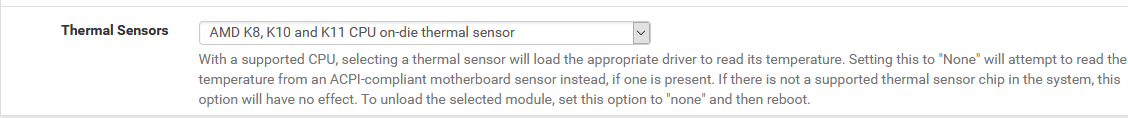
I thought the support for these sensors was added since the release of 2.4? I didn't remember encountering this issue when I reinstalled in the past with lower versions of 2.4.
Reloading amdtemp.ko and doing a
sysctl -a | grep temperaturedoesn't output anything.