PC Engines apu2 experiences
-
NCP is a good idea Steve, but it won’t help much.
Compare these two settings with one NCP and the other W/O NCP.
(We work with each provider and have experience with these settings.)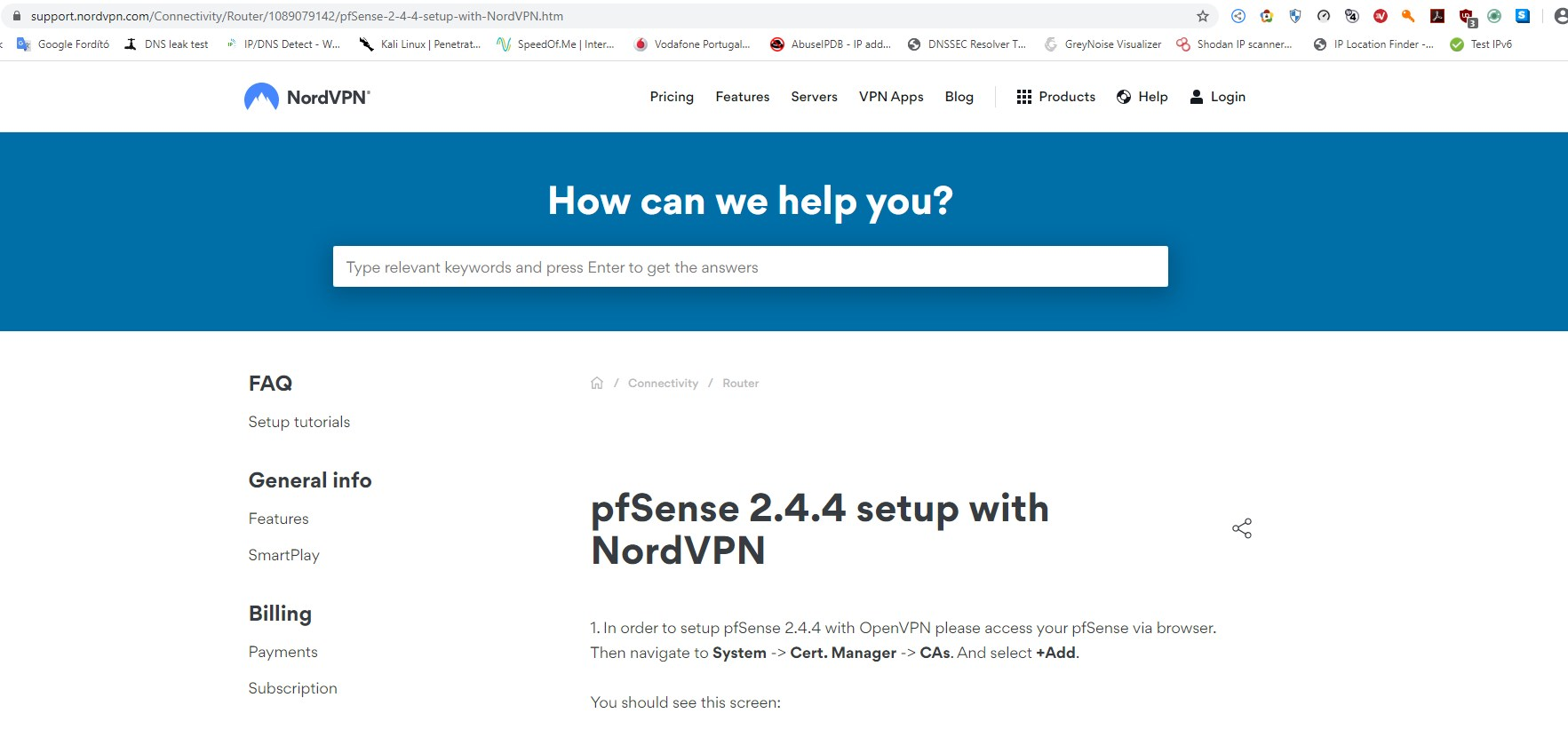
or
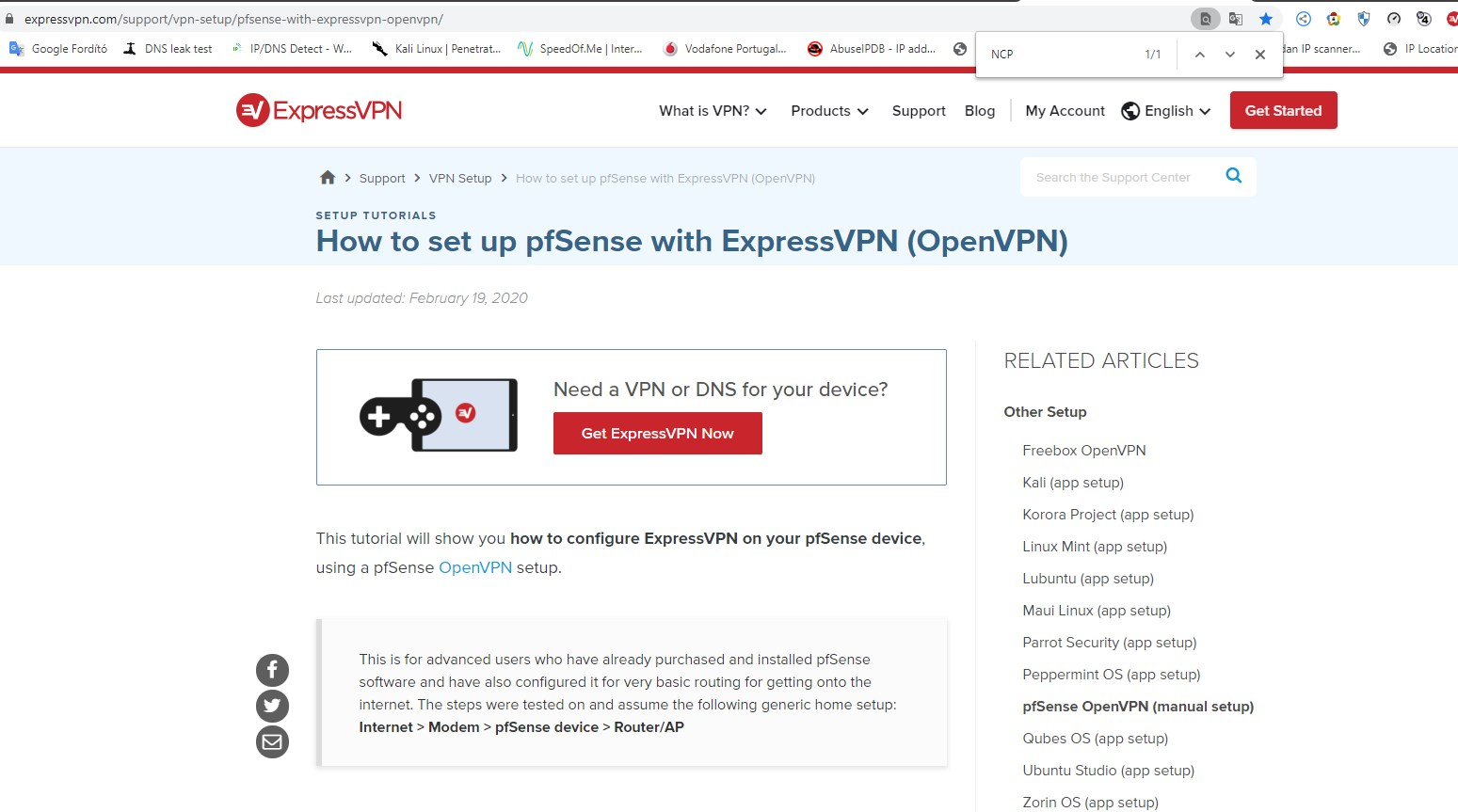
There is no significant difference between the obtained velocities.
We have been using APU boards for 5 years and these are long-term experiences. -
@DaddyGo said in PC Engines apu2 experiences:
@kevindd992002 said in PC Engines apu2 experiences:
https://www.speedtest.net
Exactly! if you want better values then IPsec. (multithreading)
Since we use ExpressVPN and our own OpenVPN tunnels, we can't switch to IPsec, we just accepted the fact that, these motherboards can do just that.
The measurements depend on a lot of things, the current load and what else is running on the APU under pfSense, such as Squid, pfBlocketNG, Snort / Suricata.The graphs show aggregate values and can be suggestive.
Measurements can also be performed in several ways, such as https://fast.com/ and https://speedof.me/ and https://www.meter.net/ping-test/.
I personally don't like the https://www.speedtest.netI see. I have to get my head around using IPsec then. I tried establishing an Ipsec connection as described here but failed.
Yes, I understand that they show aggregate values but I only have one test client connected to the OpenVPN server when I tested that. Here's what I see with the other test sites:
fast.com = 82 Mbps
speedof.me = 60 Mbps
meter.net = 68 MbpsFor me, usually fast.com and speedtest.net almost always saturates my link.
@stephenw10 said in PC Engines apu2 experiences:
Run
top -aSHat the command line while testing to see how the CPU cores are loaded.You have NCP enabled and you have AES-CBC and AES-GCM set as NCP ciphers. Which is it actually connecting with?
I would disable NCP there to force it to use AES-128-GCM which you have selected. I would expect that to be fastest.
Steve
Ok, yeah I see that the process is only using one CPU while running the test.
The connection is using the AES-128-GCM as expected but disabling NCP to force AES-128-GCM makes sense.
-
@DaddyGo said in PC Engines apu2 experiences:
NCP is a good idea Steve, but it won’t help much.
Compare these two settings with one NCP and the other W/O NCP.
(We work with each provider and have experience with these settings.)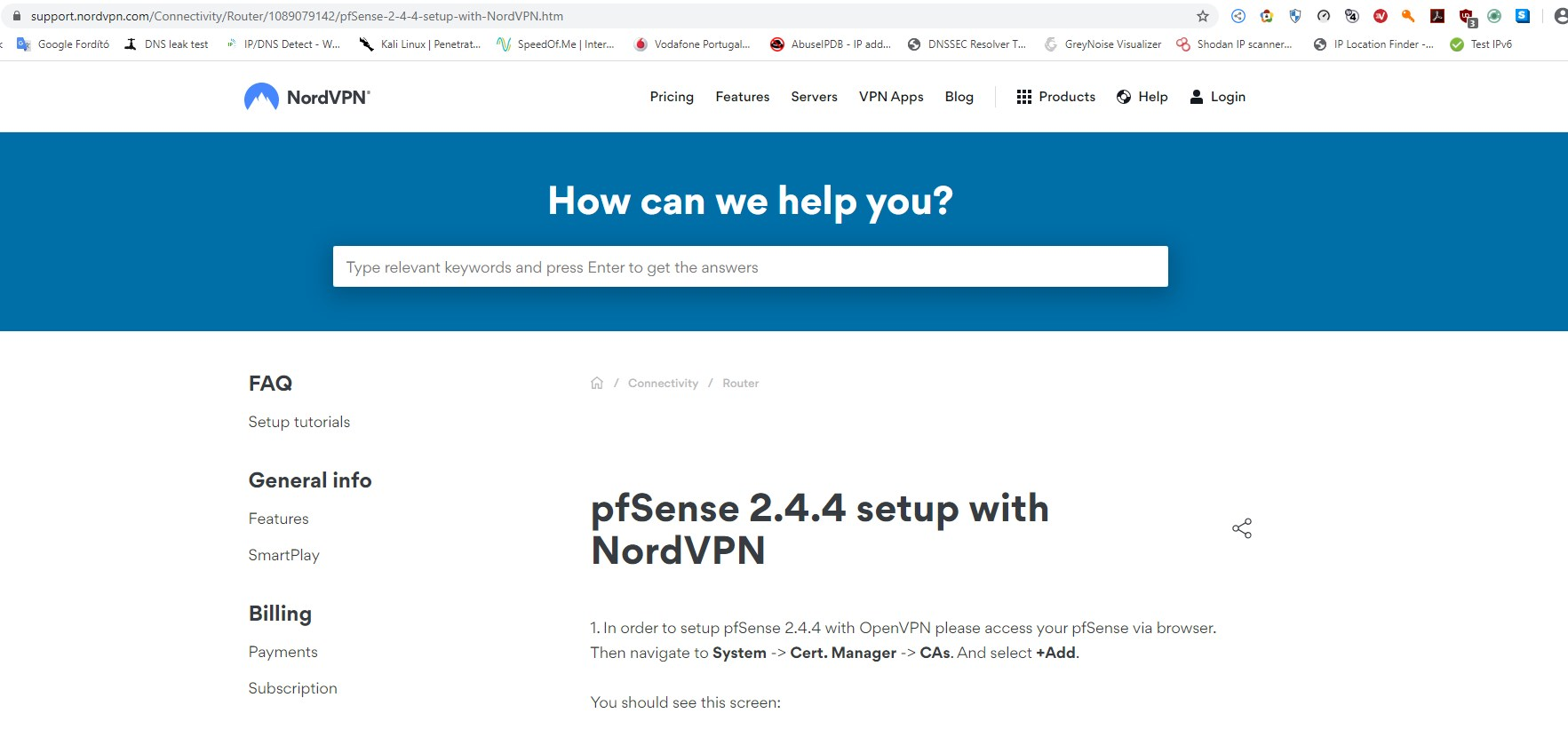
or
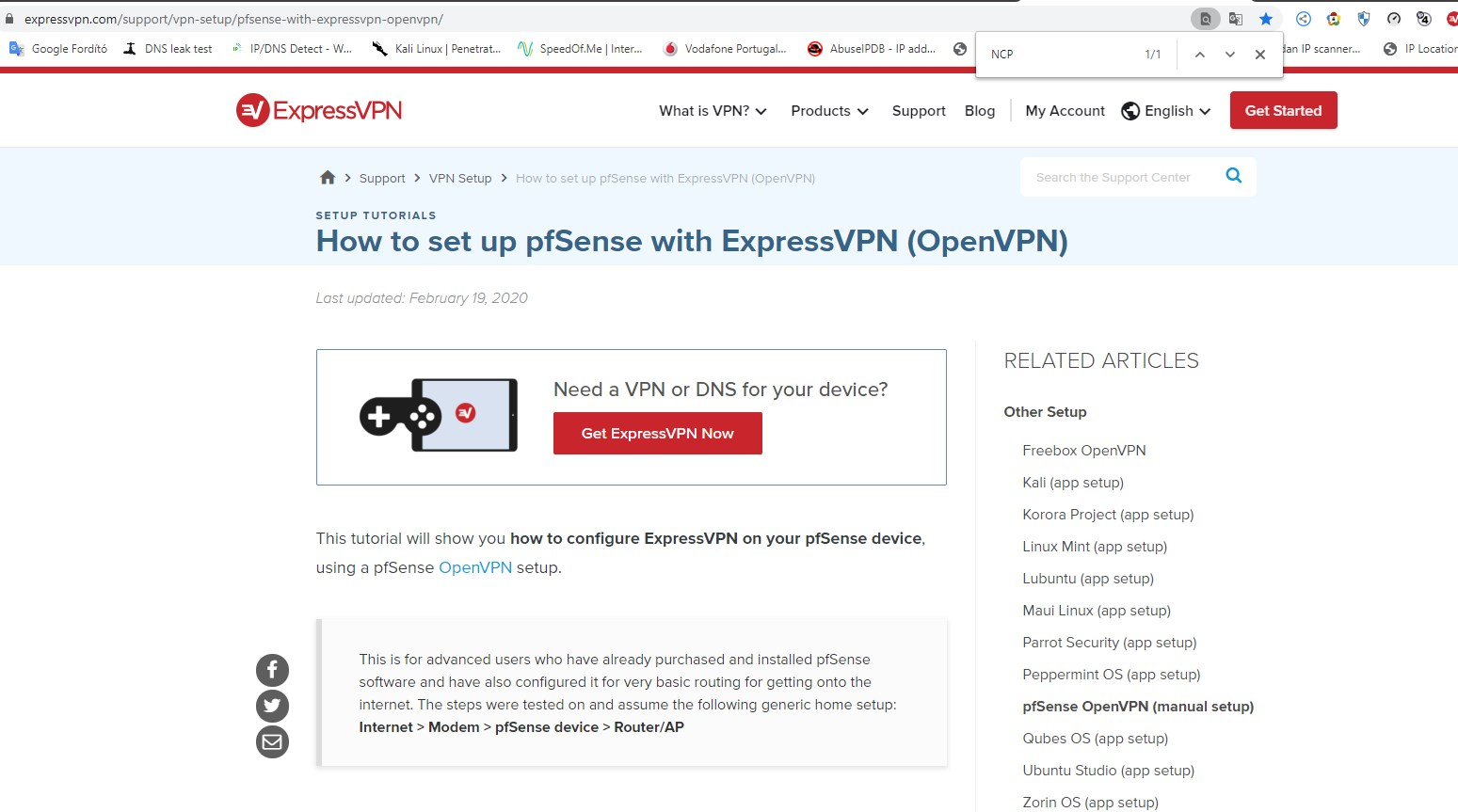
There is no significant difference between the obtained velocities.
We have been using APU boards for 5 years and these are long-term experiences.I don't think he's saying that NCP helps. If anything, he's suggesting to disable NCP on my settings to force the AES-128-GCM cipher.
-
Of the above two providers, it uses one CBC and the other GCM, due to the finite performance of the APU board, no significant difference is seen.
I know he doesn't say it helps ;-) (NCP)
IPsec requires a little more care to set up, there are several good descriptions as I have seen in the forum in the past.
What I can tell you for sure is that I know APU boards very well, and we love them very much.
Only as long as the Chihuahua is a good lap dog, he is a very bad Caucasian bear killer. :-) -
@DaddyGo said in PC Engines apu2 experiences:
Of the above two providers, it uses one CBC and the other GCM, due to the finite performance of the APU board, no significant difference is seen.
I know he doesn't say it helps ;-) (NCP)
IPsec requires a little more care to set up, there are several good descriptions as I have seen in the forum in the past.
What I can tell you for sure is that I know APU boards very well, and we love them very much.
Only as long as the Chihuahua is a good lap dog, he is a very bad Caucasian bear killer. :-)My bad then :)
Yeah, there's too many variables with IPsec and I hate that FreeBSD doesn't support reply-to's but hey if it's faster then I'm all for making it work. This is just for home user between two sites anyway.
-
Yeeeppp, then they will....do
The guys at Netgate love IPsec (let’s say I understand), but they also support OpenVPN very well.
We’ll see what the future holds, just thinking about TNSR and IPsec, hmmmm -
Indeed. Enabling NCP merely allows the two ends to negotiate a cipher and even then they both have to have ciphers set that match.
I don't have an APU2 to test with but IIRC the updated CPU is aes-ni capable. That should be measurably faster using AES-GCM over AES-CBC+SHA1/256.Alternatively if the restriction is at the server end it should use less CPU to pass the same bandwidth.
Steve
-
Yes, you remember correctly MOBO has aes-ni ability, based on AMD Embedded G series GX-412TC CPU,
low power consumption (12W) like SOHO router category, 4 CPU core (1400 Core Performance Boost (CPB) /1000/1000/1000), 4GB DDR3-1333 with ECC and 4x Intel i211 characterizes the device (APU4).
In light of the above, the MOBO can't do more with OpenVPN either, unfortunately. (cca. 50 - 60 Mbps)We tried it with a completely clean pfSense installation, only an OpenVPN connection was installed and we used an ISP 1000/1000 with a business subscription with a fixed IP without filters on FTTB.
Absolutely true:
Alternatively if the restriction is at the server end it should use less CPU to pass the same bandwidth.In the tests mentioned, our own OpenVPN server was in a data center rented in BIX (4x10Gig) and the APU was at the end of the FTTB (1Gig).
This should not scare anyone from using APU boards, which is a great good little tool for external colleagues, smaller sites endpoints.
-
Hi
Currently im running in APU2. Till 2 weeks ago I was able to get 1gibt trough my Box. 1Gbit is on the edge but it worked. Around 2 weeks ago I startet to play with traffic shapping. Unfortunatly since then I was not able to revert back to a setup that gets nearly close to my previous performance.
To check if the issue us on my side or my ISP i changed the router, which gave me my Gbit back.
Since im quite sertain that the issue is in my network i startet to test with iperf. No matter how much connection i open i only get around 400mbit trough. If only one connection is, 20 or 100. Around 400 - 420mbit is the limit. Previous i got 940mbit as expected with iperf. I already startet to test my switches, but I get 940mbit to the last switch.
After i tested all my equitment, I reinstalled Pfsense and did my confing manualy. Still 400mbit, in up and download. The settings that i use are the same as mentioned by dugeem.@dugeem said in PC Engines apu2 experiences:
My current APU2 performance tweak summary:
- Upgrade BIOS to enable CPB (mainline v4.9.0.2 or later, legacy v4.0.25 or later)
- Disable ICMP Redirects to enable tryforward routing path (under System / Advanced / System Tunables set net.inet.ip.redirect & net.inet6.ip6.redirect to 0)
- Add hw.igb.rx_process_limit=-1 to /boot/loader.conf.local
There may well be other tweaks but for our power efficient APU2 routers these tweaks should serve most well. And when my home internet evolves to 500Mb/s I'll worry some more

The only thing that i have not done yet is a bios rollback to 4.11.04
Still 400mbitMaybe someone has an idea whats currently is wrong with my setup.
Cheers
-
Update APU2 Bios from v4.11.0.6 to v4.12.0.1 on 2 boxes - until now without issues.
Regards,
fireodo -
@fireodo Will try tomorrow, thanks for reporting!
-
Hi folks,
since yesterday i have fiber at home with 300MBits Up and down.
But i cant get a real good performance....okay....its really poor.
So i made an Bios upgrade on my APU2D4 from 4.07 to 4.12.01.
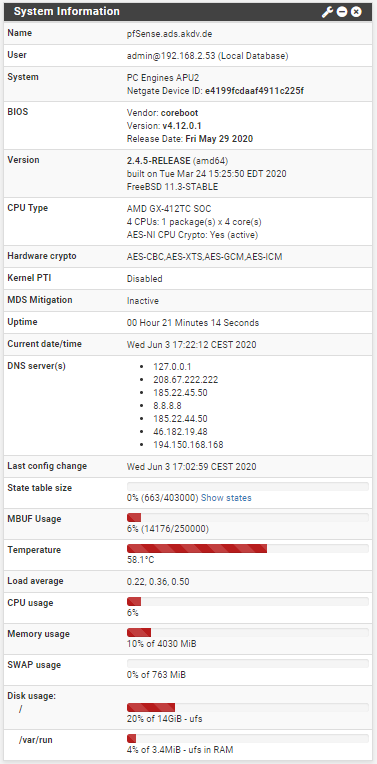
Then created the /boot/loader.conf.local file an inserted (with nano):
hw.igb.rx_process_limit="-1 ".TSO and LRO are disabled.
Reboot...But still a poor performance: Iperf3 to an public Server ~30MBits/s.
Here a my tunables (are they all necessary ??)

Any hints ?
-
@FLOK I hope this might helps...
A reboot after an bios update is not enough, it is recommended to shutdown the APU2 and make it powerless, this can be done gracefully using the GUI and go to Diagnostics -> Halt system and wait for the lights on the APU2 to go down, than remove the powerplug and wait for 30 sec and put it back in, hope it helps.
-
@Qinn
Okay. Will try tomorrow... -
But 30Mbps is very poor for a 300Mbps connection. It should not require any special tuning to get 300Mbps, the APU1 can pass that.
It seems like you have a more fundamental problem in play somewhere.Steve
-
Not that it explains te very low speed (about 10% of the attainable), but why do you use 7 DNS servers?
-
with these tun / mod., they work stably up to 500Mbps (ISP!!!)
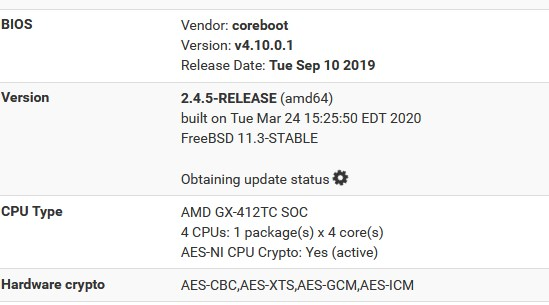
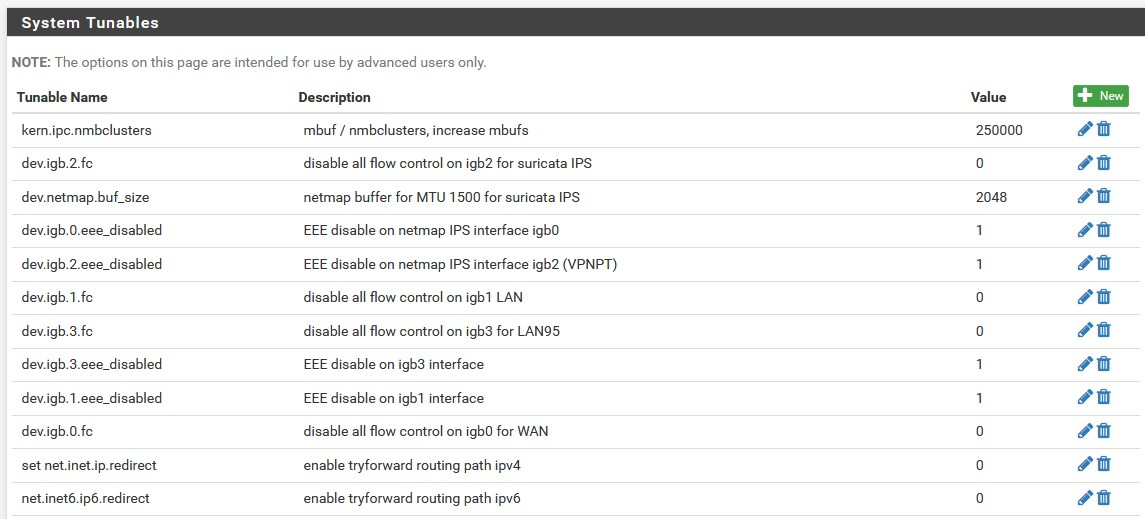
/boot/loader.conf.local
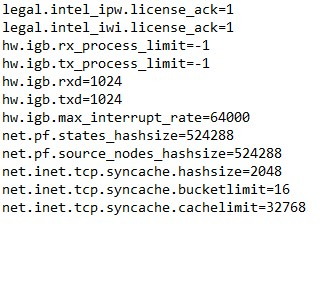
++++ edit: APU Core Performance Boost
https://github.com/pcengines/apu2-documentation/blob/master/docs/apu_CPU_boost.md -
@DaddyGo
Are there more tunables, or is this your complete list ? -
that's all for the APU tun
since Coreboot development is very unstable, I have stopped here for now: v4.10.0.1 /perhaps v4.10.0.4
+++the 30 Mbps is still very suspicious of this...., I think there is another problem too
we use it with 500/200 FTTH in several places without any issue
(true, this is the end of APU) -
What’s the hardware offload settings like?
Web panel -> System -> Advanced -> Networking -> Scroll to the bottom.
Make sure that all 3 first checkboxes under "Network Interfaces" are unchecked.
Hardware Checksum Offloading
Hardware TCP Segmentation Offloading
Hardware Large Receive Offloading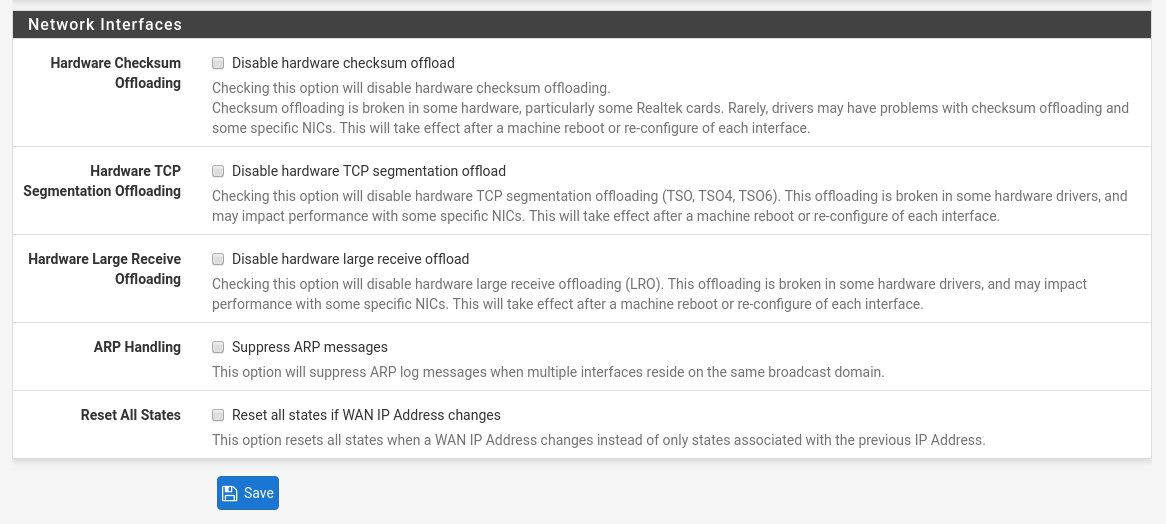
https://teklager.se/media/filer_public_thumbnails/filer_public/45/9a/459a5e96-ec62-4090-9b1c-55dcf60166e9/pfsense_1gbit_apu2_config_panel.png__2280x1024_q85_subsampling-2.png