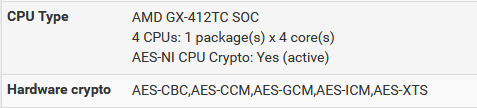PC Engines apu2 experiences
-
Without doing manual snapshots, is there an advantage of using ZFS over the old UFS? I am on ZFS on a single SSD and I forgot what its advantage is when I posted here a few years ago.
-
@kevindd992002 Better resilience if you have a crash. UFS has a horrid habit of collapsing in an unrecoverable heap, ZFS is far more likely to recover gracefully.
-
@kevindd992002 said in PC Engines apu2 experiences:
Without doing manual snapshots, is there an advantage of using ZFS over the old UFS? I am on ZFS on a single SSD and I forgot what its advantage is when I posted here a few years ago.
....of course RAID with ZFS gives more redundancy, best is more disks using RAID. As the problem with a single disk and "copies" is the same as creating an mdadm raid-1 using two partitions of the same disk: you have data redundancy, but not disk redundancy, as disk failure will cause the loss of both data sets.
Comparing UFS with ZFS, well ZFS, like btrfs, is copy-on-write, so power surges are never a problem and ZFS requires a system with ECC memory (APU2 has this), otherwise you're still not 100% safeguarded against bit errors.
-
@vollans Sorry to keep asking questions.
- ) If I snapshot
zrootdo I need to snapshotzroot/ROOTandzroot/ROOT/default? Doeszrootnot include everything else?
- Let's say I did a snapshot, made a change, and successfully rolled back:
zfs rollback zroot/var@20210308 zfs rollback zroot/ROOT/default@20210308 zfs rollback zroot/ROOT@20210308 zfs rollback zroot@20210308 shutdown -r nowAnd now my
zfs listlooks like this (after the rollback):NAME USED AVAIL REFER MOUNTPOINT zroot 674M 12.4G 96K /zroot zroot@20210308 0 - 96K - zroot/ROOT 665M 12.4G 96K none zroot/ROOT@20210308 0 - 96K - zroot/ROOT/default 665M 12.4G 665M / zroot/ROOT/default@20210308 388K - 665M - zroot/tmp 144K 12.4G 144K /tmp zroot/var 7.02M 12.4G 6.62M /var zroot/var@20210308 400K - 6.62M -How do I know what set of filesystems I'm running on? Is there something like an "active" marker in
zfs list? - ) If I snapshot
-
@logan5247 this really should get its own zfs thread, it has nothing to do with the apu2
-
@vamike I agree, but quickly in summary, you're always running the one without the @ sign - that's the current live version. You can see that the size of the "backup" of zroot is nothing. The size of zroot/ROOT/default's backup is bigger. zroot doesn't include the other, effectively, "partitions".
-
@dem said in PC Engines apu2 experiences:
@vollans I did a quick test in a virtual machine to figure out what the commands would be. This appears to work:
On a running 2.4.5-p1 system:
zpool checkpoint zrootBooted from the 2.5.0 installer and in the Rescue Shell:
zpool import -f -N --rewind-to-checkpoint zroot zpool export zroot poweroffI would like to know how you booted from the 2.5.0 installer using a virtual pfsense machine and got to the Rescue Shell?
-
@qinn In VirtualBox I put the file
pfSense-CE-2.5.0-RELEASE-amd64.isoin the virtual optical drive and booted to this screen, where I selected Rescue Shell: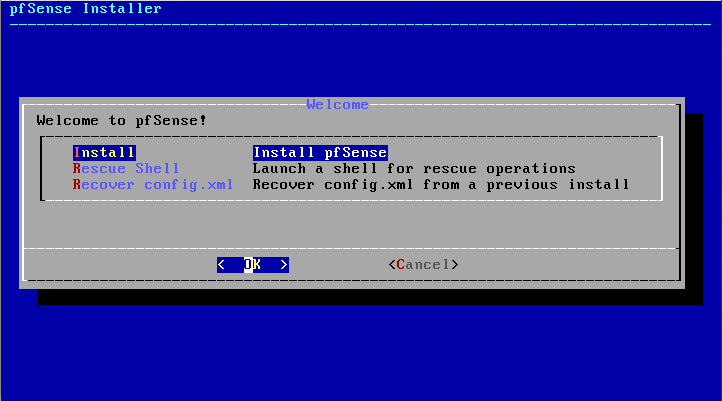
-
@dem Thanks for the quick reply, I understand that.
What I would like to know is how you get to the Virtual pfSense from here as the virtual pfsense machine is not running and access the checkpoint you made?Btw I am using VM workstation!
-
@qinn Sorry I wasn't clear: I put the installer image into the virtual optical drive of the same virtual pfSense instance that I checkpointed, so the installer has access to the same virtual disk and can locate the checkpointed
zrootpool.Edited to add: My goal was to simulate booting an apu2 from the
memstickimage in order to rewind a checkpoint, but I don't have a spare apu2 to test with. If I actually ran pfSense in a virtual machine I would use virtual machine snapshots before any upgrade. -
@qinn I never would have guessed this was somehow specific to the apu2
-
-
@dem so he should start another thread so that people actually interested in apu2 experiences can find those without digging through unrelated zfs support questions
-
@vamike I agreed it wasn't relevant here 2 days ago, and stopped responding.

-
Why pfsense 2.5 shows "AES-NI CPU Crypto: No" when in 2.4.x there was YES on APU2? Also on 2.5 there is in other line: Hardware crypto AES-CBC,AES-CCM,AES-GCM,AES-ICM,AES-XTS
-
@sikita said in PC Engines apu2 experiences:
Why pfsense 2.5 shows "AES-NI CPU Crypto: No" when in 2.4.x there was YES on APU2?
Anything to do with this problem? If so, it appears to be fixed in 2.5.1.
-
@bigsy Ok, thank you. Seems to be GUI bug and does not involve using HW crypto.
-
-
Can anyone share there System / Advanced / Networking on a APU2
Mine are
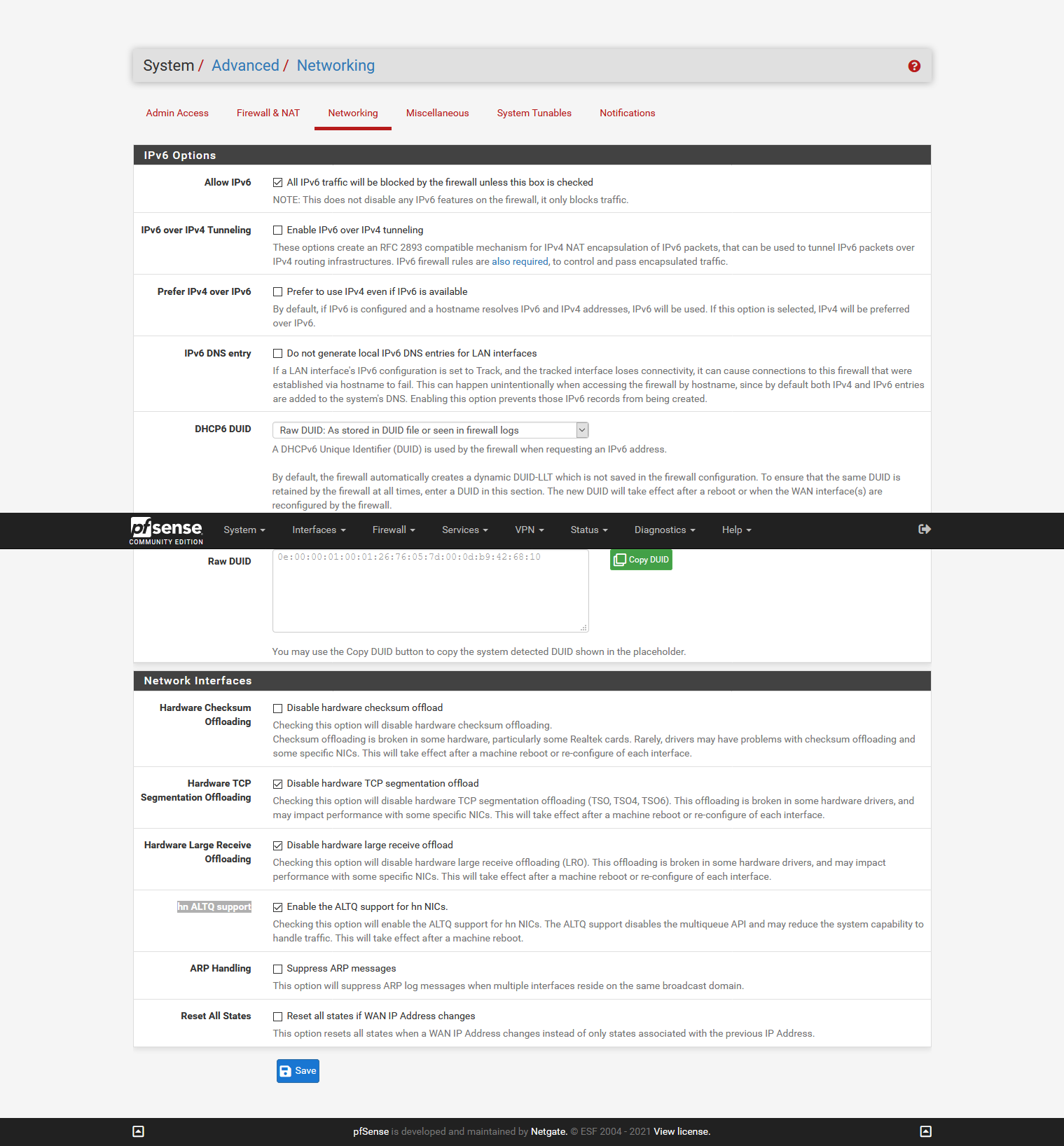
as these are the defaults, grabbed them from a VM installation, which is not quit the same setup.
The old and not anymore recommend settings from https://teklager.se/en/knowledge-base/apu2-1-gigabit-throughput-pfsense/ are quit different!
...and there is a new settings present in 2.5.0. " hn ALTQ support"
Could anyone elaborate on all these or there settings?
-
There are no hn NICs on any APU so it makes no difference. You can disable it.
Steve