PC Engines apu2 experiences
-
@dem I'll give that a go when I've got some spare time next week or when an updated 2.5 comes out.
-
@vollans I did a quick test in a virtual machine to figure out what the commands would be. This appears to work:
On a running 2.4.5-p1 system:
zpool checkpoint zrootBooted from the 2.5.0 installer and in the Rescue Shell:
zpool import -f -N --rewind-to-checkpoint zroot zpool export zroot poweroff -
@vollans Thanks for this write up! I am installed on UFS but may go back and switch to ZFS now. I'm a Linux guy, so ZFS has always been out of my wheelhouse.
When I do the initial setup and pfSense is working, do I:
- Perform a snapshot then and leave it around for years and years? Is this safe? I'm thinking like a VM snapshot where you don't want to have a snapshot hang around for long periods of time.
- Only perform snapshots before an upgrade, do the upgrade, then remove the snapshot after it's working?
Thanks again!
-
@logan5247 said in PC Engines apu2 experiences:
@vollans Thanks for this write up! I am installed on UFS but may go back and switch to ZFS now. I'm a Linux guy, so ZFS has always been out of my wheelhouse.
This is an issue mainly because UFS in pfsense performs recovery so incredibly badly. I don't fully understand why something as heavy as ZFS seems to be the only solution.
-
@logan5247 I don’t see any inherent dangers in leaving the snapshot hanging around, unless you are really tight for space. Snapshots only record changed files, so it’s not a huge thing. Personally, I use it for a couple of reasons.
-
Fully installed with patches base OS before any fiddling - that way if you screw up you can roll back and undo your “magic” that was more Weasley than Granger.
-
Snapshot once fully tweaked and working, so you’ve got a known working system to roll back to
-
Just before a major upgrade
Here’s my snapshot catalogue:
NAME USED AVAIL REFER MOUNTPOINT zroot 2.90G 9.21G 88K /zroot zroot@210219 0 - 88K - zroot@2-4-5p1-base 0 - 88K - zroot@2-4-5-p1 0 - 88K - zroot/ROOT 2.14G 9.21G 88K none zroot/ROOT@210219 0 - 88K - zroot/ROOT@2-4-5p1-base 0 - 88K - zroot/ROOT@2-4-5-p1 0 - 88K - zroot/ROOT/default 2.14G 9.21G 1.84G / zroot/ROOT/default@210219 146M - 1.14G - zroot/ROOT/default@2-4-5p1-base 36.3M - 1.43G - zroot/ROOT/default@2-4-5-p1 36.5M - 1.43G - zroot/tmp 512K 9.21G 512K /tmp zroot/var 776M 9.21G 396M /var zroot/var@210219 183M - 527M - zroot/var@2-4-5p1-base 52.1M - 409M - zroot/var@2-4-5-p1 61.5M - 434M -The space used as it goes along is tiny. The upgrade to 2.5 that I ended up rolling back from only used about 900MB IIRC.
-
-
Without doing manual snapshots, is there an advantage of using ZFS over the old UFS? I am on ZFS on a single SSD and I forgot what its advantage is when I posted here a few years ago.
-
@kevindd992002 Better resilience if you have a crash. UFS has a horrid habit of collapsing in an unrecoverable heap, ZFS is far more likely to recover gracefully.
-
@kevindd992002 said in PC Engines apu2 experiences:
Without doing manual snapshots, is there an advantage of using ZFS over the old UFS? I am on ZFS on a single SSD and I forgot what its advantage is when I posted here a few years ago.
....of course RAID with ZFS gives more redundancy, best is more disks using RAID. As the problem with a single disk and "copies" is the same as creating an mdadm raid-1 using two partitions of the same disk: you have data redundancy, but not disk redundancy, as disk failure will cause the loss of both data sets.
Comparing UFS with ZFS, well ZFS, like btrfs, is copy-on-write, so power surges are never a problem and ZFS requires a system with ECC memory (APU2 has this), otherwise you're still not 100% safeguarded against bit errors.
-
@vollans Sorry to keep asking questions.
- ) If I snapshot
zrootdo I need to snapshotzroot/ROOTandzroot/ROOT/default? Doeszrootnot include everything else?
- Let's say I did a snapshot, made a change, and successfully rolled back:
zfs rollback zroot/var@20210308 zfs rollback zroot/ROOT/default@20210308 zfs rollback zroot/ROOT@20210308 zfs rollback zroot@20210308 shutdown -r nowAnd now my
zfs listlooks like this (after the rollback):NAME USED AVAIL REFER MOUNTPOINT zroot 674M 12.4G 96K /zroot zroot@20210308 0 - 96K - zroot/ROOT 665M 12.4G 96K none zroot/ROOT@20210308 0 - 96K - zroot/ROOT/default 665M 12.4G 665M / zroot/ROOT/default@20210308 388K - 665M - zroot/tmp 144K 12.4G 144K /tmp zroot/var 7.02M 12.4G 6.62M /var zroot/var@20210308 400K - 6.62M -How do I know what set of filesystems I'm running on? Is there something like an "active" marker in
zfs list? - ) If I snapshot
-
@logan5247 this really should get its own zfs thread, it has nothing to do with the apu2
-
@vamike I agree, but quickly in summary, you're always running the one without the @ sign - that's the current live version. You can see that the size of the "backup" of zroot is nothing. The size of zroot/ROOT/default's backup is bigger. zroot doesn't include the other, effectively, "partitions".
-
@dem said in PC Engines apu2 experiences:
@vollans I did a quick test in a virtual machine to figure out what the commands would be. This appears to work:
On a running 2.4.5-p1 system:
zpool checkpoint zrootBooted from the 2.5.0 installer and in the Rescue Shell:
zpool import -f -N --rewind-to-checkpoint zroot zpool export zroot poweroffI would like to know how you booted from the 2.5.0 installer using a virtual pfsense machine and got to the Rescue Shell?
-
@qinn In VirtualBox I put the file
pfSense-CE-2.5.0-RELEASE-amd64.isoin the virtual optical drive and booted to this screen, where I selected Rescue Shell: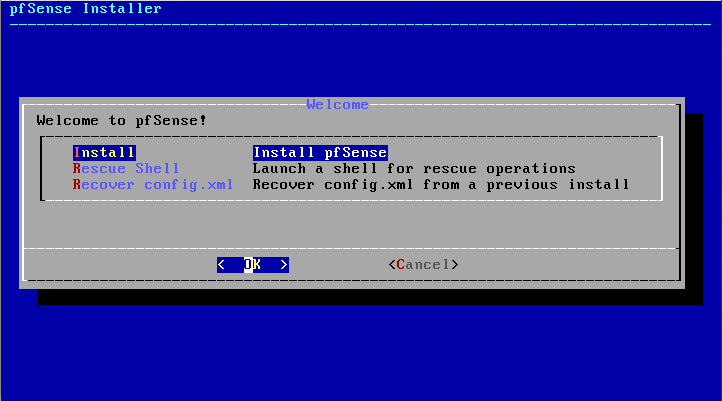
-
@dem Thanks for the quick reply, I understand that.
What I would like to know is how you get to the Virtual pfSense from here as the virtual pfsense machine is not running and access the checkpoint you made?Btw I am using VM workstation!
-
@qinn Sorry I wasn't clear: I put the installer image into the virtual optical drive of the same virtual pfSense instance that I checkpointed, so the installer has access to the same virtual disk and can locate the checkpointed
zrootpool.Edited to add: My goal was to simulate booting an apu2 from the
memstickimage in order to rewind a checkpoint, but I don't have a spare apu2 to test with. If I actually ran pfSense in a virtual machine I would use virtual machine snapshots before any upgrade. -
@qinn I never would have guessed this was somehow specific to the apu2
-
-
@dem so he should start another thread so that people actually interested in apu2 experiences can find those without digging through unrelated zfs support questions
-
@vamike I agreed it wasn't relevant here 2 days ago, and stopped responding.

-
Why pfsense 2.5 shows "AES-NI CPU Crypto: No" when in 2.4.x there was YES on APU2? Also on 2.5 there is in other line: Hardware crypto AES-CBC,AES-CCM,AES-GCM,AES-ICM,AES-XTS