PC Engines apu2 experiences
-
PC Engines / 3mdeb have released a new legacy coreboot BIOS v4.0.23.
Interestingly the release notes (https://pcengines.github.io/#lr-15) note that ECC is enabled with this release.
So on my test APU2 apu2c4 I've updated the BIOS from v4.0.7 to v4.0.23. All working well although only storage in use is a 32GB mSATA card.
Unfortunately command
dmidecode -t 17(this should dump memory config) does not work with coreboot - so it is not easy to verify to determine if ECC is actually working. Just have to wait for some cosmic rays or something ... -
@dugeem Thanks for sharing the result, I just upgraded from v4.0.18 to v4.0.23, all went well (for now ;) )
-
PC Engines / 3mdeb have released another new legacy coreboot BIOS v4.0.24.
The release notes (https://pcengines.github.io/#lr-16) note that CPB is now enabled with this release. CPB = Core Performance Boost ... the AMD equivalent of Intel Turbo Boost.
On my test pfSense system (2.4.4-RELEASE-p2) I'm seeing a useful 5-10% improvement in single core task performance.
Example using openssl:
openssl speed -elapsed -evp aes-128-gcm ... type 16 bytes 64 bytes 256 bytes 1024 bytes 8192 bytes aes-128-gcm 52651.25k 134318.72k 296380.07k 408489.98k 482383.19kPowerD is enabled in adaptive mode. No significant change in CPU temperature was observed.
/boot/loader.conf.local
#hw.acpi.cpu.cx_lowest=C2
hw.igb.rx_process_limit=-1Kudos to PC Engines & 3mdeb for these continuing BIOS improvements.
Edit: the hints hint.p4tcc.0.disabled & hint.acpi_throttle.0.disabled in loader.conf.local are no longer required as they are now defaults in /boot/device.hints
Edit2: hw.acpi.cpu.cx_lowest=C2 does not apply from loader.conf.local -
I am on Bios v4.0.24 also.
edit: noticed that CPU temperature dropped. Normally it was around 54c now it's around 47c.
-
i must upgrade my APU, but i would like to know why we can not use Mainline releases...
-
@keen said in PC Engines apu2 experiences:
i must upgrade my APU, but i would like to know why we can not use Mainline releases...
I use mainline, no problems here.
I’m on 4.9.0.2 currently.
-
Please read this
http://www.pcengines.info/forums/?page=post&id=6D2EEC40-5928-463B-8BAE-7C74A46B2060&fid=DF5ACB70-99C4-4C61-AFA6-4C0E0DB05B2ACheers Qinn
https://pcengines.github.io/#mr-19
-
@veldkornet said in PC Engines apu2 experiences:
@keen said in PC Engines apu2 experiences:
i must upgrade my APU, but i would like to know why we can not use Mainline releases...
I use mainline, no problems here.
I’m on 4.9.0.2 currently.
@veldkornet Do you use mSATA disk?
-
@qinn Yes, I have a Samsung SSD 850 EVO mSATA 250GB.
-
@veldkornet Thanks and good to know as the table on site mentioned, not tested.

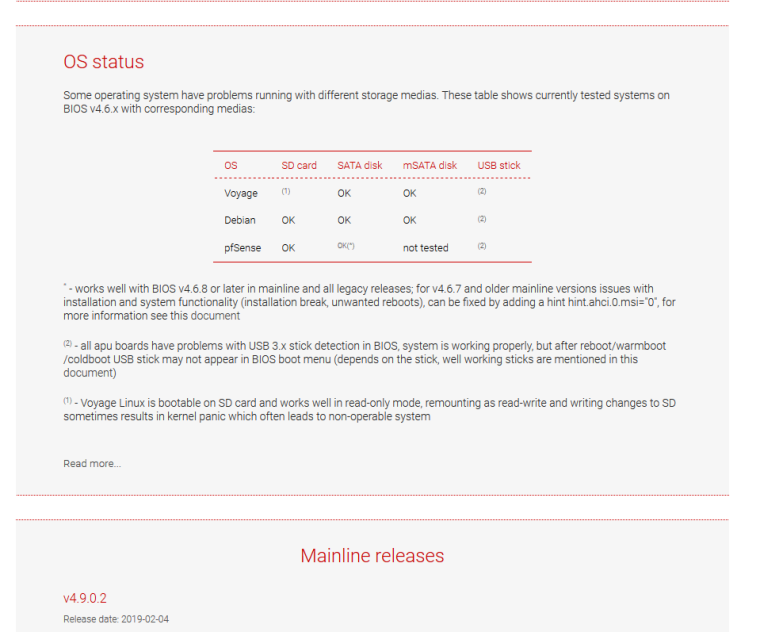
-
For another quick comparison I updated my test APU2C4 to mainline v4.9.0.2. Quick & dirty performance testing showed gain for light loads was similar to legacy v4.0.24 (at least within a few percent).
I also compared full multi core performance on both versions and had similar results (again within a few percent).
@Qinn FYI I'm also running mSata SSDs in both my test and live systems.
-
@dugeem said in PC Engines apu2 experiences:
For another quick comparison I updated my test APU2C4 to mainline v4.9.0.2. Quick & dirty performance testing showed gain for light loads was similar to legacy v4.0.24 (at least within a few percent).
I also compared full multi core performance on both versions and had similar results (again within a few percent).
@Qinn FYI I'm also running mSata SSDs in both my test and live systems.
Thanks for confirming. Btw how do you install the bios, I boot into a USB stick with has tinycore and then flashrom?
-
@qinn SSH into it and install flashrom. No need to boot from USB etc.
pkg install flashrom
Upload the firmware to /tmp with scp and run:
flashrom -w /tmp/apu2_v4.9.0.2.rom -p internal:boardmismatch=forceShutdown pfSense, pull the power for 10 seconds, then boot up.
-
@veldkornet said in PC Engines apu2 experiences:
@qinn SSH into it and install flashrom. No need to boot from USB etc.
pkg install flashrom
Upload the firmware to /tmp with scp and run:
flashrom -w /tmp/apu2_v4.9.0.2.rom -p internal:boardmismatch=forceShutdown pfSense, pull the power for 10 seconds, then boot up.
Thanks btw you always use the command :boardmismatch=force*?
-
@qinn No, the board mismatch is probably not required. But at one point they kept changing the name between “apu2”, “APU2”, “PC Engines APU2”, etc. So I’ve just left it in now... although I think they’ve settled now :)
-
@veldkornet I will try tomorrow when I have access to the FW, it seems they have kept there promise that mainline is good for pfS http://www.pcengines.info/forums/?page=post&id=6D2EEC40-5928-463B-8BAE-7C74A46B2060&fid=DF5ACB70-99C4-4C61-AFA6-4C0E0DB05B2A
-
...up and running on Coreboot Mainline bios version 4.9.0.2, so far so good..
-
@veldkornet said in PC Engines apu2 experiences:
@kevindd992002 said in PC Engines apu2 experiences:
Does this mean that as long as you add those lines to /boot/loader.conf, running the latest FW's is fine?
I'm currently running 4.8.0.5 on pfSense 4.2.2 with a SSD in ZFS and except for the small things I mentioned about the reboot not working if the system had been running for a long time, all seems to be fine. I have those lines in my config as well.
Btw, what do those config lines do and why'd you recommend them? I'll flash the latest mainline release in a few hours.
-
With either the latest legacy or mainline releases there is no longer any need to add specific coreboot configuration to loader.conf.local or device.hints.
With mainline up until v4.6.7 it was recommended to add
hint.ahci.0.msi="0"To device.hints file (source https://github.com/pcengines/apu2-documentation/blob/master/docs/pfSense-install-guide.md)
NB do not modify loader.conf - it may/will be overwritten by pfSense. Always put system specific config lines in loader.conf.local.
-
Thanks. So I don't have to worry about these custom configs then.