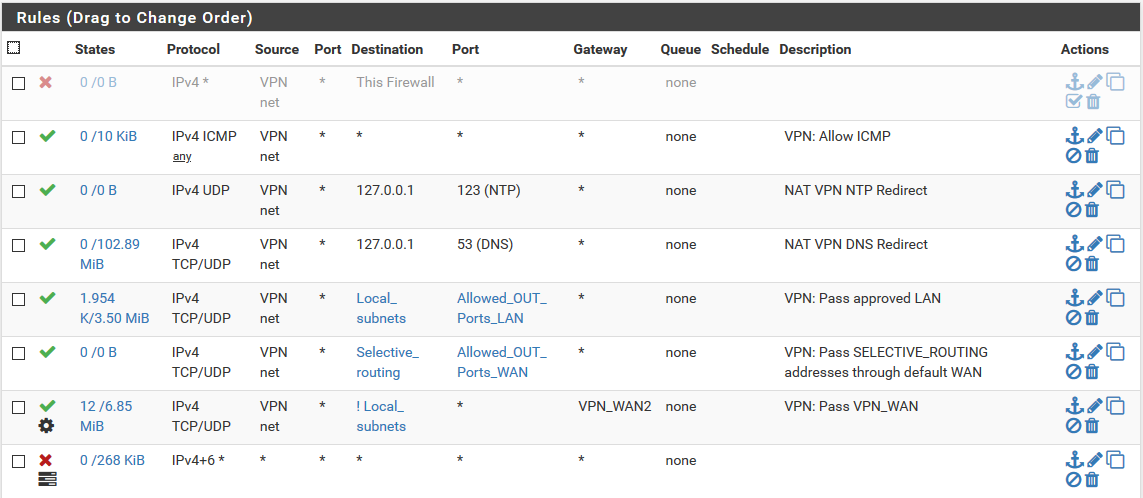-
0 Votes3 Posts559 Views
-
2 Votes1 Posts685 Views
-
0 Votes1 Posts111 Views
-
0 Votes1 Posts151 Views
-
0 Votes2 Posts210 Views
-
1 Votes13 Posts5k Views
-
0 Votes40 Posts11k Views
-
0 Votes4 Posts730 Views
-
2 Votes2 Posts366 Views
-
0 Votes1 Posts137 Views
-
0 Votes15 Posts3k Views
-
0 Votes3 Posts481 Views
-
0 Votes3 Posts2k Views
-
0 Votes8 Posts335 Views
-
0 Votes2 Posts211 Views
-
0 Votes7 Posts865 Views
-
0 Votes14 Posts2k Views
-
0 Votes10 Posts1k Views
-
0 Votes3 Posts579 Views
-
0 Votes2 Posts465 Views
Copyright 2025 Rubicon Communications LLC (Netgate). All rights reserved.