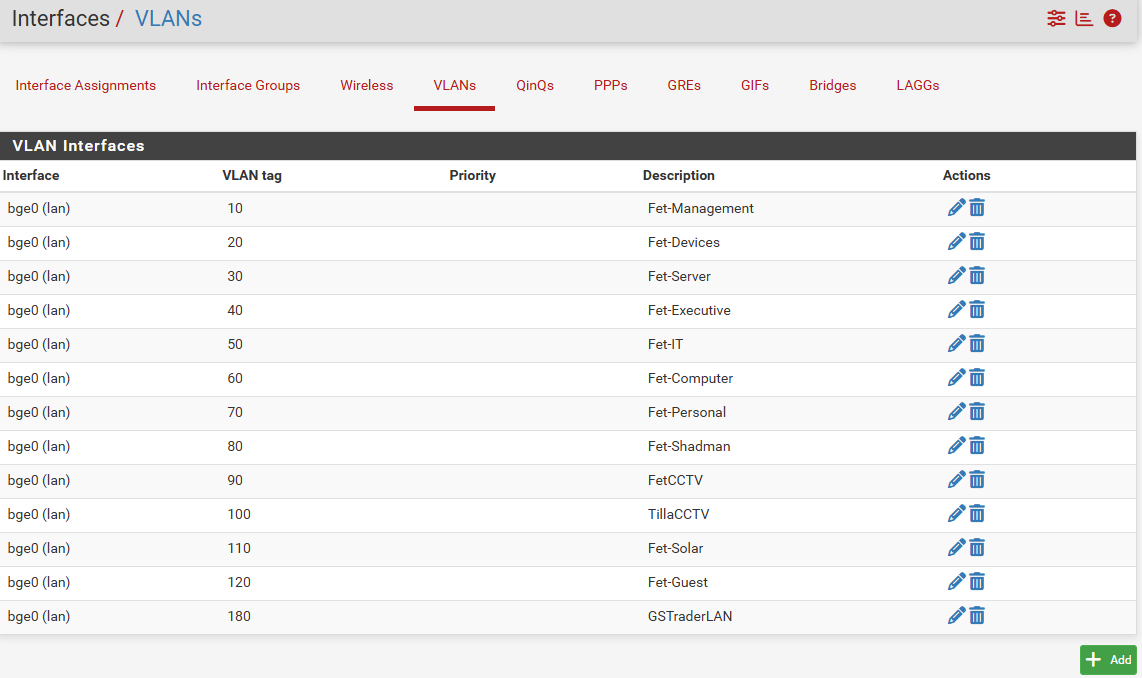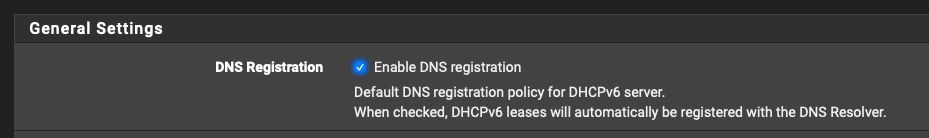@helviojr said in Can pfSense's DHCP server update Microsoft DNS?:
I miss the custom DHCP options that would be very helpful. I could do it hard-coded in the config generation script, but I'm sure it will be available in GUI soon enough.
Which DHCP option ?
Read again the page where ISC announced they stopped the famous 'dhcp' project, and restarted form scratch, rebuilding the DHCP server again.
On the non-official page you'll find the reason : over the years, options were added. thousands of them. Some were written, debugged, and stable since. Some were changing all the time. Hardware vendors didn't stop adding and modifying them ....
It had became a software-maintenance hell.
( a bit like the openvpn project, or have a look at the absolute champion : postfix - or the black angel, freeradius : that one is just frighting).
So, they created a framework and a manual, and left it up to 'us' the user (a very special user : it's us, the admin users, so we need to admin stuff ones in a while, and this includes type in stuff) to know what option data is needed, and place it in a nice JSON format (yet another text file format with a very precis syntax, probably more strict as XML), test it ... and forget it.
Believe me : it isn't that hard ....
A (pfSense) GUI facility for every option would be best, of course, but I don't think Netgate will fall in this rabbit hole.
Writing a GUI (pfSense or not) that handles all the DHCP option ? (and does all the verification and checking of consistency etc ..) ... you might be waiting a long time.
Right now, imho, the kea v4 and v6 pfSense implementation is rock solid.
Some support for DNS registration, static leases and even HA is possible.
The option I needed were - surprise - asked in pfSense redmine, and examples were proposed. From there on, as I sa working examples, I made some of my own.
Anyway, I know, I'm rambling a bit. Just saying : you can do it ^^