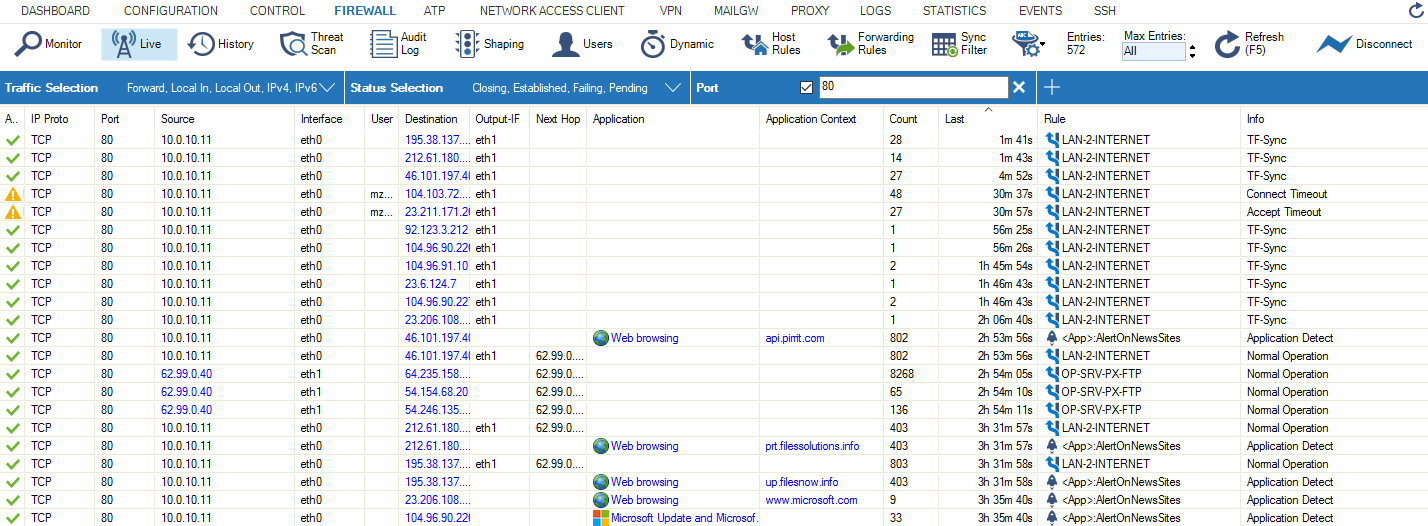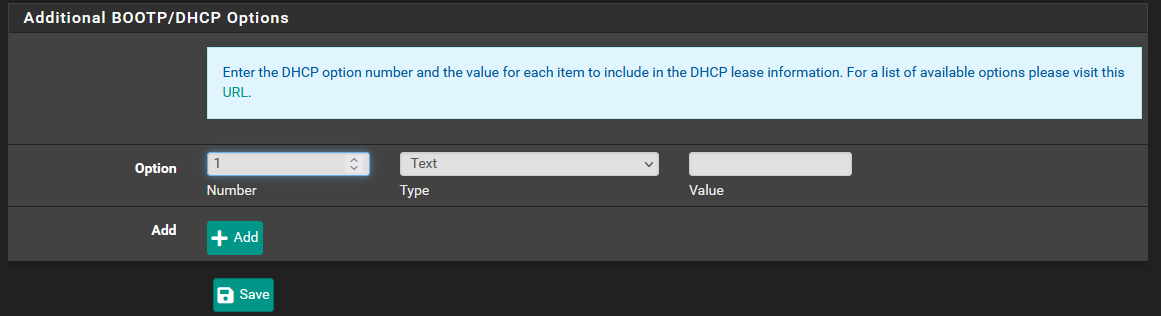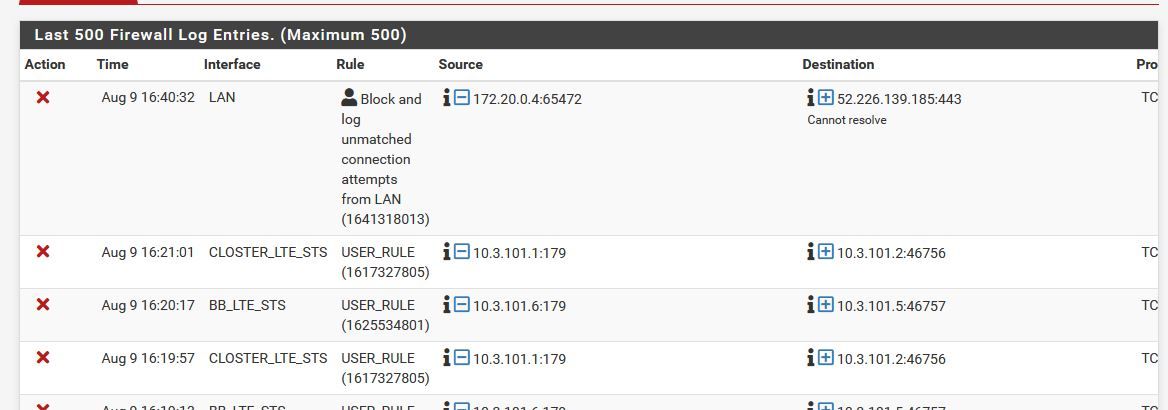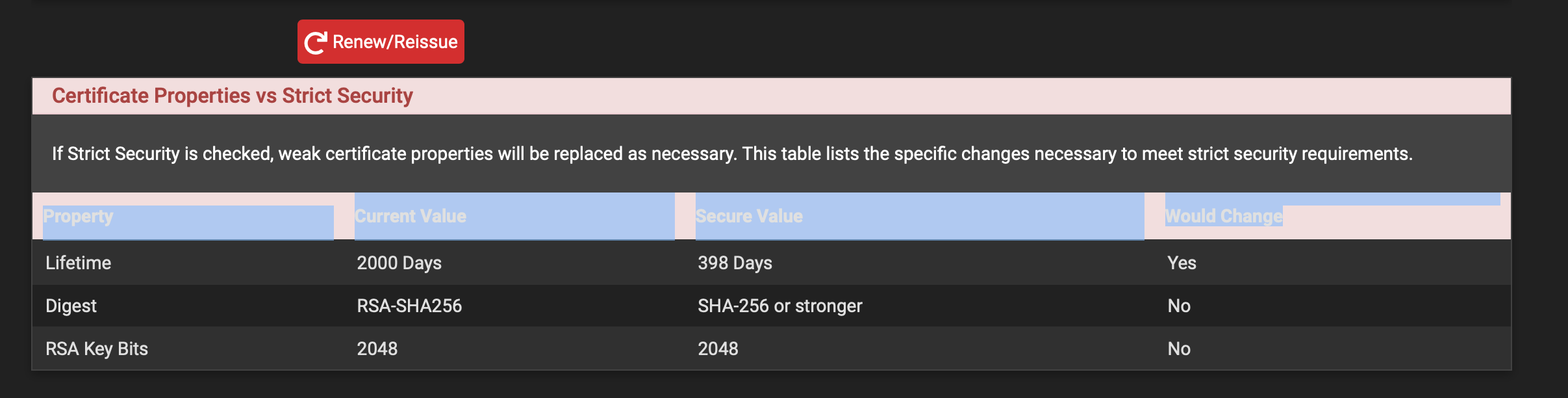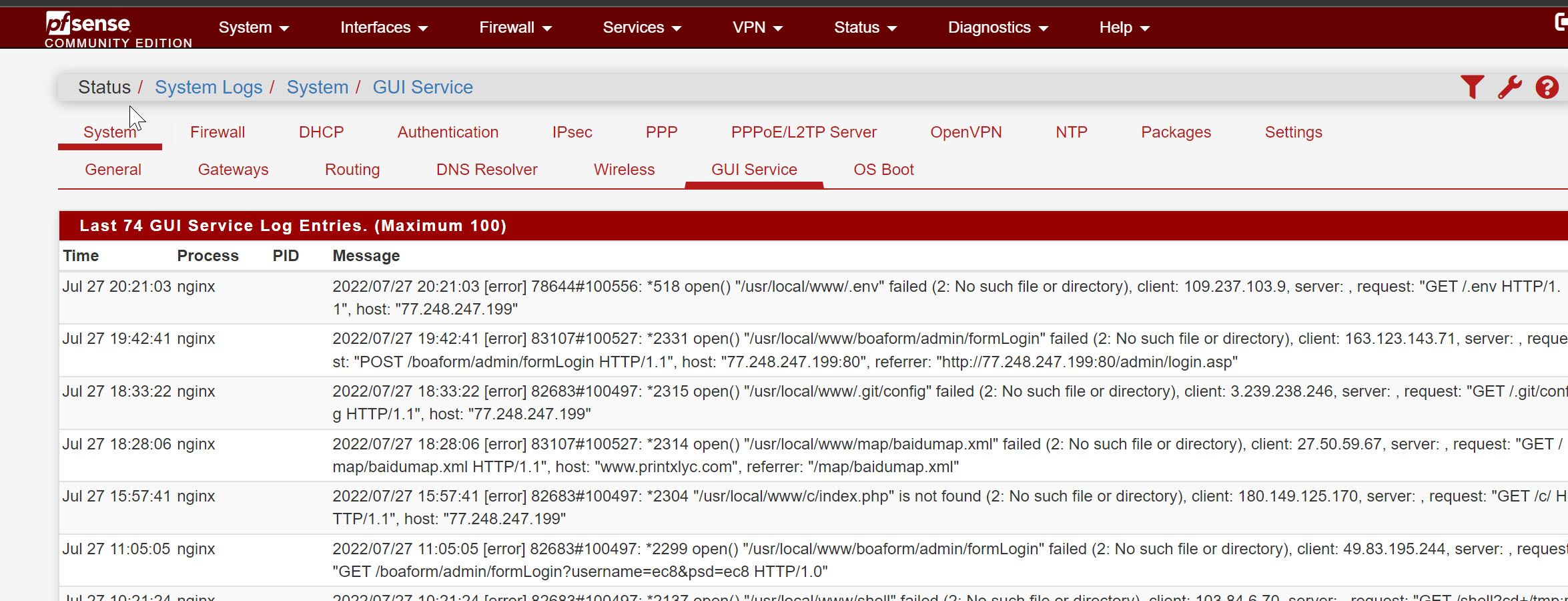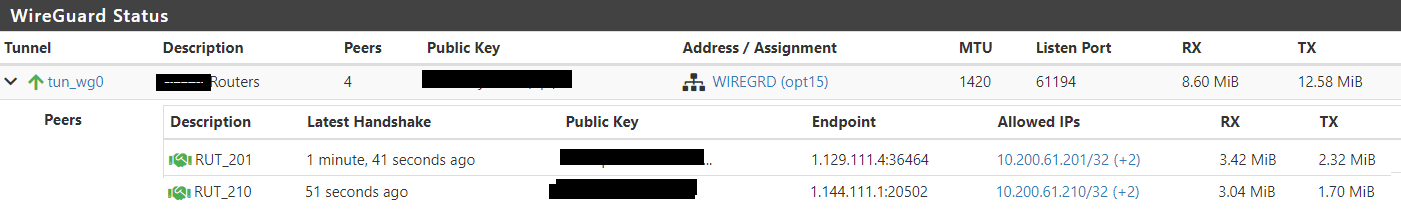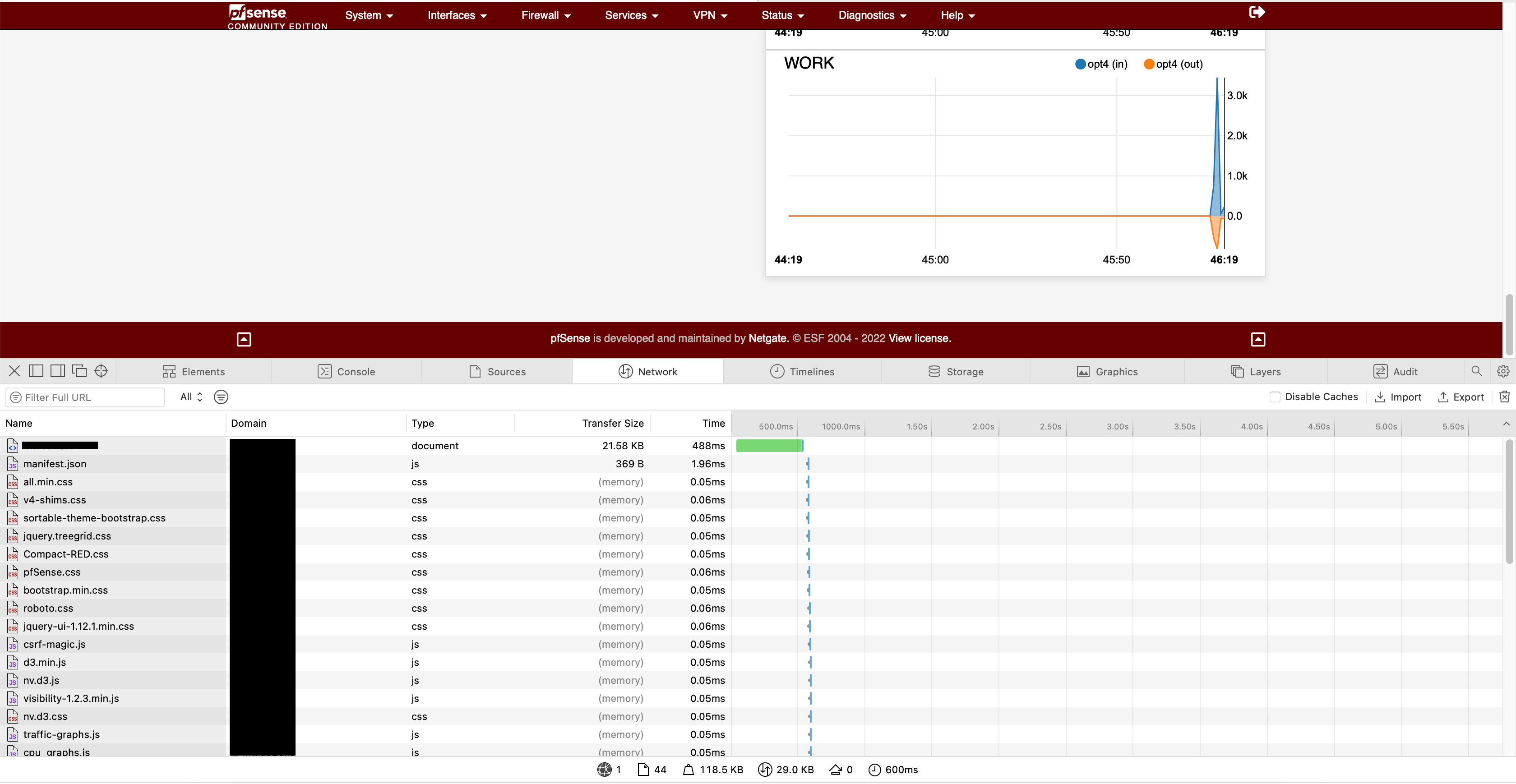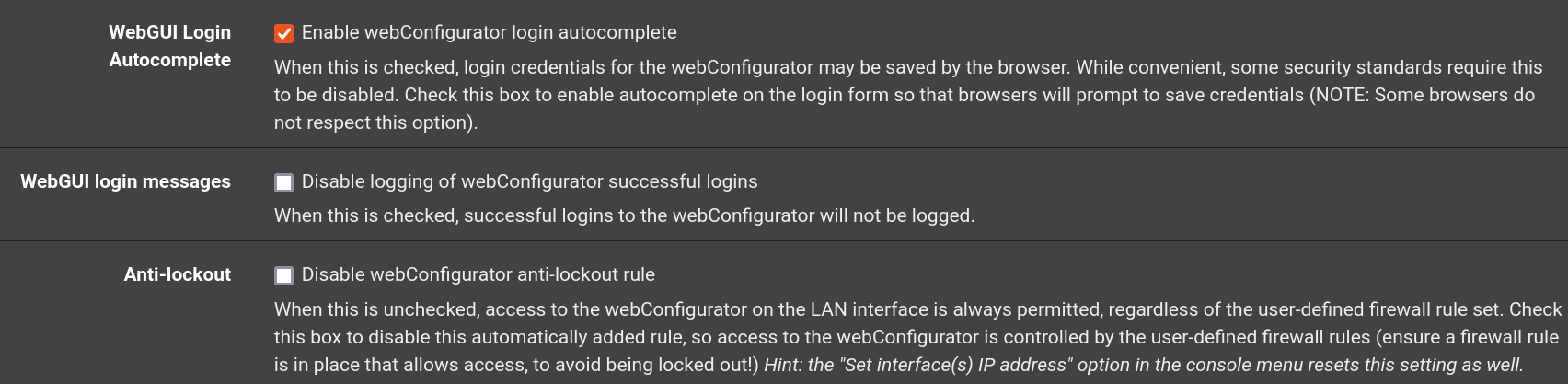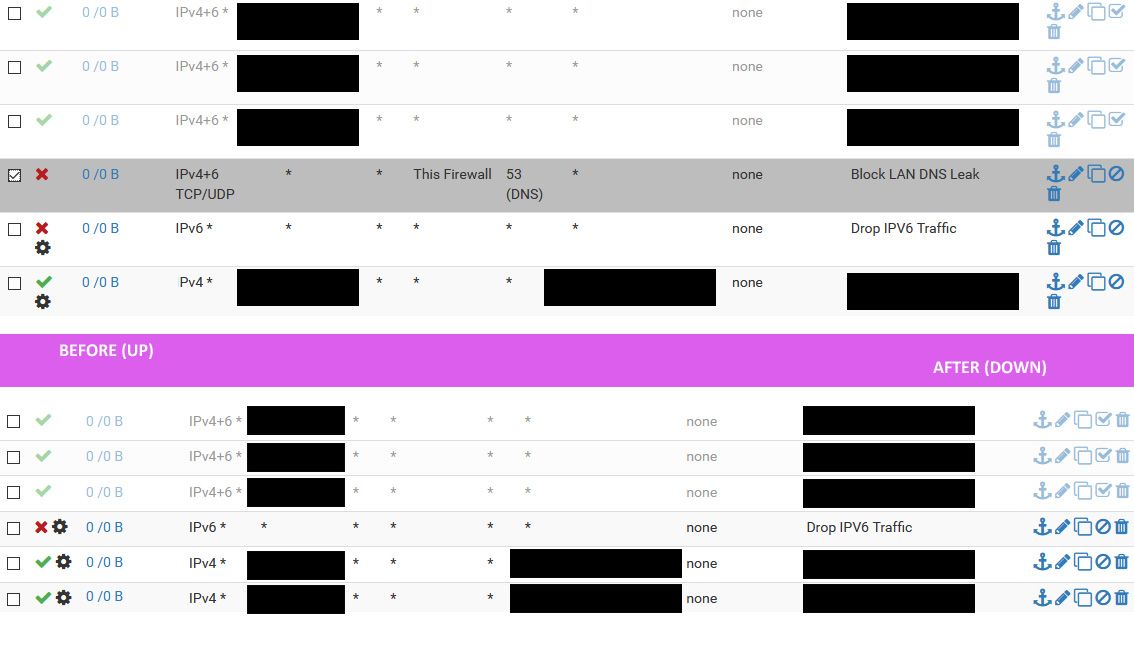@mcdiesel said in Colors for interfaces:
New pfSense 2.3 gui style is nice, easy to use, well done.
Colors on interfaces would be useful.
eg Red, Green, Blue. Colour wouldn't actually do anything, it's just a 'tag'.
Two tones for each colour - the dark color when used for text / primary / icon, and the light shade for background bands.
Abstracting further, colour is just a word, and words are tags, and tags can be represented already with aliases.
So if the existing alias feature can have a color attribute, that colour in it's two tones could be used where the alias is involved.
I think the light background colour would be the most often used - rules lines, log lines, dhcp lease lines would all be subtly banded with the interface colour, which improve understanding, without making the interface any busier by adding elements.
Taking it one step further, if an alias could have an icon attribute, we could have subtle pictures of desktops, printers, switches on the various lists.
Many humans think in colours & pictograms, so I think this would make pfSense more intuitive, and faster to use, while maintaining it's great look and feel.
Appologies if this suggestion is duplicated elsewhere, or belongs in another part of forum/tracker/suggestion box.
Good time of the day. I can't help but agree that colors on interfaces would be helpful. Only Vod would suggest using not red, green and blue (it's just banal), but pastel colors - Pink, Rose Gold, Plum from the palette https://create.vista.com/colors/color-names/rose-quartz/. As for me, this is a good idea :)