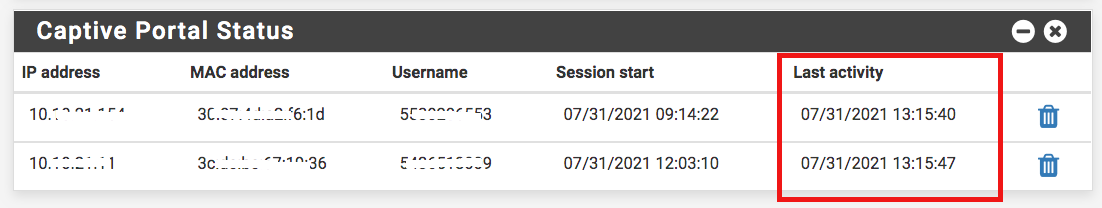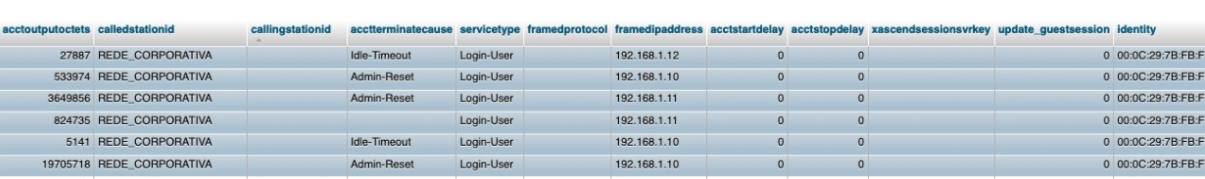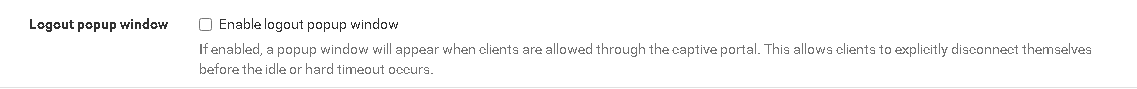@wifi-will said in Captive Portal - Change redirect from IP to a DNS name:
does that mean they would have to type the full URL?
Easy answer : when the portal user types in the 'bare' domain name of the captive portal, like
https://portal.my-network.tld
there will be a fail.
Look at the index.php file that gets loaded, it's here : /usr/local/captiveportal/index.php
The port number has to be present, as the portal is not listing on default port 443
The 'zone' parameter has to be supplied.
So, yes, this is the minimum :
https://portal.my-network.tld:8003/index.php?zone=xxxxx
@wifi-will said in Captive Portal - Change redirect from IP to a DNS name:
DNS host over ride can replace the IP address, but it wont get rid of all the information
Take your pick here.
My simple explanation :
First, the browser take the host name, and resolves it to an IP. Because the local host over ride will match the host name, this will be a quick job.
Now, the browser has the IP (of our captive portal network) and will connect to it.
When it connects, it asks for the (a) default page - file actually, index.php and add parameters to it (if present).
@wifi-will said in Captive Portal - Change redirect from IP to a DNS name:
HTTPS needs to be dies to a real domain that we would host. Such as a subdomain on our website or something?
It needs to be a doman name you rent.
Otherwise Letsencrypt can't give you a cert.
@wifi-will said in Captive Portal - Change redirect from IP to a DNS name:
But you think HTTPS may not be needed as HTTP works fine for most devices?
Forget about "http", it's dead. https is not some sort of option. In a nearby future, browser won't be able to use it anyway (without a boat load of warnings etc)
And what about this one :
A captive portal does not use WPA or WPA2 wifi encrypting. This is not really an issue because :
every mail you get and send, every web page you visit, every request an App in your Phone makes (to your bank), is TLS encrypted. There is no need to encrypt encrypted data.
True, DNS traffic will go over the Wifi in clear. So, some one might know you just visited facebook. But nothing more.
@wifi-will said in Captive Portal - Change redirect from IP to a DNS name:
If I was to setup ACME, would that achieve the desired result of the portal being reached at portal.hotelname.net?
You should use the acme pfSense as it permits you to automatize the entire process. The needed certs will get renew automatically, no maintenance needed.
Normally, I never need to 'manage' our captive portal.
I could even take a 6 month holiday, and will still work just fine.
You can also buy some where else a cert with a validity of one year, or two.
This means you have to come back after some time to put in place the new certs.
So, why bother ?
Get a domain name (a couple of $ a year). Get acquainted with what Lets-encrypt is, what "acme" does, set it up and enjoy.
@wifi-will said in Captive Portal - Change redirect from IP to a DNS name:
Or, is there a way for the client to type portal.hotelname.net and it redirects to https://portal.my-network.tld:8003/index.php?zone=cpzone1 for example?
I understand your question, as I had the same way, way back.
You will discover over time that your question fades away.
Again, all devices on planet earth use OS's that are captive portal ready.
It goes like this :
The client actiavtes the Wifi and connects to an visble SSID - like your "Your Hotel".
When it connects, many things happen, and end user don't know, don't need to know.
You are the admin,you should know what happens now.
The client device thtows out a DHCP request to obtain a network, IP, gateway and DNS.
Then, the devices throws out a initial 'http' (not https !!) request to a known URL, like http://portal.apple.com - see https://discussions.apple.com/thread/7491051
Android based devices work the same way.
Microsoft (Windows) works the same way.
Any 'Linux' based OS works the same way.
As said, the clients in our hotel are not smarter as elsewhere, and they all connect just fine without me giving any instruction.
This doesn't mean it works for everybody.
There will always be people that use devices that use anti virus stuff with strict firewall rules that do not accept any other connection as their own 'home' known network.
These guys won't be able connect anywhere, as their security was set up to enforce this behaviour. The funny part is : they don't know this themselves ...
Btw : things will get easier in the future : see https://developer.apple.com/news/?id=q78sq5rv