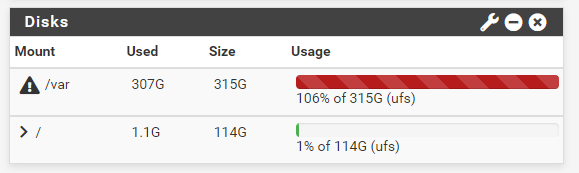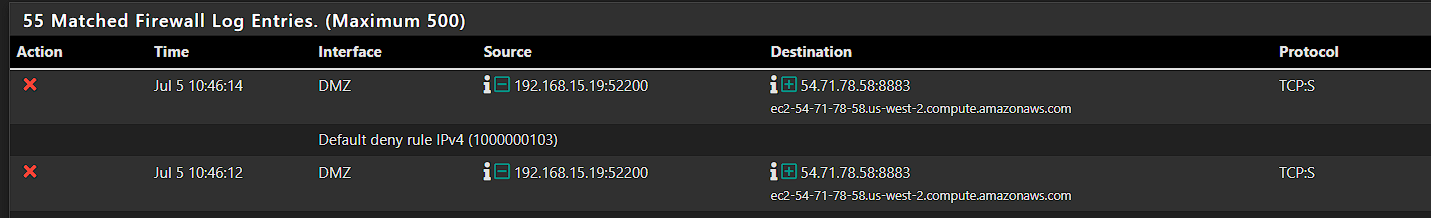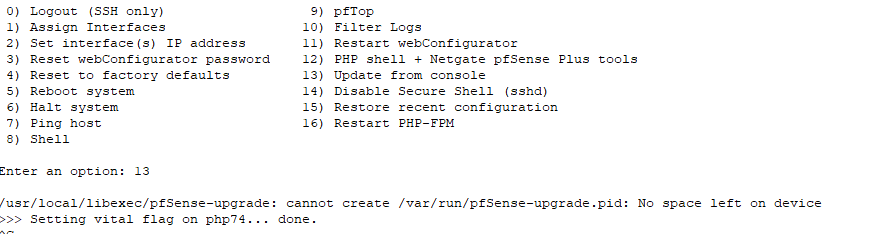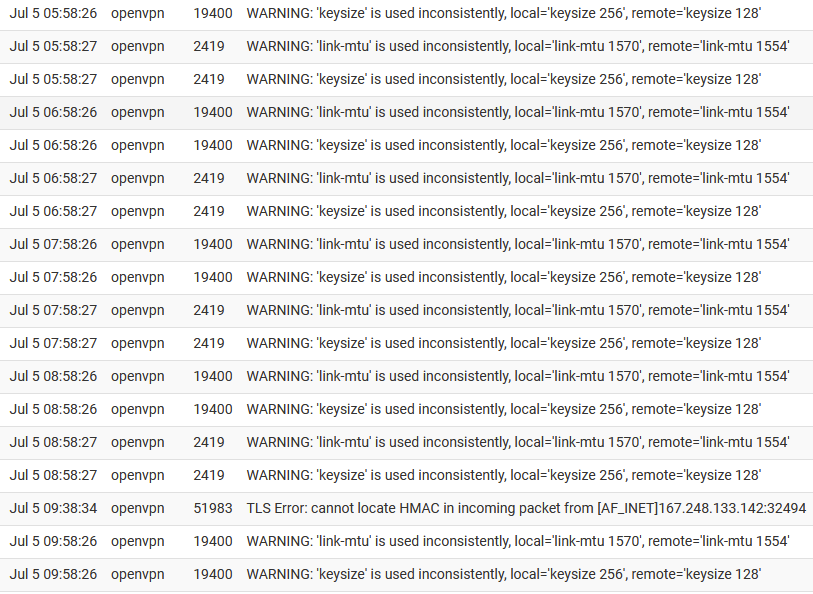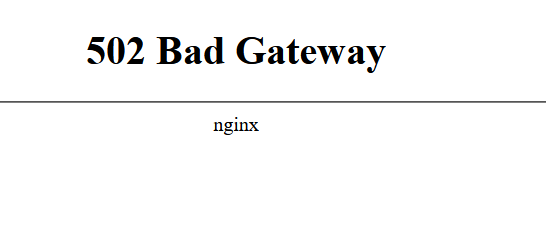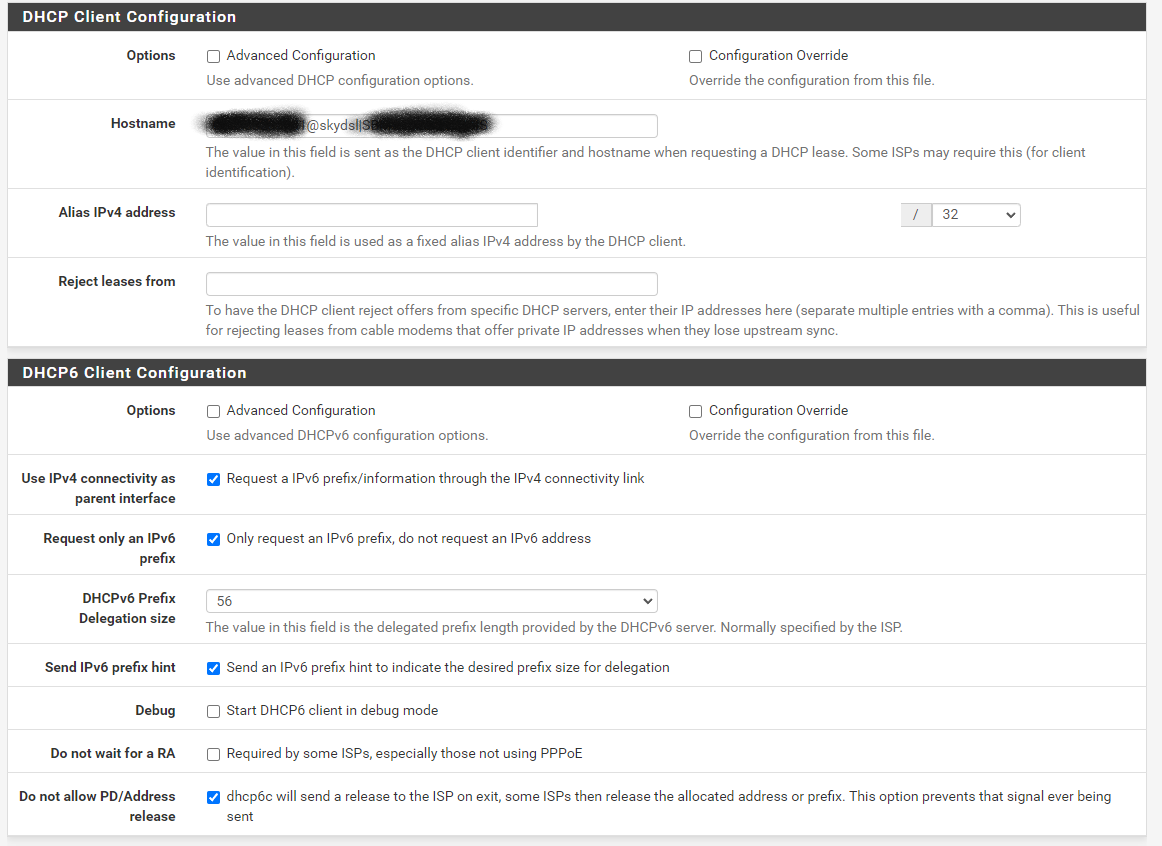-
0 Votes20 Posts4k Views
-
0 Votes10 Posts2k Views
-
0 Votes16 Posts3k Views
-
0 Votes15 Posts2k Views
-
0 Votes3 Posts613 Views
-
0 Votes4 Posts679 Views
-
0 Votes9 Posts981 Views
-
0 Votes5 Posts835 Views
-
0 Votes7 Posts830 Views
-
0 Votes5 Posts828 Views
-
0 Votes7 Posts1k Views
-
0 Votes2 Posts426 Views
-
0 Votes2 Posts391 Views
-
0 Votes3 Posts385 Views
-
0 Votes2 Posts787 Views
-
0 Votes20 Posts2k Views
-
0 Votes15 Posts3k Views
-
0 Votes5 Posts3k Views
-
0 Votes2 Posts534 Views
-
0 Votes9 Posts2k Views
Copyright 2025 Rubicon Communications LLC (Netgate). All rights reserved.