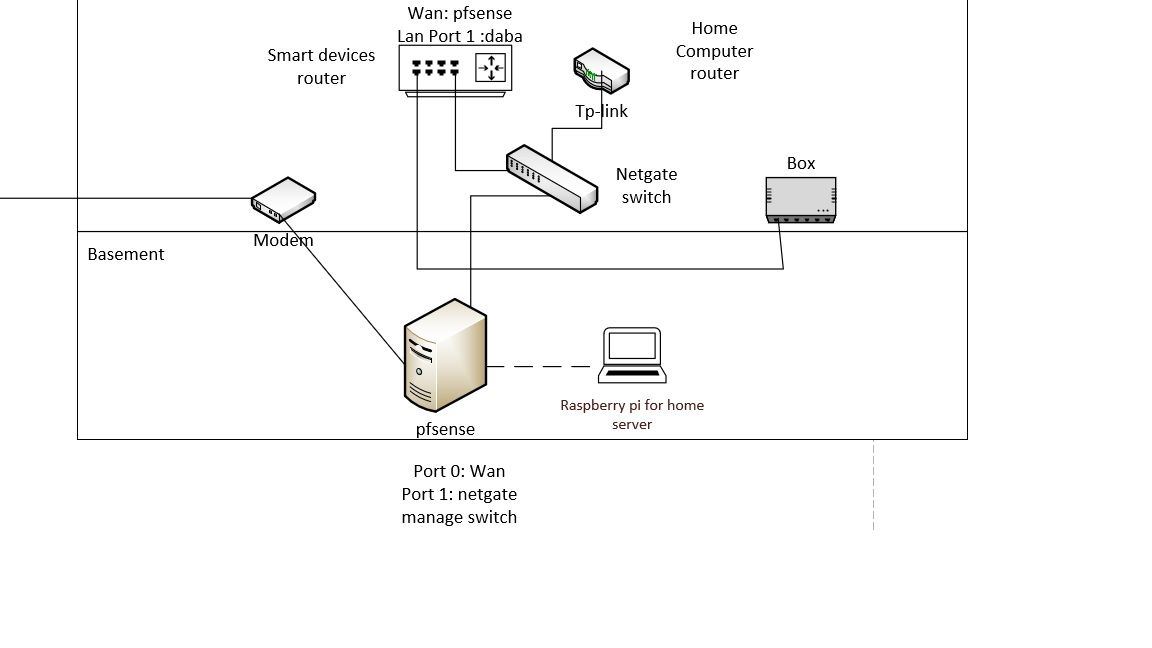[2.4.5-RELEASE][admin@244dev.stevew.lan]/root: pkg add http://pkg.freebsd.org/freebsd:11:x86:64/latest/All/arp-scan-1.9.7.txz
Fetching arp-scan-1.9.7.txz: 100% 333 KiB 340.8kB/s 00:01
Installing arp-scan-1.9.7...
Extracting arp-scan-1.9.7: 100%
[2.4.5-RELEASE][admin@244dev.stevew.lan]/root: rehash
[2.4.5-RELEASE][admin@244dev.stevew.lan]/root: arp-scan
Interface: vtnet0, type: EN10MB, MAC: 9z:86:v8:d6:7b:52, IPv4: 172.21.16.180
Usage: arp-scan [options] [hosts...]
Target hosts must be specified on the command line unless the --file option is
given, in which case the targets are read from the specified file instead, or
the --localnet option is used, in which case the targets are generated from
the network interface IP address and netmask.
You will need to be root, or arp-scan must be SUID root, in order to run
arp-scan, because the functions that it uses to read and write packets
require root privilege.
The target hosts can be specified as IP addresses or hostnames. You can also
specify the target as IPnetwork/bits (e.g. 192.168.1.0/24) to specify all hosts
in the given network (network and broadcast addresses included), or
IPstart-IPend (e.g. 192.168.1.3-192.168.1.27) to specify all hosts in the
inclusive range, or IPnetwork:NetMask (e.g. 192.168.1.0:255.255.255.0) to
specify all hosts in the given network and mask.
These different options for specifying target hosts may be used both on the
command line, and also in the file specified with the --file option.
use "arp-scan --help" for detailed information on the available options.
Report bugs or send suggestions at https://github.com/royhills/arp-scan
See the arp-scan homepage at https://github.com/royhills/arp-scan