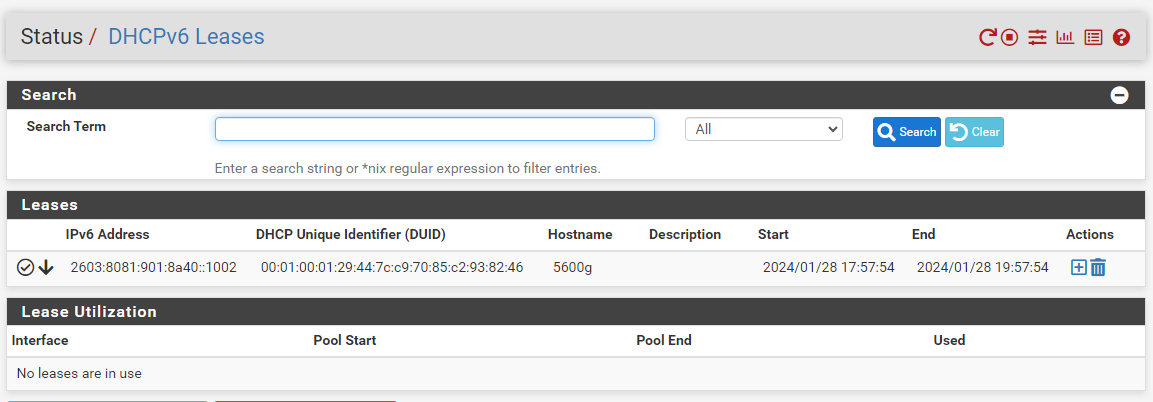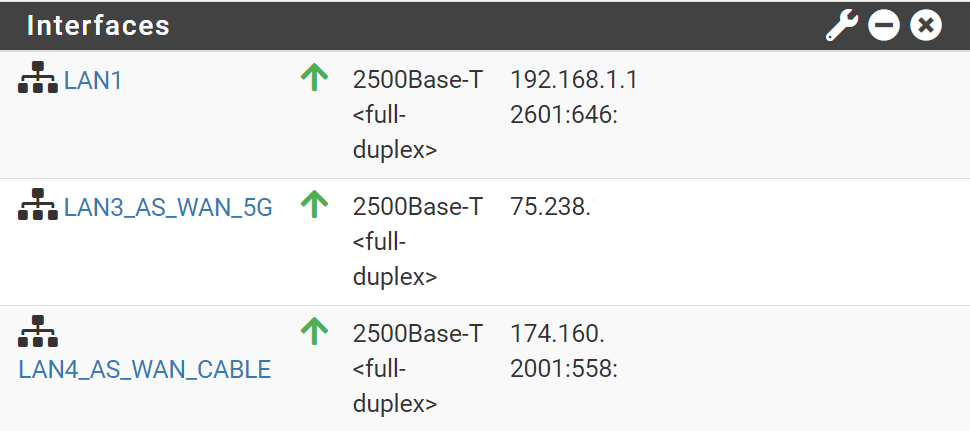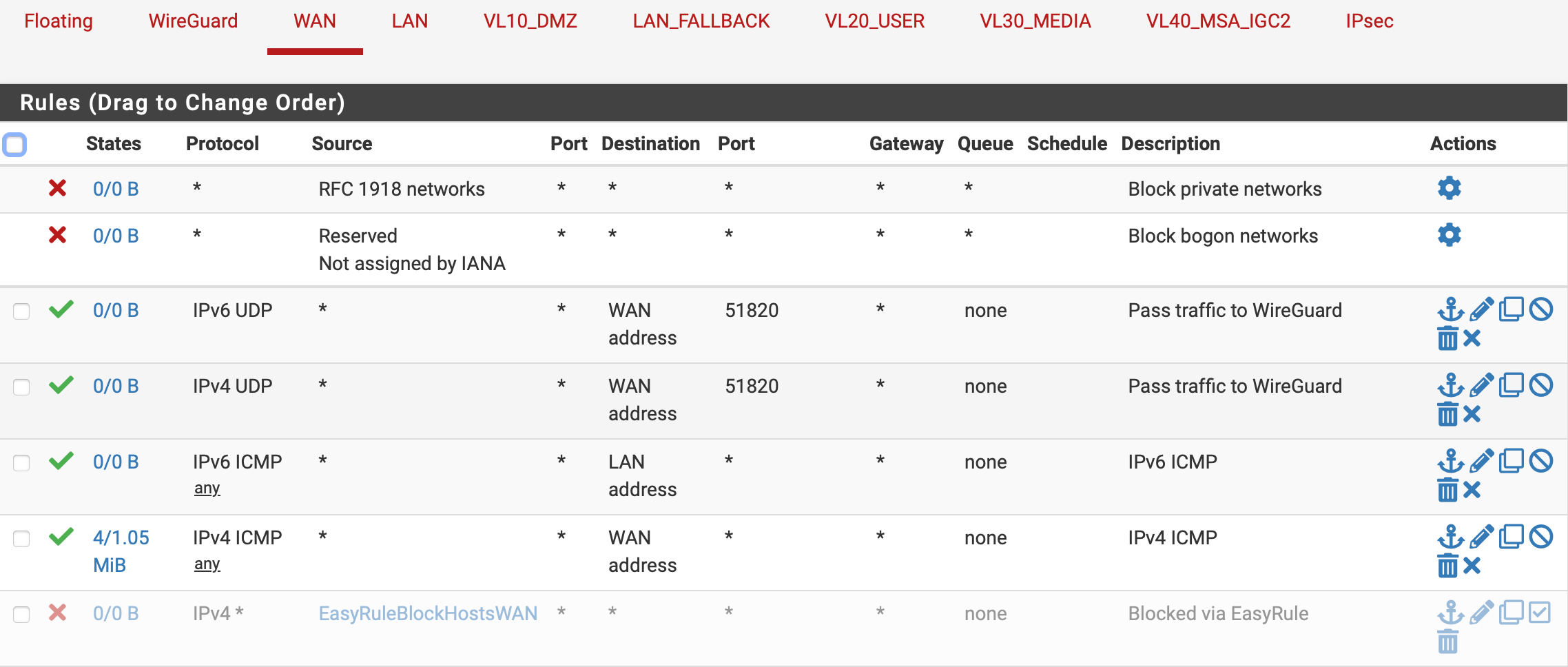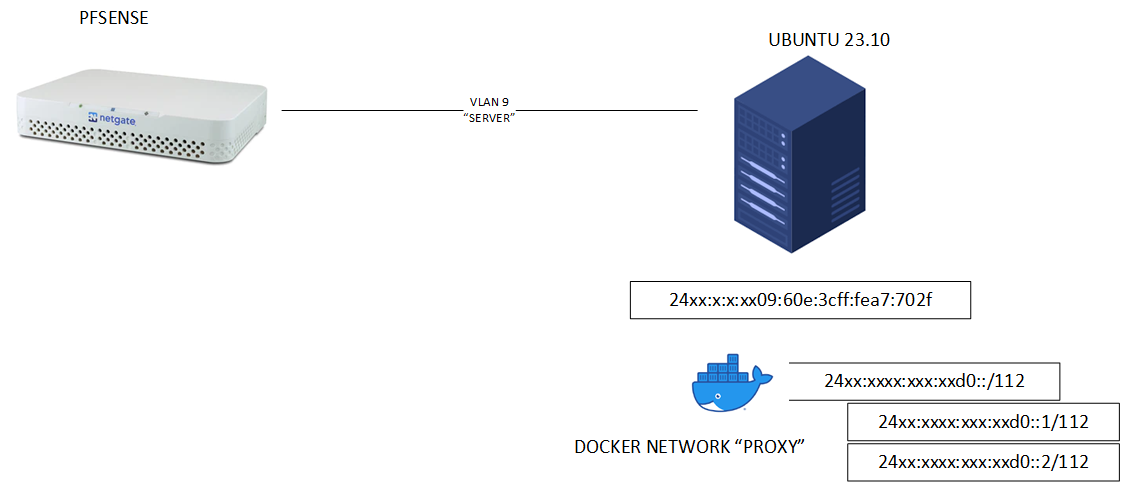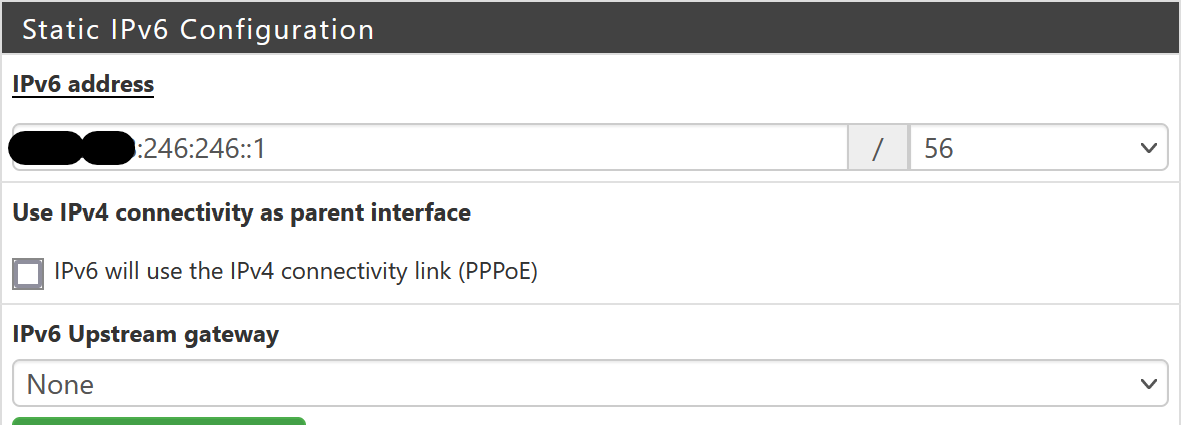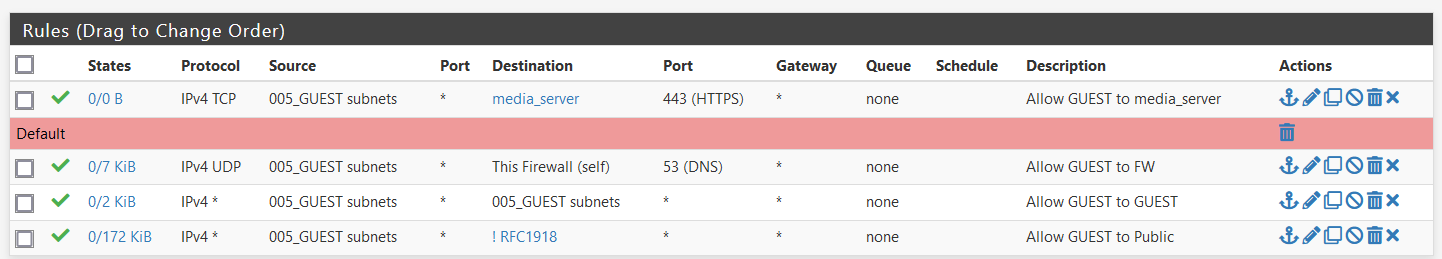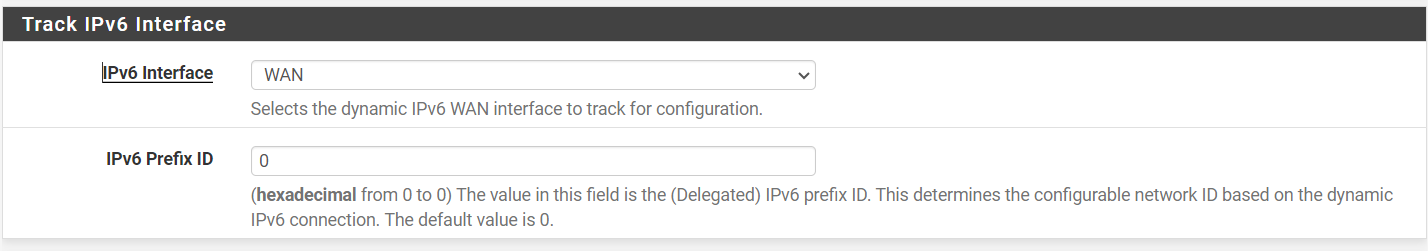@haraldinho have no idea why they would setup a rule for fe80/10, also pfsense by default setups up hidden rules for all things needed for IPv6 to work..
# IPv6 ICMP is not auxiliary, it is required for operation
# See man icmp6(4)
# 1 unreach Destination unreachable
# 2 toobig Packet too big
# 128 echoreq Echo service request
# 129 echorep Echo service reply
# 133 routersol Router solicitation
# 134 routeradv Router advertisement
# 135 neighbrsol Neighbor solicitation
# 136 neighbradv Neighbor advertisement
pass quick inet6 proto ipv6-icmp from any to any icmp6-type {1,2,135,136} ridentifier 1000000107 keep state
# Allow only bare essential icmpv6 packets (NS, NA, and RA, echoreq, echorep)
pass out quick inet6 proto ipv6-icmp from fe80::/10 to fe80::/10 icmp6-type {129,133,134,135,136} ridentifier 1000000108 keep state
pass out quick inet6 proto ipv6-icmp from fe80::/10 to ff02::/16 icmp6-type {129,133,134,135,136} ridentifier 1000000109 keep state
pass in quick inet6 proto ipv6-icmp from fe80::/10 to fe80::/10 icmp6-type {128,133,134,135,136} ridentifier 1000000110 keep state
pass in quick inet6 proto ipv6-icmp from ff02::/16 to fe80::/10 icmp6-type {128,133,134,135,136} ridentifier 1000000111 keep state
pass in quick inet6 proto ipv6-icmp from fe80::/10 to ff02::/16 icmp6-type {128,133,134,135,136} ridentifier 1000000112 keep state
pass in quick inet6 proto ipv6-icmp from :: to ff02::/16 icmp6-type {128,133,134,135,136} ridentifier 1000000113 keep state
But there nothing saying that some rando IPv6 address out on the public net needs to be able to ping you.. Allowing that would be up to you - say if you want to get a 20 on your test ;) They also want your IP to resolve for PTR if you want a 20, most of the time that would be out of the users control..
edit:
I take it this is the 20/20 score your shooting for ;)
[image: 1708981936816-test.jpg]
Since I am using HE for my IPv6, they allow for setting up PTRs - which allows for that hostname part of the test to work.. And if you allow ping on your pfsense to whatever IPv6 your testing from behind pfsense, and it answers ping as well.. Some host firewalls might also block that you should be rocking your 20/20