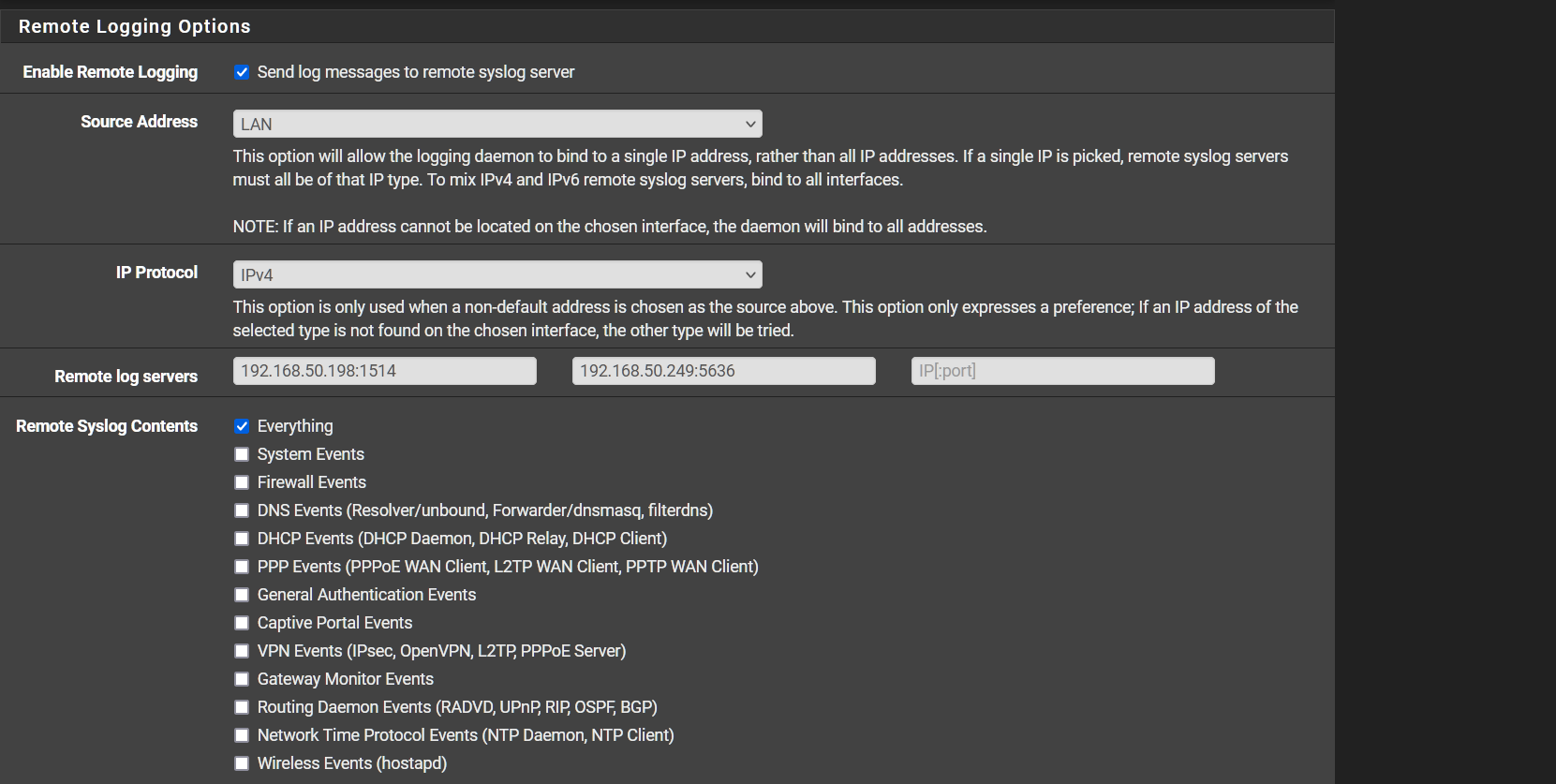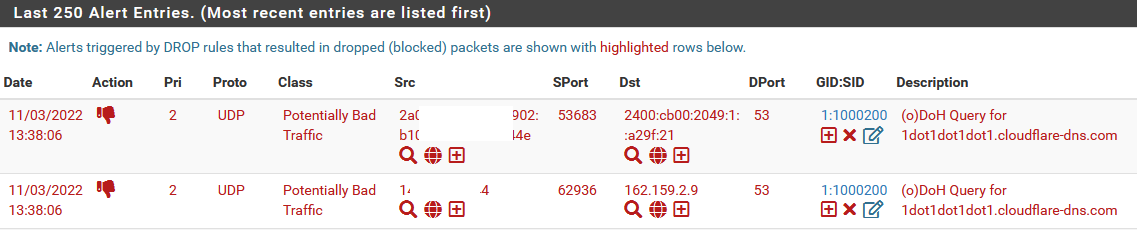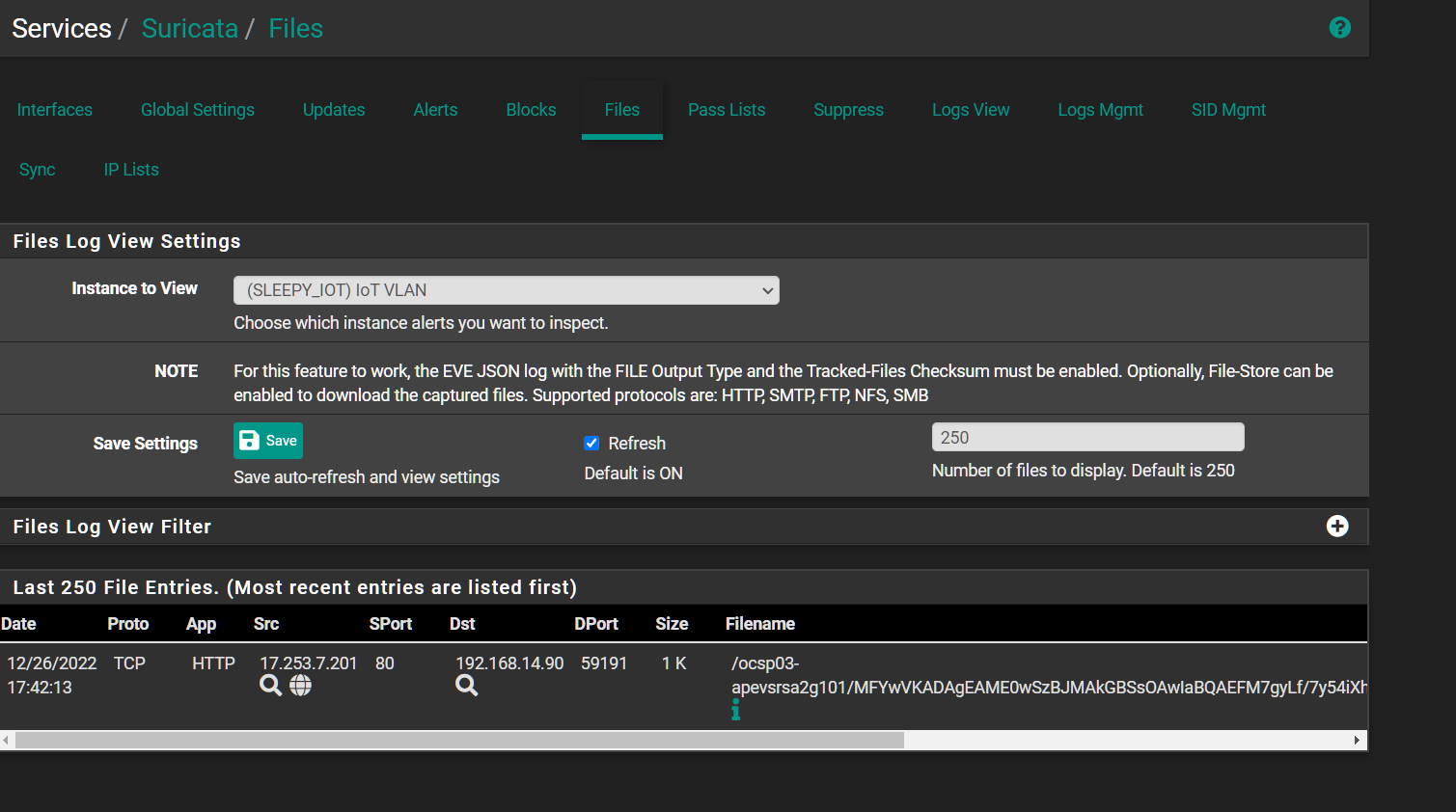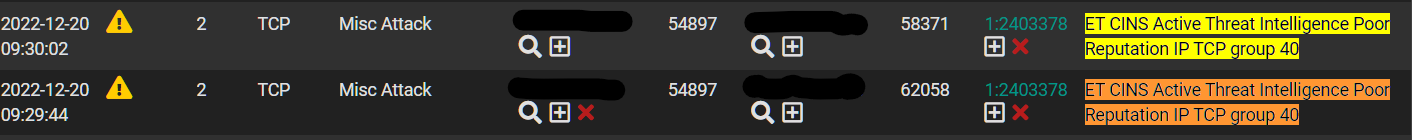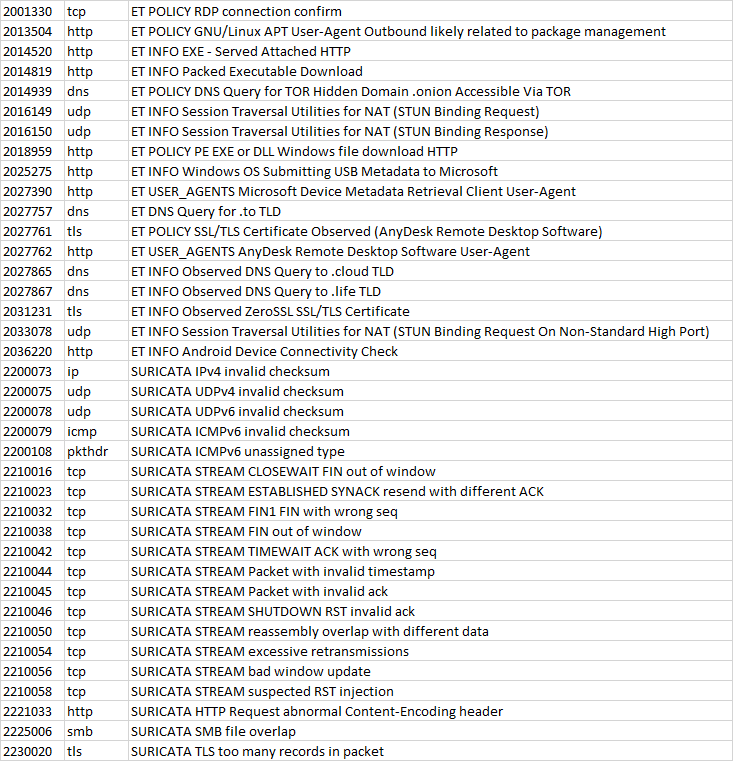-
0 Votes7 Posts462 Views
-
0 Votes1 Posts170 Views
-
0 Votes1 Posts206 Views
-
1 Votes19 Posts2k Views
-
0 Votes3 Posts303 Views
-
0 Votes20 Posts3k Views
-
0 Votes10 Posts849 Views
-
0 Votes1 Posts140 Views
-
0 Votes25 Posts5k Views
-
7 Votes25 Posts3k Views
-
0 Votes2 Posts295 Views
-
0 Votes5 Posts1k Views
-
0 Votes10 Posts615 Views
-
0 Votes7 Posts6k Views
-
0 Votes2 Posts375 Views
-
0 Votes12 Posts654 Views
-
0 Votes3 Posts319 Views
-
0 Votes32 Posts3k Views
-
0 Votes11 Posts4k Views
-
0 Votes14 Posts773 Views
Copyright 2025 Rubicon Communications LLC (Netgate). All rights reserved.