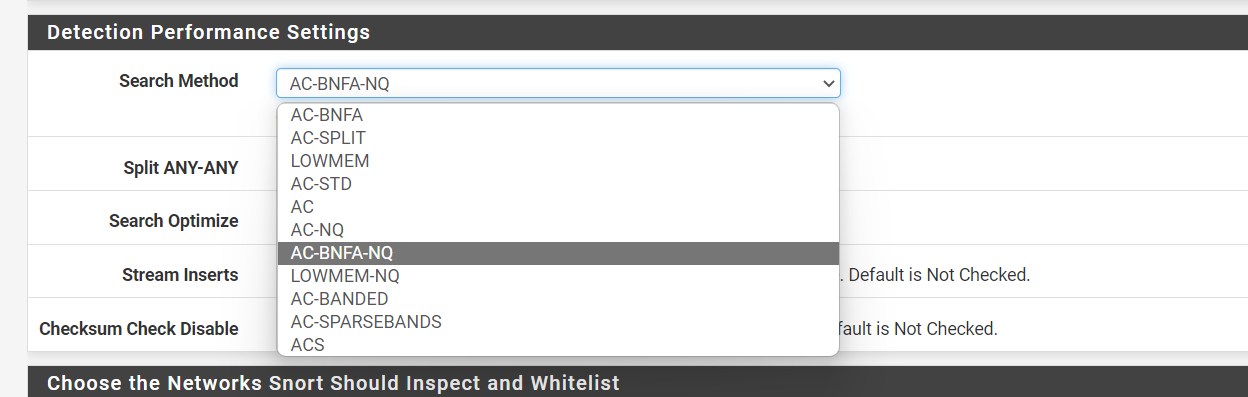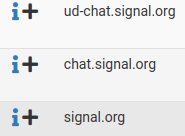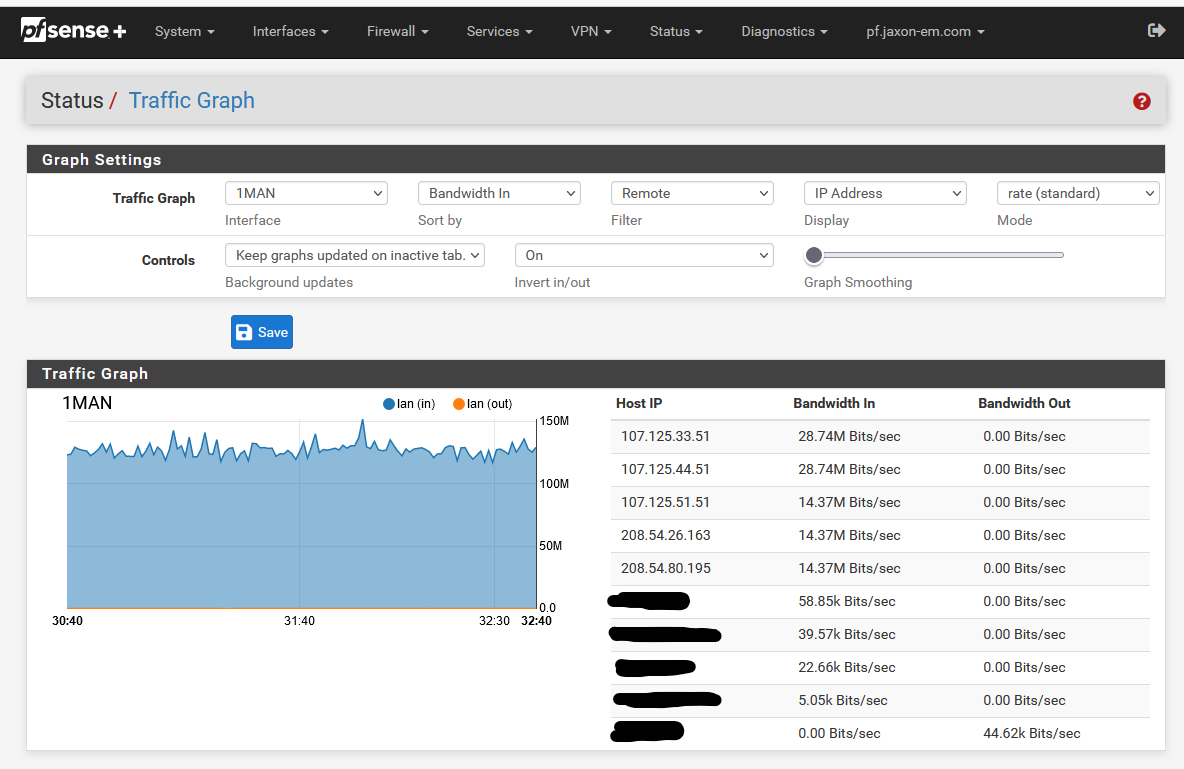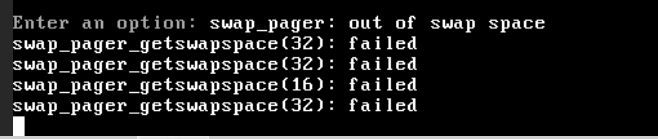-
0 Votes6 Posts623 Views
-
0 Votes5 Posts2k Views
-
0 Votes6 Posts831 Views
-
0 Votes5 Posts629 Views
-
0 Votes4 Posts2k Views
-
0 Votes6 Posts448 Views
-
0 Votes11 Posts1k Views
-
0 Votes17 Posts2k Views
-
0 Votes3 Posts754 Views
-
0 Votes1 Posts280 Views
-
0 Votes2 Posts3k Views
-
0 Votes34 Posts2k Views
-
0 Votes2 Posts493 Views
-
0 Votes2 Posts405 Views
-
0 Votes50 Posts10k Views
-
0 Votes4 Posts1k Views
-
0 Votes3 Posts731 Views
-
0 Votes4 Posts833 Views
-
0 Votes11 Posts18k Views
-
0 Votes2 Posts353 Views
Copyright 2025 Rubicon Communications LLC (Netgate). All rights reserved.