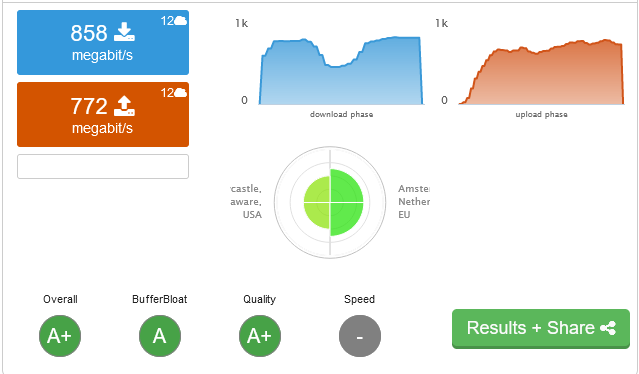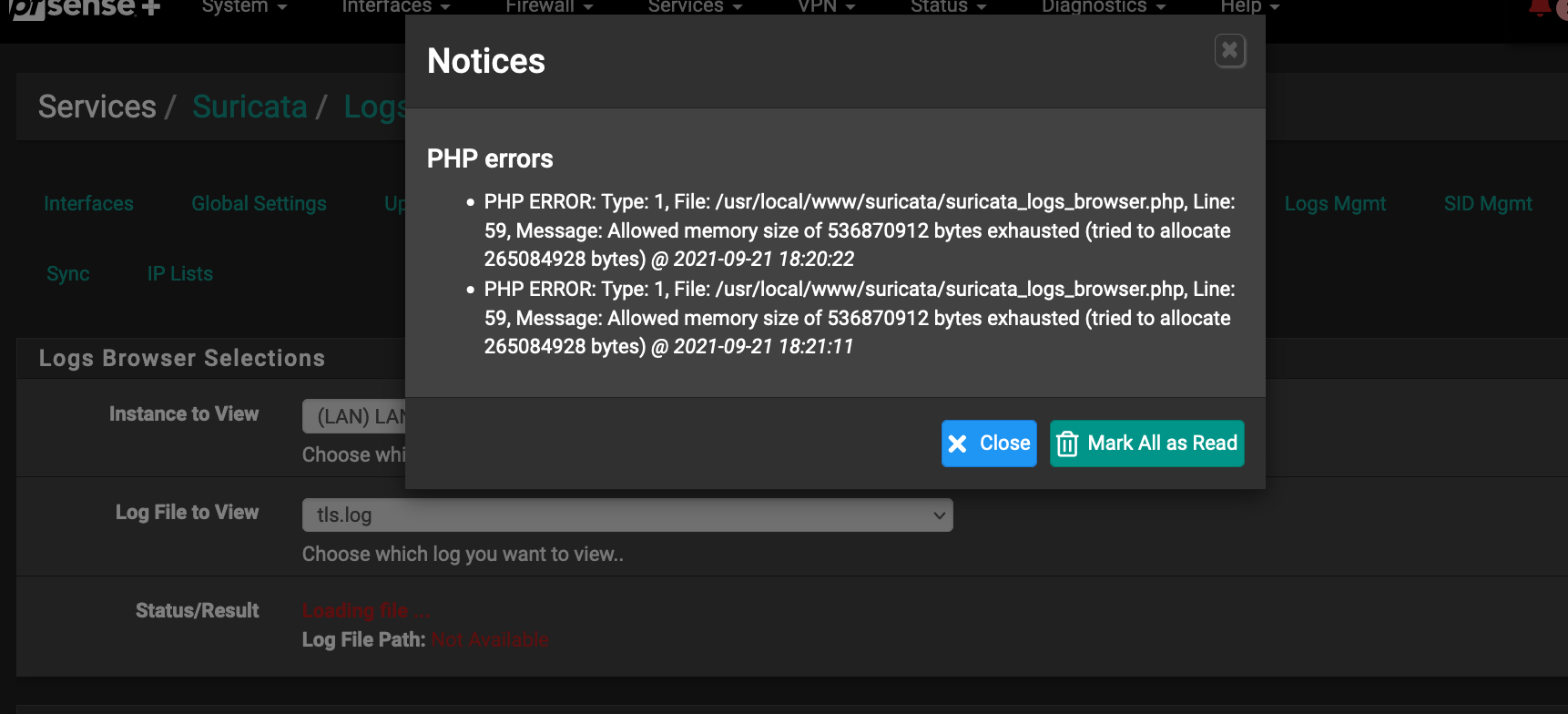@wmarnold1 said in Teams client use of STUN blocks MicroSoft ~ Supressed?:
I read somewhere that pfSense on BSD doesn't understand the distinction between ALERT and DROP records, so, it blocks both. I like considering Emerging Threats, for the most part
Let me set the record straight there. I think some information has gotten a bit confused as it moved around the web ... .
IDS/IPS "blocking" is handled by either the Snort or Suricata add-on package when using pfSense. Each package offers two quite distinct blocking modes: Legacy Blocking Mode and Inline IPS Mode. There is quite a long Sticky Post at the top of this sub-forum describing the Inline IPS Mode for Snort. As part of that description, the post goes into the differences between Legacy Mode and Inline IPS Mode blocking. Here is a link: https://forum.netgate.com/topic/143812/snort-package-4-0-inline-ips-mode-introduction-and-configuration-instructions.
When using Snort with Inline IPS Mode, you most certainly can mix and match rule actions such as ALERT and DROP. Rules with the ALERT action will only generate alert log entries and not block any traffic. Rules with the DROP action will generate alert log entries AND drop the offending packet(s) -- in effect "blocking" that traffic. When using Snort in Legacy Mode Blocking, any alert results in a block because the custom blocking module will insert the IP addresses pulled from alerts into the pf (packet filter) table snort2c. And any IP address inserted into that table is blocked by the firewall using a built-in hidden rule created by pfSense at boot up.
Suricata works pretty much the same way, but it does offer one other option with Legacy Mode Blocking. It offers the option to "block on DROP only". That means only rules whose action is DROP will result in the IP addresses getting inserted into the snort2c table for blocking (Suricata uses the same built-in table that Snort uses).