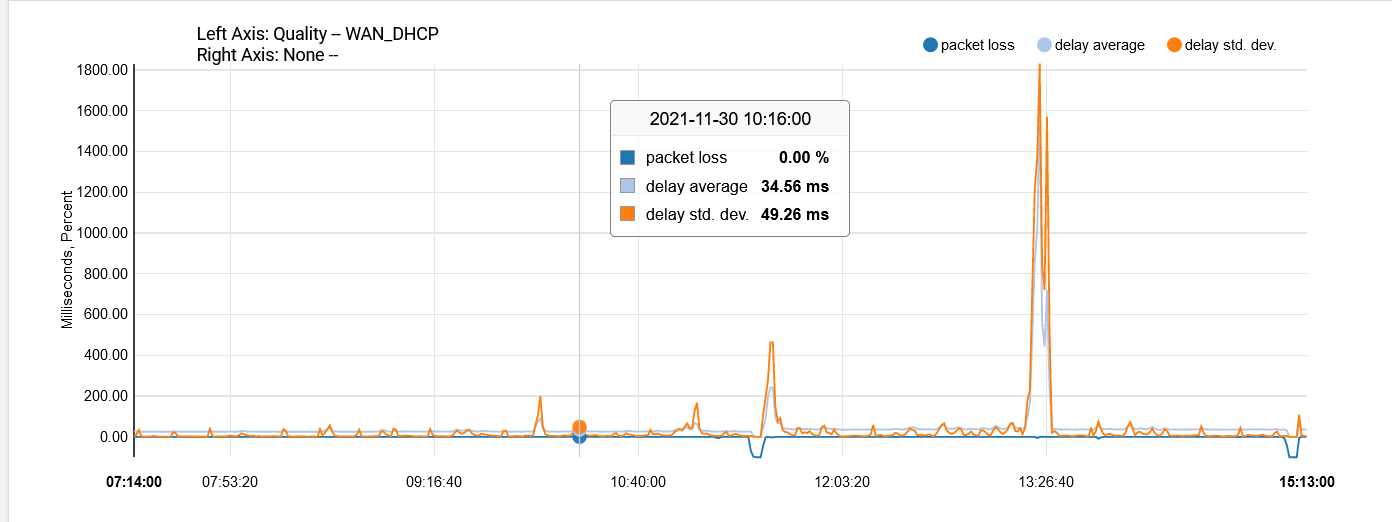Gateway monitor down
-
@kevindd992002, you can post a screenshot of your dasboard.
-
Mmm, there are only two things I'm aware of that can produce behaviour like that in pfSense.
-
Active traffic shaping.
-
A bug in 21.05 that affected the SG-3100.
-
-
@silence said in Gateway monitor down:
@kevindd992002, you can post a screenshot of your dasboard.
Yes. Here you go:
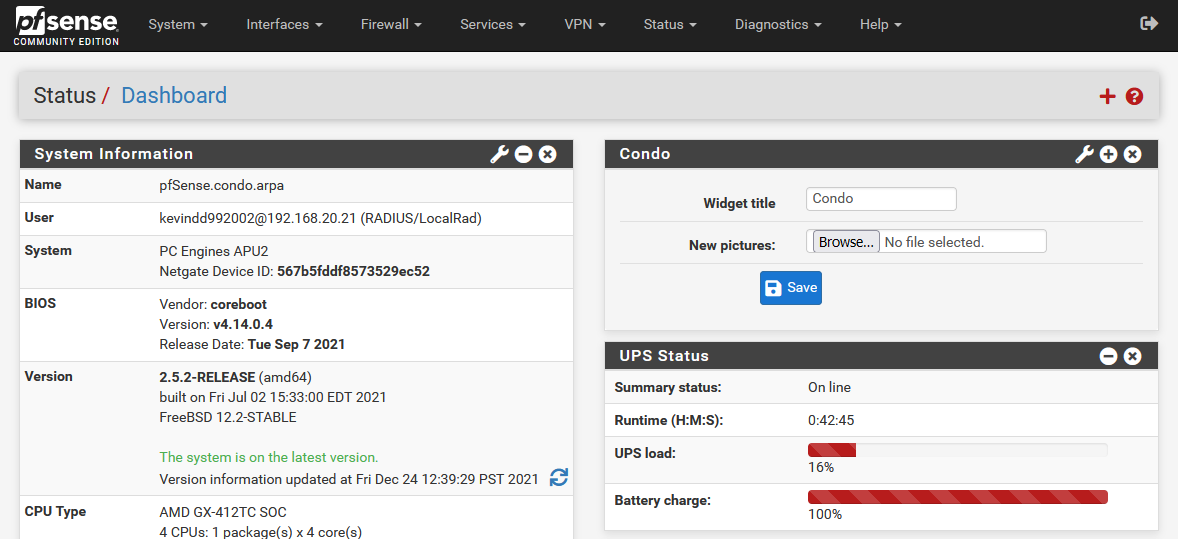
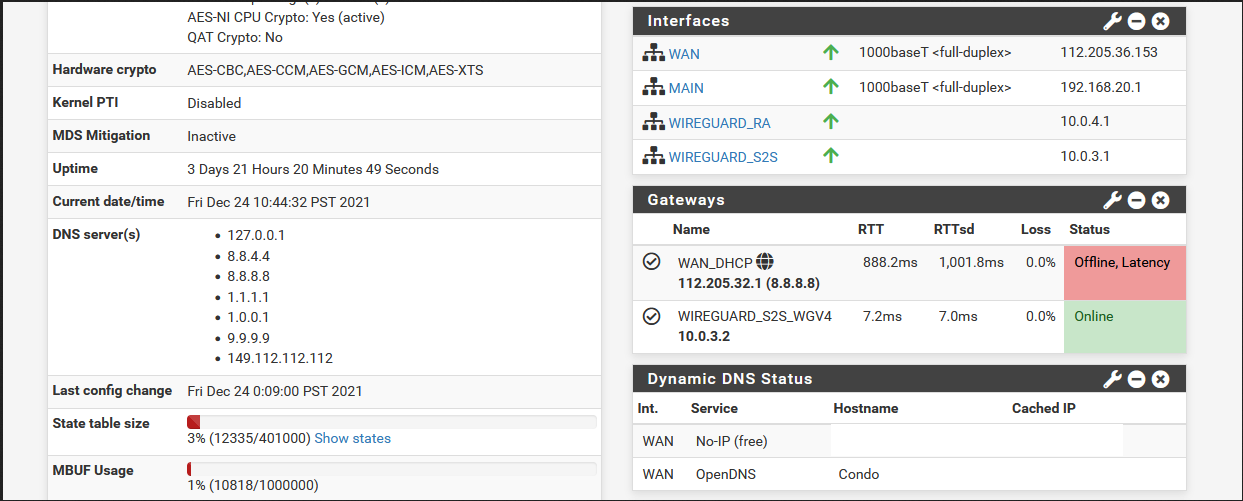
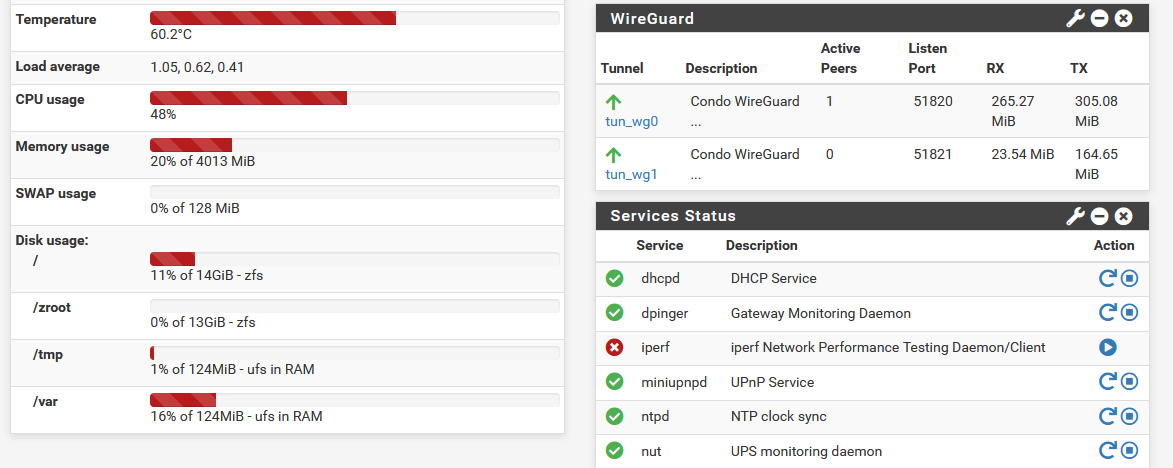
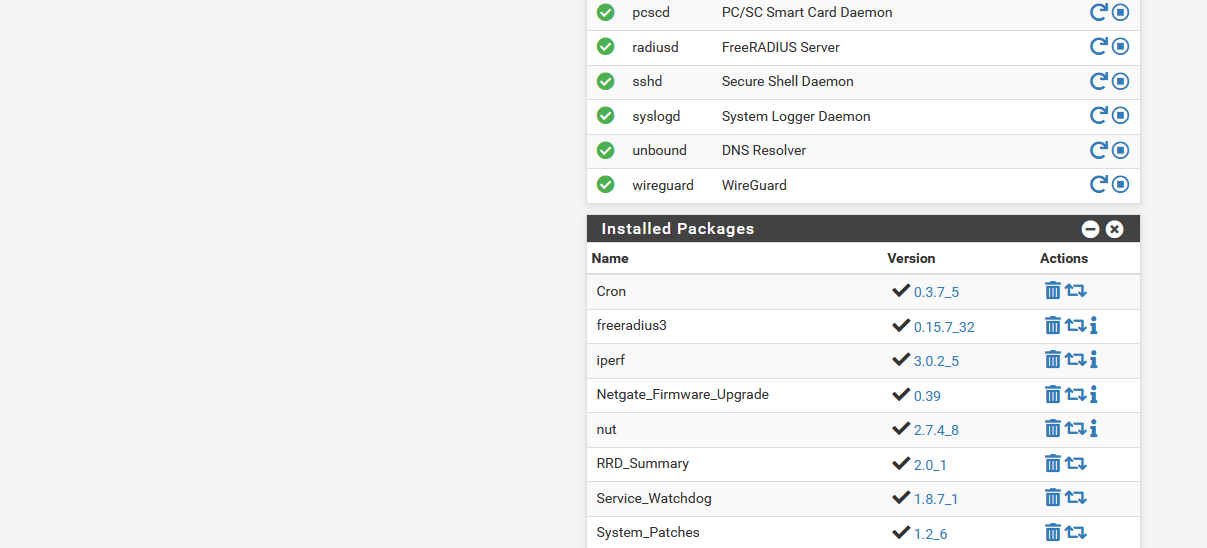
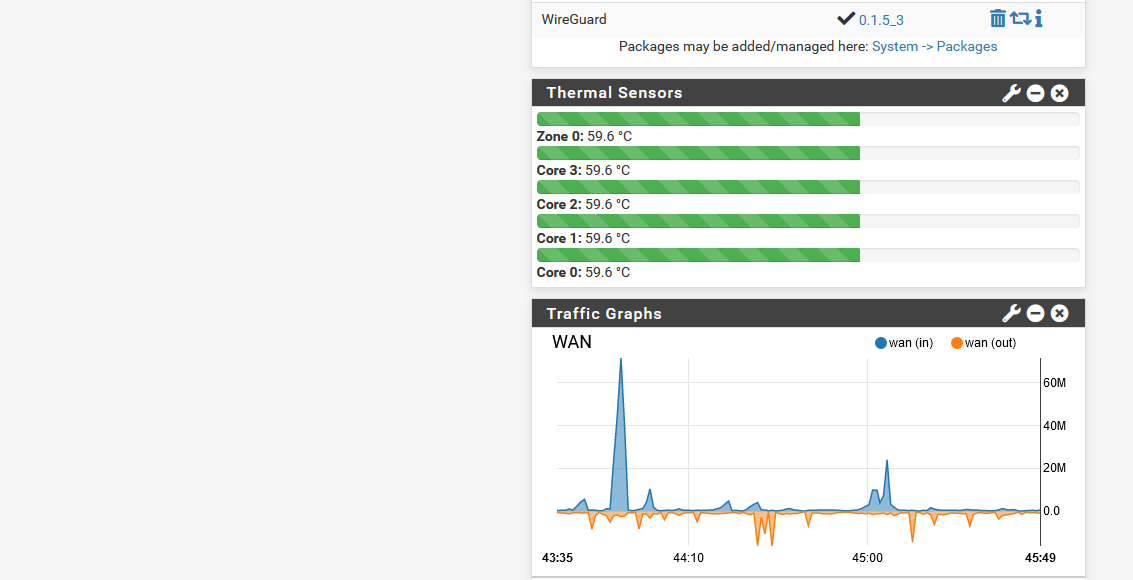
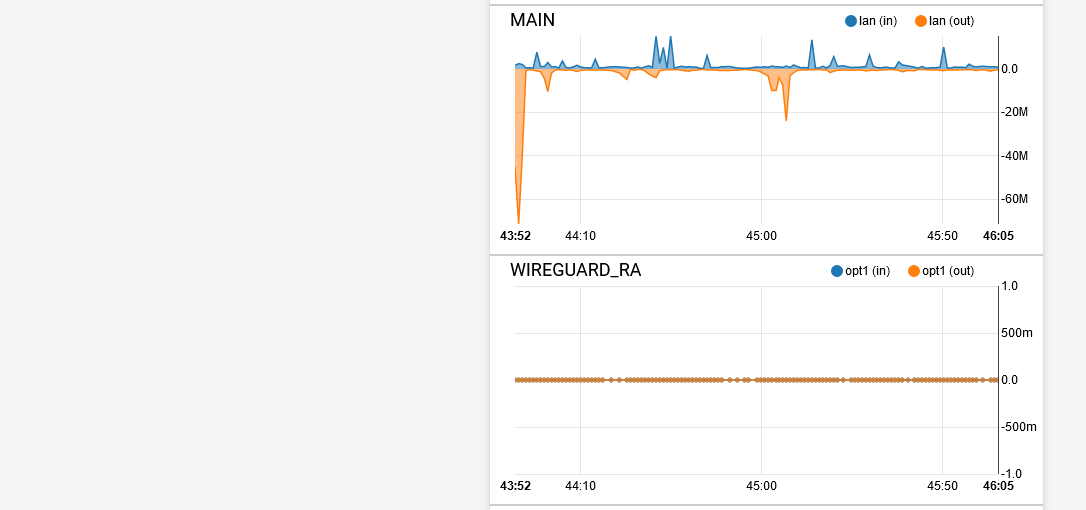
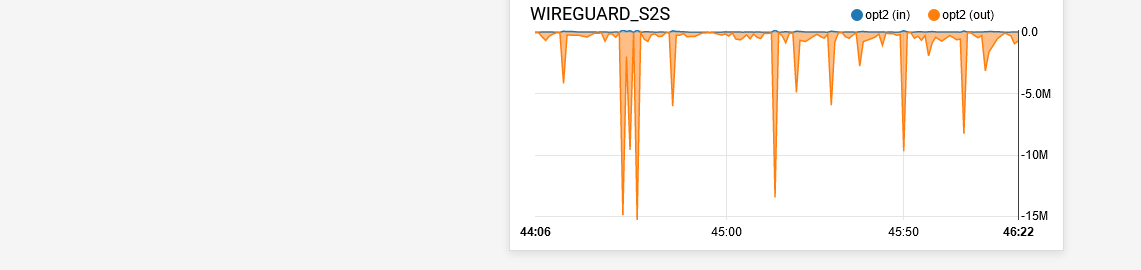
-
@stephenw10 said in Gateway monitor down:
Mmm, there are only two things I'm aware of that can produce behaviour like that in pfSense.
-
Active traffic shaping.
-
A bug in 21.05 that affected the SG-3100.
I don't have traffic shaper enabled and I also don't have an SG-3100. Additionally, my pfsense box is not anywhere near "heavy load".
-
-
@kevindd992002 said in Gateway monitor down:
Additionally, my pfsense box is not anywhere near "heavy load".
It showing 50% loaded there without passing any significant traffic. What do the monitoring graphs show for processor loading vs latency?
-
@stephenw10 said in Gateway monitor down:
@kevindd992002 said in Gateway monitor down:
Additionally, my pfsense box is not anywhere near "heavy load".
It showing 50% loaded there without passing any significant traffic. What do the monitoring graphs show for processor loading vs latency?
You're right, I didn't notice that in the pictures above. When I checked again just now, it's hovering between 8~11% CPU usage. This is what I see for that graph:
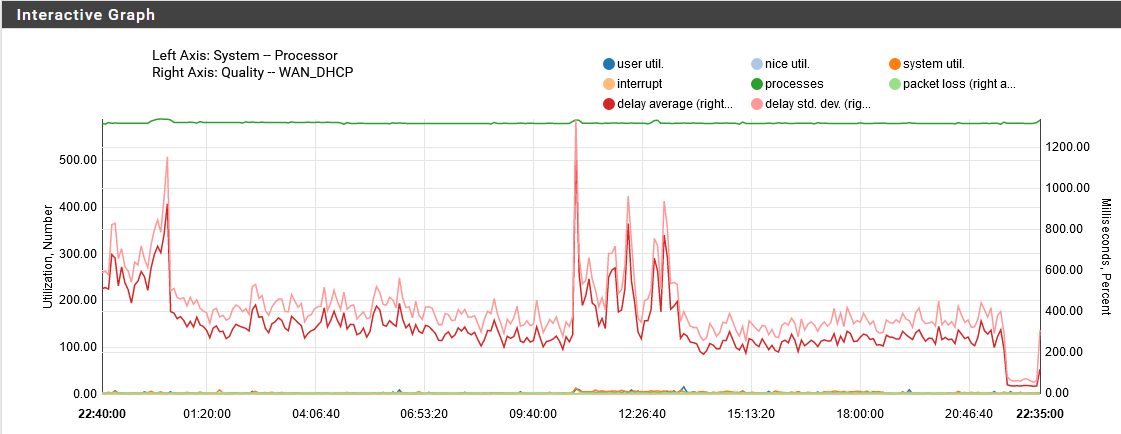
-
Here's a better view:
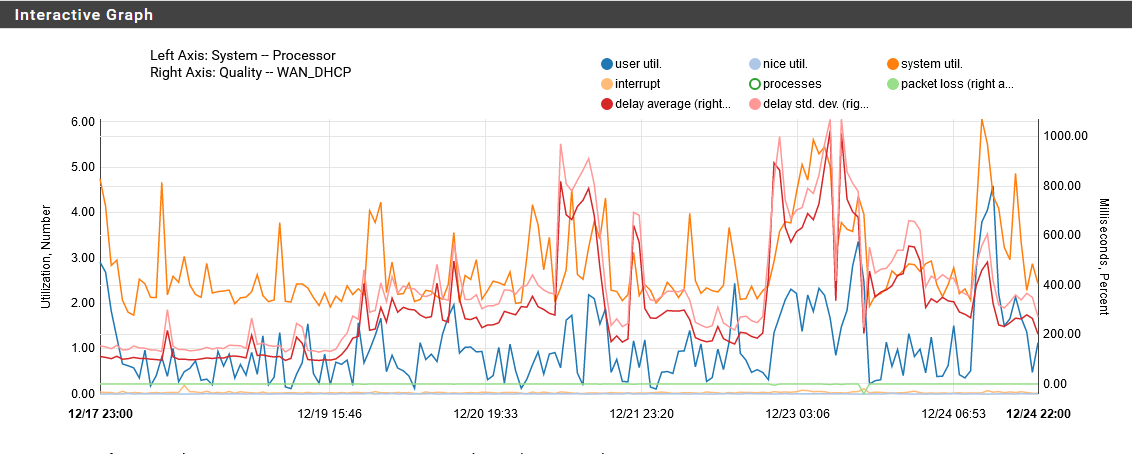
-
Hmm, well definitely more use when the latency goes up but that could be cause or effect.
This is the same system you used with the previous ISP where you didn't have an issue?
Same Coreboot version? I see you have updated it several times and there have been version that adversely effected throughput.
Steve
-
@stephenw10 said in Gateway monitor down:
Hmm, well definitely more use when the latency goes up but that could be cause or effect.
This is the same system you used with the previous ISP where you didn't have an issue?
Same Coreboot version? I see you have updated it several times and there have been version that adversely effected throughput.
Steve
Right. Yes, the same system that I used with my previous ISP that didn't have an issue. And yes, same Coreboot version. In fact, I have another pfsense box (w/ the same Coreboot version) that's still on the previous ISP and no issue.
ping quality to 8.8.4.4 from "other" pfsense box:
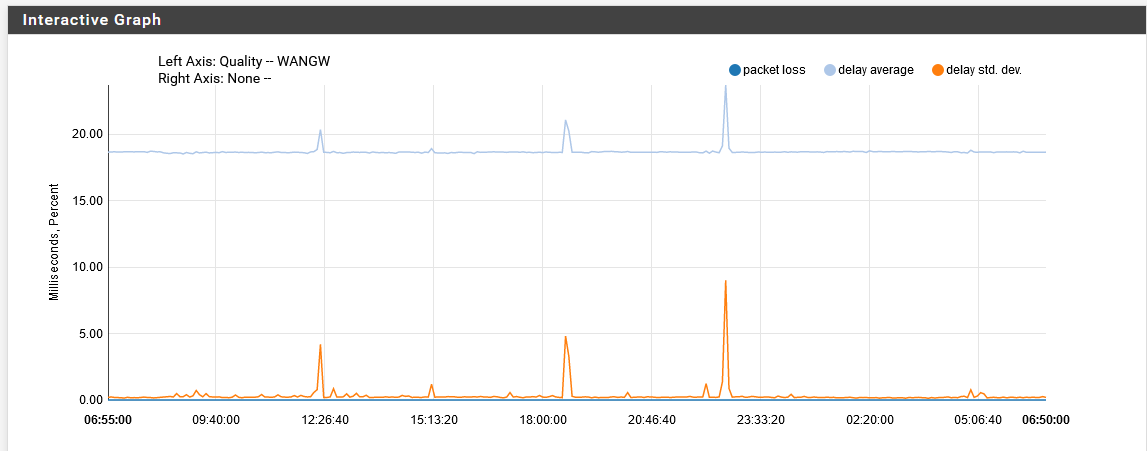
A few hours ago from the affected pfsense box, the ping quality to 8.8.8.8 started coming back down to lower values but still a bit on the high side:
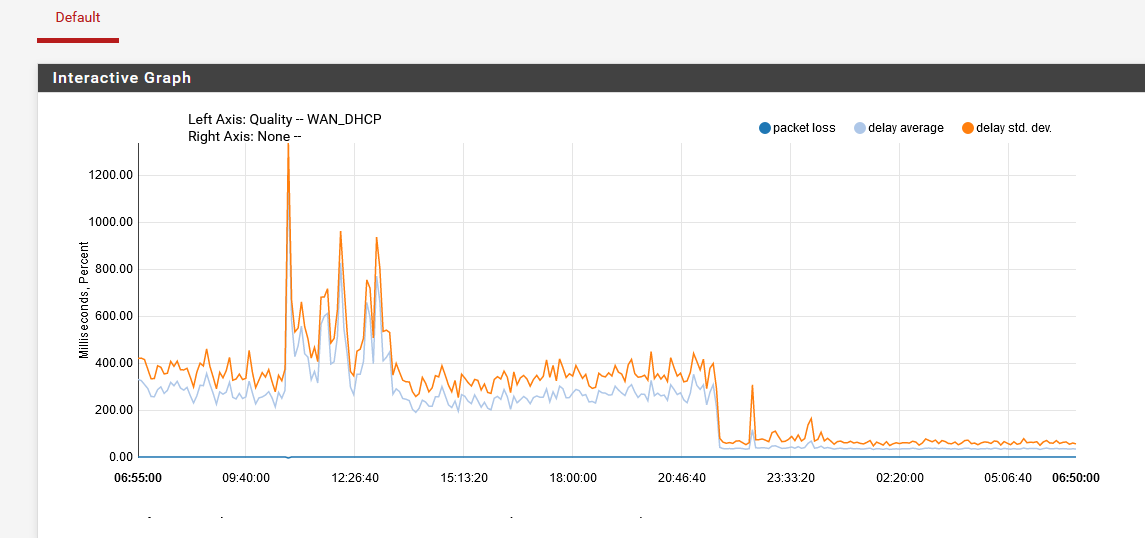
I can try updating to Coreboot to 14.5.0.1 and see if that helps.
-
You could try. I have never used an APU2 so I have no reference there.
-
@kevindd992002 why are you running the pcscd service ?
It may not be helping ... -
That's a good point, you could certainly add the patch disables that.
But usually that causes excess memory use not CPU. -
@hda said in Gateway monitor down:
@kevindd992002 why are you running the pcscd service ?
It may not be helping ...I'm not running it intentionally. It is enabled by default since 2.5.0.
@stephenw10 said in Gateway monitor down:
That's a good point, you could certainly add the patch disables that.
But usually that causes excess memory use not CPU.Thanks. I just added that system patch.
-
@stephenw10 said in Gateway monitor down:
Mmm, there are only two things I'm aware of that can produce behaviour like that in pfSense.
-
Active traffic shaping.
-
A bug in 21.05 that affected the SG-3100.
Is there a system patch to this bug as well?
-
-
It was fixed in 21.05.1. https://docs.netgate.com/pfsense/en/latest/releases/21-05-1.html
It only affected multicore arm32 anyway. It would have been the same on your old ISP.
Steve
-
I see. Since my firewalls are really just for home use (not mission critical), can I just upgrade to the 2.6.x CE dev release to get all the latest updates? I know Christian McDonald is suggesting to do this.
-
Yes, I would do that. I have been running 2.6/22.01 on my primary router her for months now.
Obviously be sure to backup first and have a copy of the 2.5.2 installer on hand anyway.
Steve.
-
@stephenw10 said in Gateway monitor down:
Yes, I would do that. I have been running 2.6/22.01 on my primary router her for months now.
Obviously be sure to backup first and have a copy of the 2.5.2 installer on hand anyway.
Steve.
And when 2.6 stable comes out, can I simply upgrade from dev to latest stable without any issues?
As for the pcscd patch that I just applied, I'm assuming I should just delete the entry after upgrading to dev (without reverting) as jim mentioned here, correct?
-
Yes and yes.

-
@stephenw10 said in Gateway monitor down:
Yes and yes.

After updating, I got this crash report error right after logging into the GUI:
Crash report begins. Anonymous machine information: amd64 12.3-STABLE FreeBSD 12.3-STABLE devel-12-n226728-3672bd5377a pfSense Crash report details: PHP Errors: [27-Dec-2021 18:27:56 UTC] PHP Warning: PHP Startup: Unable to load dynamic library 'zmq.so' (tried: /usr/local/lib/php/20190902/zmq.so (Cannot open "/usr/local/lib/php/20190902/zmq.so"), /usr/local/lib/php/20190902/zmq.so.so (Cannot open "/usr/local/lib/php/20190902/zmq.so.so")) in Unknown on line 0 No FreeBSD crash data found.Is that pretty much expected with snapshots?