Ntopng dont start correctly
-
Do you see any errors logged?
Are you running 2.5.2 with the current ntop-ng package?
Steve
-
Hello Steve,
I didn't see any error in log,
yes, you are right, i update my pfsense to 2.5.2 with current ntopng package,
when i started ntopng with command " service ntopng start" i got this
[Ntop.cpp:3416] Created pinger for vmx3
[Ntop.cpp:2387] Parent process is exiting (this is normal)
i see ntopng service is working but i can't going to the web ntop.Waiting your new Steve !
-
What happens if you start it from the webgui in Status > Services?
Or if you reboot the firewall does it start?
If you try to start it and it fails to start I expect to see some sort of error.
If it shows as running you should be able to access it or least some sort of error page.If you go to Diag > Sockets do you see it running on port 3000?
Steve
-
hello Steve, thank for your return,
i can't see any service in webgui you can see in picture
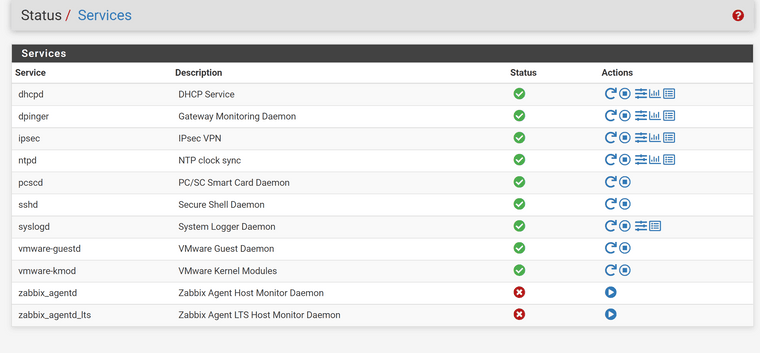
and i see port 3000 open, service ntop start working well but i can't access web either http or https
you can see it in socket
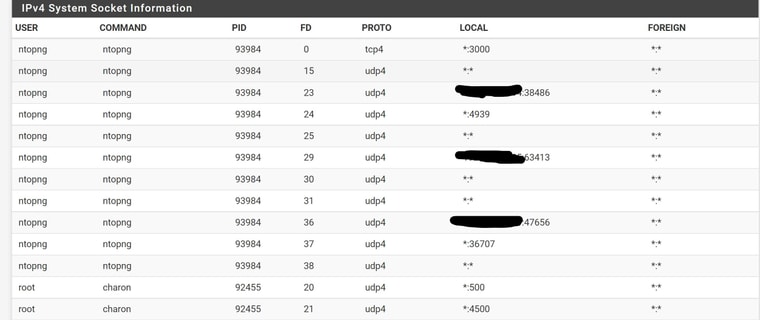
but when i stop service and i start ntopng with " ntopng -F" it working well, i can access webgui
-
It should be listed in the services there. I would uninstall and reinstall it.
Don't use the CLI to stop and start it, you are calling the service directly and not the start scripts which may or may not do more.Steve
-
i haved unistalled and re-installed; but it same too, i don't know why, i retarted pfsense too, you can see port 3000 is opened in the picture bellow,
as i tell you, i stoped service ntop and start it by command : " ntopng -F" it working as well,
but if you turn on service ntopng by command "service ntopng start " it doen't work anymore
i don't know why -
If it doesn't show as a service in the gui it is not installed correctly. Check the install logs in /conf after you have removed and then re-added it.
-
I get the impression that even when I install on a pfsense lab, I don't see the ntopng service in the serivce section, and it works
but not smoth... -
It should show as a service like:
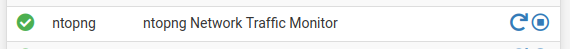
If it isn't it has not installed correctly. Check the install logs for errors.
-
@stephenw10 Perhaps this is like most other users trying pftopNG. The Package in packagemanger is buggy as he** at best, and in dire need of an upgrade.
I would guess he like most of us have tried to upgrade or even install a never version manually (which is needed as the packagemanager version is 3.4).If you install it manually, does the service still show up in the services dashboard? Since a manual install does not do all the pfSense config.xml config integrations, I would guess it does not.
-
No if you only install the FreeBSD ntop-ng package none of the services are registered etc so nothing is registered. And you also wouldn't get the right start/stop scripts so I wouldn't expect anything to work.
In 22.01/2.6-RC ntop-ng is at v5.0
Steve
-
@stephenw10 Whooa, that is GREAT news. I really hope that package can reach “well working and integrated” state again.
In my opinion pfSense´s biggest flaw is the lack of an easy to use and integrated GUI based traffic monitoring/drilldown utility.
NtopNG delivers on some of those criterias and are the only option at this time. So it will be great if it is elevated to working and supported state again :-)
-
@stephenw10 Hmm, I just tried updating my new sg-6100 (not yet in service) to 22.01rc
It only shows ntopNG 4.0.0 - is that because the 5.0 package only becomes available when 22.01 goes release? -
Hmm, it's possible the port version is out of sync with the ntop version:
https://github.com/pfsense/FreeBSD-ports/blob/RELENG_2_6_0/net/ntopng/Makefile#L4Steve
-
 K keyser referenced this topic on
K keyser referenced this topic on
-
hello everyone,
thank for your interresting my posti have follow install ntopng via link : https://www.ntop.org/guides/ntopng/third_party_integrations/pfsense.html#starting-services-on-boot
but it doesn't work correctly,i tried re-install ntopng but it don't work too :(
-
after deleted and install i got this error:
ntopng 93984 [Utils.cpp:684] WARNING: mkdir(/var/db/ntopng) failed [13/Permission denied] ntopng 93984 [Utils.cpp:684] WARNING: mkdir(/var/db/ntopng/6/rrd/l4protos/) failed [2/No such file or directory] -
@tuanvcuu said in Ntopng dont start correctly:
https://www.ntop.org/guides/ntopng/third_party_integrations/pfsense.html#starting-services-on-boot
Hmm, you shouldn't need to do any of that, the pfSense package does it for you.
I suggest you remove anything you have added manually and uninstall any packages. Then install the pfSense package and only that.
Steve
-
@stephenw10 hello Steve,
i created a pfsense lab and i installed ntopng as a link i give you, that work as well,
but on another pfsense i remove and re install it dont work anymore, if i start with ntopng --community it work but not work with service ntonpg start
-
So exactly what is the history of the install that is not working?
-
@stephenw10 hello Steve,
yeah, i start ntonpg by service ntopng start i'm looking on service it seems good but i can't acces webgui you can see in picture
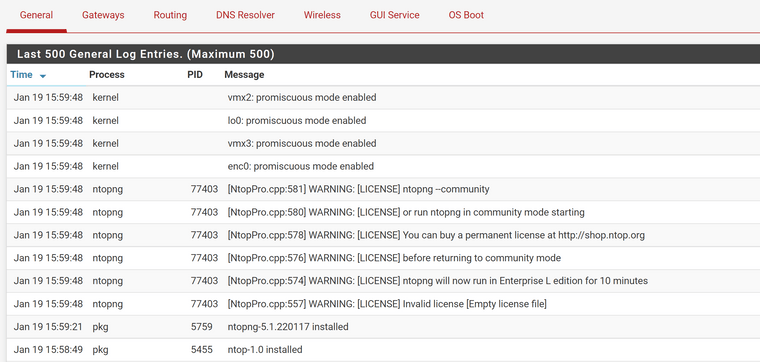
and on the web
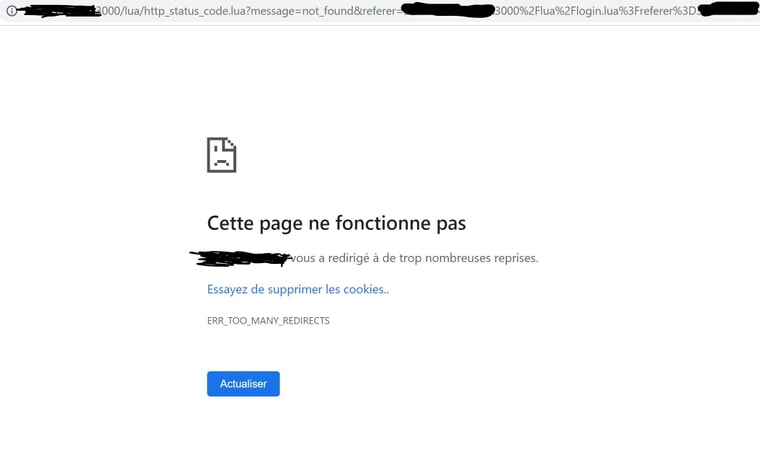
i tried deleted coockies but it doen't work