-
@jon8rfc said in realtek-re-kmod missing in pfSense 2.6 repository?:
do you mean to turn off log compression before making the config backup, or a new 2.6.0 system should have log compression turned off before restoring a config
It's not related to the config backup or restore, other than making sure it's off when done. See the release notes:
"Log Compression for rotation of System Logs is now disabled by default for new ZFS installations as ZFS performs its own compression.
Tip
The best practice is to disable Log Compression for rotation of System Logs manually for not only existing ZFS installations, but also for any system with slower CPUs. This setting can be changed under Status > System Logs on the Settings tab." -
@rk0 thank you. In a earlier link from you to the pfSense manual I read about the log compression. I switched compression off. Today i was planning to do the upgrade to 2.6.0 but to little time today. So hopefully tomorrow. I hope the bios upgrade fixed the problems.
-
@gerard64 I must admit, if the BIOS upgrade changes the system behavior, that is wonderful...(but really that one thing would be a stretch concerning reliability of Realtek NIC cards....). I'm concerned there may be some "other" more subtle problem. Having the BIOS current is a good best practice however, as for many systems AMD and Intel release processor microcode to system manufacturers that is effectively a processor update...and "applies" with a BIOS update. That started after Pentium Pro microprocessors in the '90's had a problem calculating certain mathematical issues (the Pentium FDIV bug), and Intel had a massive (and expensive) recall of physical processors...to avoid that in the future, some subsequent elements of processor microcode could be updated via a firmware flash.
-
@virusbcn Follow the directions outlined eariler in this post to SSH into PFSense after you install 2.6.0, install the Realtek driver package from freeBSD, and edit your loader.conf.local file with a text editor...I put some fairly detailed steps in this post as to what to do in this post string, leveraging the excellent information from @w0w. If those are unclear, you may need to enlist a friend with some Linux experience to make the changes to your PFSense system.
-
@jon8rfc, the post from @SteveITS is correct...I made that post because...
-
If you have an old system (pre 2.6.0) that did NOT use ZFS (like mine was), and take its backup XML config file, it is likely the setting for Log Compression is on.
-
Then you do a fresh install of 2.6.0, but this time with the drive formatted for ZFS, and then restore the backup from the older system that didn't use ZFS...you have likely turned log compression back on, as that WAS the old setting from your old system. It would have "copied over" the default from the fresh install, where (at first) Log compression was off with ZFS.
-
Thankfully, this is easy to fix, just check the setting, and make sure it is off on the fresh install after you restore your backup XML file. (then take another snapshot backup XML file from your new install, and save it somewhere.....)
-
-
@rk0 While none of what you say is incorrect in any way...it just isn't the end of the world if something has two compression rounds done on it. ZFS will compress...or it won't if something is already compressed. The setting was changed by default because it is relatively pointless, not because it breaks anything.
-
E Earthlingz referenced this topic on
-
E Earthlingz referenced this topic on
-
Yes, I can confirm that on two mini pcs with Realtek network cards, with a 1Gb/1Gb PPOE fibre connection, I have been able to confirm that on both with Pfsense 2.6 newly installed, the WAN network card would disconnect when network traffic was high for about a minute and reconnect, with the new drivers it works perfectly under any level of network card stress.
@rcoleman-netgate
*@RK0
*I then issued the commands to download the revised Realtek drivers from freebsdfetch -v https://pkg.freebsd.org/FreeBSD:12:amd64/latest/All/realtek-re-kmod-196.04.txz
pkg install -f -y realtek-re-kmod-196.04.txz
I then loaded nano...just because it is easier than vipkg install nano
I then created a /boot/loader.conf.local file with the entriesif_re_load="YES"
if_re_name="/boot/modules/if_re.ko"
...and then rebooted the system**Also, I have been able to confirm that no matter how PowerD is set, and with the default networking options disabled it works perfectly.
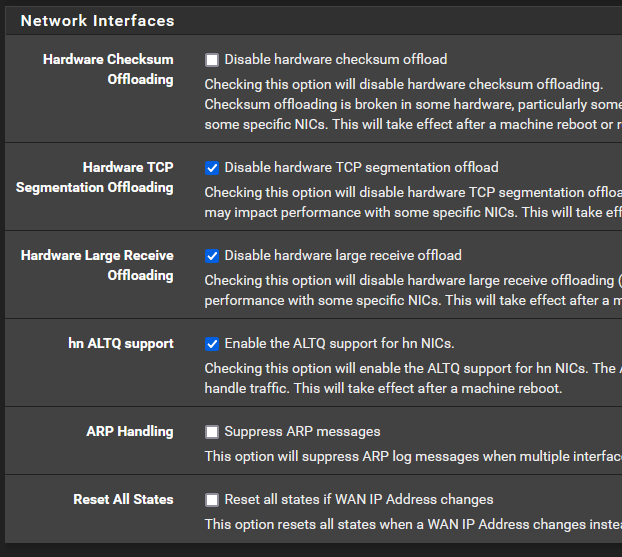
Thanks to all of you for improving this system every day
-
@skogs I think in the vast majority of cases you are correct, and it will mean little to turn off log compression if ZFS is the underlying file system. However, if the system running PfSense has a "weak" processor, every little bit helps...

PfSense documentation states
On certain systems, disabling compression (set to none) is the best course of action. Examples include:
Firewalls using large log file sizes, which may take too long to compress
Slower firewalls which may take too long to compress or search the log files even at default sizes
Firewalls using ZFS which by default will already compress disk contents
-
@gerard64 said in realtek-re-kmod missing in pfSense 2.6 repository?:
At the moment I have very little time my wife is in the hospital since yesterday so my time is very limited at the moment.
I hope that everything will be alright.
-
I hope that everything will be alright.
Sadly not yet, but will be, soon hopefully.
Thank you for your kind words
-
P p.dang referenced this topic on
-
 J jimp moved this topic from CE 2.6.0 Development Snapshots (Retired) on
J jimp moved this topic from CE 2.6.0 Development Snapshots (Retired) on
-
@virusbcn It's been working for 3 days now without breaking. I think it worked. Thank you very much.
-
@w0w said in realtek-re-kmod missing in pfSense 2.6 repository?:
@gerard64
SSH or use Command Prompt in guifetch -v https://pkg.freebsd.org/FreeBSD:12:amd64/latest/All/realtek-re-kmod-196.04.txz pkg install -f -y realtek-re-kmod-196.04.txzor you can temporary disable the FreeBSD repositories (comment out the lines in /usr/local/etc/pkg/repos/FreeBSD.conf and /usr/local/etc/pkg/repos/pfSense.conf), install the kernel module via pkg , and then uncomment those lines them again.
-
I would not recommend that. It's very easy to pull in other pkgs that overwrite things that pfSense needs.
Steve
-
@stephenw10 said in realtek-re-kmod missing in pfSense 2.6 repository?:
I would not recommend that. It's very easy to pull in other pkgs that overwrite things that pfSense needs.
Steve
And what would be the right option? Integrate these drivers in the next Pfsense update?
-
It was in our package repo for a while but we had to remove it when it started failing to build in our build system.
If you're installing pkgs from FreeBSD it's better to 'pkg add' individual pkgs to avoid pulling in dependencies that break pfSense.
Steve
-
Thank you Stephen, i'm sorry but I don't know if I understood correctly, I'm not a freebsd expert, so to apply the Realtek drivers that work fine and don't cause the network loss problem, what do we have to do?
-
This:
@w0w said in realtek-re-kmod missing in pfSense 2.6 repository?:
SSH or use Command Prompt in gui
fetch -v https://pkg.freebsd.org/FreeBSD:12:amd64/latest/All/realtek-re-kmod-196.04.txz pkg install -f -y realtek-re-kmod-196.04.txz -
-
@w0w Thanks a million this saved me a lot of work.
-
 S stephenw10 referenced this topic on
S stephenw10 referenced this topic on
-
 S stephenw10 referenced this topic on
S stephenw10 referenced this topic on
-
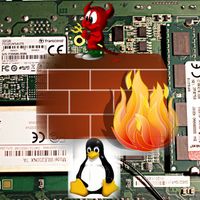 F fireodo referenced this topic on
F fireodo referenced this topic on
-
E elliopitas referenced this topic on
-
@virusbcn bro, may I know whether your Interface Statistic got any Error Out? I've followed yours and it seems working fine but I got WAN and other VLANs Interface Error Out except LAN interface no any error.
Copyright 2025 Rubicon Communications LLC (Netgate). All rights reserved.