-
Yes, I can confirm that on two mini pcs with Realtek network cards, with a 1Gb/1Gb PPOE fibre connection, I have been able to confirm that on both with Pfsense 2.6 newly installed, the WAN network card would disconnect when network traffic was high for about a minute and reconnect, with the new drivers it works perfectly under any level of network card stress.
@rcoleman-netgate
*@RK0
*I then issued the commands to download the revised Realtek drivers from freebsdfetch -v https://pkg.freebsd.org/FreeBSD:12:amd64/latest/All/realtek-re-kmod-196.04.txz
pkg install -f -y realtek-re-kmod-196.04.txz
I then loaded nano...just because it is easier than vipkg install nano
I then created a /boot/loader.conf.local file with the entriesif_re_load="YES"
if_re_name="/boot/modules/if_re.ko"
...and then rebooted the system**Also, I have been able to confirm that no matter how PowerD is set, and with the default networking options disabled it works perfectly.
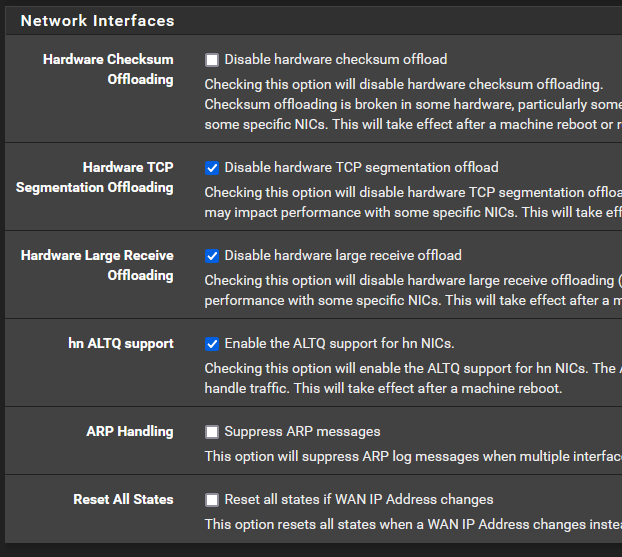
Thanks to all of you for improving this system every day
-
@skogs I think in the vast majority of cases you are correct, and it will mean little to turn off log compression if ZFS is the underlying file system. However, if the system running PfSense has a "weak" processor, every little bit helps...

PfSense documentation states
On certain systems, disabling compression (set to none) is the best course of action. Examples include:
Firewalls using large log file sizes, which may take too long to compress
Slower firewalls which may take too long to compress or search the log files even at default sizes
Firewalls using ZFS which by default will already compress disk contents
-
@gerard64 said in realtek-re-kmod missing in pfSense 2.6 repository?:
At the moment I have very little time my wife is in the hospital since yesterday so my time is very limited at the moment.
I hope that everything will be alright.
-
I hope that everything will be alright.
Sadly not yet, but will be, soon hopefully.
Thank you for your kind words
-
P p.dang referenced this topic on
-
 J jimp moved this topic from CE 2.6.0 Development Snapshots (Retired) on
J jimp moved this topic from CE 2.6.0 Development Snapshots (Retired) on
-
@virusbcn It's been working for 3 days now without breaking. I think it worked. Thank you very much.
-
@w0w said in realtek-re-kmod missing in pfSense 2.6 repository?:
@gerard64
SSH or use Command Prompt in guifetch -v https://pkg.freebsd.org/FreeBSD:12:amd64/latest/All/realtek-re-kmod-196.04.txz pkg install -f -y realtek-re-kmod-196.04.txzor you can temporary disable the FreeBSD repositories (comment out the lines in /usr/local/etc/pkg/repos/FreeBSD.conf and /usr/local/etc/pkg/repos/pfSense.conf), install the kernel module via pkg , and then uncomment those lines them again.
-
I would not recommend that. It's very easy to pull in other pkgs that overwrite things that pfSense needs.
Steve
-
@stephenw10 said in realtek-re-kmod missing in pfSense 2.6 repository?:
I would not recommend that. It's very easy to pull in other pkgs that overwrite things that pfSense needs.
Steve
And what would be the right option? Integrate these drivers in the next Pfsense update?
-
It was in our package repo for a while but we had to remove it when it started failing to build in our build system.
If you're installing pkgs from FreeBSD it's better to 'pkg add' individual pkgs to avoid pulling in dependencies that break pfSense.
Steve
-
Thank you Stephen, i'm sorry but I don't know if I understood correctly, I'm not a freebsd expert, so to apply the Realtek drivers that work fine and don't cause the network loss problem, what do we have to do?
-
This:
@w0w said in realtek-re-kmod missing in pfSense 2.6 repository?:
SSH or use Command Prompt in gui
fetch -v https://pkg.freebsd.org/FreeBSD:12:amd64/latest/All/realtek-re-kmod-196.04.txz pkg install -f -y realtek-re-kmod-196.04.txz -
-
@w0w Thanks a million this saved me a lot of work.
-
 S stephenw10 referenced this topic on
S stephenw10 referenced this topic on
-
 S stephenw10 referenced this topic on
S stephenw10 referenced this topic on
-
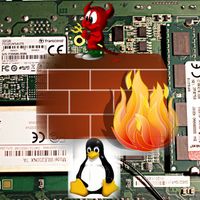 F fireodo referenced this topic on
F fireodo referenced this topic on
-
E elliopitas referenced this topic on
-
@virusbcn bro, may I know whether your Interface Statistic got any Error Out? I've followed yours and it seems working fine but I got WAN and other VLANs Interface Error Out except LAN interface no any error.
-
@sokeada
What hardware you have?
If you are going to Diagnostics / Command Prompt
and enter kldstat and press execute, what is output you have, does it show if_re.ko?
Also, I have some tunes enabled in loader.confhw.re.msi_disable=1 hw.re.msix_disable=1 hw.re.eee_enable=0 hw.re.phy_power_saving=0 hw.re.phy_mdix_mode=0 -
@w0w said in realtek-re-kmod missing in pfSense 2.6 repository?:
@sokeada
What hardware you have?
If you are going to Diagnostics / Command Prompt
and enter kldstat and press execute, what is output you have, does it show if_re.ko?
Also, I have some tunes enabled in loader.confhw.re.msi_disable=1 hw.re.msix_disable=1 hw.re.eee_enable=0 hw.re.phy_power_saving=0 hw.re.phy_mdix_mode=0bro, I've RealTek NIC, yes it shown if_re.ko when check using kldstat. Bro, may I have some detail for your tunes enabled? I really don't know what for.
below is my issue and error out only increase during working hours that have more traffic, at night time with server stuff running plus my team workstation running with low traffic, no errow out increase.
Note: my pfSen box only have one NIC, WAN, AIOT, GUEST and PDA are using different VLAN ID and LAN is the parent interface with native VLAN
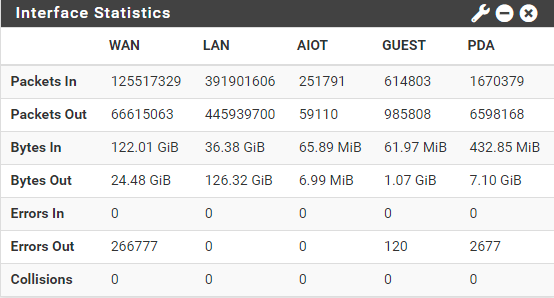
-
@sokeada I just posted in https://forum.netgate.com/topic/169896/updated-realtek-nic-drivers-missing-in-pfsense-2-6-0/52 parallelling this thread...
I think it is a mistake to have just one NIC handling both WAN and LAN traffic and all VLANs. You would be much better served adding a PFSense supported NIC, and having all WAN traffic flow through that...and then all LAN/VLAN traffic flow through the second physical NIC, properly set up.
-
@rk0 said in realtek-re-kmod missing in pfSense 2.6 repository?:
@sokeada I just posted in https://forum.netgate.com/topic/169896/updated-realtek-nic-drivers-missing-in-pfsense-2-6-0/52 parallelling this thread...
I think it is a mistake to have just one NIC handling both WAN and LAN traffic and all VLANs. You would be much better served adding a PFSense supported NIC, and having all WAN traffic flow through that...and then all LAN/VLAN traffic flow through the second physical NIC, properly set up.
thanks bro, sad that my system has no slot to add ;(
-
@sokeada said in realtek-re-kmod missing in pfSense 2.6 repository?:
@virusbcn bro, may I know whether your Interface Statistic got any Error Out? I've followed yours and it seems working fine but I got WAN and other VLANs Interface Error Out except LAN interface no any error.
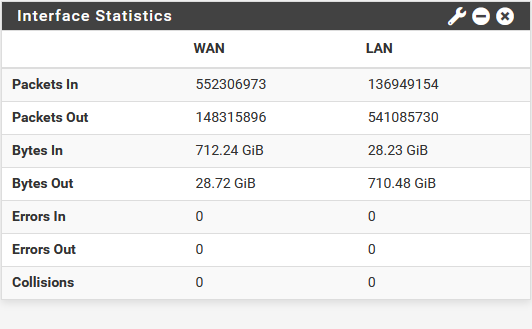
Two Realtek NICs, one vlan only in LAN
-
@sokeada Depending on the internet speed you are paying for, I'd "risk" using the unthinkable....a USB ethernet adapter that PFSense has drivers for (gasp!) as the WAN link.
If your ISP paid for throughput is pretty slow, you could get away with this. A google search will help you find a USB adapter with driver support for PFSense
But if not...like if you are paying for 1GB or something close...well...I'd use a different computer where you could add at least two physical NICs off the PCIe bus. If you intend to bump up your speed in the future, I'd just go for a new machine anyway.
Copyright 2025 Rubicon Communications LLC (Netgate). All rights reserved.