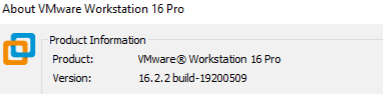VMware Workstation VMs Web Traffic Being Blocked
-
@daddygo what are you running exactly - I don't see that in my brand new install of vmware workstation 16.2.2 on windows 10.
-
@daddygo
Think I found it:
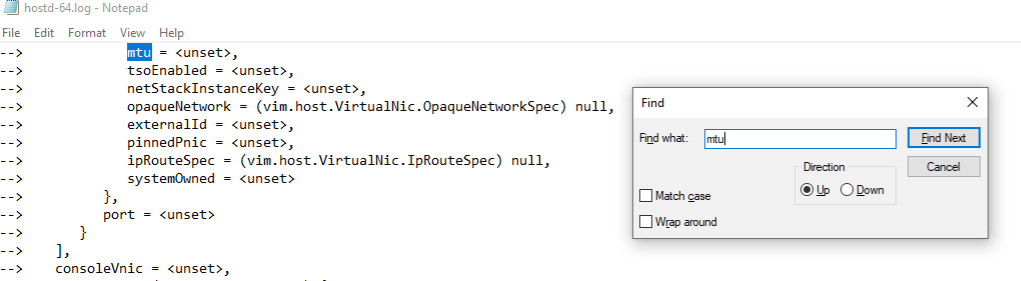
-
@dfinjr said in VMware Workstation VMs Web Traffic Being Blocked:
Don't see that log: (would you like to see another log?)
C:\ProgramData\VMware\hostd\hostd-n.log
the "n" is just the current log version, which in your case is now 64 the rest is already compressed by the log rotator
-
Also on win10.
The only difference I saw between our two configurations was that you were running NAT based vs bridged:
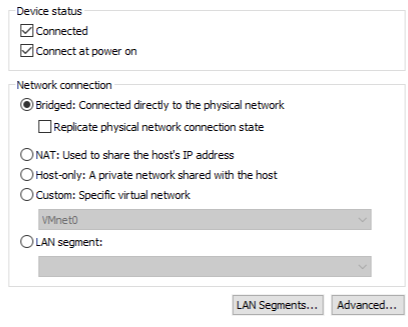
-
@daddygo I don't see any hostd directory there in my shiny new vmwareworkstation pro install.
-
@johnpoz said in VMware Workstation VMs Web Traffic Being Blocked:
what are you running exactly
same....
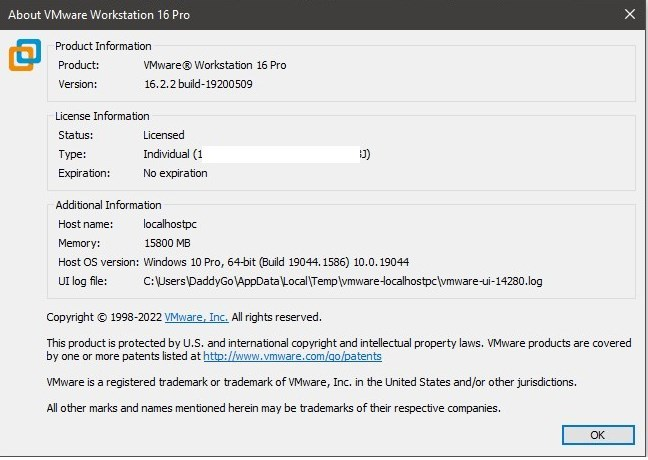
-
@dfinjr I could move it to bridged network.. It just defaults to natting, one sec
-
Still not convinced we are not chasing the wrong thing here. Unless someone can show me an oversized packet for a connection that's actually failing?
How are those other private subnet connected @dfinjr ? What's routing them?
Steve
-
@johnpoz said in VMware Workstation VMs Web Traffic Being Blocked:
I don't see any hostd directory there in my shiny new vmwareworkstation pro install.
hidden "folders" in principle...
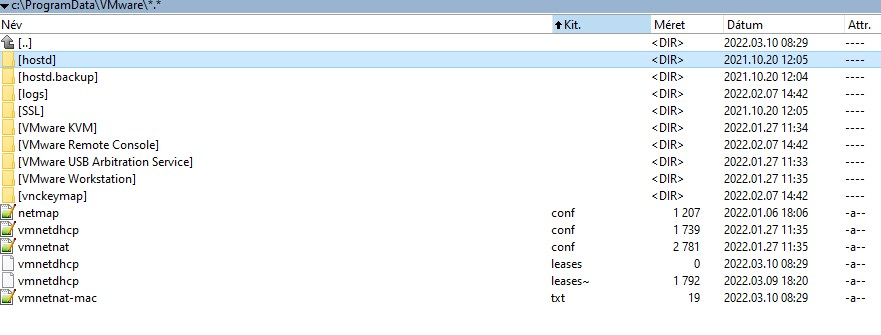
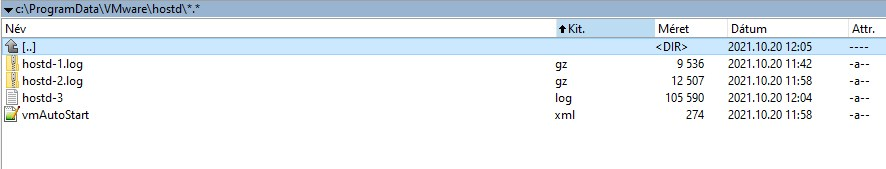
-
@dfinjr said in VMware Workstation VMs Web Traffic Being Blocked:
.......................
please draw us (even by hand) a network topology (if this is not a problem)
-
@stephenw10
Routing is happening in a few places. Routing is primarily being through pfsense/netgate. Here is a quick diagram:
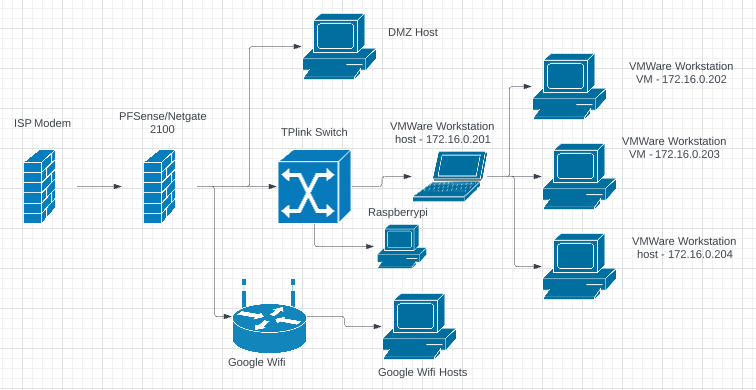
-
@daddygo I am viewing hidden folders.. I don't see any of those folders under there
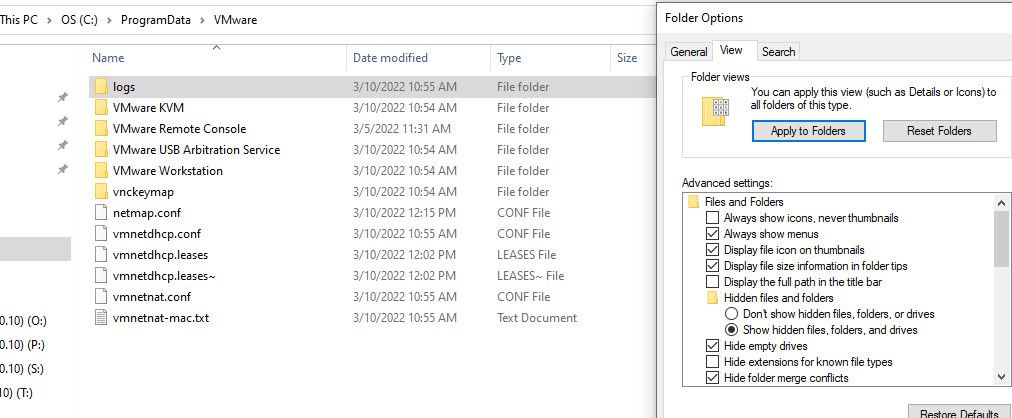
And here in bridge mode, still the current mtu
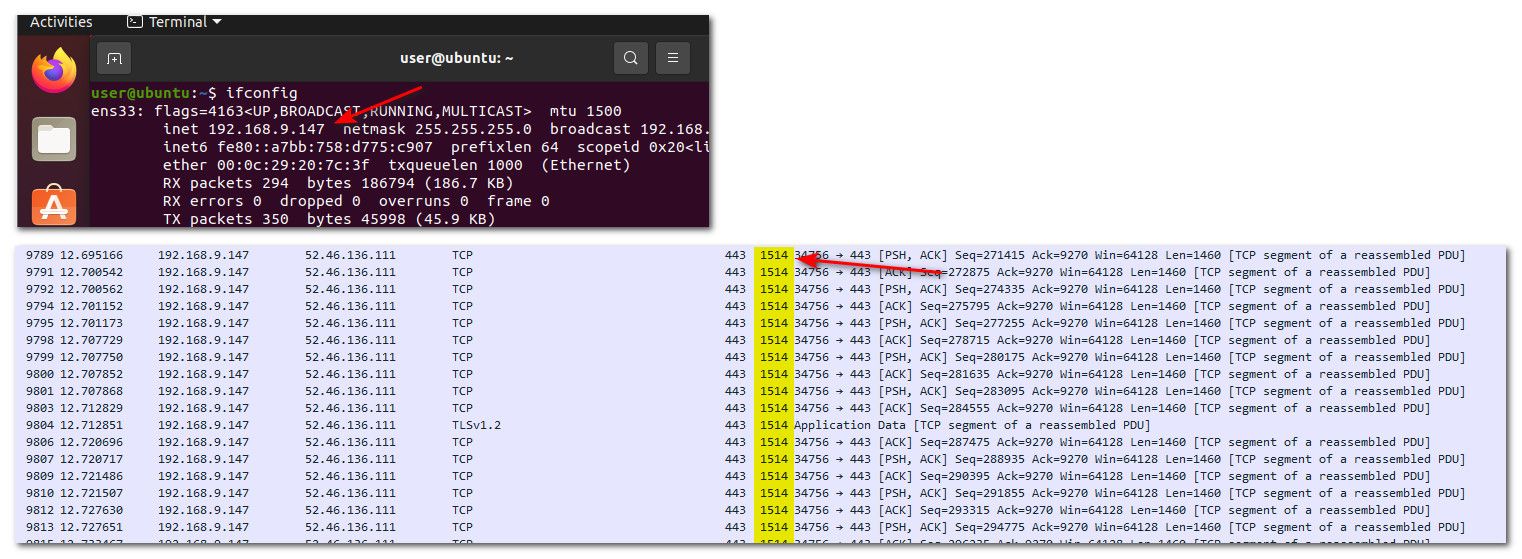
-
@dfinjr said in VMware Workstation VMs Web Traffic Being Blocked:
Routing is happening in a few places.
you are a mind reader, hee hee hee
-
@daddygo
Here is a little more:
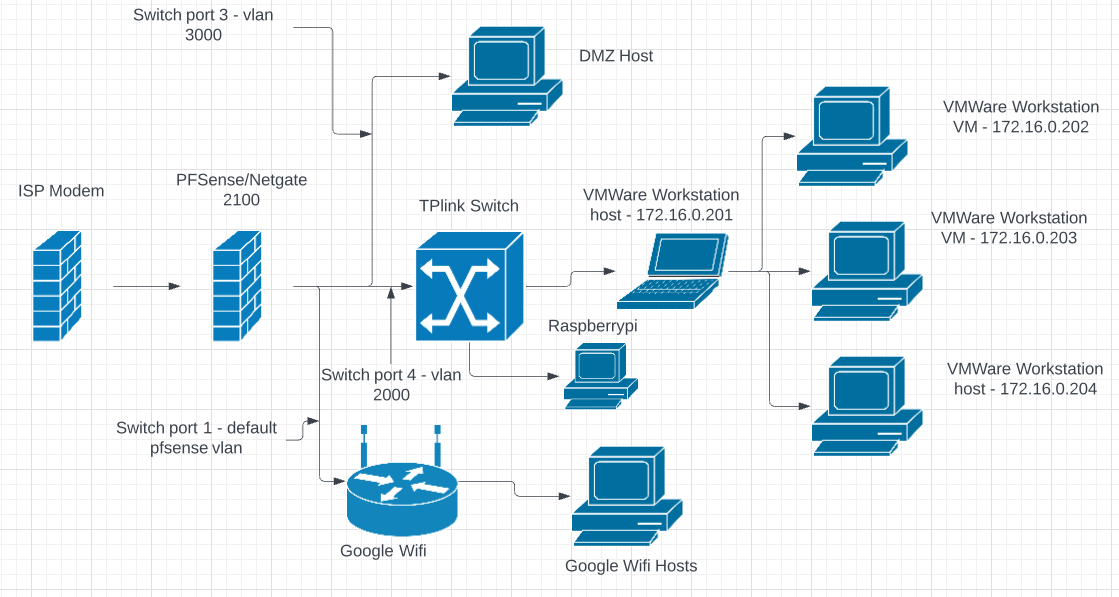
-
@johnpoz said in VMware Workstation VMs Web Traffic Being Blocked:
I am viewing hidden folders..
since log(s), may be generated here later, try to turn off - turn on guest OS
(yours is a fresh install) -
@dfinjr said in VMware Workstation VMs Web Traffic Being Blocked:
Here is a little more:
what type is this TP-Link switch?
-
@daddygo I wonder if that has something to do with shared VM?
https://communities.vmware.com/t5/VMware-Workstation-Pro/Shared-VM-gone-in-workstation-16/td-p/2303228
After installing version 16, I realized that the Shared-VM feature was removed and there is no "hostd" service on Linux but in windows "hostd" exist but there is not any section for configuration in GUI or CLI!
Looks like it maybe went away, and then came back in 16.1 - but maybe gone again in 16.2?
https://docs.vmware.com/en/VMware-Workstation-Pro/16.2.0/rn/VMware-Workstation-1620-Pro-Release-Notes.html
The shared virtual machine feature is no longer supported from Workstation 16.2.0 Pro. -
@johnpoz said in VMware Workstation VMs Web Traffic Being Blocked:
I realized that the Shared-VM feature was removed and there is no "hostd" service on Linux but in windows "hostd" exist but there is not any section for configuration in GUI or CLI!
I started with 16.0 and upgraded to 16.2.2 (step by step), but never ran windows here, only Ubuntu Focal desktop installed..
(I only use it for daily work, Ubuntu on one monitor and Win10 on the other)
-
@dfinjr Where exactly are you sniffing.. Sniff your traffic on that .202 workstation, on the interface that you have bridged your VM with.. I take it there is only 1?
Look and see what is being put on the wire.. If its not your standard 1500 (1514) sized frame, then yeah your going to have problems.
Your saying that VMs on this .203 host are not having problems - sniff there what are the frame sizes?
-
@daddygo
The tp-link is a L2 switch model: TL-SG108.@johnpoz
Those earlier uploads with the word "client" are all from .202, the additional capture is from pfsense. Yep, the .202 client captures are from the bridged "ethernet" adapter. Only connected interface on the system outside of "loopback"
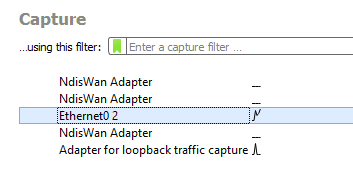
So let me clarify there. .201 is the hosting system (no browing issues) and .202 - .204 are all VMS having the browsing issues.
How is your lab test going?