QoS / Traffic Shaping / Limiters / FQ_CODEL on 22.05
-
@bob-dig said:
@luckman212 Make sure you have IPv6 disabled on your machine, otherwise the test will not work correct.
Yes at this time I don't have IPv6 enabled at all.
@thiasaef said:
Maybe throw in a quick downgrade to 2.4.5-p1 just to be sure?
I can try that but it's a fair bit of work since my config has changed a lot since 2.5.x/22.x was released, and the configs are not backwards-compatible. So before doing that I'd like to know if I'm barking up the wrong tree here. Since you say it works for you, would you mind sharing how you've got it configured?
-
I'm not sure how helpful this will be, but I've got two separate locations both on 1Gbit/s FiOS circuits running pfSense 22.01 with limiters + FQ-Codel configured. No issues at either site. The instructions I followed for the limiter setup are these originally posted in the large FQ-Codel thread:
https://forum.netgate.com/topic/112527/playing-with-fq_codel-in-2-4/814
The main difference I suppose is that I've only got the one FiOS connection at either location (i.e. no multi-wan or gateway groups configured).
Hope this helps.
-
@luckman212 said in QoS / Traffic Shaping / Limiters / FQ_CODEL on 22.0x:
would you mind sharing how you've got it configured?
Settings:
- Firewall > Traffic Shaper > Limiters:
- WAN1Down/WAN1DownQ
- bandwidth: 265Mbps
- Queue mgmt algo: Tail Drop
- Scheduler: FQ_CODEL (5/100/1514/10240/8192)
- Queue length: empty
- ECN: not checked
- Firewall > Rules > Floating:
- Action: Match
- Quick: unchecked
- Interface: WAN1
- Direction: out
- Family: IPv4
- Protocol: any
- Source: WAN1 address
- Dest: Any
- Gateway: WAN1
- In/Out Pipe: WAN1UpQ / WAN1DownQ
but it also works when I apply your exact settings (except for the different bandwidth).
@luckman212 said in QoS / Traffic Shaping / Limiters / FQ_CODEL on 22.0x:
triggering failover to my 4G LTE backup connection which does not have any shaper applied
As a side note, I also have a shaper on my 4G LTE backup that works wonders in terms of latency under load.
- Firewall > Traffic Shaper > Limiters:
-
@luckman212 I did it exactly like what you already posted in your first post.
-
@thiasaef What version of pfSense are you running there? Do you use gateway groups? What's your System > Routing > default gw IPv4 set to?
-
What version of pfSense are you running there?
2.6.0-RELEASE (amd64)
Do you use gateway groups?
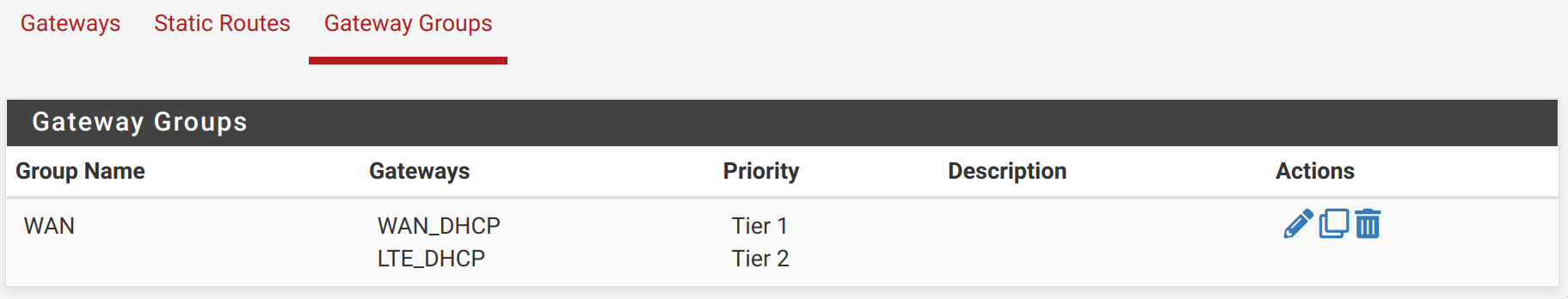
What's your System > Routing > default gw IPv4 set to?
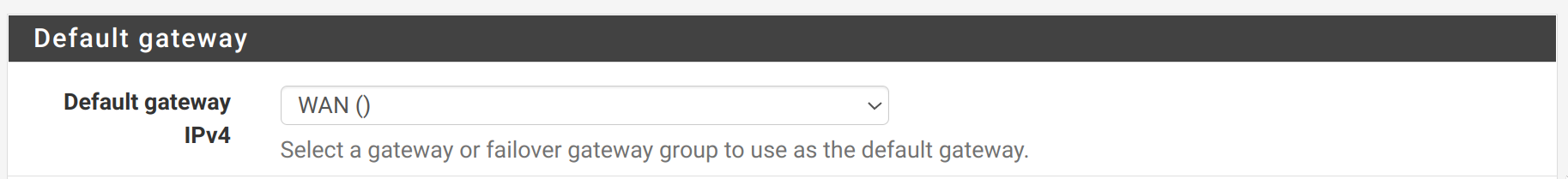
-
@luckman212 said in QoS / Traffic Shaping / Limiters / FQ_CODEL on 22.0x:
Just read through about 9 other threads reporting various breakage with ipfw limiters on 2.6 / 22.0x
Before I lose another day, @jimp or @stephenw10 is it the case that limiters are bugged on the latest builds of pfSense? Specifically for multi-wan setups with gateway groups? It would be nice to know, otherwise if the answer is "no, everything works fine" then I will keep trying or maybe even buy TAC to figure this out because it is driving me nuts.
There is a known issue with limiters if you also have Captive Portal enabled but that's the only problem I'm aware of at the moment:
https://redmine.pfsense.org/issues/12954
It's working fine for me on multi-WAN on my edge at home with this setup:
https://docs.netgate.com/pfsense/en/latest/recipes/codel-limiters.html
-
@jimp Are you running 22.05 snaps on that system? Any possible chance you'd share a sanitized config.xml with me?
-
22.05 snapshot, yes, but I haven't updated that system in a couple weeks, it's on a snapshot from the 14th.
No need to share config, it's exactly as described on the docs page I linked. I wrote that based on the config I have been using successfully for months. Only difference is maybe the queue lengths since I have two fast WANs (1Gbit/s and 300Mbit/s) though I don't use limiters on my 1Gbit/s WAN since it's not necessary. I have to use the codel setup on my 300/30 WAN or the performance is crap under load.
A couple common mistakes people make:
- Do not over-match with the floating rules. Outbound floating rules happen after NAT so the source can only be the IP address(es) on that interface, or perhaps routed IP address blocks if you have any. Don't use a source of 'any', private addresses, or the address of other WANs. For most people the best source to use is the interface address.
- Don't re-use limiters for multiple interfaces/purposes. You should have one upload limiter+queue and one download limiter+queue for each WAN.
- Some people might need or want to exclude ICMP traffic from being put in limiters. It can mess with traceroute results and maybe give a false sense of latency that doesn't really exist. That said, any traffic not put through the limiter will potentially mess with how accurate the limiter can be when it comes to knowing how full a circuit is.
- Use large enough queue lengths on the limiter to hold any potential backlog. On my 300/30 WAN I'm using a queue length of
3000on the limiter (parent) and I've left the default on the queues. Might be overkill, but it works for me.
-
@jimp Thanks for the common mistakes bullet points; in particular I don't recall having seen the limiter queue length guidance before so that's especially useful. Quick question on the floating rules: for a basic single-WAN setup is there still a compelling reason to match on WAN out and WAN in as opposed to LAN in and WAN in? I certainly understand that with multi-WAN you'd lose the granularity required to assign one limiter per WAN by matching on LAN in. But with single-WAN - and especially if ovpn client tunnels are in use - it has seemed more straightforward to me to match on LAN in. Probably a dumb question, but hoping to understand whether doing so may be problematic in a way I don't understand. Thanks again.
-
If you only have one WAN and one LAN and no VPNs then matching in on LAN may be OK. One of the main reasons to do it on WAN outbound is because there is no chance you are catching local traffic in the limiter (to/from the firewall, to/from other LANs, VPNs, other unrelated WANs, etc) -- there is a ton of room for error there so for most people it's much easier to take care of it outbound on WAN instead.
Sure you can setup a lot more rules to pass to the other destinations without the limiter but you end up adding so much extra complexity it's just not worth the effort to avoid using floating rules when it's a much cleaner solution.
-
Ok @jimp thanks for the advice. I'll probably have time this weekend to pave my box and try with stock 2.4.5, 2.5 / 2.6 and 22.01 to see if this is a config problem or some edge case (I am known for those...)
If I can't sort it by then I'll probably just plunk down for TAC so I can work on it with you guys.
-
@jimp Today I did 2 things:
- updated to 22.05.a.20220331.1603 (no change)
- factory reset my box, all defaults. Then ONLY set up the limiters and floating rule in accordance with the official guide and re-tested. Sadly I got the same results (wildly fluctuating speeds, failed speedtests, C or D grade on bufferbloat tests)
Without the limiters enabled, I get a perfect 880/940 result on various speedtests, and everything basically works well—except when my upload gets saturated. Then latency spikes >200ms and we start having problems with VoIP, Zoom, Teams etc.
I'm at the end of my rope... my "WAF" score is very low right now
 and I need to fix this. I'm totally willing to buy TAC to continue troubleshooting, but, do you think that will be helpful? I can't imagine this is a config issue at this point, given the factory reset ... could this possibly be a hardware problem?? (using a 6100)
and I need to fix this. I'm totally willing to buy TAC to continue troubleshooting, but, do you think that will be helpful? I can't imagine this is a config issue at this point, given the factory reset ... could this possibly be a hardware problem?? (using a 6100) -
What limits are you setting for your circuit? What happens if you set them a lot lower? For example, if you have a 1G/1G line what happens if you set them at 500/500? 300/300?
I wouldn't expect results like you are seeing unless the limits are higher than what the circuit is actually capable of pushing, so it isn't doing much to help because it doesn't realize the circuit is loaded.
It's also possible the queue lengths are way too low for the speed.
-
It's a 1G FIOS circuit, real world I get 880 down and 939 up consistently. Latency to 8.8.8.8 is 4ms.
[22.05-DEVELOPMENT][root@r1.lan]/root: ping 8.8.8.8 PING 8.8.8.8 (8.8.8.8): 56 data bytes 64 bytes from 8.8.8.8: icmp_seq=0 ttl=118 time=4.097 ms 64 bytes from 8.8.8.8: icmp_seq=1 ttl=118 time=4.315 ms 64 bytes from 8.8.8.8: icmp_seq=2 ttl=118 time=4.118 ms 64 bytes from 8.8.8.8: icmp_seq=3 ttl=118 time=4.004 ms ^C --- 8.8.8.8 ping statistics --- 4 packets transmitted, 4 packets received, 0.0% packet loss round-trip min/avg/max/stddev = 4.004/4.133/4.315/0.113 msI played around with the queue length. Tried leaving it empty/default, as well as 3000 and then 5000. Didn't try higher than that.
I also had the same thought as you- let's just see if the limiter is even working at all, so I tried setting it much lower e.g. 50Mbit or 100Mbit, and that didn't work (as seen in my screenshots from the post above).
-
@luckman212 Are you seeing any sort of activity in "Diagnostic > Limiter Info" if you watch it during a speed test? Because it sure sounds as if traffic is somehow not even being directed through your limiters right?
-
@thenarc I do see activity but tbh not quite sure what to look for. I also do see the CoDel Limiter in Floating Rules matching some states.
I had thought that maybe some of my outbound NAT or policy-based routing rules on the LAN were interfering with this—that's why I did the factory reset, to rule that out. I've been playing around with this script and watching it from the console since it refreshes faster than Diags > Limiter Info, but again nothing jumps out, the bandwidth on the pipes looks correct etc...

#/bin/sh _do() { clear cat /tmp/rules.limiter echo echo "PIPES" echo "=====" ipfw pipe show echo echo "QUEUES" echo "======" ipfw queue show echo echo "SCHED" echo "=====" ipfw sched show sleep 0.5 } while [ 0 ]; do _do done -
@luckman212 Yeah in fairness I'm not sure exactly what to look for either aside from just "more than nothing". For example, I see non-zero values in my output for Tot_pkt/bytes:
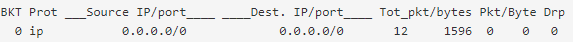
But seeing matches on the floating rule seems like positive confirmation as well. It's definitely a different problem than the one I've been having myself, because my limiters are definitely working (insofar as they're limiting throughput as expected) it's just that I still get catastrophic packet loss and latency on downloads.
Anyway, grasping at straws here, but I do see that your rule is IPv4 only; is there any chance at all you've got an IPv6 WAN IP and the speed test is using IPv6? Seems highly unlikely, I don't think most speed tests will, but at the moment that's the only idea I've got.
-
@thenarc said in QoS / Traffic Shaping / Limiters / FQ_CODEL on 22.0x:
Seems highly unlikely,
waveform.com definitively does use IPv6.
-
@thenarc said in QoS / Traffic Shaping / Limiters / FQ_CODEL on 22.0x:
speed test is using IPv6
Comcast also does, there is a small gear icon in the upper right to change to IPv4.
In particular I've found speed through Hurricane Electric IPv6 is way less than IPv4.
@luckman212 If the limiter isn't applying then the rule isn't matching. Are you clearing states between making rule/limiter changes? Do the states agree with what you expect? For example a web site file download is an outbound state (device to web server) and the download just returns on that state. (Or from the perspective of the web server's router it would be an inbound connection/state.)