Not getting same speed as isp router
-
On the 1100 all three ports are switch ports just configured internally using VLANs. The interfaces widget shows the status of both interfaces and switch ports and that's what you're seeing there. That's expected.
What's not expected is that the WAN port is linked at 100M-HD.
Go to Interfaces > Switches > Ports to check the state and setting: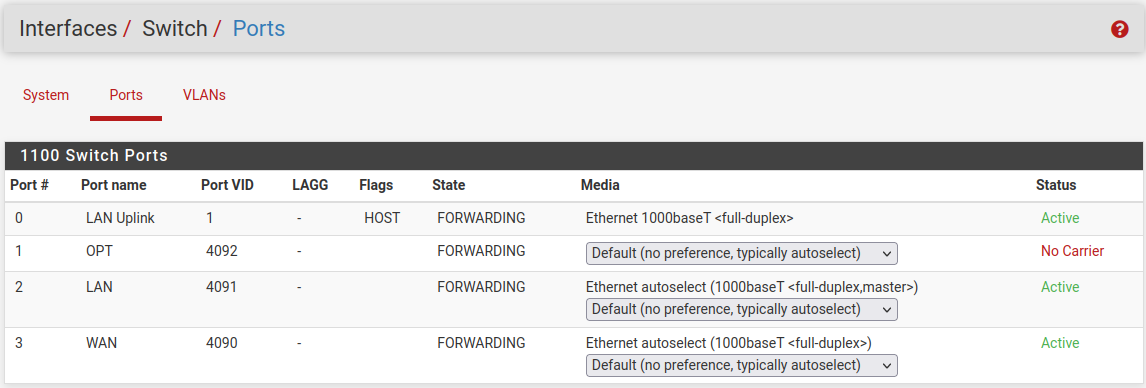
Steve
-
@johnpoz
using the same cord
Gig switch -> WAN shows 100
Gig switch -> OPT shows 1000the modem is Spectrum Advanced Voice Modem I don't think it is a modem issue since I get the 200+ mb down with their router using the same modem
Mine looks like this
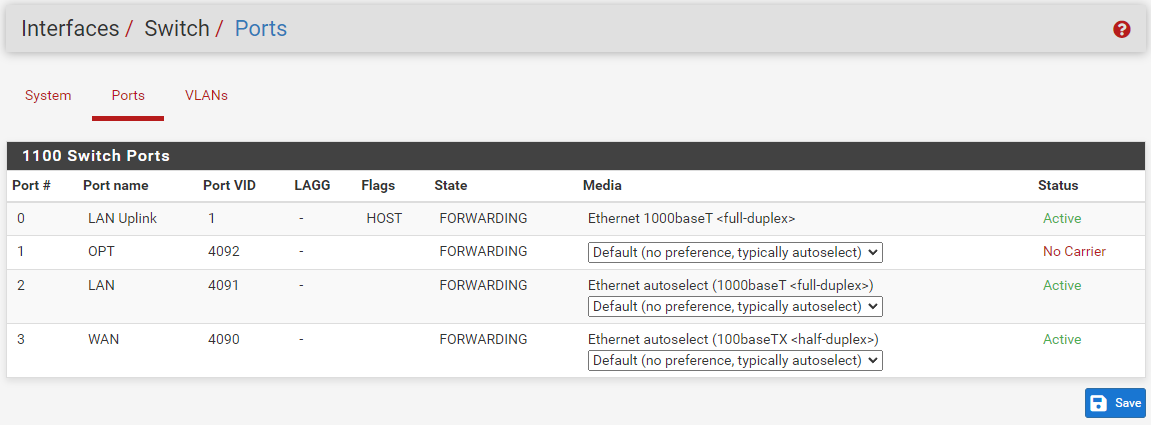
-
It's linking at 100M-HD when set to autoselect which means it's failing to negotiate a link with the other end and falling back to that.
So either the other end set to a fixed speed/duplex and not negotiating at all or it's failing to negotiate for some reason. Since it should be 1G it's unlikely it would be set fixed. It certainly should not be!
But try setting the WAN port there to '1000baseT <full-duplex>'.Steve
-
@stephenw10 when I try that the status goes to no carrier and my internet drops
-
@marzdor said in Not getting same speed as isp router:
I don't think it is a modem issue since I get the 200+ mb down with their router using the same modem
Via what - a wire with a device connected to it? Wireless?
Again test your wan port with something else, or with a switch between..
edit: this one?
https://manuals.plus/spectrum/advanced-voice-modem-manualsays it can do 100/1000/2.5, but seems they have a typo ;)
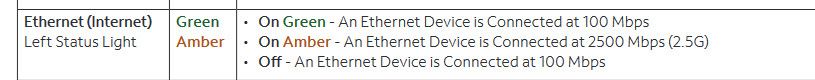
100 for green or off ;)
edit2: So your just using the modem, your not also using the wifi router? Like they show in the document.. Your wanting to swap out the wifi router with pfsense right?
-
@johnpoz If I have the modem connected to their router with a wire I get 200+
I tested the WAN port with a gig switch and it shows 100 HD
The modem is showing an amber light
and yes I want to go from their modem to pfSense and not use their router.
-
@marzdor said in Not getting same speed as isp router:
The modem is showing an amber light
So your switch - this is a 2.5 gig capable switch? From the doc says amber is 2.5gbs connection..
If you can not get gig to your switch from pfsense either. And you know for a fact that your cable is good. Possible something wrong with the port, maybe some pin is bent? Missing.
You should contact support, if they can not walk you through getting gig then would be time for a RMA..
If I had to guess from their typo, green would be gig, amber would be 2.5 and off would be 100..
You never know with these modems - from what it looks like its designed to talk to their router, at 2.5.. They could have some weird negotiation setup..
And what seems odd is showing 2.5 to what I assume is not a 2.5gbps capable switch? But shouldn't matter at all to what pfsense port neg with the switch.. But maybe if its actually a 2.5 capable switch?? Was there a switch model mentioned? Going to go back through the thread.
edit: TL-SG105 sure and the hell not a multi gig capable switch, only capable of 10/100/1000 not 2.5 or 5, etc.
-
@johnpoz Yea I am going to try contacting support it is only 2 moths old since I bought it
-
@marzdor And did it ever have gig? When you connect pfsense wan into the wifi router does it come up gig?
-
@johnpoz No when going from wifi router -> pfsense it was still getting the 100
have a support ticket up now
-
@marzdor said in Not getting same speed as isp router:
I unplugged the cable from the WAN and put it in the OPT port and it showed up as 1000
Mmm, that in combination with the fact both ports are configured the same starts to look like a problem with the port.