-
hello
I am trying to configure the ups in pfsense
But I don't have the necessary knowledge
What do I need to fill in on this page?
{Where it says UPS Type or device}my ups is aon1500-2
is connect to the pfsense with usb cable
-
@firefox
The apcupsd packages it designed for APC UPSs.
Since yours if from another vendor it presumably won't work.May you can go with Nut package. Check out if your device is supported.
-
@viragomann
When I received the UPS, I was told that it is equivalent to APC's UPS
same boardthis should work
But I don't know how to set it up -
@firefox
Okay, maybe.
The type depends on how apcupsd can communicate with the USP. How did you connect it to pfSense?
In case of USB the device box should stay blank. -
@viragomann said in APC UPS Daemon service help configure:
@firefox
Okay, maybe.
The type depends on how apcupsd can communicate with the USP. How did you connect it to pfSense?
In case of USB the device box should stay blank.It is indeed connected via usb
What should be written in the box UPS Type ?
-
@firefox
Simply "usb" should work. -
I have a real APC UPS attached via USB, in UPS Cable and UPS Type I have "usb". The device is blank but "not really blank". There was a bug in the page a while ago that would not accept a blank device field but if you simply put a space character in it works.
I don't know if it's been fixed (it was a validation check that tossed the error), but if not, just hit the space bar once and it should be fine.
-
It seems that it doesn't work
I get this message
Unknown COMMLOST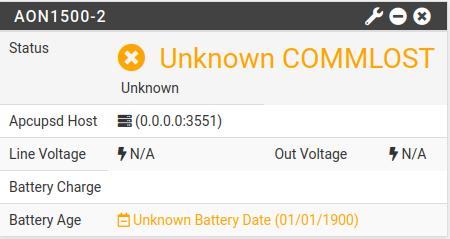
How do I check if pfsense detects the UPS?
That is, if the computer even detects that there is a UPS connected to USB ? -
@firefox from the console or web interface, diagnostics, command prompt do "dmesg | grep usb" and check for a line that references your UPS.
On linux I'd use the lsusb command, I'm sure there's an equivalent on FreeBSD but it's escaping me at the moment.
found it. at command prompt "usbconfig list"
-
@mer said in APC UPS Daemon service help configure:
dmesg | grep usb
dmesg | grep usb give me this
usbus0: EHCI version 1.0 usbus0 on ehci0 usbus0: 480Mbps High Speed USB v2.0 usbus1: EHCI version 1.0 usbus1 on ehci1 usbus1: 480Mbps High Speed USB v2.0 ugen0.1: <Intel EHCI root HUB> at usbus0 ugen1.1: <Intel EHCI root HUB> at usbus1 uhub0: <Intel EHCI root HUB, class 9/0, rev 2.00/1.00, addr 1> on usbus0 uhub1: <Intel EHCI root HUB, class 9/0, rev 2.00/1.00, addr 1> on usbus1 Root mount waiting for: usbus0 usbus1 CAM Root mount waiting for: usbus0 usbus1 CAM Root mount waiting for: usbus0 usbus1 CAM ugen0.2: <vendor 0x8087 product 0x0024> at usbus0 uhub2: <vendor 0x8087 product 0x0024, class 9/0, rev 2.00/0.00, addr 2> on usbus0 ugen1.2: <vendor 0x8087 product 0x0024> at usbus1 uhub3: <vendor 0x8087 product 0x0024, class 9/0, rev 2.00/0.00, addr 2> on usbus1 Root mount waiting for: usbus0 usbus1 CAM ugen1.3: <vendor 0x0665 product 0x5161> at usbus1 ugen1.3: <vendor 0x0665 product 0x5161> at usbus1 (disconnected) ugen0.3: <vendor 0x0665 product 0x5161> at usbus0usbconfig list give me this
ugen0.1: <Intel EHCI root HUB> at usbus0, cfg=0 md=HOST spd=HIGH (480Mbps) pwr=SAVE (0mA) ugen1.1: <Intel EHCI root HUB> at usbus1, cfg=0 md=HOST spd=HIGH (480Mbps) pwr=SAVE (0mA) ugen0.2: <vendor 0x8087 product 0x0024> at usbus0, cfg=0 md=HOST spd=HIGH (480Mbps) pwr=SAVE (0mA) ugen1.2: <vendor 0x8087 product 0x0024> at usbus1, cfg=0 md=HOST spd=HIGH (480Mbps) pwr=SAVE (0mA) ugen0.3: <vendor 0x0665 product 0x5161> at usbus0, cfg=0 md=HOST spd=FULL (12Mbps) pwr=ON (100mA)I disconnected the cable and connected to another connection
What has changed is the last lineugen0.3: <vendor 0x0665 product 0x5161> at usbus0, cfg=0 md=HOST spd=FULL (12Mbps) pwr=ON (100mA) -
The device is seen, but 'unknown'.
Wheh I hook up my APC, I see :dmesg | grep usb :
usbus0 on xhci0 usbus0: 5.0Gbps Super Speed USB v3.0 ugen0.1: <0x8086 XHCI root HUB> at usbus0 uhub0: <0x8086 XHCI root HUB, class 9/0, rev 3.00/1.00, addr 1> on usbus0 ugen0.2: <American Power Conversion Back-UPS XS 700U FW:924.Z5 .I USB FW:Z5> at usbus0Nice, my APC says its an APC. I could consider using the APC pfSense package. But I don't.
Solution : use NUT, as it has a list with known supported devices.
When you buy a UPS, always check this list first : https://networkupstools.org/stable-hcl.htmlThe "yeah, its APC compatible" is only a sales argument. The APC software probably asks for a real APC ( and refuses the clone ).
-
-
@mer
I deleted the apc package
And I installed the nut packageThe result is the same
The computer does not recognize the UPS
And I think that's the problem
Maybe if the ups were recognized it would work in both packagesMaybe first need to make pfsense recognize the UPS
-
@firefox said in APC UPS Daemon service help configure:
I deleted the apc package
And I installed the nut package
The result is the sameJust to be sure, did you reboot after installing the NUT package? If not, you may run into a permission issue with the USB device that will prevent access to the UPS.
-
@dennypage
yes i reboot -
-
@viragomann
When I received the UPS I was told that it is equivalent to APC or Eaton
In the list of supported devices it is written that both work with a usb driver
this is the ups UPSAnyway
Before I check why the nut or apc package do not recognize the ups
I need to check why pfsense (the pc) does not recognize the UPS -
@firefox Best guess is that it is not USB HID complaint.
-
@dennypage
what is "HID" -
Copyright 2025 Rubicon Communications LLC (Netgate). All rights reserved.