SG-3100 23.01 clean install
-
Performed a clean install in my SG-3100 and here are some things I have noticed so far:
During boot, I can see this log: (it seems to not affect anything, everything is working, should I worry about it? )
>>> Removing vital flag from php81... done. ERROR: It was not possible to determine pfSense-u-boot-3100 remote versionI also noticed that this version is consuming more RAM than 22.05, which is OK.
I only installed acme package so far, which is working perfectly for my use case.As soon as the new pfblockerng is released, I'll test it too.
Along with pfblockerng, I'll also test wireguard and RAM disk.I'll update this thread with my findings when everything is tested.
Thanks Netgate team
-
Sorry misunderstanding, I referred to the "removing vital flag".
During my update I did not see such an error referring to u-boot version.Regards
-
@fsc830 said in SG-3100 23.01 clean install:
So my guess: dont worry, it seems to be a normal task during boot.
Thanks FSC830

-
Please see my edit...
Regards
-
@fsc830 said in SG-3100 23.01 clean install:
During my update I did not see such an error referring to u-boot version.
Perhaps something got corrupted here, I'll reinstall to see if it happens again.
I have a 23.01 clean config here, so it should take 20 minutes or less to do it.But thanks anyway
-
On a clean install you will see that because the pkg repo is not populated yet. On an upgrade it already has that data so can check the uboot pkg version.
Both are expected output.
Steve
-
SG-3100 running 23.01.
Acme package -> OK (duckdns tested and working).
Wireguard -> OK (client to site tested and working).
PfblockerNG 3.2.0_2 -> OK (using DNSBL python mode, geoIP, tested and working).The only things that are not clear to me yet are these:
https://forum.netgate.com/post/1088207 -> Package Manager - Available packages empty.
https://forum.netgate.com/post/1087658 -> RAM usage increasing at 03:00 AM (almost double the usage when comparing to 22.01). -
Like doubling everyday at 3am or just the first time after install?
You should be able to see packages. What do you see if you run at the command line:
pkg -d updateSteve
-
@stephenw10 said in SG-3100 23.01 clean install:
You should be able to see packages. What do you see if you run at the command line:
pkg -d updateSince my last update on that thread, I installed pfblockerNG and Wireguard packages.
The image below, is with pfblockerNG (3.2.0_3 installed, running with python mode).
Note: At this point, the RAM usage is almost similar when compared to 22.05, however something happens around 3:00am that I can't explain, in which increases the inactive RAM usage.
top -HaSP
then pressed 'o' and sorted by res;
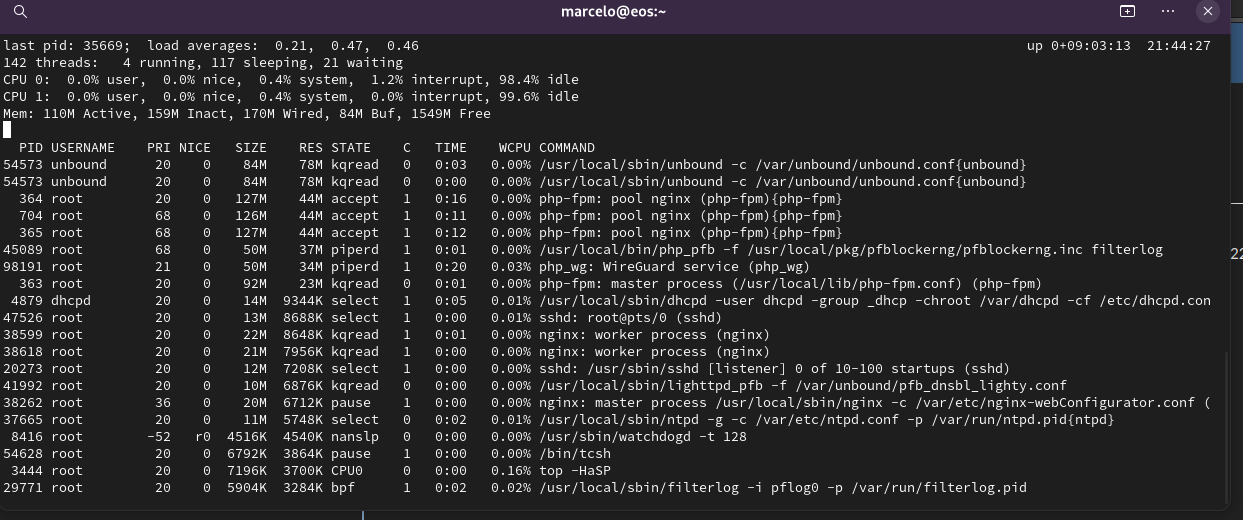
Tomorrow, after 3AM, I'll provide the same output for comparison purposes.
Follows below the output from the command suggested:
[23.01-RELEASE][root@pfsense.home.arpa]/root: pkg -d update DBG(1)[41832]> pkg initialized Updating pfSense-core repository catalogue... DBG(1)[41832]> PkgRepo: verifying update for pfSense-core DBG(1)[41832]> Pkgrepo, begin update of '/var/db/pkg/repo-pfSense-core.sqlite' DBG(1)[41832]> Request to fetch pkg+https://pfsense-plus-pkg.netgate.com/pfSense_plus-v23_01_armv7-core/meta.conf DBG(1)[41832]> opening libfetch fetcher DBG(1)[41832]> Fetch > libfetch: connecting DBG(1)[41832]> Fetch: fetching from: https://pfsense-plus-pkg00.atx.netgate.com/pfSense_plus-v23_01_armv7-core/meta.conf with opts "i" DBG(1)[41832]> Fetch: fetcher chosen: https DBG(1)[41832]> Request to fetch pkg+https://pfsense-plus-pkg.netgate.com/pfSense_plus-v23_01_armv7-core/packagesite.pkg DBG(1)[41832]> opening libfetch fetcher DBG(1)[41832]> Fetch > libfetch: connecting DBG(1)[41832]> Fetch: fetching from: https://pfsense-plus-pkg00.atx.netgate.com/pfSense_plus-v23_01_armv7-core/packagesite.pkg with opts "i" DBG(1)[41832]> Request to fetch pkg+https://pfsense-plus-pkg.netgate.com/pfSense_plus-v23_01_armv7-core/packagesite.txz DBG(1)[41832]> opening libfetch fetcher DBG(1)[41832]> Fetch > libfetch: connecting DBG(1)[41832]> Fetch: fetching from: https://pfsense-plus-pkg00.atx.netgate.com/pfSense_plus-v23_01_armv7-core/packagesite.txz with opts "i" pfSense-core repository is up to date. Updating pfSense repository catalogue... DBG(1)[41832]> PkgRepo: verifying update for pfSense DBG(1)[41832]> Pkgrepo, begin update of '/var/db/pkg/repo-pfSense.sqlite' DBG(1)[41832]> Request to fetch pkg+https://pfsense-plus-pkg.netgate.com/pfSense_plus-v23_01_armv7-pfSense_plus_v23_01/meta.conf DBG(1)[41832]> opening libfetch fetcher DBG(1)[41832]> Fetch > libfetch: connecting DBG(1)[41832]> Fetch: fetching from: https://pfsense-plus-pkg00.atx.netgate.com/pfSense_plus-v23_01_armv7-pfSense_plus_v23_01/meta.conf with opts "i" DBG(1)[41832]> Fetch: fetcher chosen: https DBG(1)[41832]> Request to fetch pkg+https://pfsense-plus-pkg.netgate.com/pfSense_plus-v23_01_armv7-pfSense_plus_v23_01/packagesite.pkg DBG(1)[41832]> opening libfetch fetcher DBG(1)[41832]> Fetch > libfetch: connecting DBG(1)[41832]> Fetch: fetching from: https://pfsense-plus-pkg00.atx.netgate.com/pfSense_plus-v23_01_armv7-pfSense_plus_v23_01/packagesite.pkg with opts "i" DBG(1)[41832]> Request to fetch pkg+https://pfsense-plus-pkg.netgate.com/pfSense_plus-v23_01_armv7-pfSense_plus_v23_01/packagesite.txz DBG(1)[41832]> opening libfetch fetcher DBG(1)[41832]> Fetch > libfetch: connecting DBG(1)[41832]> Fetch: fetching from: https://pfsense-plus-pkg00.atx.netgate.com/pfSense_plus-v23_01_armv7-pfSense_plus_v23_01/packagesite.txz with opts "i" pfSense repository is up to date. All repositories are up to date. -
@mcury said in SG-3100 23.01 clean install:
something happens around 3:00am
https://forum.netgate.com/topic/178023/1100-upgrade-22-05-23-01-high-mem-usage/30
"cause by "periodic daily" that runs at 3:00am
...
Blue line is [poster] "pretending" it is currently 3:00am and running "period daily" from an ssh session...there goes the memory."
It seems to just be on the first 3:00 am after install.
-
@steveits said in SG-3100 23.01 clean install:
It seems to just be on the first 3:00 am after install.
Hm.. I'm facing this problem for more than 48hrs after install..
I'll get the output tomorrow to confirm.Its 22:20 right now and I'm going to sleep.. Tomorrow I'll post here the RAM usage for comparison.
But thanks for the info. -
The package update looks good. You should see packages populated in the package manager.
-
@mcury said in SG-3100 23.01 clean install:
facing this problem for more than 48hrs after install
I meant, the big increase in RAM usage is the first night, then for me and others RAM usage is basically constant after that. It doesn't drastically decrease every night.
-
Yes, seems so.
Last night, no more jump in memory usage was seen.
See also here.
I the meantime countless threads about RAM usage in 23.01 exists, its hard, to keep an overview.

Regards
-
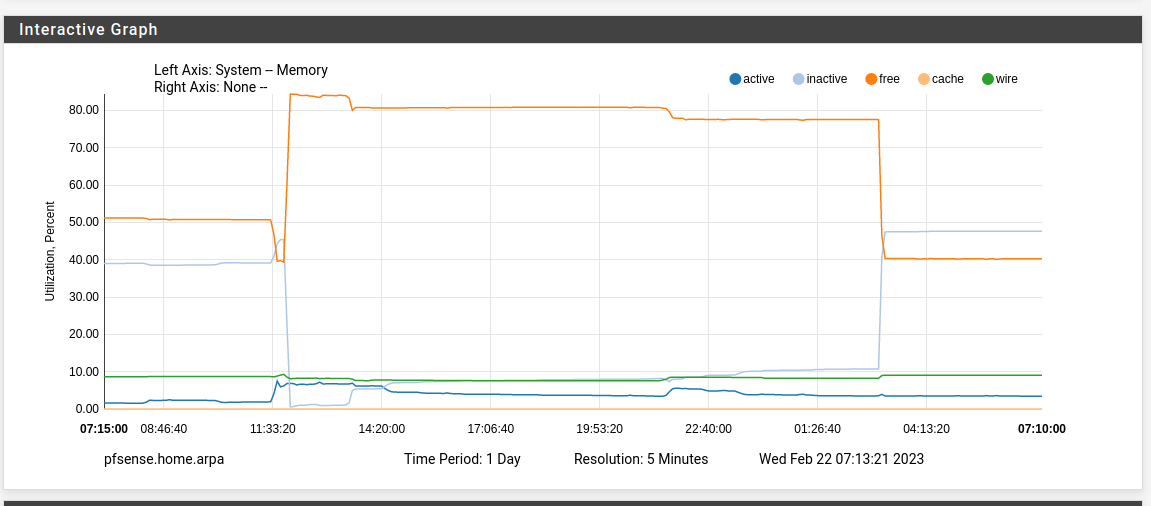
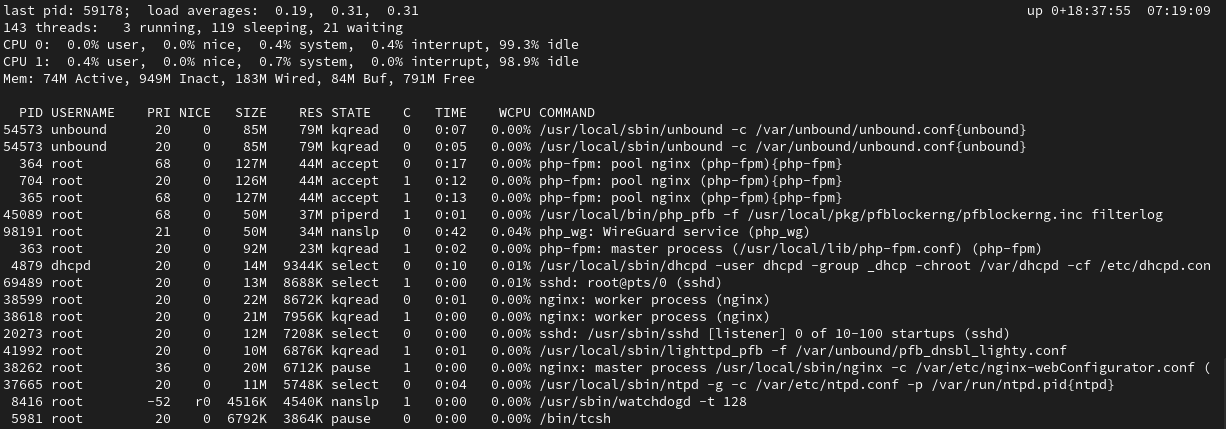
-
M mcury referenced this topic on
-
M mcury referenced this topic on