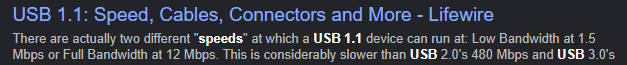-
Last year (2022) in march I bought the TP-Link WiFi adapter, model TL-WN727N, which is supported by FreeBSD hardware (I thought). I received a HW version 5.2 and supported is v.3 (not looked detailed enough). The device was recognized by pfsense and I setup the wireless wan interface as I intend to do. The WiFi adapter does his job but not perfectly. Te problem is that download and upload speed are in 10Mbit range and you can't do nothing about this.
Specs are:- FreeBSD 12.3-STABLE
- pfsense or pfsense+
- TL-WN727N v.5.2
- Mobile phone and LP-Link M7350 (feeding the WWAN interface)
How can I achieve greater transmission speeds?
Is the FreeBSD 13 answer to my problem? -
@bavcon22 said in TL-WN727N as WAN interface:
Last year (2022) in march I bought the TP-Link WiFi
adapter, model TL-WN727N, which is supported by
FreeBSD hardware (I thought).It is serving 150 MBit/s and you get out something around of ~10 MBit/s, all is fine.
-
That's a 150Mbps device so 802.11n 1x1. The absolute maximum I would expect to se through it would be ~100Mbps but that would be in ideal conditions.
What link speed is it actually connecting at? What is it connecting to?
-
@stephenw10 I'm sorry for late response. I made connection from USB to wifi dongle to my phone Xiaomi hotspot and then with my new TP-Link device M7350 and I had the same results with Speedtest. When I connect my phone to M7350 I had much better speeds. To see exact connection speed I have to retested it.
Sincerely yours
-
You should run
ifconfig -vvvagainst the wifi interface when it's connected to see the link speed is. Or check Status > Interfaces but the output there may or may not show it depending on the driver.
Results from your phone to an AP are almost always going to be far better. It's probably using at least 802.11ac 2x2. -
 S stephenw10 moved this topic from Hardware on
S stephenw10 moved this topic from Hardware on
-
@stephenw10 Here it is reply from your command for my WWAN interface on pfSense+ 22.05:
rtwn0_wlan0: flags=8843<UP,BROADCAST,RUNNING,SIMPLEX,MULTICAST> metric 0 mtu 1500 description: WWAN ether 7c:c2:c6:00:71:d0 inet6 fe80::7ec2:c6ff:fe00:71d0%rtwn0_wlan0 prefixlen 64 scopeid 0xb inet 192.168.0.101 netmask 0xffffff00 broadcast 192.168.0.255 groups: wlan ssid TP-Link_6C64 channel 11 (2462 MHz 11g ht/20) bssid 1c:61:b4:1e:6c:64 regdomain FCC country US anywhere -ecm authmode WPA2/802.11i -wps -tsn privacy ON deftxkey UNDEF AES-CCM 2:128-bit powersavemode OFF powersavesleep 100 txpower 30 txpowmax 50.0 -dotd rtsthreshold 2346 fragthreshold 2346 bmiss 7 11b ucast NONE mgmt 1 Mb/s mcast 1 Mb/s maxretry 6 11g ucast NONE mgmt 1 Mb/s mcast 1 Mb/s maxretry 6 11ng ucast NONE mgmt 1 Mb/s mcast 1 Mb/s maxretry 6 scanvalid 60 -bgscan bgscanintvl 300 bgscanidle 250 roam:11b rssi 7dBm rate 1 Mb/s roam:11g rssi 7dBm rate 5 Mb/s roam:11ng rssi 7dBm MCS 1 -pureg protmode OFF ht20 htcompat ampdu ampdulimit 64k ampdudensity 16 amsdu shortgi htprotmode RTSCTS -puren -smps -rifs -stbc -ldpc -uapsd -vht -vht40 -vht80 -vht160 -vht80p80 wme -burst -dwds roaming MANUAL bintval 100 AC_BE cwmin 4 cwmax 10 aifs 3 txopLimit 0 -acm ack cwmin 4 cwmax 10 aifs 3 txopLimit 0 -acm AC_BK cwmin 4 cwmax 10 aifs 7 txopLimit 0 -acm ack cwmin 4 cwmax 10 aifs 7 txopLimit 0 -acm AC_VI cwmin 3 cwmax 4 aifs 2 txopLimit 94 -acm ack cwmin 3 cwmax 4 aifs 2 txopLimit 94 -acm AC_VO cwmin 2 cwmax 3 aifs 2 txopLimit 47 -acm ack cwmin 2 cwmax 3 aifs 2 txopLimit 47 -acm parent interface: rtwn0 media: IEEE 802.11 Wireless Ethernet MCS mode 11ng status: associated nd6 options=23<PERFORMNUD,ACCEPT_RTADV,AUTO_LINKLOCAL>I saw that interface is connected with 11g, but the WiFi module (TL-WN727N) and the device M7350 has 11n network capability and the distance is less then 1m one device from another.
Sincerely yours -
@bavcon22 I know this is a long shot, but, cloud it be inserted in a USB 1.1 port by any chance? Or have a USB controller run in 1.1 speed? Again, I know it is a long shot.
-
Speed test results:
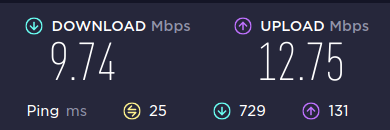
-
-
@nightlyshark The WiFi module is connected to Lenovo ThinkCentre M9xp (x is an number) to USB 3.0 port. Is the USB 3.0 a problem the wifi device is USB 2.0?
-
@bavcon22 It is a problem if the port drops to 1.1. I don't know if this can be caused by a rusted connector, driver (both controller and chipset) or something...
-
@bavcon22 said in TL-WN727N as WAN interface:
Lenovo ThinkCentre M9xp
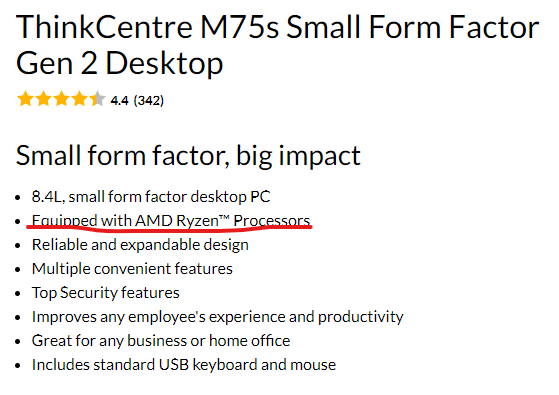
Do you need any OEM chipset (more like, on-CPU-controller) drivers for the AMD Lenovo-specific (most likely), CPU? -
Hmm, I don't have one I can test in station mode. In hostap mode though the Status > Interfaces page does show the link 'Rate'. Do you see that?
-
@stephenw10 Maybe you can whip-up a VM in a PC, pass-trough a USB controller and test it from there?
-
@nightlyshark The PC has USB 2.0 connectors I will try it. Next weekend I have intent to update my pfsense+ 12.05 to 13.01 and then I will give the feedback in this forum.
-
@stephenw10 Sorry, replied to the wrong answer.

-
@bavcon22 Speedtest results with USB 2.0 PC port:
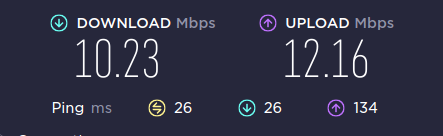
No better results.
Thank you for all, I will see if any better results with newer version of pfSense+ afrer I will update the software. -
@bavcon22 There is always the case that the adapter has some damaged component that causes it to drop to a USB 1.1 mode, or just be like that from factory (highly unlikely).
-
@nightlyshark I will try to connect this dongle tp-link tl-wn727n to Raspberry Pi to "see" if the device actually work with 11n connection with different OS's and than report back what I will find.
-
@bavcon22 I tested the dongle on PC x86 x64 with Linux mint OS.
Testing specs:OS: Linux mint 21.1 cinnamon
PC: Acer Aspire 5 A515-45-R5X9
USB: dongle conected to USB3 on PC, USB2 on dongle
Connection: via Android phone or home wifi
Conected: LAN
Speedtest results ~30Mbit simetric on bought wifi devices.I think the dongle is capable of 11n transmission.
Copyright 2025 Rubicon Communications LLC (Netgate). All rights reserved.