-
@bavcon22 It is a problem if the port drops to 1.1. I don't know if this can be caused by a rusted connector, driver (both controller and chipset) or something...
-
@bavcon22 said in TL-WN727N as WAN interface:
Lenovo ThinkCentre M9xp
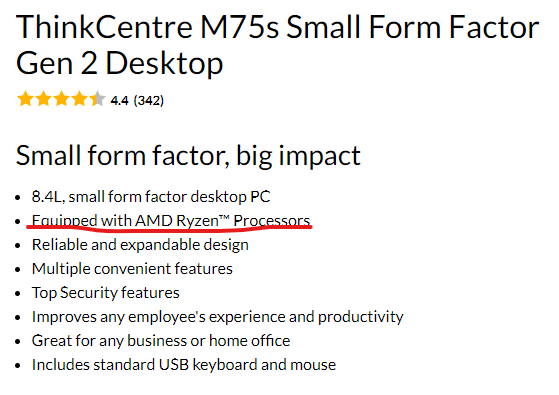
Do you need any OEM chipset (more like, on-CPU-controller) drivers for the AMD Lenovo-specific (most likely), CPU? -
Hmm, I don't have one I can test in station mode. In hostap mode though the Status > Interfaces page does show the link 'Rate'. Do you see that?
-
@stephenw10 Maybe you can whip-up a VM in a PC, pass-trough a USB controller and test it from there?
-
@nightlyshark The PC has USB 2.0 connectors I will try it. Next weekend I have intent to update my pfsense+ 12.05 to 13.01 and then I will give the feedback in this forum.
-
@stephenw10 Sorry, replied to the wrong answer.

-
@bavcon22 Speedtest results with USB 2.0 PC port:
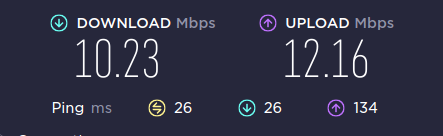
No better results.
Thank you for all, I will see if any better results with newer version of pfSense+ afrer I will update the software. -
@bavcon22 There is always the case that the adapter has some damaged component that causes it to drop to a USB 1.1 mode, or just be like that from factory (highly unlikely).
-
@nightlyshark I will try to connect this dongle tp-link tl-wn727n to Raspberry Pi to "see" if the device actually work with 11n connection with different OS's and than report back what I will find.
-
@bavcon22 I tested the dongle on PC x86 x64 with Linux mint OS.
Testing specs:OS: Linux mint 21.1 cinnamon
PC: Acer Aspire 5 A515-45-R5X9
USB: dongle conected to USB3 on PC, USB2 on dongle
Connection: via Android phone or home wifi
Conected: LAN
Speedtest results ~30Mbit simetric on bought wifi devices.I think the dongle is capable of 11n transmission.
-
Were you able to see what the reported connection 'rate' was in pfSense?
-
@bavcon22 Judging from my bad experiences with TP-Link Wi-Fi adapters, maybe try another adapter? 30 Mbits is still pretty low. I owned such an adapter, and I had to manually resolder the antenna connections (many years ago, though). My point is, they are unreliable and unpredictable.
-
Now I tested dongle with the upgraded pfSense+ v. 13.01 and FreeBSD 14 and the connection was 11g not 11n. Speed test gives me 10Mbits symmetric. My conclusion is not to buy this version of dongle for FreeBSD OS, it is not fully supported.
Before I buy it, I consulted the FreeBSD hardware and I saw the TL-WN727N that is supported in FreeBSD 13 but I missed crucial information v.3.0 is supported not my version of dongle, my dongle is v.5.2. I will use it for my other project. -
@nightlyshark Hi in have a maximum speed of around 100Mbits DOWN 50Mbits UP, I know it is not great.
-
@stephenw10 What is command in Linux mint like the command ifconfig -vvv in pfSense? In test I done the command ifconfig -v and I was able to see only WiFi bandwidth and it was 20MHz the connection 11n was not mentioned.
-
iwconfigmight do it -
@stephenw10 I will put it in test again.
-
@stephenw10 TL-WN727N.txt In this file are results of the commands ifconfig and iwconfig. The WiFi dongle is connected to USB 3.0 on Acer Aspire 5 laptop as external Wifi, internal Wifi is disabled.
-
@bavcon22 If I may, I don't believe you need anything really expensive to achieve your goal, just not that particular adapter. If you absolutely need WiFi, there are a lot of inexpensive but good adapters. You can also use something like this, if you have free PCIe ports. You can then insert whatever miniPCIe WiFi you like, including one with the Atheros AR9280 chip that is the best supported by PfSense, as per the documentation. Or, if you endpoints sit behind the same electrical mains panel, you can use something like this, that doesn't even get into the whole USB-Drivers-Controller-Signal debacle, since its ethernet, for 50 bucks. It even has AES 128-bit encryption.
-
That 802.11ac PCIe card definitely won't work in pfSense directly.
Copyright 2025 Rubicon Communications LLC (Netgate). All rights reserved.