Cannot Connect to the Internet, Unknown Rule on System Logs
-
@rob893 said in Cannot Connect to the Internet, Unknown Rule on System Logs:
checked the WAN Firewall Rule, and there were no rules set up yet
All interfaces have a hidden default deny rule, so traffic is blocked. LAN has an allow any rule for IPv4 and 6.
Normally I turn off the option to log the default block rules which avoids a lot of unnecessary log entries:
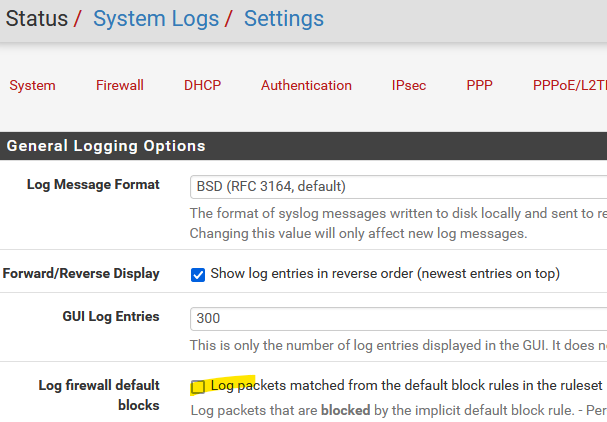
re: connectivity, can you ping by IP address? (ping 8.8.8.8)
-
@jarhead
The WAN IP is 192.168.1.1, status is online, other services are running too
Just tried power cycling the router like you suggested. Still no internet though
Router is giving me a public IP
Rfc1918 and Bogon have been disabled during the initial setup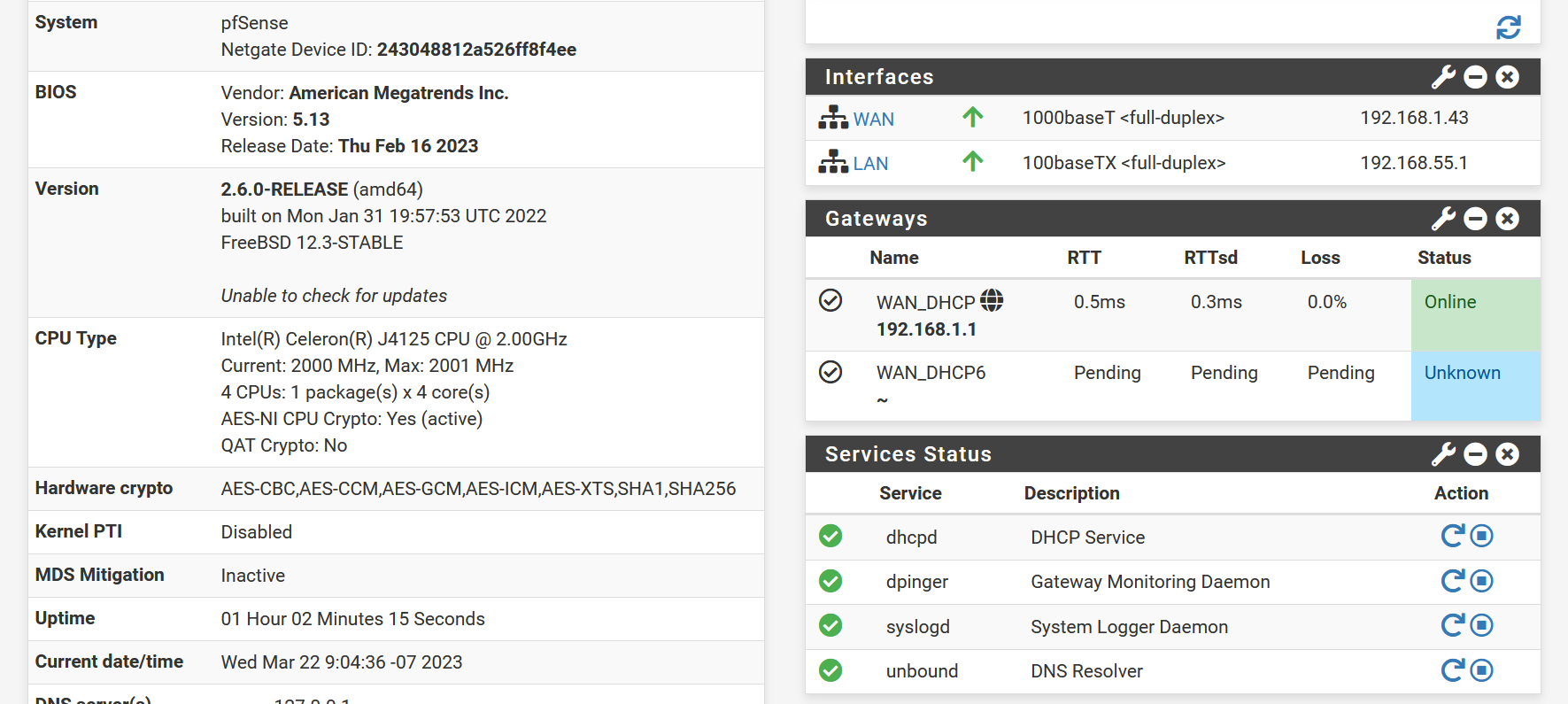
-
@rob893 said in Cannot Connect to the Internet, Unknown Rule on System Logs:
Router is giving me a public IP
192.168.1.1 is a private/RFC1918 IP.
That shouldn't matter for connectivity out though. Try the ping 8.8.8.8 and if that works try nslookup/dig to see if DNS is working.
-
@rob893 said in Cannot Connect to the Internet, Unknown Rule on System Logs:
The WAN IP is 192.168.1.1, status is online, other services are running too
Which WAN? The pfSense screen shows something different.
Router is giving me a public IP
Where? To which device??
-
@steveits Ah thanks for the tip! As for pinging 8.8.8.8, I was able to do it if I connect my laptop to the ISP router. But if I connect it to the Pfsense router, I get request time outs
-
@rob893 said in Cannot Connect to the Internet, Unknown Rule on System Logs:
But if I connect it to the Pfsense router, I get request time outs
The question was if you can ping from pfSense itself.
Go to Diagnostic > Ping and try, please. -
@viragomann @SteveITS Ah sorry, my mistake. But no, I was not able to ping 8.8.8.8
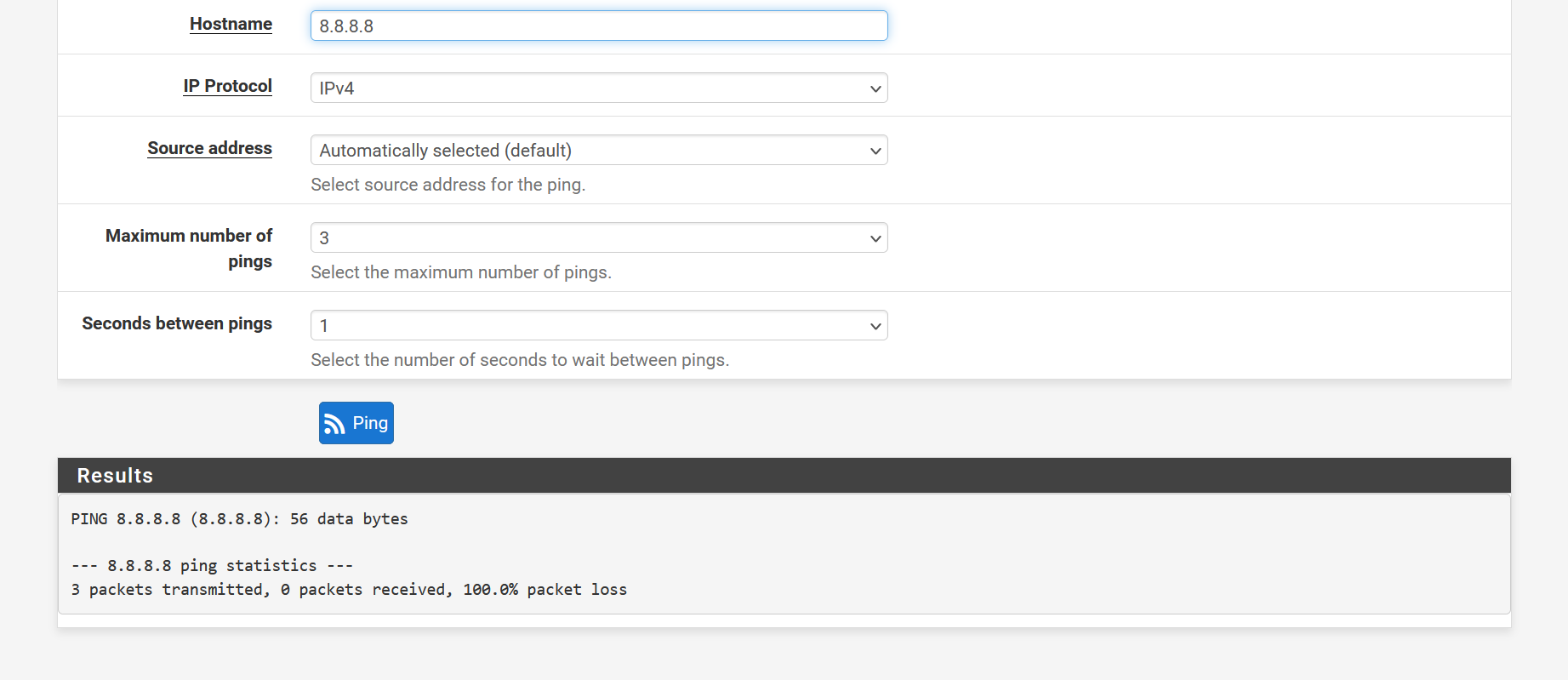
-
@jarhead I meant to say, these have been unchecked
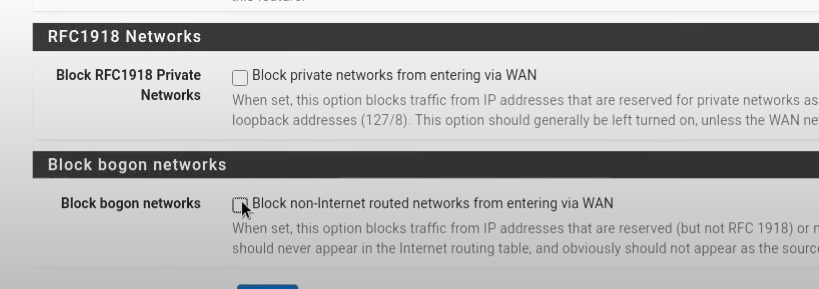
-
@rob893
If assume, you didn't touch the outbound NAT settings yet and it is still in automatic mode (Firewall > NAT > Outbound)?If so at least the ping should work though.
Possibly your router requires to add new machines to a trusted device list to allow traffic? -
@viragomann Yes, it is still on automatic. By that, do you man the ISP router or the Pfsense router?
-
@rob893
The ISP router. Some have a whitelist, where devices must be added to pass traffic. -
@rob893 Given the 192.168.1.1 WAN gateway is online that would mean pfSense can ping it. So it would seem your ISP router isn't passing traffic out.
If you Diagnostics/Traceroute to 8.8.8.8 does it get any farther than 192.168.1.1?
-
@steveits
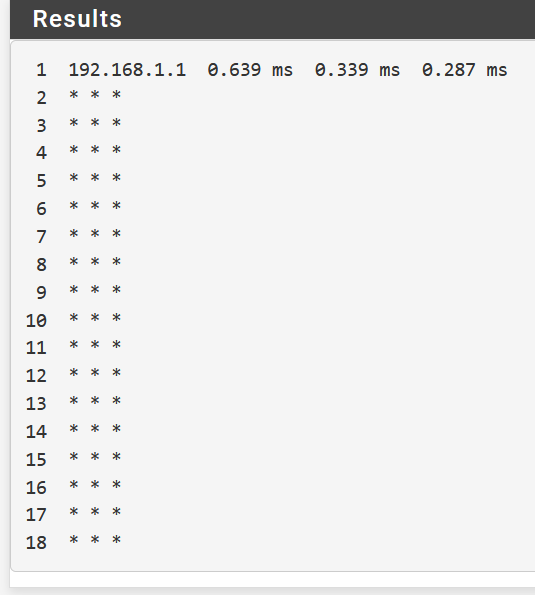
It doesn't seem so. But I did try to run my ISP router normally (not in bridge mode), and it sort of did something.Before, windows would show a no connection icon.
After the change, it shows the connected via ethernet iconI am however, still unable to connect to the internet
-
@rob893 if your ISP router was in bridge mode I would expect pfSense to get a public IP address…
From the traceroute it seems the ISP router isn’t passing the packets on.
I would go back to your ISP next.
-
@steveits Alright, I'll see if I can do something about the ISP router. Thanks for the help!
-
Well, I finally got it working. From the online manual I found on the internet, my ISP router is an ONT, not a ONR. Someone pointed out that it being an ONT means that bridge mode was unnecessary. So, first thing I did was plug Pfsense in without bridge mode.
But that was not the end of it because I could ping 8.8.8.8 but was still unable to connect to the internet. Diving into the forums led me to this, which resolved the problem.
https://forum.netgate.com/topic/106121/fresh-install-does-not-give-internet-access-resolved?_=1679934258140