Cannot Connect to the Internet, Unknown Rule on System Logs
-
@rob893 said in Cannot Connect to the Internet, Unknown Rule on System Logs:
The WAN IP is 192.168.1.1, status is online, other services are running too
Which WAN? The pfSense screen shows something different.
Router is giving me a public IP
Where? To which device??
-
@steveits Ah thanks for the tip! As for pinging 8.8.8.8, I was able to do it if I connect my laptop to the ISP router. But if I connect it to the Pfsense router, I get request time outs
-
@rob893 said in Cannot Connect to the Internet, Unknown Rule on System Logs:
But if I connect it to the Pfsense router, I get request time outs
The question was if you can ping from pfSense itself.
Go to Diagnostic > Ping and try, please. -
@viragomann @SteveITS Ah sorry, my mistake. But no, I was not able to ping 8.8.8.8
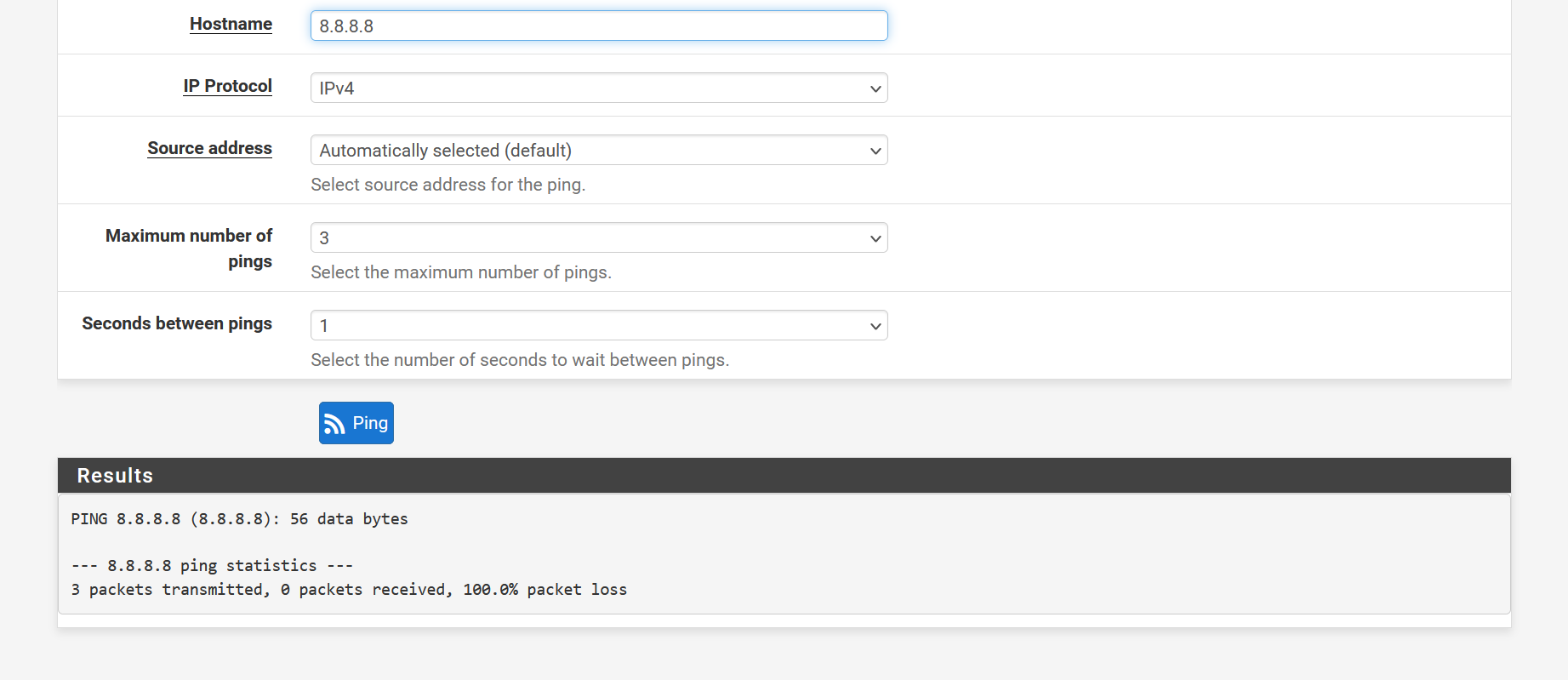
-
@jarhead I meant to say, these have been unchecked
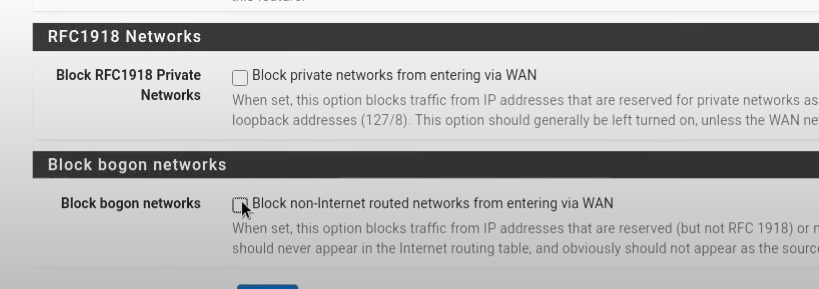
-
@rob893
If assume, you didn't touch the outbound NAT settings yet and it is still in automatic mode (Firewall > NAT > Outbound)?If so at least the ping should work though.
Possibly your router requires to add new machines to a trusted device list to allow traffic? -
@viragomann Yes, it is still on automatic. By that, do you man the ISP router or the Pfsense router?
-
@rob893
The ISP router. Some have a whitelist, where devices must be added to pass traffic. -
@rob893 Given the 192.168.1.1 WAN gateway is online that would mean pfSense can ping it. So it would seem your ISP router isn't passing traffic out.
If you Diagnostics/Traceroute to 8.8.8.8 does it get any farther than 192.168.1.1?
-
@steveits
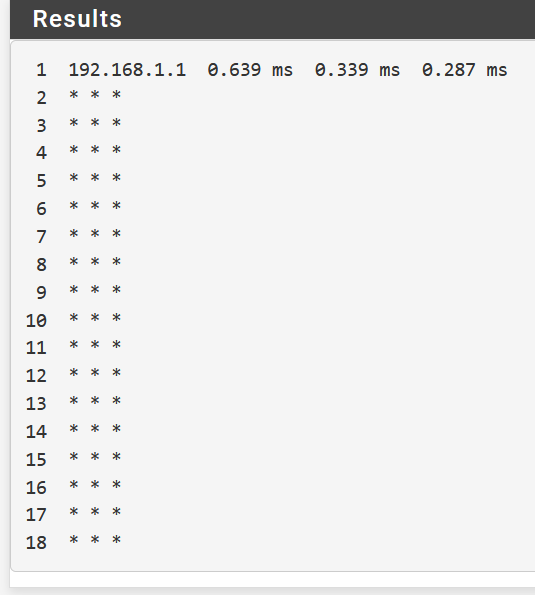
It doesn't seem so. But I did try to run my ISP router normally (not in bridge mode), and it sort of did something.Before, windows would show a no connection icon.
After the change, it shows the connected via ethernet iconI am however, still unable to connect to the internet
-
@rob893 if your ISP router was in bridge mode I would expect pfSense to get a public IP address…
From the traceroute it seems the ISP router isn’t passing the packets on.
I would go back to your ISP next.
-
@steveits Alright, I'll see if I can do something about the ISP router. Thanks for the help!
-
Well, I finally got it working. From the online manual I found on the internet, my ISP router is an ONT, not a ONR. Someone pointed out that it being an ONT means that bridge mode was unnecessary. So, first thing I did was plug Pfsense in without bridge mode.
But that was not the end of it because I could ping 8.8.8.8 but was still unable to connect to the internet. Diving into the forums led me to this, which resolved the problem.
https://forum.netgate.com/topic/106121/fresh-install-does-not-give-internet-access-resolved?_=1679934258140